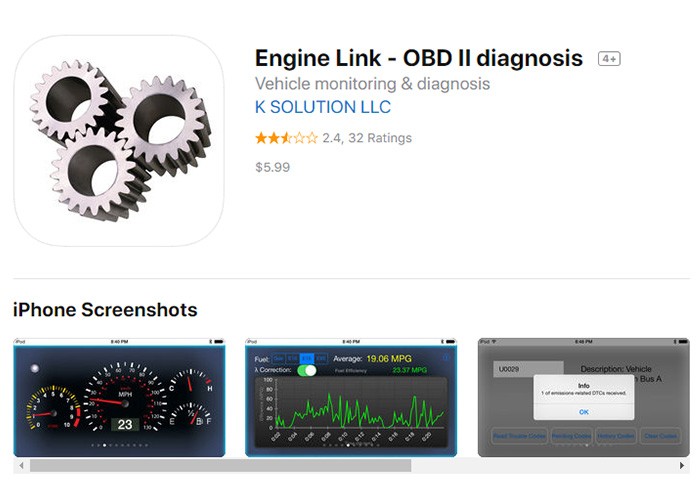In 2017, as smartphones became even more integrated into our daily lives, the ability to monitor your car’s health through your iPhone became increasingly popular. Onboard Diagnostics II (OBD2) apps offered a revolutionary way for car owners to understand what was happening under the hood without needing to visit a mechanic for every minor concern. These apps, when paired with an affordable OBD2 adapter, transformed iPhones into powerful diagnostic tools, providing real-time data and insights into vehicle performance.
For those in the market for the best OBD2 app for iOS in 2017, the choices were plentiful, yet navigating through the options could be overwhelming. The promise of accessing engine data, reading fault codes, and even monitoring fuel efficiency was enticing, but the quality and features varied significantly across different apps. This article dives into some of the top OBD2 apps that stood out for iOS users in 2017, offering a blend of features, user-friendliness, and reliability to keep you informed about your vehicle’s condition. While technology has advanced, these apps laid the groundwork and many remain relevant or have evolved into today’s leading choices.
1. Engine Link (iOS)
For iPhone users seeking a robust and feature-rich OBD2 app in 2017, Engine Link stood out as a compelling option. This app mirrored the functionality of popular Android counterparts like Torque Pro, but was specifically tailored for the iOS ecosystem. By connecting via compatible ELM327 WiFi or Bluetooth adapters, Engine Link provided a wealth of real-time data directly to your iPhone.
Engine Link allowed users to create customizable dashboards, displaying only the parameters they were most interested in tracking. Whether it was monitoring emission rates, fuel consumption, or diagnosing engine issues by reading and clearing OBD2 fault codes, this app offered a comprehensive suite of tools. Its heads-up display (HUD) mode was a particularly attractive feature for drivers wanting to keep essential data in their line of sight. With support for over 20 languages and no in-app purchases, Engine Link presented a straightforward and powerful diagnostic solution for iOS users in 2017.
Pros:
- Highly customizable dashboard for personalized data monitoring.
- Comprehensive emission and fuel consumption tracking.
- Ability to read and clear a vast database of OBD2 fault codes.
- Convenient Heads-Up Display (HUD) mode.
- No additional in-app purchases or subscription fees.
- Extensive language support, catering to a global user base.
- Included Torque Custom PID file support for advanced customization.
Cons:
- Some users reported connectivity issues, with the app connecting but not always reading ECU data.
- Required iOS 8.0 or later, which might have excluded users with older devices in 2017.
2. DashCommand (iOS)
DashCommand was recognized in 2017 as a premium OBD2 app for iOS, earning accolades like the SEMA Show award for best mobile electronic product in 2014. While carrying a higher price tag compared to some alternatives, DashCommand justified its cost with a polished user interface and a deep feature set aimed at performance monitoring and vehicle diagnostics.
This app transformed iPhones and iPads into advanced engine data displays, offering a wide array of gauges for performance, fuel economy, and engine health. Customization was key, allowing users to tailor performance gauges to their specific interests. Features like an inclinometer for off-roading enthusiasts, data logging and playback, and a sophisticated trip computer made DashCommand a favorite among serious car enthusiasts and those seeking in-depth vehicle analysis on their iOS devices in 2017.
Pros:
- User-friendly interface and overall ease of use.
- Highly customizable performance gauges to track preferred vehicle data.
- Integrated inclinometer for displaying vehicle roll and pitch angles during off-road driving.
- Robust data-logging, recording, and playback capabilities for detailed analysis.
- Advanced trip computer to maintain statistics for up to five separate trips.
- Clear graphical representation of collected data for easy interpretation.
Cons:
- Reported incompatibility with iPhone X, which was a newer model in late 2017.
- Some compatibility issues noted with specialized systems like Haltech elite 2500.
- In-app purchases for certain car models might be required to unlock full functionality.
3. BlueDriver (iOS and Android)
BlueDriver distinguished itself in 2017 by offering a unique combination of a free, feature-rich app and a proprietary OBD2 sensor. Available on both iOS and Android, BlueDriver was praised for its comprehensive diagnostic capabilities, often exceeding those found in paid apps. Its high rating and substantial download numbers reflected its popularity among both casual users and professional mechanics.
The BlueDriver app provided access to critical engine parameters, trouble code scanning and clearing, freeze frame data, and easy data sharing via email. Notably, it included advanced diagnostics for systems like ABS, Airbag, and Transmission – features not always standard in other OBD2 apps in 2017. Its wireless connectivity, smog readiness check, and ability to generate and share repair reports further enhanced its appeal as a top diagnostic tool for iPhone users.
Pros:
- Wireless connection to the vehicle, enhancing ease of use.
- Supports smog readiness checks, crucial for vehicle compliance.
- Potential to reduce car maintenance and repair costs.
- Free and regular app updates, ensuring ongoing improvement and compatibility.
- Displays on-board monitoring test results for comprehensive diagnostics.
- Enhanced diagnostics for ABS, Airbag, Transmission, and other advanced systems.
- Allows for generation and sharing of detailed repair reports.
Cons:
- Required iOS 8 and above, potentially excluding users with older Apple devices in 2017.
- Some reported minor issues with iPhone XR, which may have needed software updates for resolution.
4. EOBD Facile (Android and iOS)
EOBD Facile was a versatile OBD2 car diagnostic app available for both Android and iOS platforms in 2017. It supported ELM327 WiFi and Bluetooth adapters, offering users a practical way to monitor essential vehicle parameters on their iPhones. With a substantial user base, evidenced by over a million downloads, EOBD Facile was recognized for its straightforward approach to car diagnostics.
This app provided real-time displays of vehicle sensors, including speed, RPM, engine temperature, and more, depending on the car’s ECU capabilities. EOBD Facile also featured a large database of fault codes with definitions, enabling users to understand and clear engine light issues. The ability to store trip records and plan routes added extra utility, making it a useful tool for both everyday driving and longer journeys in 2017.
Pros:
- Real-time display of critical vehicle sensor data.
- Extensive database of over 11,000 fault codes and definitions.
- Capability to delete fault codes and resolve engine light problems.
- Supports storing trip records on SD card for later review using PC/Mac software.
- Includes route planning functionality, beneficial for trip management.
Cons:
- Might require some prior experience with OBD2 apps to fully utilize its features effectively.
- Lacked support for USB adapters, limiting connectivity options for some users.
5. OBD Fusion (iOS and Android)
OBD Fusion, developed by OCTech, was another prominent OBD2 app in 2017 that catered to both iOS and Android users. It was praised for its user-friendliness, making it accessible to both beginners and experienced users in vehicle diagnostics. When paired with a compatible OBD2 scanner, OBD Fusion offered a comprehensive diagnostic report, focusing on ease of use and customizable dashboards.
Customization was a key strength of OBD Fusion, allowing users to tailor dashboards to display the specific engine functions and data points they were most interested in monitoring. Beyond diagnostics, it also included GPS navigation features, emission monitoring, and extensive data logging capabilities, enhancing its versatility as a vehicle management tool on iOS devices in 2017.
Pros:
- Highly customizable dashboards to display preferred vehicle information.
- Compatible with both iOS and Android platforms, offering broad accessibility.
- Integrated GPS navigation features for added convenience.
- Includes emission monitoring capabilities for environmental awareness.
- Extensive data logging for in-depth vehicle performance analysis.
Cons:
- Some advanced features were locked behind expansion packs, requiring additional purchases.
- Lacked diagnostic data sharing features directly within the app.
Conclusion
Choosing the best OBD2 app for your iPhone in 2017 involved considering factors like ease of use, features, compatibility, and price. Apps like Engine Link and DashCommand offered robust features specifically for iOS, while BlueDriver provided a unique hardware-software combination with strong diagnostic capabilities. EOBD Facile and OBD Fusion presented user-friendly interfaces and versatile functionalities across both iOS and Android platforms.
While the landscape of OBD2 apps has continued to evolve since 2017, these apps represent some of the top choices available at the time for iPhone users looking to gain deeper insights into their vehicle’s performance and health. Exploring these options provides a solid starting point for anyone interested in leveraging OBD2 technology on their iOS device, even in the context of today’s advanced automotive diagnostics. Remember to verify compatibility with your specific vehicle and OBD2 adapter to ensure seamless connectivity and optimal performance, regardless of the app you choose.