Imagine this: your car suddenly starts acting up. The “check engine” light flashes ominously, leaving you feeling lost and frustrated. You take it to the mechanic, only to be hit with a hefty diagnostic fee before they even lift the hood. What if there was a way to understand what your car is trying to tell you, all from the comfort of your own garage?
That’s where the OBDLink SX USB OBD-II scan tool comes in. This little device acts as a translator between your car’s computer and your Windows laptop, giving you the power to read and understand those cryptic error codes.
Decoding the OBDLink SX: What Makes it Tick?
The OBDLink SX is more than just a code reader; it’s a powerful diagnostic tool. Here’s a closer look at what it offers:
1. Unveiling the Mystery of Error Codes
At its core, the OBDLink SX allows you to read and clear diagnostic trouble codes (DTCs). These codes are like your car’s internal alarm system, signaling when something isn’t right. With the OBDLink SX, you can identify the source of the problem, saving you unnecessary trips to the mechanic for a simple code reading.
2. Monitoring Live Data: A Peek Under the Hood
Beyond DTCs, the OBDLink SX lets you monitor live data from your car’s various systems. This means you can see things like engine RPM, coolant temperature, fuel trim, and more, all in real-time. This is incredibly useful for monitoring your car’s health, diagnosing intermittent problems, and even optimizing fuel efficiency.
3. Compatibility and Ease of Use
The OBDLink SX is compatible with all OBD-II compliant vehicles sold in the US since 1996. It’s also incredibly easy to use. Simply plug it into your car’s OBD-II port, connect it to your Windows laptop via USB, and you’re ready to go!
FAQs: Your Burning Questions Answered
You might have some questions about the OBDLink SX. Let’s address some common queries:
Q: Will the OBDLink SX work with my car?
A: As long as your car is OBD-II compliant (most cars manufactured after 1996 are), the OBDLink SX will work seamlessly.
Q: Do I need any technical expertise to use it?
A: Not at all! The OBDLink SX is surprisingly user-friendly. While some basic car knowledge can be helpful, there are plenty of online resources and tutorials to guide you.
Q: What software do I need to use with the OBDLink SX?
A: The OBDLink SX works with a variety of popular OBD-II software, giving you the flexibility to choose the one that best suits your needs.
Beyond Functionality: The Value of OBDLink SX
Investing in an OBDLink SX is about more than just saving a few bucks on mechanic visits. It’s about:
- Empowerment: Take control of your car’s maintenance and be an informed car owner.
- Peace of Mind: Diagnose car problems early on, potentially preventing costly repairs down the road.
- Transparency: No more relying solely on mechanics – understand what’s truly happening under the hood.
OBDLink SX: Your Trusted Co-pilot on the Road
The OBDLink SX is an invaluable tool for any car owner. Whether you’re a seasoned DIY mechanic or just starting to explore the world under the hood, this little device provides a window into your car’s soul. It’s an investment in your car’s longevity and your peace of mind.
Ready to take the plunge? Contact us on WhatsApp at +84767531508 for assistance with software installation and expert advice on diagnostic tools. Our team of automotive specialists is available 24/7 to guide you.
Need more information on car diagnostics and repair? Check out these related articles on techcarusa.com:
- [Understanding Your Car’s Electrical System]
- [Top 5 DIY Car Maintenance Tips]
- [Choosing the Right OBD-II Scanner for Your Needs]
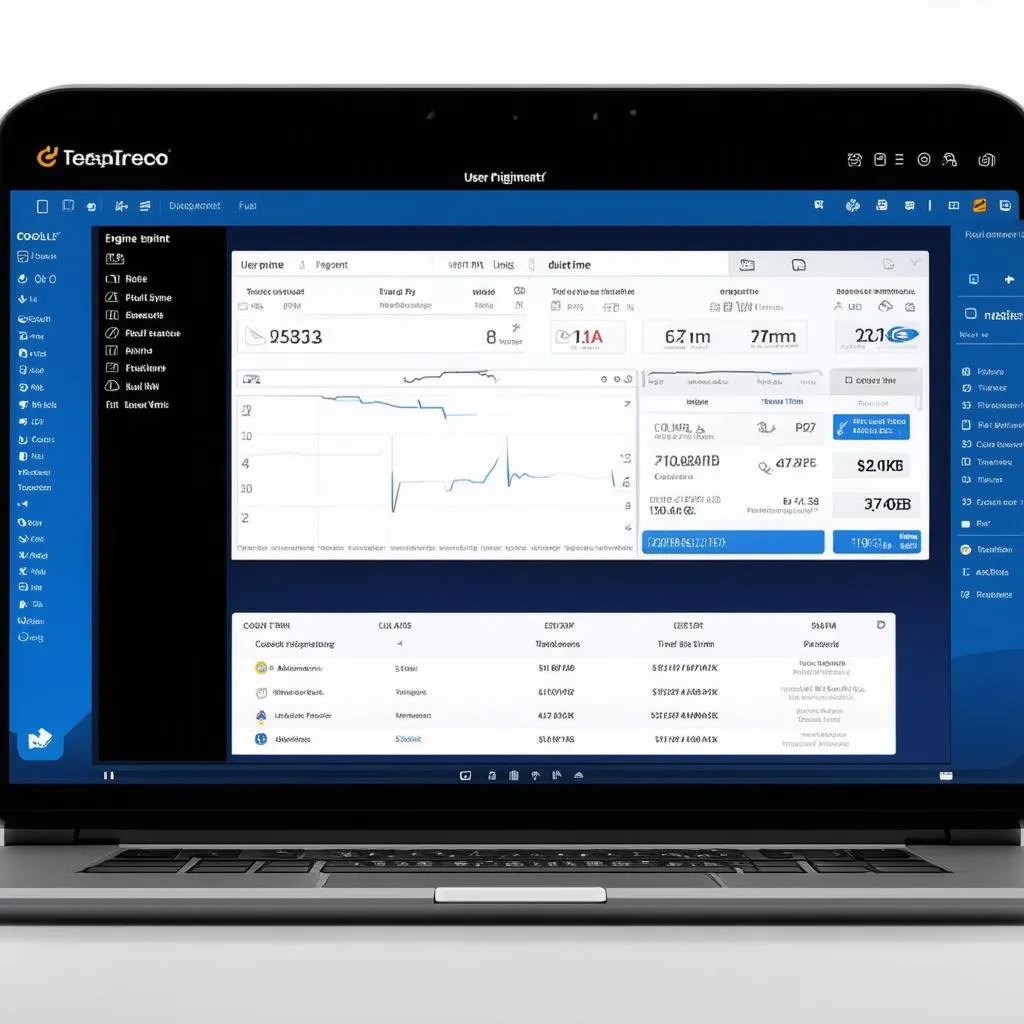 Car Diagnostics Software Interface
Car Diagnostics Software Interface
Let us know in the comments below if you have any questions or experiences you’d like to share about using OBD-II scanners. Happy driving!