“Speed. It’s a feeling, a rush, a moment frozen in time.”
That’s how Michael, a car enthusiast we met at a recent track day, described his passion for pushing his car to its limits. He, like many of us, is captivated by the thrill of acceleration, the feeling of being pinned to the seat as the world outside blurs. A key measure of this exhilarating experience? The 0-60 time. Today, we’ll explore how you can accurately measure your car’s 0-60 acceleration using a popular app called OBD Fusion.
Understanding the Need for Speed: Obd Fusion 0-60 Explained
Before we dive in, let’s break down what “Obd Fusion 0-60” really means. OBD Fusion is a powerful mobile application that connects to your car’s onboard diagnostic port (OBD-II), acting like a window into your vehicle’s soul. It provides a wealth of data, including real-time engine performance, diagnostic trouble codes, and yes, even your 0-60 acceleration times.
Why is Measuring 0-60 Important?
Beyond the bragging rights at the next car meet, knowing your car’s 0-60 time can be valuable for several reasons:
- Performance Benchmarking: It helps you understand your car’s capabilities and track performance changes over time, especially after modifications or tuning.
- Vehicle Health: A significant drop in 0-60 performance could indicate underlying mechanical issues that need attention.
- Sheer Driving Enjoyment: Let’s be honest; sometimes, it’s just plain fun to see how quickly your car can reach highway speeds!
How OBD Fusion Measures 0-60
OBD Fusion doesn’t rely on bulky external hardware or timers. Instead, it utilizes your car’s existing sensors and the magic of GPS technology to calculate acceleration with impressive accuracy. Here’s how it works:
- Connection: The app connects wirelessly to your car’s OBD-II port, typically located under the dashboard on the driver’s side.
- Data Acquisition: OBD Fusion accesses real-time data from your car’s engine control unit (ECU), including throttle position, engine speed (RPM), and vehicle speed.
- GPS Tracking: Simultaneously, the app uses your phone’s GPS to track your location and speed with high precision.
- Calculation: By combining data from the ECU and GPS, OBD Fusion accurately determines when your car starts from a standstill and the exact moment it hits 60 mph, thus calculating your 0-60 time.
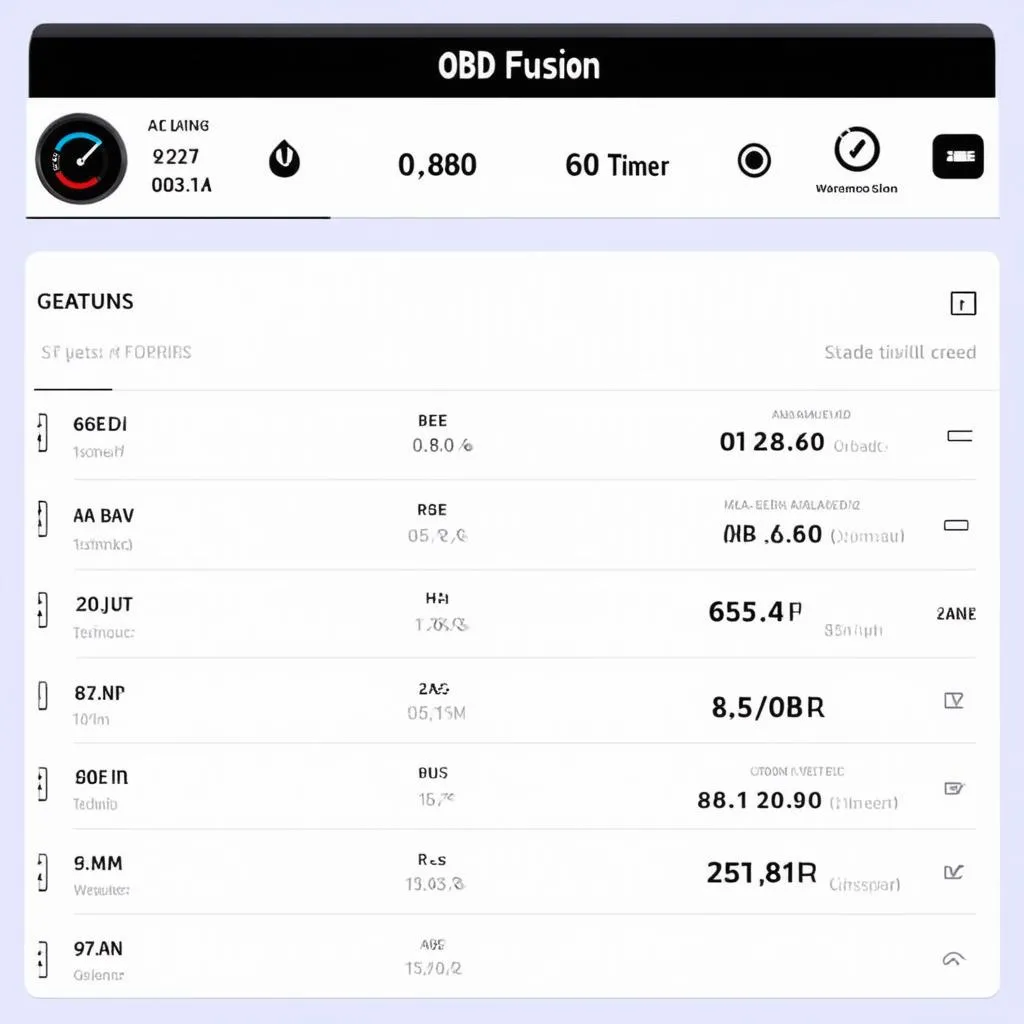 OBD Fusion App Interface
OBD Fusion App Interface
Tips for Accurate 0-60 Measurements with OBD Fusion
To ensure accurate and consistent 0-60 measurements using OBD Fusion, consider these tips:
- Find a Safe and Level Surface: Always prioritize safety. Choose a closed course or a deserted stretch of road with good pavement and no obstacles. A level surface ensures consistent results.
- Disable Traction Control (If Safe): Traction control systems can interfere with acceleration. If you’re comfortable doing so and it’s safe for your vehicle and driving conditions, consider temporarily disabling it.
- Proper Launch Technique: Achieving the best 0-60 time often involves mastering the art of launching your car smoothly and effectively. This can vary depending on your vehicle’s drivetrain (front-wheel drive, rear-wheel drive, all-wheel drive). Research techniques specific to your car model for optimal results.
- Multiple Runs: Conduct multiple runs to account for any variations and ensure consistency in your measurements.
Beyond 0-60: OBD Fusion’s Arsenal of Features
OBD Fusion isn’t just a one-trick pony. This versatile app offers a range of features for car enthusiasts and everyday drivers alike:
- Real-time Engine Data: Monitor vital engine parameters such as coolant temperature, intake air temperature, engine load, and more, helping you keep an eye on your car’s health.
- Diagnostic Trouble Codes (DTCs): Read and clear those pesky “Check Engine” lights, saving you potential trips to the mechanic and empowering you with knowledge about your car’s condition.
- Performance Data Logging: Record and analyze your driving data, including speed, RPM, acceleration, and more, to identify areas for improvement or simply track your progress over time.
- Customizable Dashboards: Create personalized dashboards to display the information that matters most to you, making it easier to monitor your car’s performance at a glance.
 Car on Road with OBD Fusion App
Car on Road with OBD Fusion App
OBD Fusion vs. DashCommand: A Quick Comparison
While OBD Fusion is a strong contender in the OBD app arena, another popular option is DashCommand. Both offer similar features, but key differences might sway your decision:
| Feature | OBD Fusion | DashCommand |
|---|---|---|
| Price | One-time purchase | Subscription-based |
| Platform Compatibility | iOS and Android | iOS and Android |
| User Interface | User-friendly, intuitive design | More technical, customizable layout |
| Advanced Features | Offers a solid set of features | Provides a wider range of advanced customization and data logging options |
Ultimately, the best choice depends on your individual needs and preferences. If you’re looking for a user-friendly app with a strong set of core features, OBD Fusion is an excellent option.
Finding Harmony Between Technology and Tradition: Feng Shui and Your Car
While we’re on the topic of speed and performance, let’s take a slight detour into the realm of Feng Shui. In this ancient Chinese practice, the car is seen as an extension of your personal space and energy. Maintaining a harmonious flow of energy within your vehicle is believed to promote safety, good fortune, and a more enjoyable driving experience.
While measuring your 0-60 time might not have direct correlations in the Feng Shui world, the principles of balance and intention still apply. Approaching driving with a calm and focused mindset, respecting the power of your vehicle, and maintaining a clean and clutter-free interior can all contribute to a more positive driving experience.
FAQs: Your Burning Questions About Obd Fusion 0-60 Answered
We’ve covered a lot of ground, but you likely still have questions. Here are some frequently asked questions about using OBD Fusion to measure 0-60 times:
Q: Is OBD Fusion accurate for measuring 0-60?
A: Yes, OBD Fusion utilizes a combination of your car’s ECU data and GPS technology to provide surprisingly accurate 0-60 measurements. While it might not be as precise as professional timing equipment, it’s more than sufficient for enthusiasts and everyday drivers.
Q: Can I use OBD Fusion with any car?
A: OBD Fusion is compatible with most vehicles manufactured after 1996 in the United States. However, it’s essential to check compatibility with your specific car model before purchasing the app.
Q: What type of OBD-II adapter do I need for OBD Fusion?
A: OBD Fusion works with a variety of Bluetooth OBD-II adapters. We recommend choosing a reputable brand with good reviews for reliable performance.
Q: Can weather conditions affect my 0-60 times?
A: Absolutely! Factors like temperature, humidity, and even altitude can impact your car’s performance. For the most consistent results, try to measure your 0-60 times in similar weather conditions.
Ready to Unleash Your Inner Speed Demon?
Measuring your car’s 0-60 time can be a thrilling and informative experience. OBD Fusion provides an accessible and accurate way to tap into your car’s performance potential using the power of your smartphone. So, buckle up, find a safe location, and let OBD Fusion be your guide as you explore the exciting world of acceleration and automotive performance!
Need help with OBD Fusion or other diagnostic tools? Our team of auto experts is available 24/7 to provide support. Contact us via WhatsApp at +84767531508.