Have you ever been driving and suddenly a warning light pops up on your dashboard, leaving you feeling lost and confused? It can be incredibly frustrating, especially if you’re not a car expert. It’s like your car is trying to tell you something, but you don’t speak the language. Well, that’s where OBD Auto Doctor for Windows comes in. Think of it as a translator for your car, bridging the gap between complex engine diagnostics and your understanding.
Decoding the Mystery: What is Obd Auto Doctor Windows?
Before we dive into the specifics, let’s understand the meaning behind the name. OBD stands for On-Board Diagnostics, a system built into your car that monitors its performance and flags potential issues. “Auto Doctor” implies a tool for diagnosing these issues, and “Windows” specifies the operating system this particular tool is compatible with.
In simpler terms, OBD Auto Doctor for Windows is a software that connects to your car’s OBD-II port (usually located under the dashboard) and reads the diagnostic trouble codes (DTCs) stored in your car’s computer. These codes are like secret messages revealing what’s going on under the hood.
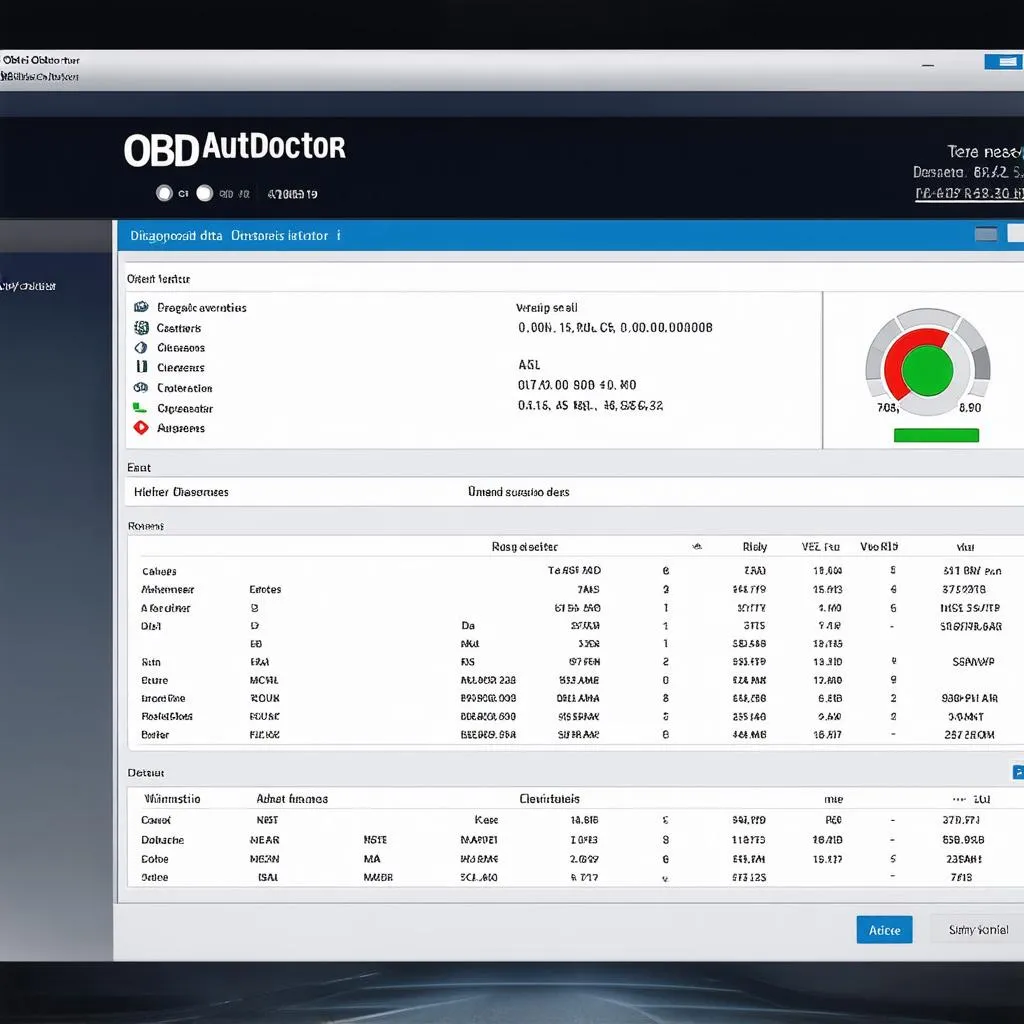 OBD Auto Doctor software screenshot
OBD Auto Doctor software screenshot
But OBD Auto Doctor does more than just translate these codes. It offers a range of features:
- Reading and Clearing DTCs: Identify and clear those pesky warning lights on your dashboard.
- Live Data Monitoring: Watch real-time data from your car’s sensors, such as engine speed, coolant temperature, and fuel pressure.
- Performance Testing: Measure your car’s acceleration, braking distance, and more.
- Emission Readiness Check: Ensure your car meets emission standards.
Why Obd Auto Doctor Windows Matters
You might be thinking, “Do I really need this software? Can’t a mechanic just handle it?”. While a mechanic is essential for repairs, OBD Auto Doctor empowers you with knowledge and control over your car’s health.
Imagine this: Your car starts sputtering, and the “Check Engine” light comes on. Instead of panicking, you use OBD Auto Doctor to quickly identify the issue as a faulty oxygen sensor. Armed with this knowledge, you can confidently discuss the problem with your mechanic, avoiding unnecessary guesswork and potentially saving on diagnostic fees.
Moreover, regular monitoring with OBD Auto Doctor can help you catch small problems before they snowball into major (and expensive) repairs. It’s like having a regular check-up for your car, ensuring it stays in top shape.
Beyond the Technical: A Holistic Approach
While technology plays a crucial role in car maintenance, some car enthusiasts believe in incorporating a touch of good luck and positive energy for a smoother ride.
In many cultures, cars are seen as extensions of ourselves, reflecting our personality and journey. Keeping your car clean and well-maintained can be seen as a sign of respect for the vehicle and a way to invite good fortune on your travels.
While these beliefs are subjective, there’s no denying the satisfaction of driving a well-maintained car. It brings a sense of peace of mind knowing you’re doing everything you can to ensure a safe and enjoyable driving experience.
 Mechanic connecting OBD-II scanner
Mechanic connecting OBD-II scanner
Exploring Further
Here are some related questions you might find helpful:
- What are some common OBD-II codes and their meanings?
- Is Obd Auto Doctor Windows compatible with my car model?
- How often should I scan my car for trouble codes?
For more information on OBD-II software and car diagnostics, you can check out these articles:
Need a Hand? We’re Here to Help!
Feeling overwhelmed? Don’t worry, we’re just a message away! Our team of auto experts at techcarusa.com is available 24/7 to assist you with any questions or concerns regarding diagnostic tools and software.
Contact us on WhatsApp at +84767531508 for personalized support. Let us help you unlock the secrets of your car and keep it running smoothly.