Imagine this: you’re driving your car on a sunny day when suddenly, the engine light pops on. You pull over, check your phone, and see a message about “OBD codes.” What does it mean? And how do you even look them up? This is a common scenario for many car owners, and understanding OBD codes is a crucial step in keeping your car running smoothly.
What are OBD Codes?
OBD codes, or On-Board Diagnostics codes, are essentially messages from your car’s computer system. These codes are generated when the system detects a malfunction or issue with one of the car’s components. They’re like little red flags that tell you something isn’t right.
Why You Need to Look Up OBD Codes
Think of OBD codes as your car’s language, letting you understand what’s going on under the hood. They can be used to identify:
- Engine Problems: Malfunctions with sensors, fuel injectors, spark plugs, or other engine components.
- Transmission Issues: Problems with gears, torque converters, or other parts in the transmission system.
- Electrical System Errors: Issues with the battery, alternator, wiring, or even the airbag system.
- Emissions System Malfunctions: Problems with the catalytic converter, oxygen sensors, or other parts that control emissions.
Looking up OBD codes allows you to understand the root cause of the issue, which is the first step towards getting your car back on the road.
Understanding the Code Format
OBD codes are usually a combination of letters and numbers. Let’s break down the common formats:
P-Codes: These codes refer to powertrain-related problems, meaning they’re most likely related to the engine, transmission, or emissions system.
B-Codes: These codes are associated with the body control module, which manages features like lights, doors, windows, and sometimes even the dashboard display.
C-Codes: These codes are for the chassis control module, which controls elements like the anti-lock brakes, traction control, and stability control systems.
U-Codes: These codes generally indicate issues with the communication network between the car’s various control modules.
How to Look Up OBD Codes
Now that you understand what these codes mean, let’s talk about how to look them up. There are several ways:
1. Using a Dedicated OBD Code Lookup Tool: Many websites and mobile apps are specifically designed for this purpose. You simply enter the code, and the tool will provide a detailed explanation of what the code means, possible causes, and even potential solutions.
2. Consulting an Automotive Repair Manual: Your car’s owner’s manual might contain a section dedicated to OBD codes. Alternatively, you can purchase a comprehensive repair manual specific to your car’s model.
3. Using an OBD Scanner: These devices connect to your car’s diagnostic port (usually found under the dashboard), allowing you to retrieve the codes directly. Many scanners offer a built-in code lookup feature, making the process easier.
Tips for Using OBD Code Lookup Tools:
- Ensure Reliability: Make sure you use a trustworthy source for your OBD code lookup. Not all tools are created equal, and some might provide inaccurate or incomplete information.
- Provide Vehicle Information: When using a lookup tool, be sure to provide the necessary vehicle information, such as the year, make, model, and engine size. This ensures you get the most accurate and relevant results.
Common OBD Code Questions
What are the most common OBD codes?
Some common OBD codes include:
- P0300: Misfire in One or More Cylinders
- P0420: Catalyst System Efficiency Below Threshold (Bank 1)
- P0171: System Too Lean (Bank 1)
- P0174: System Too Lean (Bank 2)
- P0507: Vehicle Speed Sensor “A” Circuit Low Input
These are just a few examples. It’s important to always look up the specific code you encounter to understand its meaning for your car.
Can I reset an OBD code myself?
It’s generally recommended to address the underlying issue causing the code before simply resetting it. Resetting a code without fixing the problem may lead to further issues or damage. However, sometimes resetting the code can be helpful, especially if the issue is temporary.
Should I take my car to a mechanic if I have an OBD code?
If you’re encountering a check engine light or other warning indicators, it’s always a good idea to consult a qualified mechanic. While looking up OBD codes can provide valuable insights, a professional mechanic can perform a more thorough diagnosis and provide accurate solutions.
What if I can’t find my OBD code online?
If you’re unable to find your code online, you can try contacting a car forum or online community dedicated to your vehicle’s make and model. Other members may have encountered similar issues and might be able to provide assistance.
Understanding OBD Codes: Your Key to Car Maintenance
OBD codes are an invaluable tool for car owners. They allow you to understand the health of your vehicle and catch potential issues before they become major problems. By learning about OBD codes and using reliable lookup tools, you can take control of your car’s maintenance and ensure a smooth ride for years to come.
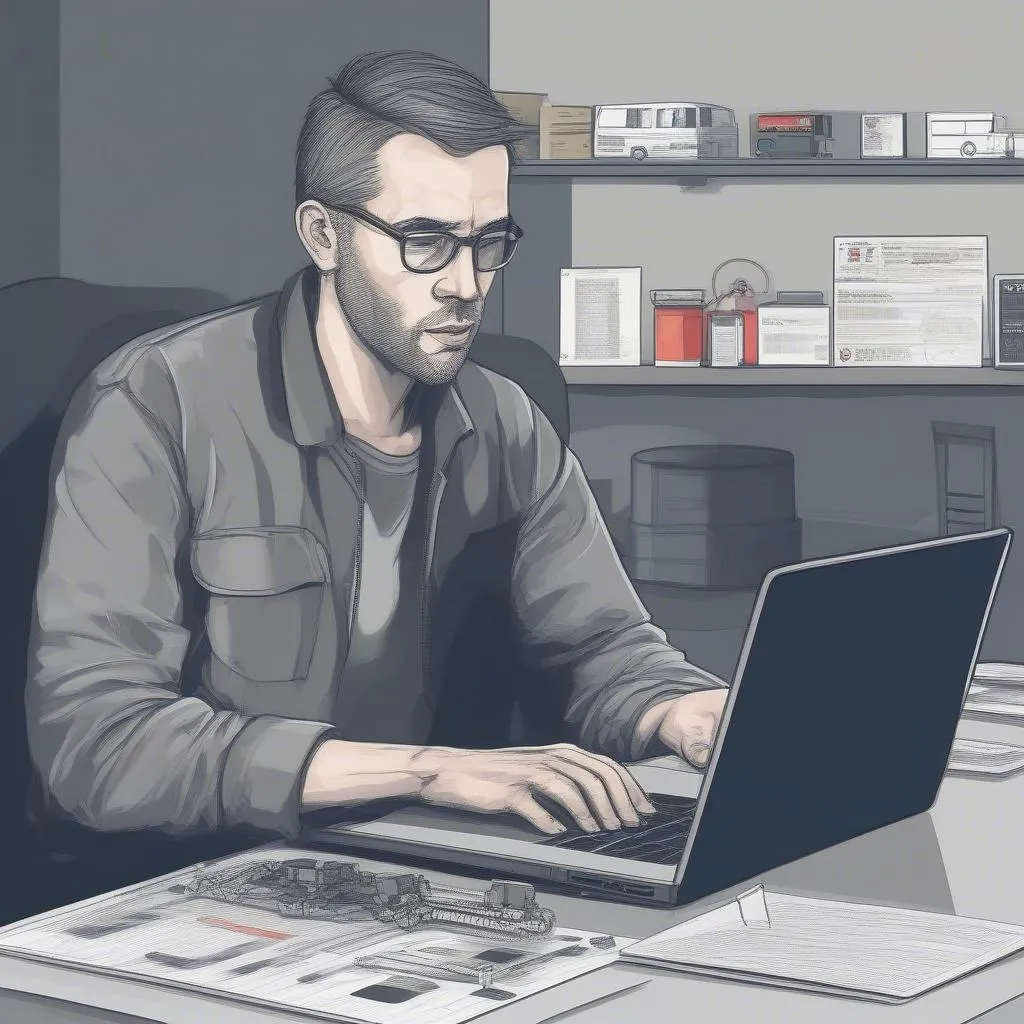 OBD Code Lookup Tool
OBD Code Lookup Tool
 OBD Scanner
OBD Scanner
Need Help?
We’re here to help! If you have any questions about OBD codes or need assistance with diagnostic tools, don’t hesitate to contact us via WhatsApp: +84767531508. Our team of experts is available 24/7 to provide support.