Have you ever wondered what your car is whispering under the hood? That mysterious language of engine sounds, warning lights, and cryptic codes can be a frustrating enigma for car owners. But what if I told you there’s a way to unlock these secrets, to understand your car’s inner workings, and even perform basic diagnostics yourself? Enter the world of OBD II scanners, and specifically the Veepeak Mini OBD II, a small but powerful tool that can connect your Android device to your car’s brain via WiFi.
Understanding the Significance of Connecting Veepeak Mini Obd Ii To Android Wifi
This simple connection opens up a universe of possibilities for any car owner, regardless of their technical expertise. It’s like unlocking a hidden door to your car’s internal world, allowing you to:
A Deeper Connection to Your Car
- Diagnose engine problems: Identify and troubleshoot common issues, saving you money on expensive trips to the mechanic.
- Track your car’s performance: Monitor fuel efficiency, engine temperature, and other vital statistics in real-time.
- Reset check engine light: If you’re experiencing a minor issue, you might be able to reset the check engine light and avoid a costly repair.
- Gain valuable insights: Understand your car’s health, optimize your driving habits, and even potentially increase your vehicle’s longevity.
The Power of Information and Empowerment
- Empowering you with knowledge: Understand the specific error codes and their implications, allowing you to take informed decisions about your car’s maintenance.
- Saving time and money: Diagnose issues yourself, avoiding the hassle and expense of unnecessary mechanic visits.
- Boosting your confidence: Becoming a more informed and capable car owner, able to address basic maintenance and understand your vehicle’s needs.
How to Connect Your Veepeak Mini OBD II to Android WiFi
Connecting your Veepeak Mini OBD II to your Android device is incredibly straightforward. Here’s a step-by-step guide:
- Plug the Veepeak Mini OBD II into your car’s OBD II port: This is typically located under the steering wheel or in the dashboard.
- Download and install a compatible OBD II app: The Veepeak Mini OBD II is compatible with a range of popular OBD II apps like Torque Pro, Car Scanner, and DashCommand. Choose one that suits your needs and download it from the Google Play Store.
- Turn on your Android device’s WiFi: Ensure that your device’s WiFi is enabled and that you’re connected to the Veepeak Mini OBD II’s WiFi network. The network name (SSID) will be displayed on the app or in the Veepeak Mini OBD II’s instructions.
- Open the OBD II app: Launch the app and follow the on-screen instructions to connect to the Veepeak Mini OBD II.
That’s it! You’re now connected to your car’s diagnostic system.
Unlocking the Secrets of Your Car’s Digital Language
Once connected, the OBD II app will display real-time data from your car, including:
- Engine RPM: Shows the speed of the engine’s crankshaft.
- Vehicle speed: Displays your current speed.
- Fuel consumption: Tracks your vehicle’s fuel efficiency.
- Engine temperature: Monitors the engine’s operating temperature.
- Throttle position: Shows how much the throttle is open.
- Airflow: Measures the amount of air entering the engine.
You can also use the app to access diagnostic trouble codes (DTCs) that your car’s computer has stored. These codes indicate any problems that have been detected by the engine control unit (ECU).
Beyond the Basics: Exploring Advanced Features
The Veepeak Mini OBD II and your chosen OBD II app offer a wealth of additional features:
- Live data logging: Record and analyze your car’s performance data over time to identify trends and potential issues.
- Custom gauges and dashboards: Create personalized dashboards to monitor the information most relevant to you.
- Performance testing: Measure your car’s 0-60 mph acceleration, top speed, and other performance metrics.
- Trip tracking: Track your driving history, including distance traveled, fuel consumption, and average speed.
- Vehicle maintenance reminders: Set reminders for scheduled maintenance tasks, helping you keep your car running smoothly.
FAQs: Connecting Veepeak Mini Obd Ii To Android Wifi
Q: What if my car doesn’t have an OBD II port?
A: Most cars manufactured after 1996 are equipped with an OBD II port. However, older vehicles may not be compatible. You can check your car’s owner’s manual or consult a mechanic for confirmation.
Q: What if I’m having trouble connecting to the Veepeak Mini OBD II’s WiFi network?
A: Ensure that your Android device’s WiFi is enabled and that you’re entering the correct network password. Try restarting your phone and the Veepeak Mini OBD II to refresh the connection. If you’re still experiencing difficulties, refer to the Veepeak Mini OBD II’s user manual or contact Veepeak support for assistance.
Q: Which OBD II apps are compatible with Veepeak Mini OBD II?
A: Veepeak Mini OBD II is compatible with a wide range of OBD II apps, including Torque Pro, Car Scanner, DashCommand, and more. Choose an app that best suits your needs and interests.
Q: Can I use the Veepeak Mini OBD II to clear a check engine light?
A: Some OBD II apps allow you to clear a check engine light, but it’s crucial to understand the underlying problem before doing so. Clearing the light without addressing the issue can lead to more severe problems in the future. It’s generally recommended to consult a mechanic for diagnosis and repair.
Q: What are the potential risks associated with using an OBD II scanner?
A: While OBD II scanners offer valuable information, it’s essential to use them responsibly. Avoid modifying your car’s engine settings or tampering with the ECU without proper knowledge and experience. Misusing an OBD II scanner could damage your vehicle.
Beyond the Hardware: Harnessing the Power of Information
Connecting your Veepeak Mini OBD II to your Android device unlocks a wealth of information about your car. But it’s not just about numbers and codes. It’s about understanding the language of your car, building a deeper connection, and empowering yourself as a car owner.
Think of your car as a living organism, constantly communicating its needs and aspirations. By listening attentively, you can anticipate its desires, prevent potential issues, and ensure its well-being.
Where to Get Started: Unlocking Your Car’s Potential
If you’re ready to connect with your car on a deeper level, start your journey with a Veepeak Mini OBD II. It’s a powerful tool that can revolutionize your car ownership experience, putting you in the driver’s seat of knowledge and control.
 Veepeak Mini OBD II Scanner
Veepeak Mini OBD II Scanner
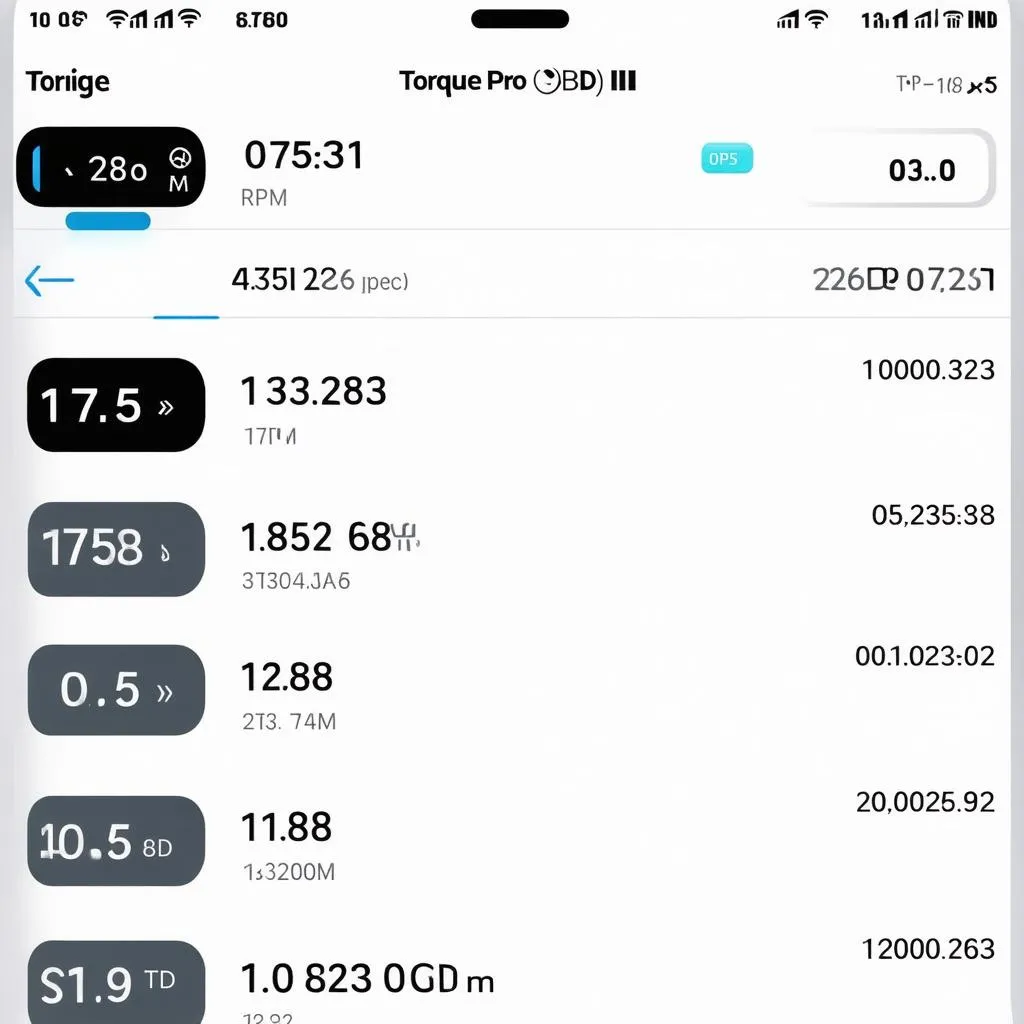 Torque Pro OBD II App
Torque Pro OBD II App
 Custom Car Dashboard
Custom Car Dashboard
Want to take your car knowledge to the next level?
Contact us via Whatsapp: +84767531508 for personalized support and guidance on OBD II scanners and diagnostics tools. Our team of experienced technicians is here to answer your questions and help you unlock the secrets of your car’s digital language.
We believe that every car owner should have the power to understand their vehicle and make informed decisions about its care. Let’s connect and embark on this exciting journey together!