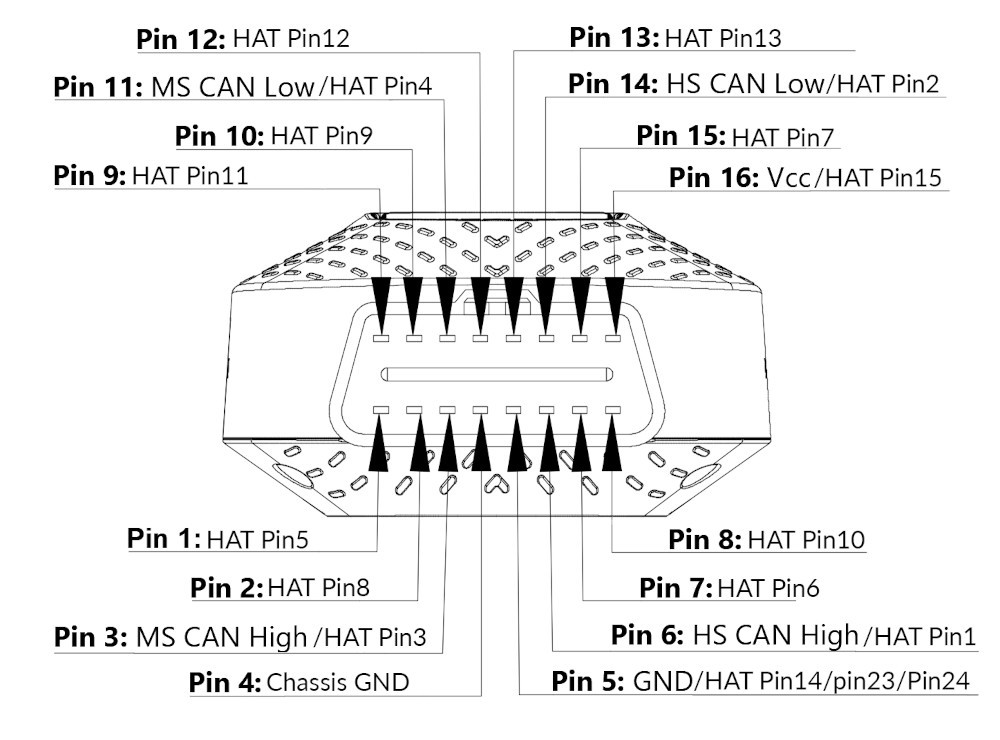The On-Board Diagnostic (OBD2) port is a crucial component in modern vehicles, serving as an access point to your car’s computer system. For car owners and enthusiasts alike, understanding Where Is Obd2 Port Location is the first step towards effective vehicle diagnostics and maintenance. This port allows you to connect diagnostic tools to read valuable data about your vehicle’s health, from engine performance to emission levels. Knowing the location of this port empowers you to take a proactive approach to car care.
Understanding the OBD2 Port
The OBD2 port is standardized across most vehicles manufactured after 1996, making it a universal interface for accessing vehicle data. It’s essentially a gateway that allows communication between your car’s electronic control units (ECUs) and external diagnostic devices. This standardization simplifies vehicle diagnostics, enabling both professional mechanics and DIY enthusiasts to easily retrieve fault codes, monitor real-time data, and assess overall vehicle condition. The information obtained through the OBD2 port is invaluable for troubleshooting issues, ensuring optimal performance, and maintaining your vehicle’s longevity.
Finding Your OBD2 Port Location: Common Places to Check
Locating the OBD2 port is usually straightforward, as manufacturers typically place it in easily accessible locations. The most common area to check is under the driver’s side dashboard. Often, it’s near the steering column, within reach without needing any tools. You might need to crouch down and look under the dash to spot it.
Here are some typical locations to investigate when searching for your OBD2 port:
- Under the Dashboard (Driver’s Side): This is by far the most frequent location. Look beneath the steering wheel column and around the knee bolster area.
- Near the Steering Column: Sometimes, the port is located directly under or to the side of the steering column itself.
- Center Console Area: In some models, particularly larger vehicles or those with sporty designs, the OBD2 port might be found in the center console, often near the gear shifter or infotainment system.
- Glove Compartment: Less common, but worth checking, is inside the glove compartment. It might be tucked away on the upper side or back wall of the glove box.
If you are still unsure where is OBD2 port location in your specific vehicle, the best resource is your car’s owner’s manual. The manual usually contains a diagram or description detailing the exact location of the OBD2 port for your model.
Vehicle-Specific OBD2 Port Locations
While standardization dictates the port’s function and pinout, the exact physical OBD2 port location can vary depending on the car manufacturer, model, and year. Automotive designers have some flexibility in placement as long as it remains accessible and within the general vicinity of the driver’s area. This means that while most ports are under the dashboard, you might encounter variations.
If you are having trouble finding it even after checking common locations and your owner’s manual, online OBD2 port finders can be helpful. These online tools often provide user-submitted information and diagrams for specific car makes and models, assisting you in pinpointing the exact location.
Why OBD2 Port Location Matters for Diagnostics
The accessible OBD2 port location is intentionally designed to facilitate quick and easy diagnostics. Whether you are a professional mechanic using sophisticated scanning equipment or a car owner employing a simple code reader, easy access to the port saves time and effort. This accessibility is crucial for:
- Routine Vehicle Checks: Quickly connecting a scanner to check for potential issues during regular maintenance.
- Troubleshooting Warning Lights: Diagnosing the cause of dashboard warning lights, such as the check engine light, efficiently.
- Performance Monitoring: Utilizing OBD2 data loggers or performance monitoring devices while driving to assess vehicle behavior in real-time.
- Emissions Testing: Connecting to emissions testing equipment to ensure your vehicle meets environmental standards.
OBD2 Port Connector and Pinout: An Overview
The OBD2 port utilizes a standardized 16-pin J1962 connector. This connector is designed for durability and reliable data transmission. While you don’t need to be an expert in pinouts to use the OBD2 port for basic diagnostics, understanding the basics can be beneficial, especially if you plan to delve into more advanced vehicle data analysis or custom projects.
Here’s a simplified overview of some key OBD2 port pinouts:
- Pin 4 & 5 (Ground): These pins provide the necessary ground connection for the diagnostic tools to function correctly and safely.
- Pin 16 (Battery Power): Supplies battery power to the diagnostic device, allowing it to operate even when the vehicle’s ignition is off (in some cases).
- Pin 2 & 10 (J1850 BUS): Used for communication protocols in some older OBD2 compliant vehicles.
- Pin 6 & 14 (CAN BUS): The Controller Area Network (CAN bus) is a critical communication pathway in modern vehicles and is used extensively for diagnostics and data exchange.
Using Your OBD2 Port for Vehicle Health
Once you’ve located your OBD2 port location, using it is remarkably simple. You’ll need a compatible OBD2 scanner or code reader. These devices plug directly into the OBD2 port connector. After plugging in, the scanner communicates with your car’s computer, allowing you to:
- Read Diagnostic Trouble Codes (DTCs): These codes pinpoint specific issues within your vehicle’s systems.
- Clear Fault Codes: After addressing the underlying problem, you can often clear the fault codes and turn off warning lights.
- Monitor Live Data: View real-time data from sensors throughout your vehicle, such as engine temperature, RPM, and sensor readings.
- Perform Basic Diagnostics: Many scanners offer basic diagnostic routines to assess the health of various vehicle systems.
Regularly utilizing your OBD2 port with a scanner can empower you to catch minor issues before they escalate into major repairs, saving you time and money in the long run.
Taking Diagnostics Further with Advanced Tools
While basic OBD2 scanners provide valuable insights, for deeper and more comprehensive vehicle analysis, advanced tools like the AutoPi CAN-FD Pro can significantly enhance your diagnostic capabilities. These advanced devices offer faster data acquisition, more detailed data analysis, and expanded functionalities, going beyond the capabilities of standard OBD2 scanners.
The AutoPi CAN-FD Pro, for example, leverages your vehicle’s OBD2 port location to provide in-depth access to vehicle systems, enabling you to monitor performance parameters, track vehicle health metrics, and even customize vehicle behavior in some applications. It’s a powerful upgrade for enthusiasts and professionals seeking to maximize the potential of OBD2 diagnostics.
Frequently Asked Questions About OBD2 Port Location
What if I can’t find the OBD2 location?
If you’re struggling to find your OBD2 port, double-check your vehicle’s owner’s manual. It’s the most reliable source for vehicle-specific information. You can also search online forums or use online OBD2 port finder tools specific to your car’s make, model, and year.
Are all OBD2 ports the same?
Yes, all OBD2 ports are standardized in terms of their 16-pin connector and communication protocols. However, the OBD2 port location can vary between vehicle models.
How many OBD2 ports does a car have?
Typically, a standard passenger vehicle is equipped with a single OBD2 port.
Conclusion
Knowing where is OBD2 port location in your car is more than just a trivial piece of information; it’s your gateway to understanding your vehicle’s inner workings and health. By familiarizing yourself with the location and capabilities of your OBD2 port, you can proactively monitor your car’s condition, troubleshoot issues effectively, and ensure it runs smoothly for years to come. Embrace the power of OBD2 diagnostics and take control of your vehicle’s maintenance journey today.