Ever wondered what your car is really telling you? Modern vehicles are equipped with sophisticated self-diagnostic systems, and at the heart of this system are OBD2 PIDs. But what exactly is an OBD2 PID, and how can it help you understand your vehicle’s health and performance?
In this comprehensive guide, we’ll break down the concept of OBD2 Parameter IDs (PIDs), explaining what they are, how they work, and why they are essential for anyone interested in vehicle diagnostics, from DIY car enthusiasts to professional mechanics.
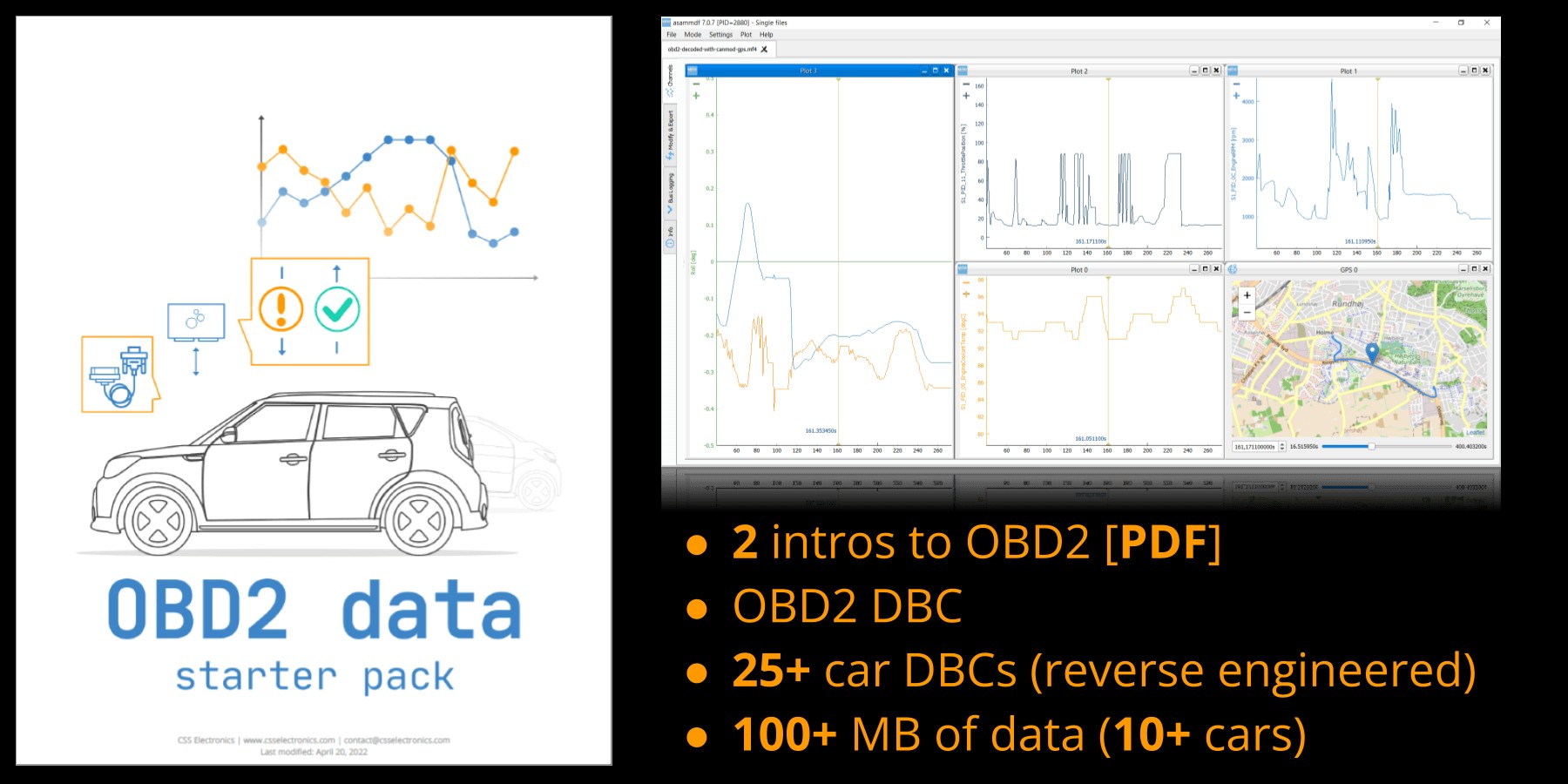 J1939 data pack
J1939 data pack
Decoding OBD2 PIDs: Parameter IDs Explained
OBD2, short for On-Board Diagnostics II, is a standardized system that allows you to access your vehicle’s self-diagnostic information. It’s like having a built-in doctor for your car, constantly monitoring various systems and components. This system is accessed through a standardized OBD2 connector, typically located under the dashboard of your car.
Within the OBD2 system, PIDs, or Parameter IDs, are codes used to request specific data from your vehicle’s computer. Think of them as questions you can ask your car, such as “What is the engine speed?” or “What is the coolant temperature?”. Each PID corresponds to a specific piece of data, allowing diagnostic tools and devices to retrieve real-time information about your vehicle’s operation.
Essentially, OBD2 PIDs are the language used to communicate with your car’s diagnostic system. They are defined by the SAE J1979 standard, ensuring consistency across different vehicle makes and models. This standardization is what allows generic OBD2 scanners and interfaces to work with a wide range of vehicles.
How OBD2 PID Requests and Responses Work
To retrieve data using OBD2 PIDs, a specific request-response mechanism is employed, typically over the vehicle’s CAN bus network. Here’s a simplified breakdown:
-
OBD2 Request: A diagnostic tool (like an OBD2 scanner or interface) sends a request message to the vehicle. This request includes a specific PID code. For example, to request the vehicle speed (PID ‘0D’), the tool might send a CAN frame with a specific ID (like 7DF) and a data payload containing the PID code.
-
OBD2 Response: If the vehicle supports the requested PID, it will respond with a message containing the requested data. This response is typically sent back on the CAN bus with a different ID (like 7E8). The data payload of the response frame contains the value of the requested parameter.
-
Data Decoding: The raw data received in the response frame is often encoded. To convert this raw data into a meaningful physical value (like km/h or rpm), you need to understand the PID’s definition, including its scaling, offset, and unit. This is where OBD2 PID tables become invaluable.
Let’s illustrate with an example, requesting Vehicle Speed (PID 0D):
| CAN ID | Byte 0 | Byte 1 | Byte 2 | Byte 3 | Byte 4 | Byte 5 | Byte 6 | Byte 7 |
|---|---|---|---|---|---|---|---|---|
| Request | 7DF | 02 | 01 | 0D | AA | AA | AA | AA |
| Response (example) | 7E8 | 03 | 41 | 0D | XX | AA | AA | AA |
In this example, XX represents the hexadecimal value of the vehicle speed. To get the actual speed in km/h, you would convert XX from hexadecimal to decimal. For PID 0D (Vehicle Speed), the scale and offset are typically 1 and 0, respectively, and the unit is km/h.
| Physical value (DEC) | = | 0 | + | 1 | * | 18 (Hex value XX converted to decimal) | = | 18 | km/h |
|---|
The OBD2 PID Table: Your Lookup Tool for Vehicle Data
Navigating the world of OBD2 PIDs can seem complex, but fortunately, there are resources available to simplify the process. An OBD2 PID table is an essential reference tool that lists common PIDs along with their descriptions, data formats, and conversion formulas.
These tables, like the one below, provide crucial information for decoding OBD2 responses. They typically include columns such as:
- PID (Decimal/Hexadecimal): The unique identifier for the parameter.
- Name: A descriptive name of the parameter (e.g., Engine Speed, Coolant Temperature).
- Bit Start & Bit Length: Indicates the position and size of the data within the response frame.
- Scale & Offset: Factors used to convert the raw data into a physical value.
- Min/Max: The valid range for the parameter.
- Unit: The unit of measurement for the physical value (e.g., rpm, degC, km/h).
By using an OBD2 PID table, you can quickly look up the details for a specific PID and understand how to interpret the data received from your vehicle.
| PID dec | PID hex | Name | Bit start | Bit length | Scale | Offset | Min | Max | Unit |
|—|—|—|—|—|—|—|—|—|
| 0 | 00 | PIDs supported [01 – 20] | 31 | 32 | 1 | 0 | Encoded |
| 1 | 01 | Monitor status since DTCs cleared | 31 | 32 | 1 | 0 | Encoded |
| 2 | 02 | Freeze DTC | 31 | 16 | 1 | 0 | Encoded |
| 3 | 03 | Fuel system status | 31 | 16 | 1 | 0 | Encoded |
| 4 | 04 | Calculated engine load | 31 | 8 | 1/2.55 | 0 | 0 | 100 | % |
| 5 | 05 | Engine coolant temperature | 31 | 8 | 1 | -40 | -40 | 215 | degC |
| 12 | 0C | Engine speed | 31 | 16 | 0.25 | 0 | 0 | 16384 | rpm |
| 13 | 0D | Vehicle speed | 31 | 8 | 1 | 0 | 0 | 255 | km/h |
For instance, to decode Engine Speed (PID 0C), if you receive a response payload like 04 41 0C <span>0A 0C</span> AA AA AA, the table tells you that the relevant data bytes are 0A 0C. Converting the hexadecimal 0A0C to decimal gives 2572. Applying the scale and offset from the table:
Physical Value = Offset + (Scale * Raw Decimal Value)
Engine Speed (rpm) = 0 + (0.25 * 2572) = 643 rpmThis calculation allows you to translate the raw OBD2 response into a human-readable engine speed value.
Programmatic Access to OBD2 PIDs: DBC and CSV Files
For advanced users and developers who want to programmatically access and decode OBD2 data, DBC and CSV files are invaluable resources.
-
DBC (CAN Database) files: These files provide a structured way to describe the signals within CAN bus messages, including OBD2 PID responses. A DBC file for OBD2 contains definitions for all standard PIDs, including their names, data types, scaling, and offsets. This allows CAN bus software tools to automatically decode raw CAN frames containing OBD2 data into physical values.
-
CSV (Comma Separated Values) files: CSV files offer a simpler, text-based format for storing OBD2 PID information. They typically contain the same data as DBC files but in a tabular format that can be easily parsed by scripts and programs. CSV files are useful for implementing custom OBD2 decoding logic in various programming languages.
These programmatic formats are particularly useful for applications like:
- OBD2 Data Logging: Recording and analyzing vehicle data over time.
- Telematics Dashboards: Creating custom displays to monitor vehicle parameters in real-time.
- Automotive Software Development: Building applications that interact with vehicle diagnostic systems.
DBC CSV sample data software tools
Visual representation of an OBD2 PID table, illustrating the structure and data contained within.
Conclusion: Harnessing the Power of OBD2 PIDs
OBD2 PIDs are the key to unlocking a wealth of diagnostic and performance data from your vehicle. Understanding what they are and how they work empowers you to:
- Diagnose Vehicle Issues: Monitor parameters like engine temperature, fuel trims, and sensor readings to identify potential problems.
- Track Vehicle Performance: Observe parameters like engine speed, vehicle speed, and throttle position to assess performance and efficiency.
- Customize Vehicle Monitoring: Create custom dashboards and data logging setups to track the parameters that are most important to you.
Whether you’re a car enthusiast, a mechanic, or an automotive engineer, mastering OBD2 PIDs is a valuable skill. By utilizing OBD2 PID tables and programmatic formats, you can gain deep insights into your vehicle’s operation and take control of your car’s diagnostic data.
To delve deeper into OBD2 and related technologies, explore our resources on OBD2 explained and OBD2 data logging. Start exploring the world of vehicle diagnostics and discover what your car is truly capable of revealing!
