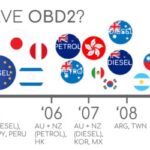Are you having trouble connecting your ELM327 Bluetooth OBD-II adapter to your car using the Torque app? You’re not alone. Many users, particularly those with iPhones or iPads, encounter difficulties when trying to establish a Bluetooth connection for car diagnostics. Let’s delve into this issue and explore why connecting your OBD2 Bluetooth adapter, especially for apps like Torque, can sometimes be problematic.
The ELM327 Bluetooth OBD-II scanner is a popular and affordable tool that plugs into your car’s OBD2 port. This handy device allows you to access a wealth of data from your vehicle’s computer, ranging from engine performance to sensor readings. Combined with applications like Torque (popular on Android) or other OBD2 apps, it becomes a powerful diagnostic tool for car enthusiasts and professionals alike.
Initially, the process seems straightforward: pair your Bluetooth device (smartphone, tablet, or laptop) with the ELM327 adapter and then use your chosen OBD2 application to retrieve vehicle data. Android users often find this process relatively seamless. You can typically go into your Android device’s Bluetooth settings, search for new devices, and the ELM327 adapter is usually readily discoverable. Pairing is generally quick, paving the way for apps like Torque to communicate with your car’s computer via the adapter.
However, users of iPhones and iPads frequently face a frustrating hurdle. When attempting to pair an ELM327 Bluetooth device through the standard iOS Bluetooth settings, the adapter often fails to appear in the list of available devices. This makes direct pairing within the iOS settings impossible, preventing OBD2 apps from establishing a connection.
This discrepancy raises a crucial question: Why does this Bluetooth pairing issue predominantly affect iOS devices? While Android devices generally connect to ELM327 Bluetooth adapters without issue, iPhones and iPads often struggle. This limitation can be particularly disappointing for users wanting to utilize the convenience of Bluetooth OBD2 scanners with their Apple devices, especially for applications designed for real-time engine monitoring and diagnostics.
Further investigation and community discussion are essential to fully understand the root cause of this iOS Bluetooth incompatibility with ELM327 OBD2 adapters. Is it a matter of Bluetooth protocol differences, stricter security protocols within iOS, or limitations imposed by Apple’s Bluetooth implementation? Unraveling these technical details could provide valuable insights and potentially lead to solutions or workarounds for iOS users wanting to leverage the power of “Torque Obd2 Bluetooth” for vehicle diagnostics.