Android users in the car enthusiast community often rave about the Torque OBD2 app, praising its real-time data monitoring and diagnostic capabilities. However, for iPhone users looking to tap into their vehicle’s onboard diagnostics, Torque isn’t an option. The good news is that there are several excellent OBD2 apps available for iOS that can provide similar, and in some cases, even more advanced functionality. If you’re searching for a “Torque Obd2 App Iphone” alternative, you’ve come to the right place.
For those new to OBD2 apps, they work in conjunction with a small Bluetooth OBD2 adapter that plugs into your car’s diagnostic port. This pairing allows your iPhone to communicate with your car’s computer, providing access to a wealth of data. Users are typically interested in functions like reading and clearing diagnostic trouble codes, monitoring real-time parameters such as coolant temperature, and even creating custom dashboards to display vehicle information. Many are also looking to use an old iPhone or iPod Touch as a dedicated gauge cluster in their vehicles, especially for engine swaps or performance monitoring.
Top OBD2 Apps for iPhone Users
While there isn’t a direct “Torque for iPhone,” several apps come highly recommended by iOS users for their robust features and user-friendly interfaces. Here are a few of the leading contenders:
OBD Fusion
OBD Fusion consistently appears as a top recommendation for iPhone users seeking a comprehensive OBD2 app. Users highlight its ability to display a wide range of real-time data, making it perfect for monitoring critical engine parameters. Beyond basic functions, OBD Fusion offers advanced diagnostics and customization options, catering to both casual users and experienced enthusiasts. Its compatibility and reliable performance make it a strong contender in the iOS OBD2 app market.
Dash Command
Dash Command is another popular choice, frequently mentioned by iPhone users as a reliable OBD2 app. Many users report positive experiences with Dash Command, praising its user interface and data presentation. Its longevity and continued use by many in the community speak to its consistent performance and feature set. For users wanting a balance of functionality and ease of use, Dash Command remains a solid option.
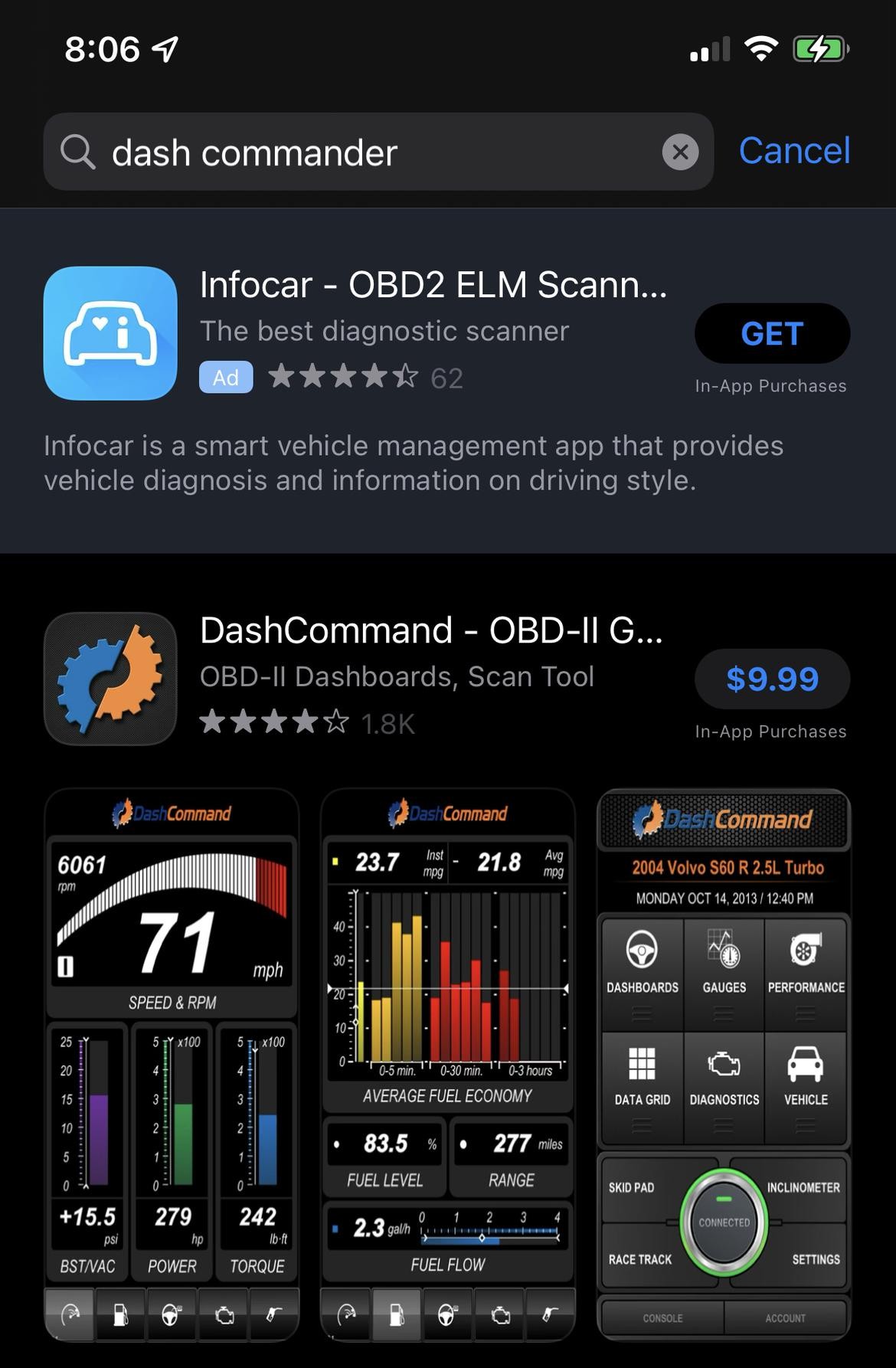 Dash Command App Interface on iPhone
Dash Command App Interface on iPhone
Car Scanner ELM OBD2
Car Scanner ELM OBD2 is mentioned as a capable app, particularly noted for offering a free version that is surprisingly functional. Users appreciate its ability to read coolant temperatures and perform basic diagnostics without requiring an upfront purchase. For those just starting out with OBD2 apps or wanting to test the waters before committing to a paid option, Car Scanner ELM OBD2 provides an accessible entry point. Its compatibility with ELM327 adapters further enhances its appeal for budget-conscious users.
Garage Pro
Garage Pro stands out by offering more advanced diagnostic capabilities beyond the typical OBD2 app. It’s reported to read and reset systems like airbag (SRS) and ABS codes, functionalities that are often absent in more basic apps like Torque. While it comes with a higher price point, the expanded diagnostic features make Garage Pro a worthwhile investment for users who need more in-depth vehicle analysis and repair functions.
Choosing the Right OBD2 Adapter
The OBD2 adapter is a crucial part of the equation. Bluetooth adapters are essential for wireless communication with your iPhone. When selecting an adapter, it’s important to check app compatibility. Some adapters, like the Veepeak mentioned by users, are confirmed to work with apps like Garage Pro and Car Scanner ELM OBD2. While some older adapters might use WiFi for iOS connectivity, Bluetooth is generally preferred for its ease of use and more stable connection.
Conclusion
While Torque remains an Android-exclusive favorite, iPhone users have access to a range of powerful and user-friendly OBD2 apps. OBD Fusion and Dash Command are consistently recommended for their comprehensive features and reliable performance. Car Scanner ELM OBD2 offers a great free option, and Garage Pro steps up with advanced diagnostic capabilities. Ultimately, the best “torque obd2 app iphone” alternative for you will depend on your specific needs and desired features. Explore these options and unlock a deeper understanding of your vehicle’s health and performance right from your iPhone.
