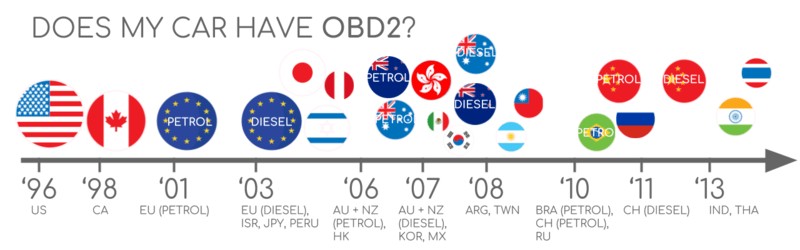Ensuring your vehicle’s On-Board Diagnostics (OBD2) system is functioning correctly is crucial for accurate automotive diagnostics and maintenance. At the heart of this system is the OBD2 connector, a gateway to a wealth of vehicle data. This guide, brought to you by techcarusa.com, will delve into the essential aspects of testing your OBD2 connector, ensuring reliable communication with diagnostic tools and unlocking your car’s hidden insights.
Understanding the Vital Role of the OBD2 Connector in Vehicle Diagnostics
The OBD2 system is your car’s self-diagnostic system, standardized across most modern vehicles. It’s designed to monitor various systems within your car, from engine performance to emissions. The OBD2 connector is the physical interface that allows mechanics and car owners to access this diagnostic information using scan tools or code readers.
Think of the OBD2 connector as a universal access point to your car’s computer. Through this 16-pin port, technicians can retrieve Diagnostic Trouble Codes (DTCs) when the check engine light illuminates, monitor real-time data like speed and engine temperature, and perform various diagnostic tests. A faulty or improperly functioning OBD2 connector can block this vital communication, hindering accurate diagnosis and repair. Therefore, testing your OBD2 connector is often the first step in troubleshooting diagnostic issues.
Understanding the OBD2 System: The malfunction indicator light (MIL), or check engine light, signals potential issues accessible through the OBD2 connector for diagnostics.
Is Your Car OBD2 Compliant and Why It Matters for Testing
Chances are, if you own a car manufactured in recent decades, it’s OBD2 compliant. The standardization of OBD2 began in the United States, driven by emissions control regulations. Most gasoline cars sold in the US from 1996 onwards and in Europe from 2001 are OBD2 compliant. Diesel cars in Europe followed suit in 2004.
However, simply having a 16-pin connector doesn’t guarantee OBD2 compliance, especially in older vehicles. To confirm, check your vehicle’s documentation or look for an OBD2 compliance sticker, often found under the hood or near the driver’s side doorjamb.
Why does compliance matter for testing the OBD2 connector? Because OBD2 compliance ensures that the connector adheres to the standardized SAE J1962 pinout and communication protocols. This standardization is what allows generic OBD2 scanners to work across different makes and models. If your car is supposed to be OBD2 compliant but your scanner fails to connect, testing the OBD2 connector becomes even more critical to rule out a physical interface issue.
OBD2 Compliance Timeline: This chart illustrates the rollout of OBD2 mandates across different regions, helping determine if your vehicle should be OBD2 compliant.
Delving into the OBD2 Connector Pinout: Your Testing Blueprint
The OBD2 connector, as standardized by SAE J1962, features a 16-pin configuration. Each pin is assigned a specific function, crucial for communication and power supply. Understanding this pinout is fundamental to testing the OBD2 connector effectively.
Here’s a breakdown of key pins and their typical functions:
- Pin 4 & 5: Ground. These pins provide the ground connection for the diagnostic tool and the vehicle’s electrical system.
- Pin 16: Battery Power (+12V or +24V). This pin supplies battery voltage to the OBD2 scanner, enabling it to operate. A crucial point in testing the OBD2 connector is verifying voltage at this pin.
- Pin 6 & 14: CAN High (CAN-H) & CAN Low (CAN-L). These pins are used for vehicles utilizing the Controller Area Network (CAN) bus protocol, the most common communication standard in modern cars. If your car uses CAN bus, testing continuity on these pins can be important in advanced troubleshooting.
- Pin 7: K-Line (ISO 9141-2 & ISO 14230-4). Used in older vehicles with ISO 9141-2 and KWP2000 communication protocols.
- Pin 2 & 10: J1850 Bus (+ & -). Used in older vehicles with SAE J1850 PWM and VPW protocols, primarily in older Ford and GM vehicles respectively.
For basic OBD2 connector testing, you’ll primarily focus on pins 4, 5, and 16 to ensure power and ground are correctly supplied. For more in-depth testing, especially if communication issues are suspected, you might investigate pins related to communication protocols relevant to your vehicle.
OBD2 Connector Pinout (Type A): This diagram details the standard pin assignments for a Type A OBD2 connector, essential for understanding connector testing and diagnostics.
Common OBD2 Connector Problems That Necessitate Testing
Like any electrical connector exposed to the vehicle environment, the OBD2 connector can suffer from various issues that impede its function. Regular testing of the OBD2 connector can identify these problems early.
- Bent or Damaged Pins: Physical damage is common, especially to the delicate pins within the connector. Bent pins can prevent proper contact with the diagnostic tool, while broken pins can completely sever connections. Visual inspection is a key part of testing the OBD2 connector for physical damage.
- Corrosion: Moisture and contaminants can lead to corrosion on the pins, increasing resistance and disrupting signal flow. Testing for continuity and visually inspecting for green or white powdery buildup can reveal corrosion issues.
- Loose or Disconnected Connector: In rare cases, the entire OBD2 connector might become loose from its mounting or even disconnected from the vehicle’s wiring harness. A simple physical check is part of basic OBD2 connector testing.
- Wiring Issues: Problems in the wiring leading to the OBD2 connector, such as shorts, breaks, or chafing, can also cause malfunctions. Advanced OBD2 connector testing might involve tracing wires and checking for continuity along the harness.
- Voltage Issues: A blown fuse or a fault in the vehicle’s electrical system can prevent pin 16 from receiving the necessary power. Voltage testing at pin 16 is a fundamental step in OBD2 connector diagnosis.
Step-by-Step Guide: How to Test Your OBD2 Connector
Testing your OBD2 connector is a straightforward process that can be performed with basic tools. Here’s a step-by-step guide:
Tools You’ll Need:
- Multimeter: A digital multimeter is essential for voltage and continuity testing.
- OBD2 Breakout Box (Optional but Recommended): A breakout box provides easy access to each pin of the OBD2 connector without back-probing, making testing safer and more convenient. If you don’t have one, you can carefully back-probe the connector.
Safety First:
- Always perform testing with the vehicle ignition OFF unless instructed otherwise for specific tests.
- Be careful when probing the connector pins to avoid short circuits.
- If you are uncomfortable working with electrical systems, consult a qualified technician.
Testing Procedure:
-
Visual Inspection: Begin by visually inspecting the OBD2 connector. Look for:
- Bent, broken, or pushed-in pins.
- Signs of corrosion (green or white powdery residue).
- Loose connector housing or damage to the connector itself.
- Ensure the connector is securely mounted and not loose.
-
Voltage Test (Pin 16):
- Set your multimeter to DC Voltage mode (typically 20V setting).
- Turn the vehicle ignition to the “ON” position (engine off).
- Connect the black lead (negative) of your multimeter to a known good ground point on the vehicle chassis or pin 4 or 5 of the OBD2 connector.
- Connect the red lead (positive) of your multimeter to pin 16 of the OBD2 connector.
- Expected Reading: You should read battery voltage, typically between 12V and 14.5V for a 12V system, or 24V-28V for a 24V system. If you get 0V or significantly low voltage, there’s a power supply issue to investigate (fuse, wiring).
-
Ground Test (Pin 4 & 5):
- Set your multimeter to Continuity mode (often indicated by a diode symbol or sound).
- Connect one lead of your multimeter to pin 4 and the other lead to a known good ground point on the vehicle chassis.
- Expected Result: The multimeter should indicate continuity (beep or near 0 ohms resistance).
- Repeat the test for pin 5.
- If you don’t get continuity, there’s a ground circuit issue.
-
Continuity Test (CAN Bus Pins – Advanced):
- Note: This test is only relevant if your vehicle uses CAN bus (most modern cars). Refer to your vehicle’s wiring diagram if unsure.
- Set your multimeter to Ohms (Ω) mode.
- Ignition OFF.
- Disconnect the vehicle’s battery (negative terminal first) for safety during resistance measurement.
- Measure the resistance between pin 6 (CAN-H) and pin 14 (CAN-L) of the OBD2 connector.
- Expected Reading: Approximately 60 ohms (This is due to the 120-ohm terminating resistors typically located at each end of the CAN bus, in parallel, resulting in 60 ohms).
- A significantly different reading (open circuit or very low resistance) can indicate a problem in the CAN bus wiring or terminating resistors.
Interpreting Test Results:
- Correct Voltage and Ground: If voltage and ground tests are successful, the basic power and ground circuits to your OBD2 connector are likely functional.
- No Voltage at Pin 16: Check the OBD2 fuse (refer to your vehicle’s owner’s manual for location). If the fuse is blown, replace it and re-test. If it blows again, there’s a short circuit that needs further investigation. If the fuse is good, there’s a wiring issue between the battery and the connector.
- No Ground Continuity: Inspect the ground wires connected to pins 4 and 5. Look for breaks, loose connections, or corrosion.
- Abnormal CAN Bus Resistance: Indicates potential issues within the CAN bus network itself, which may require more advanced diagnostics.
After Testing:
- If you identify and resolve any issues (e.g., bent pins, blown fuse), re-test the connector to confirm proper function.
- Attempt to connect your OBD2 scanner again to see if communication is restored.
- If you are unable to resolve the issue or are uncomfortable with electrical troubleshooting, seek professional diagnosis and repair.
OBD2 Testing Tools: From Basic Multimeters to Advanced Scanners
For basic OBD2 connector testing, a multimeter is your primary tool. It allows you to check for voltage, ground, and continuity, essential for pinpointing basic electrical issues.
However, for comprehensive vehicle diagnostics, an OBD2 scanner is indispensable. Scanners range from basic code readers that only retrieve DTCs to advanced professional scan tools that offer:
- DTC Reading and Clearing: Retrieving and clearing diagnostic trouble codes.
- Live Data Streaming: Monitoring real-time parameters like engine speed, temperature, sensor readings, etc.
- Actuation Tests: Commanding certain vehicle components to activate for testing purposes (e.g., turning on cooling fans).
- Advanced Diagnostics: Performing system-specific tests and adaptations.
When testing your OBD2 connector in the context of diagnostic issues, using a scanner is crucial to confirm if communication is possible after you’ve addressed potential connector faults. If a scanner still fails to connect after connector testing, the problem might lie elsewhere, such as in the vehicle’s ECU or communication network itself.
Verifying OBD2 Communication: Tools like asammdf can be used to review responses to OBD2 requests, confirming communication and identifying supported parameters.
OBD2 Communication Protocols and the Connector
As mentioned earlier, the OBD2 connector supports various communication protocols. While CAN bus (ISO 15765) is dominant in modern vehicles, older cars might use ISO 9141-2, KWP2000 (ISO 14230-4), or SAE J1850 protocols (VPW & PWM).
The OBD2 standard cleverly utilizes specific pins on the connector depending on the protocol used. For example, CAN bus uses pins 6 and 14, while ISO 9141-2 typically uses pin 7 (K-line) and sometimes pin 15 (L-line). SAE J1850 VPW uses pin 2, and SAE J1850 PWM uses pin 2 and 10.
While basic OBD2 connector testing focuses on power and ground, understanding these protocol-specific pin assignments becomes relevant in advanced troubleshooting, especially if you suspect protocol mismatch or issues with specific communication lines. However, for most common diagnostic scenarios, ensuring power and ground to the connector is the primary focus of testing.
OBD2 Protocol Standards: This graphic illustrates the five major OBD2 communication protocols and their historical usage, including CAN, KWP2000, ISO9141, and SAE J1850 variants.
Troubleshooting Beyond the Connector: When OBD2 Testing Points to Deeper Issues
Testing your OBD2 connector is often the first step, but what if the connector itself is fine, and you still have diagnostic problems? Here are scenarios and potential next steps:
-
Scanner Still Won’t Connect After Connector Tests Pass: If your OBD2 connector tests show correct voltage, ground, and continuity, but your scanner still fails to connect, the issue likely lies beyond the connector itself. Consider:
- Scanner Compatibility: Ensure your scanner is compatible with your vehicle’s make, model, and year. Some scanners have limited vehicle coverage.
- ECU Issues: The vehicle’s Engine Control Unit (ECU) or other control modules might have communication faults. This requires advanced diagnostics.
- CAN Bus Network Problems: If your car uses CAN bus, issues within the network itself (beyond the connector) can prevent communication.
-
Intermittent Connection Problems: If your scanner connects sometimes but loses connection or provides erratic data, suspect:
- Loose Connections: Even if pins aren’t visibly damaged, there might be intermittent contact due to slightly bent pins or a loose connector housing.
- Wiring Harness Issues: Vibrations and movement can cause intermittent breaks or shorts in the wiring harness leading to the OBD2 connector.
-
Specific DTCs Related to Communication: If you can connect a scanner intermittently, check for DTCs related to communication bus errors (e.g., “CAN bus off,” “No communication with ECM”). These codes can point to network-level problems.
In these more complex scenarios, OBD2 connector testing serves as a process of elimination. By verifying the integrity of the connector, you rule out a common point of failure and can then focus on investigating deeper system-level issues. This often requires professional diagnostic equipment and expertise.
Conclusion: Ensuring Reliable Diagnostics Starts with Testing Your OBD2 Connector
In the world of automotive diagnostics, the OBD2 connector is the essential starting point. Testing your OBD2 connector is a simple yet crucial step in ensuring accurate and reliable communication with your vehicle’s diagnostic system. By regularly inspecting and testing this vital interface, you can prevent diagnostic headaches, streamline repairs, and unlock the wealth of data your car has to offer. Whether you are a seasoned mechanic or a car owner keen on understanding your vehicle, mastering OBD2 connector testing is a valuable skill for modern automotive maintenance and diagnostics.
For further exploration of OBD2 diagnostics and data logging, explore techcarusa.com for in-depth articles, guides, and resources to empower your automotive knowledge.
Ready to take control of your car’s diagnostics? Start by testing your OBD2 connector today!