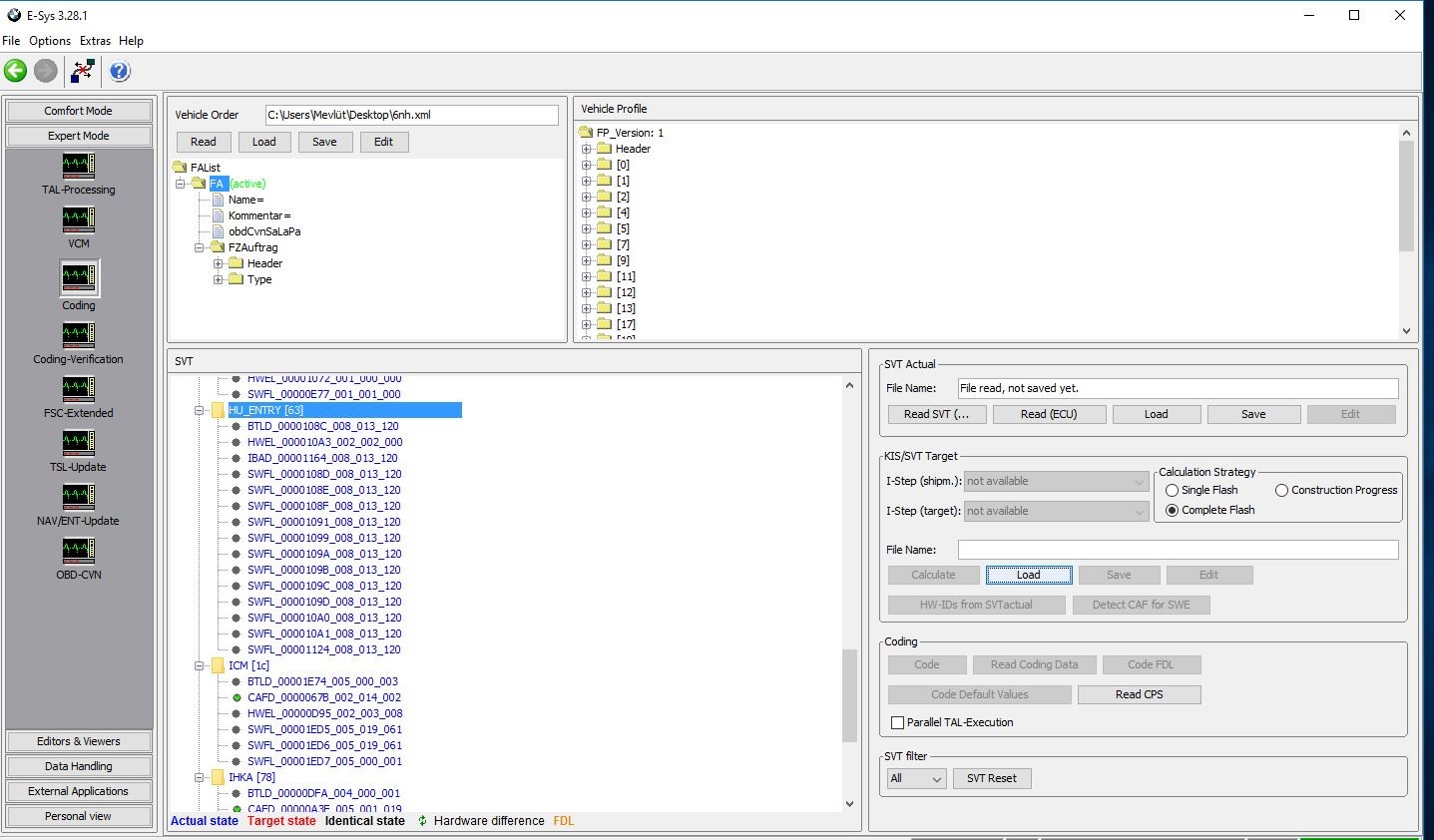Introduction to Protool Obd2 – The BMW Enthusiast’s Must-Have Tool
For BMW owners passionate about maximizing their vehicle’s capabilities, Protool OBD2 emerges as the leading coding and diagnostics application available on the market today. This comprehensive tool, accessible via the Google Play Store, is essential for anyone owning a BMW from the F, G, E, and I series. Protool is uniquely structured with separate licenses for diagnostics ($89.99) and coding ($79.99), offering flexibility to users based on their immediate needs, with an option for a Master License ($149.99) that combines both at a reduced price. Detailed information is readily available on the Bimmer Geeks website.
Protool distinguishes itself by being a mobile equivalent of the renowned ESYS software. It grants users the ability to perform virtually any coding task achievable with ESYS, including both FDL and VO coding. The primary capability absent in Protool, which ESYS offers, is ECU flashing. For the average BMW owner, this distinction translates to extensive control over vehicle customization – from simple tweaks like enabling window operation via the key fob and disabling start-up disclaimers to more sophisticated adjustments in steering feel (EPS module), differential behavior (GHAS), and traction control settings (EURO MDM). Protool effectively bridges the gap left by tools like Thor flasher, providing advanced customization options directly in your hands.
Comprehensive Guide: Mastering BMW Coding with Protool
To illustrate the power of Protool, here are direct links to guides demonstrating its application in coding specific BMW modules:
- EPS Module (Steering Feel): https://f87.bimmerpost.com/forums/sh…4#post29968214
- DSC Module (Traction Control): https://f87.bimmerpost.com/forums/sh…8#post29968208
- GHAS Module (Differential): https://f87.bimmerpost.com/forums/sh…7#post29968227
Currently, Protool surpasses all other mobile coding applications in its capabilities, establishing itself as the premier choice for BMW coding. For BMW enthusiasts seeking comprehensive control without the complexities of traditional software, Protool is the definitive solution. It effectively eliminates the need for ESYS for the vast majority of BMW owners due to its user-friendly interface and powerful features.
Beyond coding, Protool excels in vehicle diagnostics. It reads BMW-specific fault codes, far exceeding the capabilities of generic OBD2 scanners, allowing for precise BMW system diagnosis. Furthermore, Protool facilitates proper battery coding and registration, accommodating both standard replacements and upgrades to batteries with different capacities, including lightweight lithium-ion options.
The combined diagnostic and coding prowess of Protool solidifies its status as an indispensable tool for any BMW owner aiming to maintain and personalize their vehicle to the highest standards.
Now, let’s delve deeper into a detailed review of Protool OBD2.
In-depth Review: Protool OBD2 Scanner and Coding App
Before proceeding with the detailed review, it’s important to acknowledge a few disclaimers to set clear expectations and boundaries.
Important Disclaimers:
- Damage/Injury Disclaimer: Utilizing any information, advice, or instructions from this review for vehicle modification is at your own risk. I am not liable for any personal injury, harm to others, vehicle damage, or property damage resulting from the use of this information.
- Monetary Disclaimer: This review is not influenced by any financial incentives from Bimmer Geeks or Protool sales.
- Sponsorship Disclaimer: Products reviewed are chosen based on personal interest and perceived market leadership. Sponsorships are sought post-selection to facilitate reviews, ensuring unbiased evaluations of products I genuinely believe in and would use personally.
- Time of Writing Disclaimer: The information presented is accurate as of the writing date and may not reflect future updates or changes in product capabilities or comparisons.
- Bias and Comparison Disclaimer: While striving for objectivity, comparisons to other products are based on my best judgment and aim for fairness.
- Mistakes and Inaccuracies Disclaimer: Efforts are made to ensure factual accuracy, but errors can occur. Corrections will be made upon verification of inaccuracies.
- Subjective Disclaimer: Reviews are based on personal opinions and evaluations, which may differ from others’ perspectives.
- Information Disclaimer: Reviews draw upon years of accumulated knowledge and research. While sources are cited where possible, some information may be based on general knowledge or combined insights from numerous sources.
Image Credits:
All images and videos are credited to their respective owners. If any owner wishes for their content to be removed, please contact me. Otherwise, thank you for providing the visual elements that enhance this review.
Review Stance and Transparency:
I extend my gratitude to Bimmergeeks for sponsoring this review. Despite this sponsorship, the review remains unbiased. The decision to review Protool was driven by a genuine belief in its superiority as a coding tool at the time of writing. My personal use of Protool for coding modifications on my own BMW M2 further underscores this conviction. Features like M2CS DSC, GHAS, and EPS coding, inaccessible through other apps or free ESYS versions, highlight Protool’s unique advantages.
Understanding BMW Coding: Customization at Your Fingertips
BMW coding refers to modifying parameters within a vehicle’s ECUs (Electronic Control Units) to activate or deactivate pre-existing, factory-installed software features. Unlike software development coding, BMW coding involves enabling or disabling functionalities already embedded by BMW. This process is inherently safe when executed correctly, as it manipulates features designed by BMW with built-in enable/disable options. However, caution is advised: incorrect coding or unforeseen issues like battery depletion during the process can lead to complications. It’s crucial to be fully informed about coding procedures and the implications of each modification before proceeding.
Two primary types of BMW coding exist: FDL coding and VO coding.
VO Coding (Vehicle Order Coding): This method adjusts vehicle settings based on BMW’s predetermined configurations tied to the vehicle’s option sheet at the time of manufacture. Each BMW has a Vehicle Order (VO) code that dictates its factory-set features. VO coding is ideal for retrofitting options by adding or removing specific VO codes (e.g., 6NS for Enhanced Bluetooth and USB). Modifying the VO updates the car’s configuration to reflect these changes across relevant ECUs, streamlining the process of enabling or disabling features tied to factory options. It is especially useful for hardware retrofits but should be approached cautiously without a thorough understanding of VO codes and their compatibility with your specific model.
FDL Coding (Function Data Line Coding): Offering granular control, FDL coding allows direct modification of individual ECU parameters, bypassing the constraints of BMW’s VO configurations. This enables customization beyond factory options, such as disabling legal disclaimers or adjusting comfort features. For instance, one could enable 6NS features via VO coding and then use FDL coding to customize aspects like USB port availability. FDL coding unlocks access to a broader spectrum of vehicle settings, including performance-related adjustments not available through VO coding, granting advanced users extensive personalization capabilities.
The rationale behind BMW coding stems from manufacturing efficiency. By using standardized parts across models and leveraging software to differentiate features, BMW reduces production costs. Coding allows for feature differentiation based on model trim and market requirements without necessitating diverse hardware for each variant. This system benefits owners by allowing customization and access to features that may be software-locked based on the original vehicle configuration. For example, performance characteristics like steering feel can be adjusted via coding to match higher-spec models, provided the hardware is compatible.
Essential Tips for Safe BMW Coding
Before engaging in BMW coding, ensure a safe and successful process by adhering to these crucial guidelines:
- Perform Backups: Always back up your vehicle’s current coding settings before making any changes. This allows for easy restoration to the original configuration if needed.
- Thorough Research: Understand each coding modification you intend to implement, including its effects, required ECUs, and specific procedures. Verify compatibility with your BMW model and software version.
- Maintain Battery Voltage: Use a reliable battery charger to maintain stable voltage throughout the coding process. Voltage drops can lead to ECU failures or bricking. In some cases, running the engine during coding is recommended, but never code while driving.
- Use Quality Equipment: Employ high-quality cables and wireless adapters. Inferior equipment can cause slow data transfer or connection failures, risking interruptions during critical processes. Beware of cheap ENET cables, which may have poor internal wiring and risk shorts.
ESYS: The Traditional Coding Tool
Credit: mev2630 https://f30.bimmerpost.com/forums/sh…76&postcount=1
Image: Screenshot of the ESYS coding interface, highlighting its complex menu system.
ESYS, a program developed by BMW, is a widely recognized tool for both FDL and VO coding, as well as ECU flashing. To utilize ESYS, you will need:
- A Windows laptop with substantial RAM, especially for vehicles with numerous ECUs. 4GB RAM may be insufficient for newer models.
- Up-to-date ECU data files (PSdZData).
- An ENET cable for vehicle connection.
- A launcher (like Launcher Pro or BimmerUtility) for FDL coding to manage CAFD file mapping.
While ESYS is powerful, it has drawbacks: the cost of necessary components, the requirement of a laptop, longer coding times due to a complex interface, and a steep learning curve for beginners. The intricate menus and procedures can be daunting for new users.
Protool OBD2: Revolutionizing BMW Coding with Mobile Convenience
Protool OBD2 offers a modern alternative to ESYS, operating as a mobile application compatible with Android devices (version 4.1 and higher). (Note: As of this review, iOS support is not available).
Protool OBD2 – Quick Feature Overview:
- Dual Licensing Flexibility: Choose between a Diagnostics License ($89.99) and a Coding License ($79.99) or opt for the Master License ($149.99) for both. Licenses can be purchased separately or combined later.
- Lifetime Free Updates: Protool receives ongoing updates from Bimmer Geeks, ensuring compatibility with new BMW models—a potential advantage over ESYS and some launchers with update limitations.
- Unlimited VIN Usage: The license is linked to your Google account, not a specific vehicle, allowing use across multiple BMWs without additional costs.
- Free Feature Exploration: Users can download the app and connect to their vehicle to explore available coding options at no cost, enabling informed decisions before purchase.
- Versatile Adapter Compatibility: Protool supports a wide range of adapters, increasing the likelihood of compatibility with existing hardware and reducing the need for new purchases. High-quality adapters are recommended for reliable coding. Bimmer Geeks offers quality cables with optional lifetime warranties. Adapters suitable for future ECU tuning are a worthwhile consideration.
Currently, Protool supports these adapters:
-
USB K+ DCAN Cables: For BMW E series models, using OTG connections.
Credit: Bimmer Geeks (High-quality K+DCAN cable available at https://www.bimmergeeks.net/product-…eeks-pro-cable)
Image: BimmerGeeks Pro Cable, a high-quality K+DCAN cable recommended for E-series BMW coding. -
BimmerGeeks Bluetooth Adapter: Wireless connectivity for modern BMW models.
Credit: Bimmer Geeks (Purchase the Bluetooth adapter at https://www.bimmergeeks.net/product-…etooth-adapter)
Image: BimmerGeeks Bluetooth Adapter, offering wireless connection to Protool for coding and diagnostics. -
Thor Wi-Fi Adapter: Another Wi-Fi option for compatible BMWs.
Credit: Bimmer Geeks (Thor Wi-Fi adapter available at https://www.bimmergeeks.net/product-…p-wifi-adapter)
Image: Thor Wi-Fi Adapter, a compatible wireless adapter for Protool, available from BimmerGeeks. -
Orange MHD Wi-Fi Adapter: (Discontinued, but may still be in use).
Credit: Mashimarho (Discontinued Orange MHD adapter, original listing at https://mashimarho.com/products/mhd-…32241903861859)
Image: Orange MHD Wi-Fi Adapter, an older, now discontinued, adapter that is compatible with Protool. -
ENET Cables: With an OTG Ethernet adapter for direct, wired connection.
Credit:https://www.amazon.ca/OHP-Ethernet-D…/dp/B07V3C47YD (Example ENET cable and adapter, verify quality before purchase)
Image: ENET cable with USB-to-Ethernet OTG adapter, allowing wired ENET connection to Android devices. -
MHD Black ENET Wi-Fi Adapter: Offers both ENET and Wi-Fi connectivity.
Credit: Mashimarho (MHD Black ENET Wi-Fi Adapter available at https://mashimarho.com/products/mhd-…32241903894627)
Image: MHD Black ENET Wi-Fi Adapter, a versatile adapter supporting both wired ENET and wireless Wi-Fi connections. -
Newer MHD Wi-Fi Adapter (Potential Compatibility): Support is anticipated but not yet confirmed.
Credit: Mashimarho (Newer MHD Wi-Fi Adapter, check compatibility status at https://mashimarho.com/products/mhd-…32241903894627)
Image: Newer MHD Wi-Fi Adapter, with potential future compatibility with Protool pending confirmation. -
BootMod3 (BM3) New Wi-Fi Adapter: Compatible with Protool.
Credit: Protuning freaks (BootMod3 Wi-Fi Adapter available at https://www.protuningfreaks.com/prod…-flash-adapter)
Image: BootMod3 (BM3) Wi-Fi Adapter, confirmed to be compatible with Protool for BMW coding and diagnostics. -
User Guide: For detailed instructions and features, access the in-app user guide via the hamburger menu or contact support for assistance.
Protool OBD2: Features and Capabilities
Protool is packed with features that extend beyond basic coding apps, rivaling the capabilities of ESYS in many respects.
Standard Coding Features: Protool includes all common coding functionalities such as:
- Remote window and mirror control via key fob.
- Disabling start-up warnings and legal disclaimers.
- Adjusting lighting and convenience features.
Advanced Coding Capabilities: Protool surpasses competitors by enabling complex coding traditionally done with ESYS, including:
- DSC Module Coding: Unlock enhanced driving modes like M4 GTS MDM for improved track performance.
- EPS Module Coding: Customize steering feel, offering profiles like F87 CS steering for a sharper response.
- GHAS Module Coding: Modify differential settings to achieve configurations like the F87 CS for optimized handling dynamics.
These advanced options provide enthusiasts with the ability to tailor their BMW’s driving dynamics to their preferences, similar to the customization previously offered by Thor flasher. Protool also supports FA/VO coding for straightforward retrofitting and extensive feature modifications.
Backup and Profile Management: Protool’s backup system allows for full vehicle parameter backups, creating savable profiles. This feature enables users to:
- Create multiple profiles (e.g., stock, customized, track settings).
- Easily switch between profiles to restore specific coding configurations, ideal for users who frequently change settings.
Diagnostics and Service Functions: Protool’s diagnostic capabilities go beyond simple code reading:
- Battery Management: Code and register batteries of different capacities, essential for AGM replacements or lithium-ion upgrades.
- Injector Coding: Properly code new fuel injectors for optimal engine performance and efficiency.
- Adaptation Resets and Recalibrations: Reset adaptations and trigger recalibrations for modules like GHAS after coding changes, crucial for proper system function.
- Component Activation: Use the ‘Control’ function to activate vehicle components for diagnostic purposes, similar to ISTA, helpful for troubleshooting and maintenance tasks, such as retracting electronic parking brakes for pad replacement.
Data Logging: Protool offers comprehensive data logging, capturing virtually every parameter available in dedicated tuning apps. This allows users to monitor vehicle performance and system behavior, serving as a valuable tool for both diagnostics and performance analysis, even without ECU tuning.
Remote Backup and Cloud Features: A standout feature is Protool’s remote backup capability, which allows users to store profiles, datalogs, and diagnostic reports online via the Bimmer Geeks website. Benefits include:
- Easy access to logs and data from any computer.
- Data security and backup, ensuring profiles and critical vehicle data are preserved even if the mobile device is lost or damaged.
Protool Interface Showcase:
(Note: The interface is shown with a red theme, customizable from the default green to match personal preferences.)
Credit: F87source
Image: Protool’s main menu screen, displaying categorized ECU options for easy navigation.
Credit: F87source
Image: Second section of Protool’s main menu, showing further ECU categories and function groups.
Credit: F87source
Image: Third section of Protool’s main menu, completing the list of available vehicle systems.
Credit: F87source
Image: ECU submenu in Protool, offering options to read/clear errors, access functions, view live data, control modules, and perform coding.
For practical coding examples, refer to the linked guides in the overview or the ‘Advanced Coding’ section for detailed instructions on coding GHAS, EPS, and DSC modules.
Protool OBD2 vs. ESYS: A Comparative Analysis
A comparison between Protool and ESYS highlights the advantages of Protool for most BMW owners:
-
Ease of Use: Protool features an exceptionally user-friendly mobile interface. Its categorized menus and straightforward layout make navigation and feature access intuitive, even for beginners. Common coding options are readily accessible, minimizing the risk of accidental errors.
ESYS, in contrast, presents a complex and less forgiving interface. Despite years of use, its extensive, densely packed menus can be overwhelming, particularly for infrequent users. The risk of inadvertently triggering critical functions, like the “code default” option that can brick an ECU, adds to its complexity and potential danger for inexperienced users.
-
License Management and Portability: Protool’s licensing is linked to a Google account, offering seamless portability across devices. Users can easily switch or use multiple devices simultaneously.
ESYS licensing, especially with launchers, is often tied to a single computer. While some launchers now offer account-based licensing, traditionally, ESYS is less flexible in device portability.
-
Cost-Effectiveness: Protool is significantly more affordable than setting up a comparable ESYS system.
-
Protool Setup (Approximate): ~$80 (Android tablet) + ~$30 (ENET cable & adapter) + $80 (Coding License) = ~$190.
-
ESYS Setup (Approximate): ~$50-~$100 (Launcher License) + ~$25 (ENET Cable) + ~$300 (Windows Laptop) = ~$375 – $425.
Protool offers a cost saving of approximately $185 or more, and the Android tablet can serve dual purposes, such as in-car gauges, enhancing its value over a dedicated, potentially underutilized, laptop for ESYS. Note: ESYS launchers typically do not support virtual machines, limiting macOS users’ options.
-
-
Portability and Convenience: Protool’s mobile nature provides unparalleled portability. Quick adjustments are possible on the go, ideal for track days or spontaneous modifications. ESYS requires a bulkier laptop setup, making quick, on-site changes less convenient.
Considering these factors, Protool emerges as a superior choice for beginner to advanced BMW coders. ESYS remains essential for expert or professional users who require ECU flashing and extensive remote coding capabilities.
Advanced Coding Examples with Protool
Protool’s advanced coding capabilities allow for significant vehicle personalization. Examples are based on a 2017 BMW M2 with ISTEP level F020-19-07-539; availability may vary with different models and software versions.
Explore these guides for detailed steps on advanced coding with Protool:
- EPS Module (Steering Feel): https://f87.bimmerpost.com/forums/sh…4#post29968214
- DSC Module (Traction Control): https://f87.bimmerpost.com/forums/sh…8#post29968208
- GHAS Module (Differential): https://f87.bimmerpost.com/forums/sh…7#post29968227
Conclusion: Protool OBD2 – The Smart Choice for BMW Coding and Diagnostics
Protool OBD2 stands out as the ultimate tool for BMW owners seeking comprehensive coding and diagnostic capabilities. Its user-friendly mobile interface, combined with powerful features rivaling traditional software like ESYS, makes it accessible to both novice and experienced users. The flexibility of license options, wide adapter compatibility, and ongoing updates further enhance its value. Whether you aim to enable simple comfort features or delve into advanced vehicle dynamic customizations, Protool provides a cost-effective, portable, and highly capable solution. For anyone looking to unlock the hidden potential of their BMW, Protool OBD2 is unequivocally the smart choice.