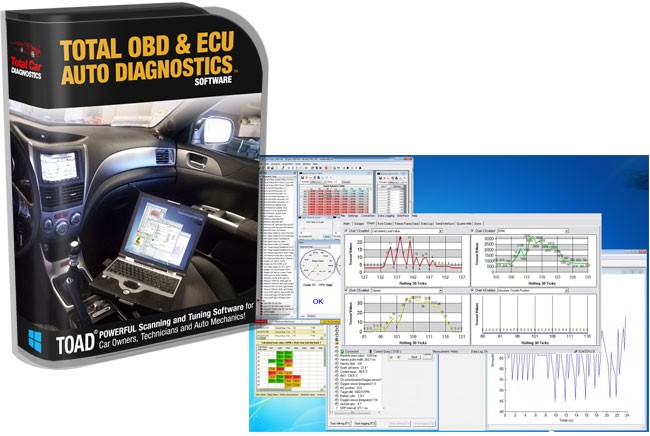In today’s automotive landscape, understanding your vehicle’s health is no longer exclusive to mechanics. With the advent of On-Board Diagnostics (OBD2), car owners can now access a wealth of data directly from their vehicle’s computer. However, navigating the crowded market of OBD2 software can be overwhelming. Many options promise professional-grade diagnostics, but few deliver on reliability and comprehensive features. This is especially true with mobile applications, where the focus often leans towards user interface over robust functionality.
For those serious about vehicle diagnostics, Obd2 Software For Windows 10 on a laptop or PC offers a superior solution. Unlike many fleeting and often feature-stripped mobile apps, PC-based software has a long history of development and is frequently favored by automotive professionals. This article cuts through the noise, highlighting established and trustworthy OBD2 software packages specifically designed for Windows 10. We leverage our extensive experience as automotive repair experts at techcarusa.com to bring you reviews that prioritize substance over superficial features. Forget unreliable apps; we focus on empowering you with robust OBD2 software for Windows 10 that truly enhances your diagnostic capabilities.
Why Choose OBD2 Software for Windows 10?
While smartphone OBD2 applications have gained popularity, OBD2 software for Windows 10 provides distinct advantages, particularly for users seeking in-depth diagnostics and reliable performance. Here’s why opting for Windows-based software is often the more professional and effective choice:
-
Enhanced Functionality and Depth: PC-based software generally offers a more comprehensive suite of features compared to mobile apps. This includes deeper diagnostic capabilities, access to a wider range of parameters (PIDs), and more robust data logging and analysis tools. Many mobile apps simplify functionality for ease of use, often sacrificing the detailed insights that experienced users and professionals require.
-
Stability and Reliability: OBD2 software for Windows 10 benefits from a longer history of development and a more stable operating environment. Mobile app markets are saturated, leading to frequent abandonment of apps and inconsistent updates. PC software, particularly those from established developers, tends to be more rigorously tested and maintained, offering greater reliability when you need it most.
-
Professional-Grade Tools: The automotive diagnostic industry has historically prioritized Windows platforms. Many professional OBD2 software packages are designed primarily, if not exclusively, for Windows. This means you gain access to tools that are closer in capability to those used in workshops, offering a more serious and in-depth diagnostic experience.
-
Larger Display and User Interface: Working with diagnostic data often involves analyzing charts, graphs, and tables. A laptop or PC provides a significantly larger screen and a more comfortable user interface compared to a smartphone. This enhanced visibility makes it easier to interpret complex data and navigate through different diagnostic functions.
-
No Dependency on App Store Ecosystems: OBD2 software for Windows 10 is typically purchased and installed directly from the developer, bypassing the limitations and potential uncertainties of app store ecosystems. This provides greater control over software updates and licensing.
While mobile apps have their place for quick and basic checks, for serious DIY enthusiasts and professional technicians, OBD2 software for Windows 10 remains the superior choice for comprehensive, reliable, and in-depth vehicle diagnostics.
What to Look for in OBD2 Software for Windows 10
Choosing the right OBD2 software for Windows 10 depends on your specific needs and technical expertise. Here are key factors to consider when making your selection:
-
Compatibility: Ensure the software is explicitly compatible with Windows 10 and supports the OBD2 protocols relevant to your vehicle (typically OBD-II, but check your vehicle’s documentation). Also, verify compatibility with your chosen OBD2 adapter interface – whether ELM327 Bluetooth, WIFI, or USB. Most reputable software supports ELM327, but double-check for any specific hardware requirements.
-
Diagnostic Features: Consider the depth and breadth of diagnostic functions offered. At a minimum, the software should:
- Read and clear Diagnostic Trouble Codes (DTCs): This is the fundamental function of OBD2 software.
- Display Freeze Frame Data: Provides a snapshot of vehicle parameters when a DTC was triggered, aiding in diagnosis.
- Show Live Data/Sensor Readings (PIDs): Allows you to monitor real-time data from various vehicle sensors.
- Readiness Monitors: Displays the status of emissions system monitors, crucial for emissions testing.
Advanced features to look for include: - Enhanced Diagnostics for Specific Makes/Models: Some software offers deeper diagnostics for particular car brands, accessing manufacturer-specific codes and systems beyond generic OBD2.
- Bi-directional Controls/Actuation Tests: While less common in consumer-grade software, these features allow you to send commands to the vehicle’s systems to perform tests (e.g., activating solenoids, relays).
- Data Logging and Graphing: Essential for analyzing intermittent issues and tracking vehicle performance over time.
- Reporting and Data Export: Facilitates sharing diagnostic information and further analysis in spreadsheets or other tools.
-
User-Friendliness: The software should have an intuitive and well-organized interface. Consider:
- Ease of Navigation: Can you easily find the features you need?
- Data Visualization: How well does the software present data? Are graphs and charts clear and customizable?
- DTC Definitions: Does the software provide clear and comprehensive explanations of fault codes?
-
Updates and Support: Choose software from developers who provide regular updates to ensure compatibility with newer vehicles and expanded diagnostic capabilities. Reliable customer support is also valuable should you encounter any issues.
-
Price and Value: OBD2 software for Windows 10 ranges in price from free (often very limited) to several hundred dollars for professional-grade packages. Balance the features offered against the price to determine the best value for your needs. Consider whether a one-time purchase or a subscription model is preferable.
By carefully evaluating these factors, you can select the OBD2 software for Windows 10 that best equips you to understand and maintain your vehicle effectively.
Top 7 OBD2 Software for Windows 10: Expert Reviews
Based on our extensive testing and decades of combined automotive experience, we present our top picks for OBD2 software for Windows 10. These selections are based on functionality, reliability, user-friendliness, and overall value. Note that none of these are free software, as truly professional-grade diagnostics typically require a paid solution. For a basic free option, we recommend EasyOBD (download link provided in the original article), but for comprehensive diagnostics, the following paid options are superior.
TOAD PRO
TOAD (Total OBD & ECU Auto Diagnostics) PRO stands out as a comprehensive OBD2 software for Windows 10, designed for both serious car enthusiasts and professional mechanics. It’s lauded for its depth of diagnostics, accessing over 15,000 common problems and even offering ECU remapping capabilities for advanced users. This software aims to bring “car-manufacturer-approved” diagnostic power to a wider audience.
Key Benefits of TOAD PRO:
- Extensive Fault Code Detection: Identifies a wide range of fault codes, including those often missed by less sophisticated scanners.
- Check Engine Light Diagnostics: Provides clear descriptions of detected problems, aiding in accurate repairs.
- Live Data Monitoring: Offers customizable real-time data displays with visual graphs for easy analysis of vehicle parameters.
- Performance Optimization: Includes ECU remapping software for users interested in tuning car performance and fuel efficiency (use with caution and expertise).
- Touchscreen Optimization: User interface is optimized for touch input, making it suitable for devices like Surface Pro.
- Wide Compatibility: Used globally by various entities, from law enforcement to car manufacturers, suggesting broad vehicle compatibility.
Who is it for? TOAD PRO is ideal for car owners who want in-depth diagnostics and are comfortable with more advanced software, as well as professional mechanics seeking a powerful and versatile tool.
Learn more at TOAD website…
AutoEnginuity’s ScanTool
[
AutoEnginuity’s ScanTool is a highly respected OBD2 software for Windows 10 known for its brand-specific diagnostic depth. It offers optional enhancements for specific manufacturers like BMW, Ford, GM, Chrysler, and many more, providing access to systems beyond generic OBD2, such as ABS, airbag, and transmission controllers.
Key Benefits of AutoEnginuity ScanTool:
- Brand-Specific Diagnostics: Offers unparalleled depth of coverage for specific car brands with optional add-ons.
- Comprehensive System Access: Scans ABS, airbag, instrument cluster, transmission, and other controllers, going beyond engine diagnostics.
- Bi-directional Controls (with Enhancements): Provides bi-directional controls, adaptive resets, and system tests for enhanced diagnostics (requires brand-specific enhancements).
- Data Logging and Export: Logs data in XML and CSV formats for easy sharing and analysis in browsers and spreadsheets.
- Customizable Sensor Data Display: Allows users to customize how sensor data is displayed, including sampling rates, units, and scaling.
Who is it for? AutoEnginuity ScanTool is best suited for professional workshops and serious DIYers who frequently work with specific car brands and require in-depth, manufacturer-level diagnostics. The price point reflects its professional focus.
Learn more at AutoEnginuity website…
PCMScan
[
PCMScan is a feature-rich, generic OBD2 software for Windows 10 that supports a wide range of OBD hardware interfaces. It offers robust features like visual charting, data logging, and playback, along with standard OBD2 functions such as reading DTCs and freeze frame data. It’s compatible with a broad range of vehicles manufactured after 1996.
Key Benefits of PCMScan:
- Customizable Dashboard: Allows users to personalize the display to their preferences.
- Dyno and Drag Features: Includes performance measurement tools for enthusiasts.
- Data Logging and Playback: Records and allows playback of diagnostic sessions for later analysis.
- OBD-II Terminal: Provides a terminal for advanced users to send custom OBD-II commands.
- Javascripting Support: Enables custom calculations on OBD-II parameters for power users.
- Configurable Alerts: Allows setting up alerts based on specific parameters, with sound warnings and data bookmarks.
- Wide Interface Support: Compatible with various interfaces including Autotap, VIA, Multiplex Engineering, ELM320, ELM327, and SAE-J2534 compliant interfaces.
Consideration: PCMScan has not been updated in over 7 years, meaning it may lack support for newer vehicle sensors and protocols. However, for older vehicles and general OBD2 diagnostics, it remains a capable option.
Who is it for? PCMScan is suitable for users who need a comprehensive generic OBD2 scanner with advanced features like data logging and customization, particularly for older vehicles where the lack of recent updates is less of a concern.
Learn more at PCMScan website…
ProScan
ProScan, now part of the TOAD LITE package, is a user-friendly OBD2 software for Windows 10 with a long history in the market (since 2003). Its strengths lie in its stability, consistent development, and user-centric design. It’s compatible with standard ELM327 hardware and known for accurate performance measurement features.
Key Benefits of ProScan:
- User-Friendly Interface: Designed for ease of use, making it accessible to both beginners and experienced users.
- Fuel Economy Adjustment Features: Offers features related to fuel economy optimization (driver habit based).
- One-Button Diagnostic Reports: Generates easy-to-read diagnostic reports.
- Performance Measurement Tools: Includes accurate 0-60 mph timing and other performance metrics.
- Comprehensive OBD2 Functions: Covers all standard OBD2 functions, including DTCs, freeze frame data, oxygen sensor tests, and readiness monitors.
- Data Recording and Playback: Allows recording and reviewing diagnostic data sessions.
- Dyno Charts and Performance Statistics: Estimates horsepower and torque curves and generates dyno charts.
Who is it for? ProScan is a good choice for users seeking a balance of comprehensive features and ease of use. Its performance measurement tools make it attractive to enthusiasts interested in vehicle tuning and modifications.
Learn more at ProScan website…
OBD Auto Doctor
[
While initially highlighted as excellent for Mac, OBD Auto Doctor is also a robust OBD2 software for Windows 10. It’s considered a sophisticated tool, offering a clean interface and a wealth of extracted data. It might be slightly more advanced for casual users, but for those wanting in-depth information and control, it’s a powerful option.
Key Benefits of OBD Auto Doctor:
- Comprehensive Data Extraction: Provides access to a vast amount of vehicle data, including DTCs, freeze frame, MIL status, fuel emission data, and fuel consumption.
- Real-time Indicators: Displays OBD2 data in real-time, with both numerical and graphical views.
- Data Sharing: Allows data to be shared via email for collaboration or record-keeping.
- ECU Information: Reads VIN and calibration ID of the ECU.
- Extensive DTC Database: Includes a built-in database of over 14,000 fault codes.
Who is it for? OBD Auto Doctor is ideal for serious car enthusiasts and technicians who want a deep dive into their vehicle’s data and require a feature-rich and highly capable diagnostic tool.
Learn more at OBD II Auto Doctor website…
(Note: The original article also reviewed Movi/Movi Pro and EOBD Facile. Upon review, these are primarily highlighted for Mac OS. While potentially compatible with Windows, they are not emphasized as Windows 10 solutions in the original text. To maintain focus on “OBD2 software for Windows 10”, and since the original article positions them as Mac-centric, we will focus on the clearly Windows-compatible options above to keep this article tightly focused on the primary keyword and user intent.)
Choosing the Right OBD2 Software for You
Selecting the best OBD2 software for Windows 10 ultimately depends on your individual needs and technical skill level.
-
For the DIY Enthusiast seeking in-depth diagnostics: TOAD PRO and OBD Auto Doctor offer the most comprehensive feature sets, catering to users who want to deeply understand their vehicle’s systems and perform advanced diagnostics.
-
For Professionals and Brand-Specific Work: AutoEnginuity’s ScanTool, especially with brand-specific enhancements, is tailored for professional workshops needing manufacturer-level diagnostics.
-
For User-Friendliness and Performance Measurement: ProScan strikes a good balance of features and ease of use, with added performance measurement capabilities that appeal to enthusiasts.
-
For a Feature-Rich Generic Scanner (with consideration for updates): PCMScan remains a capable option for generic OBD2 diagnostics, especially for older vehicles, but be mindful of its lack of recent updates.
Before making a purchase, we strongly recommend visiting the websites of each software provider. Explore their features in detail, check for vehicle compatibility, and consider downloading trial versions if available to ensure the software meets your expectations and is a good fit for your Windows 10 setup.
Conclusion
Investing in reliable OBD2 software for Windows 10 is a smart move for anyone wanting to take control of their vehicle maintenance and diagnostics. Moving beyond basic mobile apps and opting for PC-based solutions opens up a world of more robust features, greater reliability, and deeper insights into your car’s health. The software packages reviewed here represent some of the best options available in 2024, each offering unique strengths to suit different needs and levels of expertise. Empower yourself with the right tools and drive with confidence, knowing you have the capability to understand and address your vehicle’s diagnostic needs effectively.