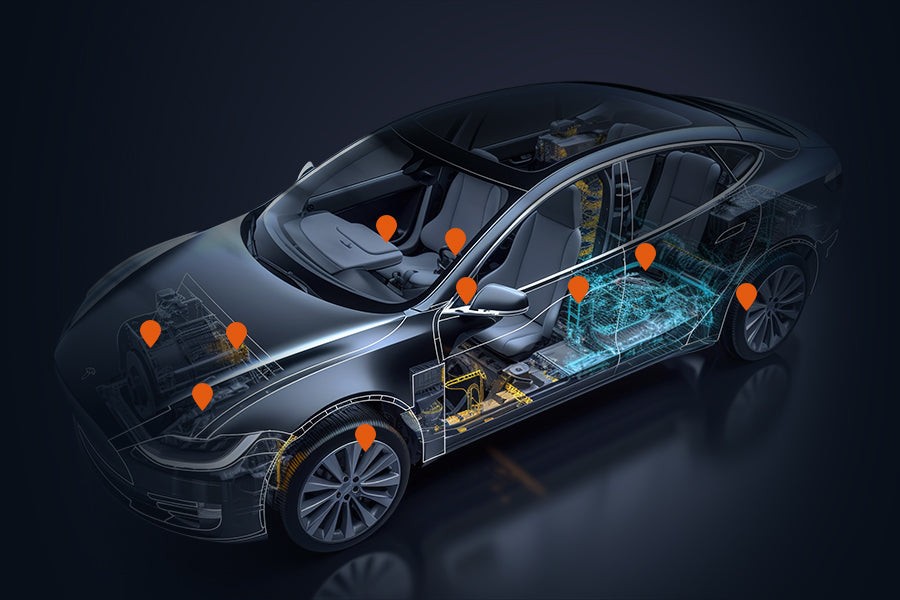Trying to diagnose a check engine light or understand what’s going on with your vehicle can be incredibly frustrating when your OBD2 scanner refuses to connect. This essential tool, designed to give you insights into your car’s computer, can leave you in the dark if it’s not working properly. In this guide, we’ll dive into the common reasons why your OBD2 scanner is not connecting and provide you with expert troubleshooting steps to get you back on track.
Understanding Why Your OBD2 Scanner Won’t Connect
Before you can fix the problem, it’s important to understand the potential causes of why your OBD2 scanner is not connecting to the ECU (Engine Control Unit). OBD2, short for On-Board Diagnostics II, is a system designed to monitor your vehicle’s performance and relay diagnostic data through a port, usually found under your dashboard. However, establishing this connection isn’t always seamless. Here are some key reasons for connection failures:
Power Supply Problems: The First Suspect
A lack of power is a primary reason why your OBD2 scanner might fail to connect. The OBD2 port needs power to operate, and if your car battery is weak or the port itself isn’t receiving power, the scanner simply won’t function. This is often the simplest issue to check and resolve.
Faulty OBD2 Port: Physical Issues and Damage
The OBD2 port itself can be the source of the problem. Physical damage, corrosion, or even a blockage of debris within the port can prevent the scanner from making a proper connection. Pins inside the port can be bent or damaged, hindering communication.
Compatibility Conflicts: Is Your Scanner Right for Your Car?
Not all OBD2 scanners are universally compatible with every vehicle. Scanner compatibility is a crucial factor. Some scanners may not support the specific communication protocols used by your car’s make and model. This incompatibility can lead to immediate connection failure.
Blown Fuses: Electrical Gremlins
A blown fuse in your vehicle’s electrical system can cut off power to the OBD2 port. The OBD2 system relies on fuses for protection, and if a fuse related to the port is blown, it will become non-operational, preventing any connection with your scanner.
Communication Protocol Mismatch: Speaking the Wrong Language
Modern vehicles use various communication protocols for their OBD2 systems, such as CAN (Controller Area Network), ISO 9141, and KWP2000. If your scanner is not set to the correct protocol for your vehicle, or if it doesn’t support the required protocol, a connection cannot be established.
Software Issues: Outdated or Corrupted Scanner Software
Like any electronic device, OBD2 scanners rely on software to function. Outdated or corrupted software on your scanner can lead to various issues, including the inability to connect to a vehicle’s ECU. Keeping your scanner’s software updated is essential for optimal performance and compatibility.
Step-by-Step Guide to Fix OBD2 Scanner Connection Problems
Troubleshooting an Obd2 Scanner Not Connecting requires a systematic approach. Using a reliable tool, such as a Foxwell NT series scanner known for its user-friendliness and broad compatibility, can greatly simplify this process. Here’s a step-by-step guide to help you diagnose and resolve these connection issues:
Step 1: Power Check – Is Your OBD2 Port Alive?
Begin by ensuring your vehicle’s ignition is in the “Accessory” or “On” position. Do not start the engine. Use a multimeter, or if your scanner has a voltage check feature like some Foxwell models, test the OBD2 port for power. You should be looking for approximately 12 volts. This confirms if the port is receiving power from the car battery.
Step 2: OBD2 Port Inspection – Look for Damage and Debris
Carefully examine the OBD2 port for any signs of physical damage. Look for bent or corroded pins inside the port. Check for any obstructions, dirt, or debris that might be blocking a proper connection. Gently use compressed air to clear out any dust or loose particles. Ensure the port is clean and the pins are in good condition. A robust scanner connector, like those found on Foxwell scanners, can sometimes overcome minor port wear, but physical damage needs to be addressed.
Step 3: Scanner Compatibility Verification – Does It Speak Car-ese?
Verify that your OBD2 scanner is indeed compatible with your vehicle’s make, model, and year. Consult your scanner’s manual or the manufacturer’s website for compatibility lists. Many manufacturers provide online tools where you can enter your vehicle details to check compatibility. Foxwell, for instance, is known for its wide vehicle coverage, but it’s always best to confirm. If your scanner is not compatible, you might need a different scanner or an adapter.
Step 4: Fuse Check and Replacement – Hunting Down Electrical Issues
Locate your vehicle’s fuse box. Refer to your owner’s manual for its exact location and a diagram of the fuse layout. Identify the fuse(s) related to the OBD2 port or auxiliary power outlets (as they are often on the same circuit). Check these fuses for any signs of being blown – a broken filament inside the fuse is a clear indicator. Replace any blown fuses with new ones of the correct amperage rating.
Step 5: Protocol Setting – Match Your Scanner to Your Car
Consult your vehicle’s repair manual or online resources to determine the correct OBD2 communication protocol for your car. Access your scanner’s settings menu and ensure the protocol is correctly selected. Some advanced scanners, like certain Foxwell models, offer auto-detection of protocols, which can simplify this step significantly. If you are manually setting the protocol, ensure it matches your vehicle’s requirements.
Step 6: Scanner Software Update – Keeping Your Tools Sharp
Connect your OBD2 scanner to a computer with internet access. Visit the scanner manufacturer’s website and look for software updates for your device. Download and install any available updates, following the manufacturer’s instructions. Some scanners, like the Foxwell NT809, support over-the-air Wi-Fi updates, making this process even easier. Software updates often include bug fixes, enhanced features, and improved vehicle compatibility, which can resolve connection issues.
Step 7: Scanner Reset – The Quick Fix
Sometimes, a simple reset can resolve temporary software glitches causing connection problems. Turn off your OBD2 scanner, disconnect it from the OBD2 port and, if applicable, remove any batteries. Wait for a few minutes, then reconnect everything and try again. The user-friendly interface of scanners like the Foxwell NT series often makes resetting straightforward.
Advanced Troubleshooting Tips for Persistent OBD2 Connection Issues
If you’ve followed the basic troubleshooting steps and your OBD2 scanner is still not connecting, there are more advanced checks and practices you can employ to pinpoint and resolve the problem.
Double-Check the Physical Connection: Is It Really Plugged In?
It might sound obvious, but ensure the OBD2 scanner connector is firmly and correctly plugged into your vehicle’s OBD2 port. A loose connection can be intermittent or result in no communication at all. Try unplugging and firmly re-plugging the scanner, ensuring it’s securely seated.
Inspect the Wiring Harness: Following the Wires
Examine the wiring harness leading to the OBD2 port for any signs of damage. Look for frayed wires, cuts, or loose connections. Damage to these wires can disrupt the communication pathway between the scanner and the ECU. If you find any corrosion or dirt on the port’s pins or the connector, carefully use an electrical contact cleaner to clean them.
Test on Another Vehicle: Isolating the Problem
To determine if the issue lies with the scanner itself or your vehicle, try connecting your OBD2 scanner to another car (that is known to be OBD2 compliant and working). If the scanner connects successfully to another vehicle, the problem is likely with your original car’s OBD2 system, not the scanner.
Use a Backup Scanner: Redundancy for Diagnosis
If you have access to a second OBD2 scanner, try using it on your vehicle. If the backup scanner connects while your primary scanner doesn’t, this strongly suggests that the issue is with your original scanner.
Check for Hidden Fuses: The Secret Safeguards
Some vehicles have additional, less obvious fuses that protect the OBD2 port. These might not be listed in the primary fuse box diagram. Consult your vehicle’s service manual or seek advice from a professional mechanic to identify and check for any hidden fuses related to the OBD2 system.
Software Updates – Stay Current for Best Performance
Regularly check the scanner manufacturer’s website for software updates. These updates often include fixes for known bugs, expand vehicle compatibility, and improve overall performance. Keeping your scanner software up-to-date is a proactive step in preventing connection issues.
Join Automotive Communities: Crowd-Sourced Wisdom
Engage with online automotive forums and communities dedicated to car diagnostics. You can often find valuable insights and solutions from other users who may have experienced similar OBD2 scanner connection issues. Sharing your problem and vehicle details might lead to helpful suggestions and fixes you haven’t considered.
Vehicle-Specific Procedures: Reading the Fine Print
Some vehicle models may require specific procedures to establish communication with an OBD2 scanner. This could involve turning the ignition to a particular position or performing a sequence of steps. Always refer to your vehicle’s service manual for any vehicle-specific instructions related to OBD2 diagnostics. For complex cases, professional diagnostic tools might be necessary to bypass certain vehicle security or communication protocols.
Battery Health Matters: Powering the System
Ensure your vehicle’s battery is in good health. A weak or failing battery can cause voltage drops that might interfere with the OBD2 scanner’s ability to communicate with the ECU. A healthy battery provides stable power, which is crucial for reliable OBD2 system operation.
Professional Calibration and Reprogramming: When Experts Are Needed
In rare cases, the OBD2 port or ECU itself might require professional calibration or reprogramming. This is usually necessary only for more complex electrical or computer system issues. This type of repair typically requires specialized equipment and expertise and is best left to professional mechanics or technicians.
By following these comprehensive troubleshooting tips, you can significantly increase your chances of successfully resolving OBD2 scanner connection issues. Remember to proceed methodically and check each potential cause systematically to effectively pinpoint and fix the problem.
Conclusion
Resolving OBD2 scanner connection problems can sometimes be a process of elimination, but with patience and a structured approach, most issues can be successfully addressed. By ensuring solid connections, inspecting for damage, keeping software updated, and utilizing both basic and advanced troubleshooting techniques, you can often restore communication between your OBD2 scanner and your vehicle’s ECU.
If your troubleshooting efforts are unsuccessful, seeking assistance from a qualified professional mechanic is always a prudent step. Reliable vehicle diagnostics are crucial for maintaining your car’s performance and addressing potential problems promptly. Using these strategies will help ensure your diagnostic efforts are effective and accurate.
FAQs:
Why won’t my OBD2 scanner connect to the ECU?
Common reasons for an OBD2 scanner not connecting to the ECU include power supply issues, faulty OBD2 port, scanner incompatibility, blown fuses, incorrect communication protocols, or software problems within the scanner itself.
How can I troubleshoot OBD2 scanner connection issues?
To troubleshoot OBD2 scanner connection issues, systematically check power supply to the port, inspect the OBD2 port for damage and debris, verify scanner compatibility with your vehicle, check and replace any blown fuses, ensure the correct communication protocol is selected on the scanner, and update the scanner’s software to the latest version. Restarting both the vehicle and the scanner can also sometimes resolve temporary glitches.
Can a software update fix the OBD2 scanner connection problem?
Yes, often, a software update can fix OBD2 scanner connection problems. Updates frequently include bug fixes, expanded vehicle compatibility, and improvements to communication protocols, which can resolve issues preventing the scanner from connecting to the ECU. Keeping your scanner’s software current is a key maintenance step.