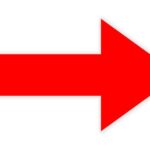For car enthusiasts and tech-savvy individuals, accessing and interpreting vehicle data can unlock a world of insights and possibilities. The combination of OBD2, Python, and Raspberry Pi offers a powerful yet accessible platform for interacting with your car’s onboard diagnostics system. This guide delves into using the python-OBD library on a Raspberry Pi to tap into your vehicle’s data stream, enabling real-time monitoring, diagnostics, and custom automotive projects.
Python-OBD is a versatile library designed to simplify communication with your car’s On-Board Diagnostics (OBD-II) port. It allows you to effortlessly stream live sensor data, diagnose issues by reading check-engine codes, and is perfectly suited for the Raspberry Pi’s capabilities. To interface with your vehicle, the library is engineered to work seamlessly with readily available ELM327 OBD-II adapters, bridging the gap between your car’s computer and your Raspberry Pi.
Note: As Python-OBD is currently under version 1.0.0, API changes may occur between minor updates. Always refer to the release page on GitHub for detailed changelogs before upgrading to ensure compatibility.
Getting Started: Installation
Setting up python-OBD is straightforward using pip, Python’s package installer. Open your Raspberry Pi terminal and execute:
$ pip install obdFor users utilizing Bluetooth OBD2 adapters on Linux-based systems like Raspberry Pi OS, ensure your Bluetooth stack is correctly installed and configured. On Debian-based distributions, this typically involves installing these packages:
$ sudo apt-get install bluetooth bluez-utils bluemanThese packages provide the necessary tools for Bluetooth communication, allowing your Raspberry Pi to wirelessly connect to your OBD2 adapter.
Basic OBD2 Data Retrieval with Python
The python-OBD library operates on a request-response model. To fetch data from your vehicle, you send specific commands to query for the desired information, such as RPM, vehicle speed, and more. Here’s a basic example to illustrate how to retrieve your car’s speed:
import obd
connection = obd.OBD() # Auto-connect to OBD-II adapter (USB or RF)
speed_cmd = obd.commands.SPEED # Select the 'SPEED' command from available OBD commands
response = connection.query(speed_cmd) # Send the command to the car and receive the response
print(response.value) # Output the speed value with its unit (e.g., 70 km/h)
print(response.value.to("mph")) # Convert and output the speed in miles per hour (mph)In this snippet, obd.OBD() automatically establishes a connection with your OBD-II adapter. obd.commands.SPEED selects the command for vehicle speed. The connection.query() function sends this command to your car’s ECU and returns a Response object. The .value attribute of this object holds the parsed sensor data, conveniently including units thanks to the Pint library integrated within python-OBD. Unit conversion is also made easy, as shown with .to("mph").
Exploring the Python-OBD Module Layout
To effectively utilize python-OBD, understanding its module structure is beneficial:
import obd
obd.OBD # The primary class for establishing and managing OBD connections.
obd.Async # For asynchronous OBD communication, useful for non-blocking operations.
obd.commands # Contains a comprehensive collection of pre-defined OBD commands.
obd.Unit # Provides unit definitions and conversion capabilities (powered by Pint).
obd.OBDStatus # An enumeration detailing the possible states of the OBD connection.
obd.scan_serial # A utility function to manually search for available OBD adapters on serial ports.
obd.OBDCommand # A class enabling the creation of custom OBD commands beyond the standard set.
obd.ECU # An enumeration used to specify which Engine Control Unit (ECU) a command should target.
obd.logger # The root logger for the OBD module, useful for debugging and logging activities.This modular design allows for focused interaction with different aspects of OBD-II communication, from managing connections to crafting custom commands.
License Information
Python-OBD is distributed under the GNU General Public License V2, ensuring it remains open-source and accessible for a wide range of applications and modifications.
By combining the python-OBD library with a Raspberry Pi and an ELM327 adapter, you create a versatile tool for automotive diagnostics, data logging, and custom car applications. Whether you’re a professional mechanic, a car enthusiast, or a hobbyist, this setup empowers you to interact with your vehicle’s data in innovative ways.