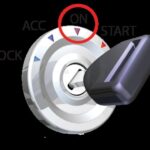Obd2 Car Wizard Pro Apk is an application designed for car enthusiasts and everyday drivers alike, aiming to bring real-time vehicle diagnostics and customizable dashboards to your Android device. Developed by androidslide, the team behind WatchMaker watch faces, this app promises to transform your smartphone or tablet into a powerful car monitoring tool. Since its initial release in November 2016, OBD2 Car Wizard Pro has offered users the ability to view On-Board Diagnostics (OBD) data, personalize their driving experience, and gain deeper insights into their vehicle’s performance.
Diving Deep into OBD2 Car Wizard Pro APK
OBD2 Car Wizard Pro operates by connecting to your car’s OBD2 port using a compatible Bluetooth or WiFi OBD2 adapter. Once connected, the app reads data transmitted by your vehicle’s computer, allowing you to monitor a wide range of parameters in real-time. This data can include engine speed (RPM), coolant temperature, vehicle speed, fuel consumption, and much more, depending on your car’s sensors and supported OBD2 protocols.
The core appeal of OBD2 Car Wizard Pro APK lies in its ability to present this complex data in an accessible and visually appealing manner. Users can create custom dashboards and gauges, tailoring the display to show the information most relevant to them. This level of personalization sets it apart from generic OBD2 scanners, offering a blend of functionality and aesthetic customization.
Key Features and Functionality
OBD2 Car Wizard Pro APK boasts several features aimed at enhancing the user experience and providing valuable car data:
-
Real-Time Data Monitoring: The app provides instantaneous access to your car’s sensor data, allowing you to observe engine performance, temperatures, and other vital signs as you drive. This real-time feedback can be invaluable for performance monitoring and identifying potential issues early.
-
Customizable Dashboards and Gauges: Leveraging the expertise of the WatchMaker team, OBD2 Car Wizard Pro allows for highly personalized dashboards. Users can select from a variety of gauge styles, data displays, and layouts to create a monitoring interface that suits their preferences.
-
Integration with WatchMaker: While the extent of integration is not fully detailed, the association with WatchMaker suggests potential for advanced customization and potentially even creating watch faces that display car data for Wear OS devices (though this is not explicitly stated for OBD2 Car Wizard Pro itself).
-
User-Friendly Interface: The screenshots suggest a clean and intuitive interface, making it relatively easy to navigate and set up custom dashboards even for users who are not deeply familiar with OBD2 diagnostics.
 OBD2 Car Wizard Pro App Interface Example Screenshot
OBD2 Car Wizard Pro App Interface Example Screenshot
Considerations Before Downloading OBD2 Car Wizard Pro APK
While OBD2 Car Wizard Pro APK offers appealing features, it’s important to consider several factors:
-
Price: At $2.99, it is a paid app. While this is a relatively low price for car diagnostic tools, free alternatives exist that may offer similar core functionality.
-
Update Status: The last update listed for the app is November 2017. This lack of recent updates could be a concern regarding compatibility with newer Android versions and OBD2 adapters, as well as potential bug fixes and feature additions. User reviews mention concerns about the app being abandoned by the developer.
-
User Reviews: The app holds a rating of 3.96 stars based on over 200 reviews. While this is a decent score, some user reviews mention issues with connecting to OBD2 adapters and occasional bugs. It’s crucial to read recent reviews to get a current perspective on the app’s performance.
Alternatives to OBD2 Car Wizard Pro APK
The market for OBD2 apps is competitive, with several well-regarded alternatives available. Some popular options include:
-
Torque Pro (OBD 2 & Car): A highly popular and feature-rich paid app known for its extensive functionality and plugin support.
-
Car Scanner ELM OBD2: A free app with a strong user rating, offering a wide range of diagnostic features and customization options.
-
OBD Fusion (Car Diagnostics): Another paid app praised for its comprehensive diagnostics capabilities and support for a wide range of vehicles.
-
OBD2 Car Scanner: Torque ELM: A free alternative to Torque Pro, offering many core features for free.
These alternatives, and others like GPS Speedometer OBD2 Dashboard and Torque Lite, provide a spectrum of features and price points to consider when choosing an OBD2 app for your needs.
Conclusion: Is OBD2 Car Wizard Pro APK Right for You?
OBD2 Car Wizard Pro APK presents an interesting option for users seeking a blend of OBD2 diagnostics and dashboard customization, particularly for those already familiar with the WatchMaker ecosystem. The app’s potential lies in its user-friendly interface and visually appealing gauges.
However, the lack of recent updates and mixed user reviews raise questions about its long-term viability and compatibility. Before purchasing, potential users should weigh the features offered against the price, consider the availability of actively updated alternatives, and research recent user feedback to ensure it meets their current needs and expectations for OBD2 car diagnostics on Android.