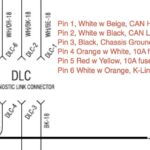Understanding your car’s health is no longer a mystery confined to mechanics. With the advent of On-Board Diagnostics version 2 (OBD2) systems, a wealth of information about your vehicle’s operation is readily accessible. Learning How To Read Codes On Obd2 empowers you to take a proactive approach to vehicle maintenance, understand potential issues, and communicate effectively with automotive professionals. This comprehensive guide will walk you through the process of reading OBD2 codes, deciphering their meaning, and taking the necessary steps to keep your vehicle running smoothly.
Essential Tools for Reading OBD2 Codes
Before you can begin to read OBD2 codes, you’ll need the right tools. Fortunately, accessing this diagnostic information is quite straightforward and doesn’t require extensive or expensive equipment. Here’s a look at the typical tools you might use:
1. OBD2 Scanner: The core tool for reading OBD2 codes is an OBD2 scanner. These devices plug into your vehicle’s OBD2 port and communicate with the car’s computer system to retrieve diagnostic trouble codes (DTCs). OBD2 scanners come in various forms, from basic handheld readers to more advanced professional-grade scan tools.
2. Smartphone or Tablet with OBD2 App & Adapter: A popular and versatile option is to use your smartphone or tablet in conjunction with a Bluetooth or Wi-Fi OBD2 adapter. These adapters plug into the OBD2 port and wirelessly transmit data to an app on your device. There are numerous OBD2 apps available, offering a range of features from basic code reading to advanced diagnostics and real-time data monitoring.
3. OBD2 Extension Cable (Optional): In some vehicle models, the OBD2 port might be located in an inconvenient or hard-to-reach spot. An OBD2 extension cable can provide added flexibility, allowing you to position your scanner or adapter more comfortably without obstructing the driver’s area.
4. Power Cable (Optional): While most OBD2 scanners and adapters draw power directly from the OBD2 port, certain advanced devices or specific diagnostic scenarios might require an external power source. A dedicated power cable can ensure continuous operation, especially when performing extended diagnostics with the engine off.
Step-by-Step Guide: How to Read OBD2 Codes
Reading OBD2 codes is a simple process that can be accomplished in a few easy steps. Let’s break down how to read OBD2 codes effectively:
Step 1: Locate the OBD2 Port. The first step is to find your vehicle’s OBD2 port. In most cars and trucks, the OBD2 port is located inside the cabin, typically under the dashboard on the driver’s side. Look for a 16-pin, trapezoid-shaped connector. It’s often near the steering column or sometimes concealed by a small cover. If you’re unsure of the exact location, consult your vehicle’s owner’s manual for guidance on OBD2 port location.
Step 2: Connect Your OBD2 Scanner or Adapter. Once you’ve located the OBD2 port, take your OBD2 scanner or adapter and carefully plug it into the port. Ensure it’s firmly connected to establish a proper communication link with your vehicle’s computer system.
Step 3: Turn the Ignition to ‘On’ (Engine Off). For most OBD2 code readers to function, you need to turn your vehicle’s ignition to the “On” position. This means turning the key or pressing the start button to power up the car’s electronics, but do not start the engine. Some advanced scanners might require the engine to be running, but for basic code reading, the “On” position is usually sufficient.
Step 4: Power On Your OBD2 Scanner/App and Read Codes. Turn on your handheld OBD2 scanner or launch your OBD2 app on your smartphone or tablet. Follow the scanner’s or app’s instructions to initiate a scan for diagnostic trouble codes. Typically, there will be an option like “Read Codes,” “Diagnostic Scan,” or similar within the menu. Select this option to begin the process of reading OBD2 codes.
Step 5: Record and Interpret the Codes. The OBD2 scanner or app will display any diagnostic trouble codes (DTCs) that are stored in your vehicle’s computer. Carefully record these codes. Most scanners and apps will provide a brief description of the code. However, for a more detailed understanding, you will need to interpret the OBD2 codes. We’ll delve into code interpretation in the next section.
Step 6: Decide on Next Steps. After you have read and understood the OBD2 codes, you’ll need to decide on the appropriate course of action. This might involve further research, performing simple repairs yourself, or seeking professional assistance from a qualified mechanic.
Deciphering the Meaning of OBD2 Codes
OBD2 codes are standardized across the automotive industry, making them universally understandable regardless of vehicle make or model. Each code is a five-character alphanumeric string, such as “P0301”. Understanding the structure of these codes is key to deciphering their meaning:
-
First Character (Letter): Indicates the vehicle system where the fault is located:
- P: Powertrain (engine and transmission)
- B: Body (components inside the passenger compartment)
- C: Chassis (braking, steering, and suspension systems)
- U: Network or Communication (communication bus systems)
-
Second Character (Digit): Indicates whether the code is generic or manufacturer-specific:
- 0: Generic OBD2 code (standardized across all manufacturers)
- 1, 2, or 3: Manufacturer-specific code (unique to a particular vehicle manufacturer)
-
Third Character (Digit): Specifies the subsystem within the broader system:
- 1: Fuel and Air Metering
- 2: Fuel and Air Metering (Injector Circuit)
- 3: Ignition System or Misfire
- 4: Auxiliary Emission Controls
- 5: Vehicle Speed Controls and Idle Control System
- 6: Computer Output Circuit
- 7: Transmission
-
Fourth and Fifth Characters (Digits): These two digits specify the particular fault within the subsystem. For example, in the code P0301, “01” indicates cylinder number 1.
Common OBD2 Code Examples and Categories:
| Code | Category | Description | Potential Explanation |
|---|---|---|---|
| P0300 | Powertrain | Random/Multiple Cylinder Misfire Detected | Issues with ignition system, fuel delivery, or vacuum leaks affecting multiple cylinders. |
| P0420 | Powertrain | Catalyst System Efficiency Below Threshold (Bank 1) | Failing catalytic converter, exhaust leaks, or issues with oxygen sensors. |
| P0171 | Powertrain | System Too Lean (Bank 1) | Vacuum leaks, faulty MAF sensor, fuel pump issues causing a lean air-fuel mixture. |
| P0128 | Powertrain | Coolant Thermostat (Coolant Temperature Below Regulating Temperature) | Faulty thermostat preventing the engine from reaching operating temperature. |
| P0442 | Powertrain | Evaporative Emission Control System Leak Detected (Small Leak) | Loose fuel cap, leaks in EVAP hoses or components. |
| C0035 | Chassis | Left Rear Wheel Speed Sensor Circuit | Faulty wheel speed sensor or wiring issue affecting ABS and traction control. |
| B0020 | Body | Front Passenger Side Deployment Loop Resistance High | High resistance in the passenger airbag circuit, potentially affecting airbag deployment. |
| U0100 | Network | Lost Communication with ECM/PCM A | Communication failure between the engine control module and other vehicle systems. |
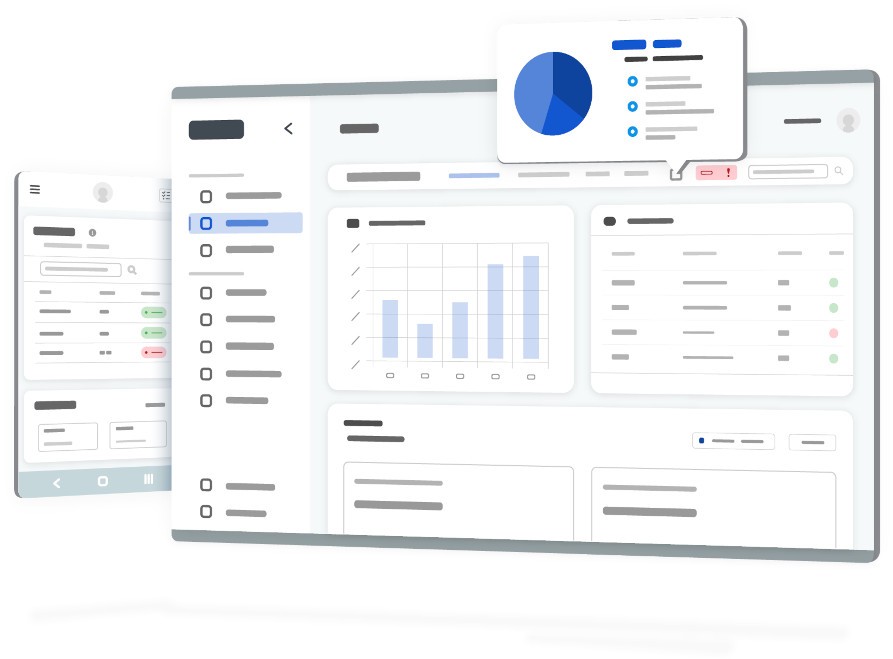
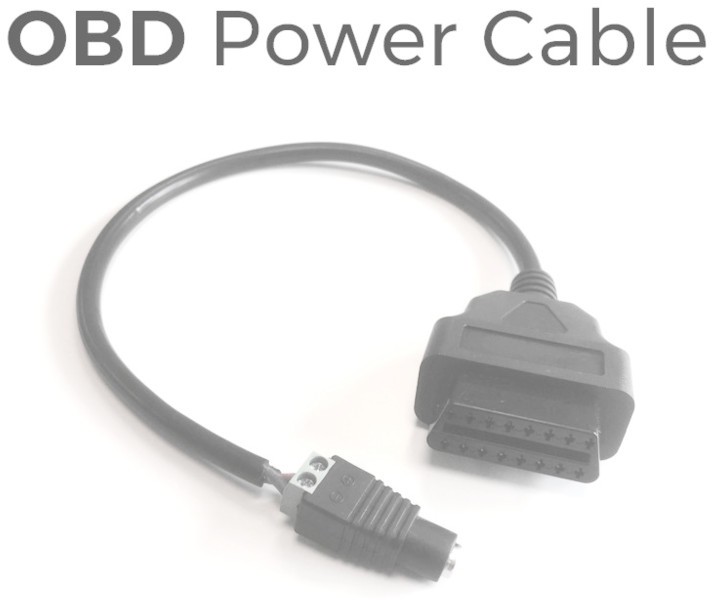
This table provides a starting point, but there are thousands of potential OBD2 codes. When you encounter a code, use reliable online resources, repair manuals, or consult with a mechanic to get a precise definition and understand the potential causes and solutions.
From OBD2 Codes to Actionable Steps
Reading OBD2 codes is just the first step. The real value lies in understanding what these codes mean and taking appropriate action. Here’s what to consider after you read codes on OBD2:
1. Research the Code: Use online databases, automotive forums, or repair information websites to get detailed information about the specific OBD2 code you’ve retrieved. Understand the potential symptoms, common causes, and possible solutions.
2. Assess the Severity: Determine the severity of the issue indicated by the code. Some codes might point to minor, non-critical problems, while others could indicate serious issues that require immediate attention for safety and to prevent further damage.
3. Consider Recent Vehicle Events: Think about any recent events that might be related to the code. Did the check engine light come on after a specific type of driving, after refueling, or after a particular noise or symptom appeared? This context can provide valuable clues.
4. Perform Basic Checks: Before jumping to conclusions or expensive repairs, perform some basic visual inspections. Check fluid levels, look for loose hoses or wires, examine the fuel cap, and listen for any unusual noises from the engine or other components.
5. Decide on DIY vs. Professional Help: Based on your research, your mechanical skills, and the severity of the issue, decide whether you can attempt a repair yourself or if it’s best to seek professional help from a qualified mechanic. For complex issues, or if you are unsure, it’s always wiser to consult an expert.
6. Clear Codes (After Repair): Once you have addressed the underlying problem, you can clear the OBD2 codes using your scanner or app. However, only clear codes after you have confirmed the issue is resolved. Clearing codes without fixing the problem will only temporarily turn off the check engine light, and the code will likely return.
Best Practices for OBD2 Diagnostics
To make the most of OBD2 diagnostics and ensure you are using this technology effectively, keep these dos and don’ts in mind:
Do’s:
- Do Regular Checks: Periodically scan your vehicle for OBD2 codes, even if the check engine light is not on. Proactive scanning can catch potential issues early.
- Do Document Codes and Actions: Keep a record of any OBD2 codes you encounter, their descriptions, and the actions you took to address them. This log can be helpful for future reference and for tracking recurring issues.
- Do Update Your Tools: If you are using a software-based OBD2 scanner app, keep it updated to ensure you have the latest code definitions and features.
- Do Prioritize Safety-Related Codes: If you encounter codes related to safety systems like brakes (chassis codes) or airbags (body codes), address them immediately.
Don’ts:
- Don’t Ignore Codes: Never ignore a check engine light or OBD2 codes. They are indicators of potential problems that should be investigated.
- Don’t Clear Codes Without Understanding: Avoid simply clearing codes without understanding the underlying issue. This is like turning off a warning light without fixing the problem it’s warning you about.
- Don’t Guess and Replace Parts: Resist the urge to randomly replace parts based solely on an OBD2 code. Use the code as a starting point for diagnosis and perform further testing to pinpoint the root cause before replacing components.
- Don’t Hesitate to Seek Professional Help: Recognize when a problem is beyond your DIY capabilities. Don’t hesitate to consult a qualified mechanic for complex diagnoses or repairs.
By learning how to read codes on OBD2 and understanding the principles of automotive diagnostics, you can become a more informed vehicle owner, capable of proactive maintenance and effective communication with automotive professionals. OBD2 systems provide a valuable window into your vehicle’s health – take advantage of it to keep your car running reliably and efficiently for years to come.