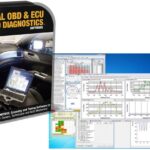Venturing into your vehicle’s network to interpret OBD2 live data can unlock a wealth of diagnostic information, but it’s crucial to proceed with caution. Modifying or interacting with your car’s Controller Area Network (CAN bus) carries inherent risks, potentially leading to vehicle damage or unexpected malfunctions. This guide is provided for informational purposes only, without warranties or guarantees. You assume full responsibility for any consequences arising from your actions. If you are unfamiliar with automotive electrical systems or the principles outlined in this instructable, it is strongly advised to seek professional assistance or utilize pre-built OBD2 tools instead. Safety should always be your top priority when working with vehicle electronics.
Decoding Your Car’s Digital Language: Understanding OBD2 Live Data
The Controller Area Network, or CAN bus, serves as the backbone of modern vehicle communication. Similar to home networks like LAN (Ethernet) or WLAN (WiFi), the CAN bus is a digital communication network enabling different parts of your car to communicate with each other. Instead of complex point-to-point wiring for every sensor, light, and control unit, the CAN bus simplifies communication by allowing all these components to share data over a unified network. This system relies on a differential communication protocol, meaning it operates with just two wires, unlike traditional serial communication with separate transmit (Tx) and receive (Rx) lines. Data isn’t directly transmitted between two devices; instead, it’s broadcast across the network for all relevant modules to access. In vehicles, the CAN bus is typically implemented as a twisted pair cable. Access to this network for diagnostic purposes is commonly achieved through the standardized OBD (On-Board Diagnostics) port, usually located under the dashboard.
While a deep dive into the intricacies of the CAN bus protocol isn’t strictly necessary for basic OBD2 data interpretation, a foundational understanding is beneficial, especially when modifying or writing code for tools like Arduino-based OBD2 readers.
Is Your Vehicle OBD2 Compliant with CAN Bus?
For this guide, ensure your vehicle utilizes the CAN bus protocol for OBD2 communication. Virtually every car manufactured today is equipped with an OBD II port, featuring a standardized connector beneath the dashboard. However, communication protocols vary significantly across manufacturers. The good news is that vehicles sold in the United States post-2008 predominantly use the ISO 15765 CAN bus protocol. This is the protocol we will focus on for interpreting live data. Verifying your vehicle’s CAN bus compatibility is a crucial first step. Remember that each vehicle is unique, potentially having a specific CAN bus speed, requiring particular OBD2 Parameter IDs (PIDs) for data requests, and exhibiting individual quirks that might need to be addressed during the data interpretation process. Consult your vehicle’s repair manual or online resources specific to your make and model to confirm CAN bus compatibility and any model-specific considerations for OBD2 data access.