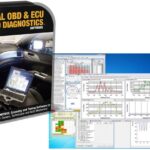The sudden illumination of your car’s check engine light can be unsettling. As a car owner, your mind might immediately jump to worst-case scenarios. However, in many instances, this light is simply your vehicle’s way of signaling that something needs attention, not necessarily impending engine failure. Modern vehicles are equipped with sophisticated onboard diagnostic systems designed to monitor various aspects of your car’s performance. These systems generate diagnostic trouble codes (DTCs) when they detect an issue. Traditionally, accessing these codes requires an OBD2 scanner, but what if you don’t have one? As a content creator at techcarusa.com and a seasoned auto repair expert, I’m here to guide you through alternative methods to retrieve these codes without relying on an OBD2 scanner.
Before we dive into methods to get codes without OBD2, let’s understand why that check engine light is on in the first place.
Alt text: Illuminated check engine light on a car dashboard, indicating a potential vehicle issue.
Decoding Your Check Engine Light: Colors and Urgency
The color and behavior of your check engine light can provide initial clues about the severity of the problem.
-
Solid Yellow or Orange: This typically indicates a non-critical issue. The OBD system has detected a malfunction, but it’s generally safe to drive for a short period, ideally under 100 miles, before investigating further. It’s advisable to get the system scanned as soon as you can, but immediate panic is usually unnecessary.
-
Solid Red: A solid red check engine light suggests a more pressing issue that requires attention soon. While not necessarily catastrophic, it’s recommended to drive to a nearby mechanic or repair shop for diagnosis and repair without delay.
-
Flashing Check Engine Light: This is the most serious indicator, often signaling a severe problem like engine misfire. A flashing light means potential engine damage, and you should pull over immediately and seek professional assistance to avoid further damage.
Understanding OBD2 and Its Role
Since the 1980s, On-Board Diagnostics (OBD) systems have become standard in vehicles. OBD2, the second generation, is a more advanced system that provides comprehensive self-diagnosis and reporting capabilities. The OBD2 system monitors the powertrain, emissions system, and other critical components, storing DTCs when it detects anomalies. An OBD2 scanner plugs into a standardized port in your car, typically located under the dashboard on the driver’s side, allowing easy access to these codes.
While OBD2 scanners are the most straightforward way to read these codes, there are situations where you might not have immediate access to one. Let’s explore alternative methods.
Reading Car Engine Codes Without a Reader: Alternative Methods
Although OBD2 scanners offer the easiest and most reliable method, several alternative techniques can help you retrieve diagnostic trouble codes without one. These methods primarily involve using your car’s built-in systems in clever ways.
Method 1: The Odometer Reset Trick for DTC Retrieval
This method leverages your vehicle’s odometer and trip buttons to display diagnostic codes directly on your odometer screen. It’s a handy trick that can work on certain models.
- Step 1: Locate your odometer reset button and trip button on your dashboard.
- Step 2: Press and hold down the odometer reset button.
- Step 3: While holding the reset button, also press and hold the odometer trip button.
- Step 4: Keeping both buttons pressed, turn your ignition key to the “on” position (do not start the engine).
- Step 5: Release both the odometer reset and trip buttons.
- Step 6: Observe your odometer display. If successful, diagnostic trouble codes should start appearing in the odometer window. Record these codes as they appear.
Alt text: Close-up of an odometer reset button in a car, used in a method to retrieve engine codes without a scanner.
Method 2: Multiple Ignition Cycles with Odometer Reset
If the first odometer method doesn’t yield results, your vehicle might require multiple ignition cycles to trigger the code display. This variation is similar but involves cycling the ignition.
- Step 1: Press and hold both the odometer reset and trip buttons simultaneously.
- Step 2: While holding the buttons, turn the ignition switch to the “on” position (engine off).
- Step 3: Still holding the buttons, turn the ignition switch back to the “off” position.
- Step 4: Without releasing the buttons, turn the ignition switch back to the “on” position again (engine off).
- Step 5: Release the odometer reset and trip buttons.
- Step 6: Watch your odometer display for diagnostic trouble codes. Record any codes that appear.
Method 3: Ignition Key Observation for Pulse Codes (OBD-I)
This method is more relevant for older vehicles with OBD-I systems. Instead of a digital code, the check engine light itself flashes in patterns to represent the codes. Careful observation is crucial.
- Step 1: Insert your ignition key and turn it to the “on” position, then “off,” repeating this cycle three to five times, ending with the ignition in the “on” position (engine off).
- Step 2: Observe your dashboard. All warning lights should illuminate briefly, indicating you’ve cycled the ignition correctly.
- Step 3: Wait for all lights to turn off, except for the check engine light.
- Step 4: Check if a DTC appears in your odometer display (some OBD-II vehicles may still use pulse codes). If not, proceed to step 5.
- Step 5: Carefully watch the check engine light. It will flash in a series of pulses and pauses. Count the pulses. A sequence of pulses followed by a pause represents a digit of the code. For example, “pulse, pulse, pause, pulse, pulse, pulse, pulse” could be code 24. Record these pulse codes. You’ll need to interpret these pulse codes using an OBD-I code chart, which you can usually find online or in older car repair manuals.
Method 4: The Paperclip or Jumper Wire for OBD-I Code Access
For older OBD-I systems, you can use a paperclip or jumper wire to manually access diagnostic codes. Exercise caution when using this method and ensure you identify the correct terminals.
- Step 1: Ensure your vehicle is completely turned off.
- Step 2: Locate the OBD-I diagnostic port. This is usually under the steering wheel but may be in the engine bay in older cars. Consult your vehicle’s repair manual if needed.
- Step 3: Identify the two diagnostic terminals in the OBD-I port. (Refer to your vehicle’s specific OBD-I wiring diagram to ensure you are using the correct terminals. Incorrect terminals could potentially damage your vehicle’s electrical system).
- Step 4: Using a paperclip or jumper wire, carefully create a connection (closed circuit) between the identified diagnostic terminals.
- Step 5: Turn the ignition switch to the “on” position (engine off).
- Step 6: Observe the check engine light for flashing patterns (pulse codes) as described in Method 3. Record and interpret these codes.
Alt text: A paperclip being used to bridge terminals in an OBD-I port, a method for retrieving codes on older vehicles.
Limitations and Best Practices
While these methods can help you retrieve car codes without an OBD2 scanner, they have limitations:
- Vehicle Compatibility: Not all vehicles support these methods. They are more likely to work on older models or specific makes.
- Code Interpretation: Pulse codes (OBD-I) require interpretation using code charts, which can be less straightforward than digital OBD2 codes.
- Limited Information: These methods may only provide basic trouble codes, lacking the detailed data and live readings available with an OBD2 scanner.
- Accuracy: The odometer and ignition key methods are not always reliable and can vary depending on the vehicle.
Best Practices:
- Consult Your Vehicle Manual: Your car’s owner’s manual might contain specific instructions for retrieving diagnostic codes without a scanner for your particular model.
- Double-Check Codes: If you successfully retrieve codes using these methods, double-check their meaning using a reliable online resource or repair manual to ensure accurate diagnosis.
- Consider a Professional Scan: If you’re uncomfortable with these methods or need a more comprehensive diagnosis, consider a professional scan at an auto parts store or repair shop. Many auto parts stores offer free code scanning services.
When to Seek Professional Help
Even with trouble codes, pinpointing the exact cause and performing repairs can be complex. If you are not comfortable with auto repair or if the check engine light indicates a serious issue (flashing red), it’s always best to consult a certified mechanic.
Taking your vehicle to a professional ensures:
- Accurate Diagnosis: Mechanics have specialized tools and expertise for precise diagnosis.
- Proper Repair: They can perform the necessary repairs correctly, ensuring the problem is resolved effectively.
- Peace of Mind: Professional service provides assurance and prevents potential further damage from DIY attempts if you are unsure.
Protecting Yourself from Unexpected Repair Costs
A check engine light, even for a seemingly minor issue, can sometimes lead to unexpected and costly repairs down the line. Ignoring these warnings can exacerbate problems and result in more significant expenses. An extended warranty or vehicle protection plan, like those offered by Endurance Warranty, can provide financial security against unforeseen mechanical breakdowns.
Alt text: Endurance Warranty logo, promoting vehicle protection plans to safeguard against repair costs.
Endurance Warranty offers various coverage plans to suit different vehicles and budgets, helping you protect yourself from potentially expensive engine and component repairs. These plans can provide peace of mind and financial protection, especially for older or high-mileage vehicles where unexpected issues are more likely.
In Conclusion
While an OBD2 scanner is the most convenient tool for reading car engine codes, you can utilize alternative methods like odometer tricks, ignition key observation, or even paperclips for older OBD-I systems. These methods can provide valuable initial diagnostic information when a scanner isn’t available. However, remember their limitations and prioritize professional diagnosis and repair for complex issues or serious warning lights. And consider vehicle protection plans like Endurance Warranty to safeguard against unexpected repair costs, ensuring you stay on the road with confidence.