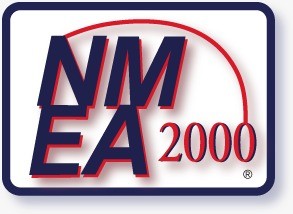For car enthusiasts and professional mechanics alike, gaining direct access to your vehicle’s On-Board Diagnostics (OBD2) system can unlock a wealth of information. This access allows for in-depth diagnostics, performance monitoring, and even custom modifications. While modern interfaces often utilize USB or wireless connections, the robust and reliable RS232 serial port remains a viable option for establishing a direct line of communication with your car’s computer. This article explores the possibilities and considerations when hooking up a desktop computer’s RS232 port to directly access your OBD2 system.
Understanding the Basics: OBD2 and RS232
Before diving into the connection process, it’s crucial to understand what OBD2 and RS232 are and how they relate to automotive diagnostics.
OBD2 (On-Board Diagnostics II) is a standardized system used in most vehicles since the mid-1990s. It provides access to a range of data related to vehicle performance and health, from engine parameters to emissions information. This data is invaluable for troubleshooting issues and understanding how your car is performing.
RS232 is a standard for serial communication. It’s a time-tested method for transmitting data between devices, known for its simplicity and reliability, especially in environments where electromagnetic interference might be a concern. While less common on modern consumer PCs, RS232 ports are still prevalent in industrial and automotive diagnostic equipment due to their robustness.
Why Choose RS232 for OBD2 Access?
While USB interfaces are more common for connecting to OBD2 ports today, RS232 offers some distinct advantages, particularly in professional or specialized contexts:
- Reliability in Noisy Environments: RS232’s differential signaling makes it less susceptible to electrical noise, which can be beneficial in the electrically noisy environment of a vehicle.
- Isolation: High-quality RS232 interfaces often incorporate galvanic isolation. This crucial feature electrically separates the computer from the vehicle’s electrical system, preventing potentially damaging ground loops and protecting both your equipment and the car’s sensitive electronics.
- Legacy Compatibility: Many older diagnostic tools and software were designed to communicate via RS232. For users working with such legacy systems, RS232 compatibility is essential.
Key Considerations and Components
Directly connecting an RS232 port to an OBD2 system isn’t as simple as plugging cables together. Several key components and considerations are involved:
-
OBD2 to RS232 Interface Adapter: The most crucial component is an adapter specifically designed to translate the OBD2 protocol and electrical signals to RS232. These adapters handle the necessary voltage level conversions and protocol translation to allow your computer to understand the data from the car.
-
Galvanic Isolation: For safety and reliability, especially in automotive applications, opt for an OBD2 to RS232 adapter that provides galvanic isolation. This isolation prevents ground loops, which can cause inaccurate readings, damage equipment, or even pose a safety hazard.
-
Software Compatibility: Ensure that your diagnostic software is compatible with RS232 interfaces and the specific OBD2 adapter you choose. Many professional-grade diagnostic software packages support RS232 communication.
-
Baud Rate and Protocol Settings: Both the OBD2 adapter and your diagnostic software need to be configured to communicate at the correct baud rate and protocol. OBD2 typically uses various protocols (like CAN, ISO 9141-2, etc.), and your adapter and software must be configured to match the protocol used by your vehicle.
Step-by-Step Connection Overview
While the exact steps can vary depending on your specific adapter and software, the general process for hooking up an RS232 port to OBD2 involves:
-
Connecting the OBD2 Adapter to Your Vehicle: Locate the OBD2 port in your vehicle (typically under the dashboard on the driver’s side). Plug the OBD2 connector of your adapter into this port.
-
Connecting the RS232 Adapter to Your Computer: Connect the RS232 end of the adapter to the RS232 port on your desktop computer. If your computer lacks a physical RS232 port, you may need to use a USB-to-RS232 adapter, but be aware that this adds another layer of conversion and potential complexity.
-
Installing Necessary Drivers: Install any drivers required for your OBD2 to RS232 adapter. These drivers ensure that your computer can properly communicate with the adapter.
-
Configuring Diagnostic Software: Launch your diagnostic software and configure it to use the correct COM port associated with your RS232 adapter. You will also need to select the appropriate OBD2 protocol for your vehicle if the software requires manual protocol selection.
-
Establishing Communication: Initiate communication through your diagnostic software. If everything is set up correctly, you should now be able to access OBD2 data from your vehicle on your desktop computer.
Benefits of Direct OBD2 Access
Once connected, a direct RS232 link to your OBD2 system provides numerous benefits:
- Real-time Data Monitoring: View live data streams from your vehicle’s sensors, allowing you to monitor engine performance, sensor readings, and other critical parameters in real time.
- Diagnostic Code Reading and Clearing: Retrieve diagnostic trouble codes (DTCs) to identify issues and, after repairs, clear these codes.
- Advanced Diagnostics: Perform more in-depth diagnostic procedures and tests that may not be available through basic OBD2 scan tools.
- Data Logging: Record OBD2 data for later analysis, allowing you to track vehicle performance over time or diagnose intermittent problems.
- Customization and Tuning (Advanced): For experienced users, direct OBD2 access can be a gateway to vehicle customization and engine tuning, although this requires specialized knowledge and software and should be approached with caution.
Ensuring Safety and Reliability
When working with vehicle electronics, safety and reliability are paramount. Always:
- Use High-Quality, Isolated Adapters: Invest in a reputable OBD2 to RS232 adapter with galvanic isolation to protect your equipment and vehicle.
- Double-Check Connections: Ensure all connections are secure and correct before attempting to communicate with the OBD2 system.
- Consult Documentation: Refer to the documentation for your OBD2 adapter and diagnostic software for specific instructions and safety guidelines.
- Proceed with Caution When Making Changes: If you intend to make any changes to vehicle settings or programming through the OBD2 interface, proceed with extreme caution and ensure you fully understand the potential consequences.
Conclusion: Reliable OBD2 Access via RS232
Hooking up a desktop RS232 port to directly access your OBD2 computer offers a robust and reliable method for vehicle diagnostics and data acquisition. While USB interfaces are more commonplace, RS232 retains advantages in noisy environments and provides inherent isolation capabilities when using appropriate hardware. By understanding the components involved, following proper connection procedures, and prioritizing safety, you can leverage the power of direct OBD2 access for in-depth vehicle analysis and maintenance. Whether for professional mechanics or dedicated car enthusiasts, RS232 connectivity remains a valuable tool in the world of automotive diagnostics.