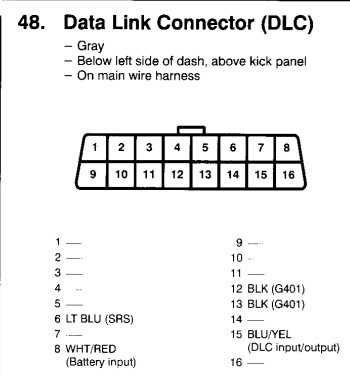For owners of a 2002 Honda Civic, accessing your car’s onboard diagnostics system is crucial for maintenance and troubleshooting. The key to this access is the OBD2 (On-Board Diagnostics II) port, and understanding its pinout is the first step in effectively using diagnostic tools. This article will guide you through the 2002 Honda Civic OBD2 pinout, ensuring you can confidently connect your scan tools and retrieve valuable vehicle data.
The OBD2 system became mandatory in the United States for all cars manufactured from 1996 onwards, including your 2002 Honda Civic. This standardized system allows for comprehensive vehicle monitoring and diagnostics. The OBD2 port, typically located within two feet of the steering wheel column, provides access to your car’s Engine Control Unit (ECU) and other modules. Knowing the function of each pin in this connector is essential for safe and effective diagnostics.
Here is a breakdown of the standard OBD2 pinout, and how it applies to your 2002 Honda Civic:
- Pin 2: J1850 Bus+ (PWM/VPW) – This pin is for SAE J1850 PWM and VPW communication protocols, which might be used in some vehicles, but is less common in 2002 Honda Civics.
- Pin 4: Chassis Ground – This pin provides a ground connection for the chassis of the vehicle, ensuring a stable electrical reference for diagnostic tools.
- Pin 5: Signal Ground – This pin is the signal ground, providing a clean ground reference for the diagnostic signals, crucial for accurate data transmission.
- Pin 6: CAN High (J-2284) – This pin is part of the CAN (Controller Area Network) bus, a high-speed communication protocol used in many modern vehicles. While CAN became more prevalent later, some 2002 models might utilize it for certain functions.
- Pin 7: ISO 9141-2 K-Line – This is a vital pin for many OBD2 systems, including potentially your 2002 Honda Civic. The K-Line is used for ISO 9141-2 and ISO 14230 (KWP2000) communication protocols, common in Honda vehicles of this era.
- Pin 10: J1850 Bus- (PWM) – Another pin for SAE J1850 communication, complementary to Pin 2.
- Pin 14: CAN Low (J-2284) – The low side of the CAN bus, working in tandem with Pin 6 for CAN communication.
- Pin 15: ISO 9141-2 L-Line – This is the L-Line, companion to the K-Line (Pin 7). While the K-Line is the primary communication line, the L-Line is sometimes used for initialization or specific diagnostic functions. It’s worth noting that in some scenarios, as highlighted in online discussions, there can be confusion or even unexpected wiring related to the K-Line and L-Line positions in certain vehicles. Always double-check your specific vehicle’s wiring diagrams if discrepancies arise.
- Pin 16: Battery Power (12V) – This pin provides battery power to your OBD2 scan tool, typically 12V. It’s essential for powering external diagnostic devices.
Understanding these pin assignments is crucial when using an OBD2 scanner on your 2002 Honda Civic. If you encounter issues connecting to your ECU, ensure your scan tool is compatible with the ISO 9141-2 or KWP2000 protocols, as these are likely to be used by your vehicle. Verify that your connections are secure and that you are using the correct software for your scan tool.
Alt text: OBD2 connector pinout diagram illustrating pin assignments, including ISO 9141-2 K-Line and L-Line positions, relevant for Honda Civic 2002 diagnostics.
In conclusion, by familiarizing yourself with the 2002 Honda Civic OBD2 pinout, particularly pins 4, 5, 7, and 16, you can confidently use diagnostic tools to maintain and troubleshoot your vehicle. Always refer to your vehicle’s repair manual for the most accurate and specific information related to your car’s diagnostic system.