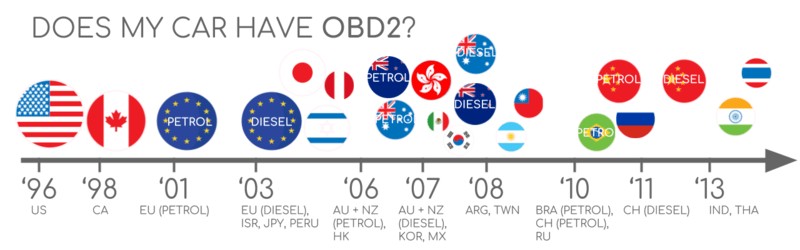Understanding your vehicle’s health is crucial, and for General Motors (GM) vehicles, the Gm Obd2 Standard plays a pivotal role. If you’ve ever encountered a check engine light in your Chevy, GMC, Buick, or Cadillac, you’ve interacted with the On-Board Diagnostics II (OBD2) system. This standardized system, mandated in the USA since 1996, allows mechanics and even car owners to access a wealth of diagnostic information.
This guide provides a comprehensive yet practical introduction to the GM OBD2 standard. We’ll explore everything from the OBD2 connector in your GM vehicle to interpreting OBD2 parameter IDs (PIDs) and understanding its connection to the Controller Area Network (CAN) bus.
Whether you’re a seasoned mechanic working on GM vehicles daily or a car owner keen to understand your vehicle better, this guide will equip you with the knowledge to navigate the GM OBD2 standard effectively. Let’s dive in and unravel the complexities of automotive diagnostics for GM cars and trucks.
What is the GM OBD2 Standard?
The GM OBD2 standard is essentially your GM vehicle’s built-in self-diagnostic system, adhering to the broader OBD2 protocol. OBD2 is a standardized protocol, and GM, like all other automotive manufacturers selling in the US post-1996, implements this standard. It’s designed to monitor emissions-related components and systems, but its capabilities extend far beyond, offering insights into various vehicle parameters.
Think of the malfunction indicator light (MIL), commonly known as the “check engine light,” on your GM dashboard. When this light illuminates, it signals that your car’s computer has detected an issue. To diagnose this issue in a GM vehicle, a mechanic uses an OBD2 scanner. This scanner connects to the standardized 16-pin OBD2 connector, typically located under the dashboard near the steering wheel in GM vehicles.
The scanner communicates with the vehicle’s computer using “OBD2 requests.” In turn, the GM vehicle responds with “OBD2 responses,” which can include vital data such as engine speed, coolant temperature, fuel system status, and, crucially, Diagnostic Trouble Codes (DTCs). These DTCs are codes that pinpoint the area of the problem, enabling faster and more accurate troubleshooting of issues in your GM car or truck.
Is My GM Vehicle OBD2 Compliant?
For GM vehicles, the answer is almost certainly yes, especially if it’s a model from 1996 onwards. The OBD2 mandate in the United States for cars and light trucks began in 1996. This means that all General Motors vehicles manufactured for the US market from that year forward are OBD2 compliant.
While most modern GM vehicles are OBD2 compliant and utilize the CAN bus for communication, it’s worth noting that older vehicles, even with a 16-pin connector, might not fully support the OBD2 standard. However, for GM, aligning with the US mandate, you can be confident that any post-1996 GM car or light truck sold in the US adheres to the GM OBD2 standard.
For older GM vehicles, particularly those pre-1996, or for vehicles purchased outside of the US market initially, verifying OBD2 compliance might be necessary. Resources like scantool.net offer guides on determining OBD-II compliance, focusing on the vehicle’s origin and manufacturing date.
History of OBD2 and GM’s Adoption
The history of OBD2 is intrinsically linked to emission control, originating in California. The California Air Resources Board (CARB) pioneered On-Board Diagnostics, requiring it in new cars from 1991 for emission monitoring.
The Society of Automotive Engineers (SAE) played a crucial role in standardizing OBD2, including DTCs and the connector. This standardization, detailed in SAE J1962, ensured uniformity across manufacturers, including GM.
The rollout of OBD2 was a phased process:
- 1996: OBD2 became mandatory in the USA for cars and light trucks, directly impacting GM’s vehicle production for the US market.
- 2001-2008: Expansion of OBD2 requirements globally and in the US for different vehicle types.
GM, being a major player in the automotive industry, fully embraced the OBD2 standard as it became mandated. This meant integrating standardized diagnostic systems across their brands – Chevrolet, GMC, Buick, and Cadillac – ensuring that vehicles could be easily diagnosed using standard OBD2 tools. This adoption of the GM OBD2 standard was not just about compliance but also about improving vehicle serviceability and customer satisfaction.
Future Trends and the GM OBD2 Standard
The future of OBD is evolving, and these trends will inevitably impact the GM OBD2 standard and diagnostics for GM vehicles.
While legislated OBD2 was initially for emissions, electric vehicles (EVs) are not strictly required to support it. Interestingly, many modern EVs, including some future GM electric models, are moving away from standard OBD2 for deeper diagnostics, often using OEM-specific protocols like UDS. This means that while your gasoline GM car heavily relies on OBD2, future GM EVs might present different diagnostic landscapes. For current GM EVs like the Chevy Bolt or Cadillac Lyriq, diagnostics might involve a blend of standard OBD2 for basic emissions and proprietary systems for in-depth analysis.
Emerging standards like WWH-OBD (World Wide Harmonized OBD) and OBDonUDS (OBD on UDS) aim to enhance OBD communication, leveraging the UDS protocol. GM and other manufacturers might adopt these in the future to streamline diagnostics.
The concept of OBD3, incorporating telematics for remote diagnostics, is also on the horizon. Imagine your GM vehicle automatically sending diagnostic data for emission checks. While convenient, data privacy concerns remain a challenge.
There’s also discussion within the automotive industry about controlling access to vehicle data via OBD2, potentially limiting third-party access and consolidating data control with manufacturers like GM. This could affect aftermarket OBD2 tools and services in the future.
For now, the GM OBD2 standard remains crucial for diagnostics and repair. However, staying updated on these evolving trends is essential for both GM mechanics and owners to prepare for future changes in vehicle diagnostics.
Enhance Your Diagnostic Skills with the ‘Ultimate CAN Guide’
Want to master vehicle diagnostics, including the intricacies of CAN bus in GM vehicles?
Our comprehensive ‘Ultimate CAN Guide’ offers 12 in-depth introductions in a 160+ page PDF, perfect for understanding the foundation of modern automotive communication.
Download now
Key Standards within the GM OBD2 Framework
The GM OBD2 standard isn’t just a single entity; it’s a framework built upon several layers of standards. Understanding these standards helps in grasping the technical underpinnings of vehicle diagnostics.
OBD2, being a higher-layer protocol, is like a language used for diagnostics. CAN (Controller Area Network) bus is the communication method, the physical medium through which diagnostic data flows in most modern GM vehicles. This is similar to other CAN-based protocols like J1939 (used in heavy-duty vehicles), CANopen, and NMEA 2000.
The OBD2 standards define various aspects, including:
- OBD2 Connector (SAE J1962 / ISO 15031-3): The physical interface for accessing vehicle data.
- Lower-layer Protocols (ISO 15765-4): Specifies how OBD2 communication is transmitted over CAN bus, the most common protocol in GM OBD2 standard implementation since 2008.
- OBD2 Parameter IDs (PIDs) (SAE J1979 / ISO 15031-5): The codes used to request specific diagnostic data.
These standards can be visualized using the 7-layer OSI model, illustrating how OBD2 communication is structured. Notably, both SAE (Society of Automotive Engineers, primarily US standards) and ISO (International Organization for Standardization, global standards) contribute to the GM OBD2 standard. Often, SAE and ISO standards are technically equivalent, reflecting OBD standardization efforts in the US and Europe respectively (e.g., SAE J1979 vs. ISO 15031-5).
The OBD2 Connector in GM Vehicles [SAE J1962]
The 16-pin OBD2 connector is your gateway to accessing diagnostic data in your GM vehicle. Standardized under SAE J1962 and ISO 15031-3, this connector is universally found in all OBD2 compliant vehicles, including GM cars and trucks.
Typically located near the steering wheel under the dashboard, though sometimes hidden behind a small panel, the OBD2 connector in GM vehicles is usually a Type A connector.
Key aspects of the OBD2 connector relevant to the GM OBD2 standard:
- Pin 16: Provides battery power, often even when the ignition is off, allowing scanners to operate.
- Pinout Variability: The specific pins used depend on the communication protocol. In modern GM vehicles using CAN bus, pins 6 (CAN-High) and 14 (CAN-Low) are crucial for OBD2 communication.
- Location: While standardized in function, the exact location can vary slightly between GM models, but it’s generally within easy reach from the driver’s seat.
OBD2 Connector Types: A vs. B and GM Vehicles
While Type A is standard in most cars, including GM passenger vehicles and light trucks, Type B connectors exist, primarily in medium and heavy-duty vehicles. The main difference lies in power supply output (12V for Type A, 24V for Type B) and sometimes baud rates. GM vehicles in the light-duty category will invariably use the Type A connector.
Type B connectors have a physical distinction – an interrupted groove in the middle – making Type B adapters compatible with both Type A and B sockets, but Type A adapters only fit Type A sockets. For working with the GM OBD2 standard in cars and light trucks, you’ll almost always encounter the Type A connector.
OBD2 and CAN Bus in GM Vehicles [ISO 15765-4]
Since 2008, CAN bus (Controller Area Network) has been the mandated lower-layer protocol for OBD2 in all US vehicles, as per ISO 15765. This is highly relevant to the GM OBD2 standard because modern GM vehicles predominantly use CAN bus for OBD2 communication.
ISO 15765-4, also known as Diagnostics over CAN (DoCAN), outlines specific constraints on the CAN standard for OBD2 purposes. It standardizes the CAN interface for diagnostic equipment, focusing on:
- CAN Bus Bit-rate: Must be either 250K or 500K. GM vehicles typically use 500K for passenger cars and light trucks.
- CAN IDs: Supports both 11-bit and 29-bit CAN identifiers. GM OBD2 standard implementations often use 11-bit IDs.
- Specific CAN IDs for OBD2: Standardized CAN IDs are reserved for OBD requests and responses.
- Diagnostic CAN Frame Data Length: Limited to 8 bytes.
- OBD2 Adapter Cable Length: Maximum of 5 meters.
OBD2 CAN Identifiers (11-bit, 29-bit) in GM Vehicles
OBD2 communication, including within the GM OBD2 standard, relies on request/response message pairs. In most GM cars and light trucks, 11-bit CAN IDs are used for OBD2.
- Functional Addressing (Request): CAN ID 0x7DF is commonly used for “Functional Addressing.” This ID broadcasts a request to all OBD2-compliant Electronic Control Units (ECUs) in the GM vehicle, asking if they have data for the requested parameter.
- Physical Addressing (Request): CAN IDs 0x7E0-0x7E7 are available for “Physical Addressing,” allowing requests to be sent to specific ECUs. This is less frequently used in standard OBD2 but can be useful for targeted diagnostics.
- Responses: ECUs respond using 11-bit IDs in the range 0x7E8-0x7EF. The most common response ID is 0x7E8, typically from the Engine Control Module (ECM). Another common response ID is 0x7E9 from the Transmission Control Module (TCM).
While 11-bit IDs are prevalent in GM passenger vehicles, some larger GM vehicles (vans, medium-duty trucks) might utilize 29-bit CAN identifiers for OBD2 communication. In these cases:
- Functional Addressing (29-bit): 0x18DB33F1 is the functional request ID.
- Responses (29-bit): Responses are in the range 0x18DAF100 to 0x18DAF1FF, with typical IDs like 0x18DAF110 and 0x18DAF11E. These 29-bit IDs are sometimes represented in J1939 PGN format, with the response ID often corresponding to PGN 0xDA00 (55808), which is reserved for ISO 15765-2 in the J1939-71 standard.
Understanding these CAN IDs is essential for anyone working with OBD2 diagnostics on GM vehicles, whether using standard OBD2 tools or more advanced CAN bus analysis equipment.
GM Proprietary CAN Protocols vs. OBD2
It’s crucial to understand that while the GM OBD2 standard provides standardized diagnostic access, GM vehicles, like all modern cars, rely on proprietary CAN protocols for their core functions. These OEM-specific CAN protocols, unique to GM’s vehicle brands, models, and years, manage everything from engine control to body functions.
OBD2 is essentially an additional higher-layer protocol implemented alongside GM’s proprietary CAN communication. When you connect an OBD2 scanner to your GM vehicle, you’re primarily interacting with this OBD2 layer, designed for diagnostics and emissions monitoring.
If you were to connect a CAN bus data logger to a GM vehicle’s OBD2 port, you might observe both OBD2 communication and the OEM-specific CAN data traffic. However, in many newer GM vehicles, a gateway module might restrict access to the deeper OEM-specific CAN data via the OBD2 port, allowing only OBD2 communication.
Think of GM OBD2 standard as a diagnostic window into your GM vehicle’s systems, operating in parallel with the complex, proprietary communication network that makes the vehicle function. For in-depth diagnostics and reverse engineering, accessing the OEM-specific CAN data directly, if possible, becomes necessary.
Bit-rate and ID Validation for GM OBD2
Working with the GM OBD2 standard requires understanding the potential variations in bit-rates and CAN ID lengths. While 500K bit-rate and 11-bit CAN IDs are common in modern GM cars, diagnostic tools should systematically validate these parameters.
ISO 15765-4 provides a recommended initialization sequence to determine the correct combination of bit-rate and CAN ID length. This process leverages the mandatory support for OBD2 mode 0x01 PID 0x00 in compliant vehicles. Diagnostic tools can use this PID to test different bit-rates and ID configurations to establish successful communication.
Newer versions of ISO 15765-4 also account for OBD communication via OBDonUDS (OBD on Unified Diagnostic Services) versus the more traditional OBDonEDS (OBD on Emission Diagnostic Service). While OBDonEDS (or simply OBD2, SAE OBD, EOBD, ISO OBD) is prevalent in most non-EV GM vehicles today, OBDonUDS and WWH-OBD are emerging, particularly in heavy-duty vehicles.
To check for OBDonEDS vs. OBDonUDS protocol support in a GM vehicle, advanced tools might send UDS requests with specific service and data identifier (DID) combinations. Vehicles supporting OBDonUDS should respond to these requests.
In practice, for most current GM gasoline vehicles, you’ll be working with OBDonEDS over CAN, using 500K bit-rate and 11-bit CAN IDs. However, for comprehensive diagnostic tool development or when encountering communication issues, understanding the validation process and potential protocol variations is essential.
Legacy OBD2 Protocols in Older GM Vehicles
While CAN bus (ISO 15765) is the dominant lower-layer protocol for the GM OBD2 standard in modern vehicles, older GM models might have used other protocols. It’s helpful to be aware of these legacy protocols, especially when working with pre-2008 GM vehicles. The OBD2 connector pinout itself can sometimes hint at the protocol used.
The five lower-layer protocols historically used for OBD2 include:
- ISO 15765 (CAN bus): Mandatory in US vehicles since 2008 and now the most common for GM OBD2 standard.
- ISO 14230-4 (KWP2000): Keyword Protocol 2000, used in some early 2000s vehicles, including some GM models in certain markets.
- ISO 9141-2: Used in some European, Chrysler, and Asian cars in the early 2000s; less common in GM vehicles but possible in some models produced for specific markets.
- SAE J1850 (VPW – Variable Pulse Width Modulation): Used primarily in older GM vehicles, especially before the widespread adoption of CAN.
- SAE J1850 (PWM – Pulse Width Modulation): Mainly used in older Ford vehicles, less relevant to the GM OBD2 standard history but part of the broader OBD2 protocol landscape.
For mechanics working on a range of GM vehicles, especially older models, recognizing the possibility of these different lower-layer protocols is essential. Modern OBD2 scanners typically auto-detect the protocol, but in troubleshooting communication issues with older GM vehicles, protocol compatibility should be considered.
Transporting OBD2 Messages via ISO-TP [ISO 15765-2] in GM Vehicles
All OBD2 communication, including within the GM OBD2 standard, over CAN bus utilizes ISO-TP (ISO 15765-2), the ISO Transport Protocol. ISO-TP is crucial because it allows for the transmission of diagnostic messages larger than the 8-byte CAN frame data limit. This is necessary for OBD2 functions like retrieving the Vehicle Identification Number (VIN) or Diagnostic Trouble Codes (DTCs), which often exceed 8 bytes.
ISO 15765-2 handles segmentation, flow control, and reassembly of these larger messages. For detailed information on ISO-TP, refer to resources explaining the UDS protocol, as UDS also utilizes ISO-TP.
However, many standard OBD2 data requests and responses fit within a single CAN frame. In these cases, ISO 15765-2 specifies the use of a ‘Single Frame’ (SF) format. In a Single Frame, the first data byte (the PCI field – Protocol Control Information) indicates the payload length (excluding padding). This leaves 7 bytes available for the actual OBD2 message content within the CAN frame.
Understanding the OBD2 Diagnostic Message Structure [SAE J1979, ISO 15031-5] in GM Vehicles
To effectively work with the GM OBD2 standard, understanding the structure of an OBD2 diagnostic message is vital. Let’s break down a simplified ‘Single Frame’ OBD2 CAN message. An OBD2 message essentially comprises:
- Identifier (CAN ID): e.g., 0x7DF for requests, 0x7E8 for responses from the ECM.
- Data Length (PCI field): The first byte of the CAN data payload, indicating the length of the OBD2 message data.
- Data Payload: Contains the core OBD2 information, structured into:
- Mode (Service): Defines the type of diagnostic service being requested or provided (e.g., 0x01 for real-time data, 0x03 for DTCs).
- Parameter ID (PID): Specifies the particular data parameter being requested within a given mode (e.g., 0x0D for Vehicle Speed).
- Data Bytes: Contain the actual data values corresponding to the requested PID. The interpretation and scaling of these bytes are defined by the OBD2 standard.
Example: OBD2 Request/Response for Vehicle Speed in a GM Vehicle
Let’s illustrate with an example of requesting and receiving vehicle speed data from a GM vehicle using the GM OBD2 standard.
- Request: An external diagnostic tool sends a CAN message with:
- CAN ID: 0x7DF (Functional Request)
- Payload: 0x02 0x01 0x0D (PCI field = 0x02, Mode = 0x01 – Show current data, PID = 0x0D – Vehicle Speed)
- Response: The GM vehicle’s ECM (Engine Control Module) responds with:
- CAN ID: 0x7E8 (ECM Response)
- Payload: 0x03 0x41 0x0D 0x32 (PCI field = 0x03, Mode = 0x41 – Response to Mode 0x01, PID = 0x0D, Data Byte 1 = 0x32)
In this example, the data byte 0x32 (decimal 50) represents the vehicle speed. By consulting the OBD2 PID documentation for PID 0x0D, we find that the value is in km/h. Therefore, 0x32 corresponds to 50 km/h.
Understanding this request-response mechanism and the structure of OBD2 messages is fundamental for anyone working with GM OBD2 standard diagnostics.
The 10 OBD2 Services (Modes) in the GM OBD2 Standard
The GM OBD2 standard, like the overall OBD2 protocol, defines 10 diagnostic services, also referred to as modes. These modes categorize different types of diagnostic information and actions:
- Mode 0x01: Show current data. Provides real-time data parameters like engine speed, temperature, sensor readings. This is the most commonly used mode for live diagnostics.
- Mode 0x02: Show freeze frame data. Displays data captured when a DTC was set.
- Mode 0x03: Show stored diagnostic trouble codes. Retrieves currently active DTCs.
- Mode 0x04: Clear diagnostic trouble codes and stored values. Resets DTCs and clears related stored data (use with caution).
- Mode 0x05: Test results, oxygen sensor monitoring (non-CAN).
- Mode 0x06: Test results, non-continuous monitors (non-CAN).
- Mode 0x07: Show pending diagnostic trouble codes. Displays DTCs that haven’t yet triggered the MIL.
- Mode 0x08: Control operation of on-board system, test or component. Allows bi-directional control of certain systems (implementation varies).
- Mode 0x09: Request vehicle information. Used to retrieve vehicle-specific data like VIN, calibration IDs.
- Mode 0x0A: Show permanent diagnostic trouble codes. DTCs that cannot be cleared by simply clearing codes (requires fault rectification).
It’s important to note that vehicles, including GM models, are not required to support all OBD2 modes. Furthermore, manufacturers can implement OEM-specific modes beyond these 10 standardized modes for enhanced diagnostics.
In OBD2 messages, the mode is indicated in the second byte of the data payload. In a request message, the mode is directly included (e.g., 0x01 for Mode 01). In a response message, 0x40 is added to the requested mode (e.g., a response to Mode 0x01 will have Mode 0x41 in the response).
OBD2 Parameter IDs (PIDs) in GM Vehicles
Within each OBD2 mode, Parameter IDs (PIDs) are used to specify the exact data parameter being requested. Mode 0x01 (Show current data), for example, contains approximately 200 standardized PIDs covering a wide range of real-time data, from vehicle speed and RPM to fuel level and temperatures.
However, a crucial point for the GM OBD2 standard and OBD2 in general is that a vehicle doesn’t have to support every PID within a mode. In practice, most vehicles, including GM models, only support a subset of the standardized PIDs.
One PID, PID 0x00 in Mode 0x01, is particularly significant. If an emissions-related ECU in a GM vehicle supports any OBD2 services, it must support Mode 0x01 PID 0x00. Responding to this PID, the ECU indicates which PIDs in the range 0x01-0x20 it supports. This makes PID 0x00 a fundamental “OBD2 compatibility test” for GM vehicles. Similarly, PIDs 0x20, 0x40, 0x60, 0x80, 0xA0, and 0xC0 are used to determine support for subsequent PID ranges within Mode 0x01.
Tip: Using an OBD2 PID Overview Tool for GM Diagnostics
For decoding OBD2 data and working with the GM OBD2 standard, resources like OBD2 PID overview tools are invaluable. SAE J1979 and ISO 15031-5 appendices detail the scaling and interpretation of standard OBD2 PIDs, enabling conversion of raw data bytes into physical values.
An OBD2 PID overview tool simplifies this process. It helps you construct OBD2 request frames for specific PIDs and dynamically decode the responses, making it easier to access and interpret diagnostic data from GM vehicles. Our free OBD2 PID overview tool is a great resource for this purpose.
OBD2 PID overview tool
Practical Guide: Logging and Decoding GM OBD2 Data
Let’s walk through a practical example of logging OBD2 data from a GM vehicle using a CAN bus data logger like the CANedge. The CANedge allows you to configure custom CAN frames for transmission, making it suitable for sending OBD2 requests and logging responses.
Connecting the CANedge to your GM vehicle is straightforward using an OBD2-DB9 adapter cable.
The responses to ‘Supported PIDs’ can be reviewed in asammdf
Step #1: Validate Bit-rate, CAN IDs, and Supported PIDs in Your GM Vehicle
Before logging specific OBD2 data from your GM vehicle, it’s crucial to validate the communication parameters. ISO 15765-4 outlines a process to determine the correct bit-rate and CAN IDs. You can use the CANedge to perform these validation steps:
- Bit-rate Test: Attempt to send a CAN frame at 500K bit-rate. If successful (no CAN error frames), proceed with 500K. If unsuccessful, try 250K. Most modern GM cars use 500K.
- Supported PIDs Request: Send “Supported PIDs” requests (Mode 0x01, PID 0x00) and analyze the responses.
- Response ID Analysis: Examine the response CAN IDs (0x7E8-0x7EF or 29-bit equivalents) to confirm 11-bit or 29-bit ID usage. GM passenger vehicles typically use 11-bit.
- Supported PID List: Decode the response data to determine the range of PIDs supported by your GM vehicle’s ECUs.
Pre-configured CANedge settings are available to streamline these tests. Typically, for 2008+ non-EV GM vehicles, you can expect to find 40-80 supported PIDs, using 500K bit-rate, 11-bit CAN IDs, and the OBD2/OBDonEDS protocol.
As you’ll see in tools like asammdf GUI, a single OBD2 request (like “Supported PIDs”) might elicit multiple responses, especially when using the functional request ID 0x7DF. This is because the request is broadcast to all OBD2-compliant ECUs. Since all such ECUs must support Mode 0x01 PID 0x00, you often get multiple responses to this specific PID. For subsequent PID requests, fewer ECUs might respond. Notice that the ECM (0x7E8) often supports all PIDs supported by other ECUs in the example trace. To reduce bus load, you could switch to “Physical Addressing” (request ID 0x7E0) to target only the ECM for subsequent requests.
Step #2: Configure OBD2 PID Requests for Logging in Your GM Vehicle
Once you’ve identified the supported PIDs, bit-rate, and CAN IDs for your GM vehicle, configure your data logger (e.g., CANedge) to request the PIDs you want to log.
Consider these points when setting up your logging configuration for the GM OBD2 standard:
- CAN IDs: Use Physical Addressing: Switch to Physical Addressing request IDs (e.g., 0x7E0 for ECM) to minimize redundant responses and bus load, especially if you primarily need data from the ECM.
- Request Spacing: Introduce a delay of 300-500 milliseconds between consecutive OBD2 requests. Aggressively spamming ECUs with requests might lead to dropped responses or communication issues.
- Power Management: Utilize triggers to stop OBD2 requests when the vehicle is inactive (ignition off) to prevent battery drain and avoid unintentionally “waking up” ECUs.
- Data Filtering: Implement filters to record only OBD2 response messages. This is helpful if your GM vehicle also outputs OEM-specific CAN data on the OBD2 port, allowing you to focus solely on the OBD2 diagnostic data.
With these configurations, your CANedge (or similar logger) is ready to efficiently log raw OBD2 data from your GM vehicle.
An example list of CANedge OBD2 PID requests
asammdf lets you DBC decode and visualize OBD2 data
Step #3: DBC Decode Raw GM OBD2 Data for Analysis
To make sense of the raw OBD2 data logged from your GM vehicle, you need to decode it into physical values (e.g., km/h, °C, RPM). This involves using a DBC (CAN database) file and software tools that support DBC decoding.
The decoding rules for standard OBD2 PIDs are defined in ISO 15031-5/SAE J1979 and are also available in online resources (like Wikipedia). For convenience, we provide a free OBD2 DBC file that simplifies DBC decoding of raw OBD2 data in most CAN bus analysis software.
Decoding OBD2 data is slightly more complex than standard CAN signals. This is because multiple OBD2 PIDs are transmitted using the same CAN ID (e.g., 0x7E8). Therefore, the CAN ID alone isn’t enough to identify the signals within the payload.
To correctly decode GM OBD2 standard data, you need to consider the CAN ID, the OBD2 mode, and the OBD2 PID. This is a form of multiplexing called “extended multiplexing.” DBC files, especially with features for multiplexing, can handle this.
Our OBD2 DBC file is designed to address this “extended multiplexing,” allowing you to decode and visualize OBD2 data effectively in tools that support DBC decoding.
CANedge: Your OBD2 Data Logging Solution for GM Vehicles
The CANedge CAN bus data logger is an ideal tool for recording GM OBD2 standard data. It records data to a removable 8-32GB SD card. Simply connect it to your GM vehicle’s OBD2 port to start logging. Free software and APIs are available for data processing and analysis, along with our OBD2 DBC file for easy decoding.
OBD2 logger intro CANedge
Understanding OBD2 Multi-Frame Examples [ISO-TP] in GM Vehicles
Most of the OBD2 examples discussed so far involve single-frame communication. However, the GM OBD2 standard, like OBD2 in general, also utilizes multi-frame communication via ISO-TP (ISO 15765-2) for larger data payloads.
Multi-frame OBD2 communication requires flow control frames (explained in our UDS introduction). In practice, you can often achieve successful multi-frame communication by transmitting a static flow control frame approximately 50 milliseconds after the initial request frame, as demonstrated in CANedge configuration examples.
Analyzing multi-frame OBD2 responses necessitates CAN software and API tools that support ISO-TP, such as the MF4 decoders available for CANedge data, which handle ISO-TP reassembly and DBC decoding.
Example 1: Retrieving the Vehicle Identification Number (VIN) from a GM Vehicle via OBD2
Retrieving the VIN is a common task in diagnostics and telematics. To get the VIN from a GM vehicle using GM OBD2 standard requests, you use Mode 0x09 (Request Vehicle Information) and PID 0x02 (Vehicle Identification Number).
- Request: The diagnostic tool sends a Single Frame request: PCI field (0x02), service ID (0x09), and PID (0x02).
- Response: The GM vehicle responds with a multi-frame response:
- First Frame: PCI (0x10 – First Frame), Length (0x14 = 20 bytes total payload), Mode (0x49 – response to Mode 0x09), PID (0x02), Number Of Data Items (NODI) (0x01 – one VIN). The remaining bytes start the VIN data.
- Consecutive Frames: Continue sending the VIN data in subsequent Consecutive Frames (PCI field 0x2, 0x3, etc.) as per ISO-TP.
The VIN, typically 17 characters long, is spread across these multi-frame messages. You’ll need software that supports ISO-TP reassembly to reconstruct the complete VIN string from these frames. Once reassembled, the VIN data, often in HEX format, can be converted to ASCII to get the human-readable VIN.
Example 2: Multi-PID Request (6x PIDs) in GM Vehicles (Advanced)
The GM OBD2 standard allows requesting up to 6 Mode 0x01 PIDs in a single request frame. The ECU should respond with data for the supported PIDs (omitting data for unsupported ones), possibly using multi-frame responses via ISO-TP if needed.
This technique can increase data acquisition efficiency. However, it complicates data decoding, particularly with generic OBD2 DBC files, as the signal encoding becomes request-specific. We generally don’t recommend this method for standard data logging due to decoding complexity.
Here’s an example trace of a multi-PID request and response:
The multi-frame response structure is similar to the VIN example, but the payload includes the requested PIDs themselves and the data for each PID. The PIDs are often ordered in the response payload according to their request order, but this isn’t strictly mandated by ISO 15031-5.
Decoding multi-PID responses via standard DBC files is challenging due to the payload structure’s dependency on the specific PID request order and the potential variability in supported PIDs across different GM vehicles. It’s a form of extended multiplexing that’s difficult to generalize in a DBC file. Unless you are using tools with built-in support for this specific multi-PID request method, we advise against it for general OBD2 data logging. Custom scripts and request-response pairing are often necessary for robust decoding in such cases.
Example 3: Retrieving Diagnostic Trouble Codes (DTCs) from GM Vehicles
Requesting Diagnostic Trouble Codes (DTCs) related to emissions is a primary function of the GM OBD2 standard. You use Mode 0x03 (“Show stored Diagnostic Trouble Codes”). No PID is included in the request for this mode.
The targeted ECU(s) respond with the number of DTCs stored (which could be zero if no DTCs are active) and then the DTCs themselves. Each DTC is represented by 2 data bytes. If more than 2 DTCs are stored, multi-frame responses are necessary.
The 2-byte DTC value is structured as per ISO 15031-5/ISO 15031-6. The first two bits indicate the DTC category (e.g., Powertrain, Body, Chassis, Network), and the remaining 14 bits form a 4-digit code (hexadecimal representation). DTC decoding tools and websites (like repairpal.com) can be used to look up the meaning of these codes.
Here’s an example of a request and response where the GM vehicle has 6 DTCs stored:
Use Cases for GM OBD2 Data Logging
OBD2 data from GM cars and light trucks has numerous applications:
Vehicle Data Logging from GM Cars
Logging GM OBD2 standard data can be used for various purposes, including:
- Fuel Efficiency Analysis: Monitor fuel consumption parameters to optimize driving habits and reduce fuel costs.
- Driving Behavior Monitoring: Track speed, acceleration, braking patterns for driver behavior analysis and improvement.
- Prototype Testing: Collect real-world vehicle data for testing and validation of prototype automotive components and systems.
- Insurance Telematics: Provide data for usage-based insurance models.
obd2 logger
Real-time GM Vehicle Diagnostics
OBD2 interfaces enable real-time streaming of diagnostic data from GM vehicles, facilitating:
- Live Diagnostics: Mechanics can use streaming OBD2 data to diagnose vehicle issues in real-time during testing or repair.
- Parameter Monitoring: Display key engine and vehicle parameters on a dashboard for performance monitoring.
obd2 streaming
Predictive Maintenance for GM Fleets
For GM vehicle fleets, OBD2 data, especially when combined with IoT (Internet of Things) connectivity, enables:
- Predictive Maintenance: Monitor vehicle health parameters in the cloud to predict potential breakdowns and schedule preventative maintenance, minimizing downtime.
predictive maintenance
Vehicle Black Box Functionality for GM Vehicles
An OBD2 data logger can serve as a “black box” for GM vehicles and equipment, providing valuable data for:
- Accident Reconstruction: Record pre- and post-accident data for analysis.
- Warranty and Dispute Resolution: Provide objective vehicle data in case of disputes or warranty claims.
- Driver Monitoring: Track driver behavior in commercial vehicle applications.
can bus blackbox
Do you have a specific GM OBD2 standard data logging use case in mind? Reach out to us for free expert consultation!
Contact us
Explore our guides section for more automotive technology introductions, or download our comprehensive ‘Ultimate Guide’ PDF for deeper insights.
Ready to Log or Stream GM OBD2 Data?
Get your OBD2 data logger today!
Buy now Contact us
Recommended Resources for GM OBD2 Diagnostics
OBD2 DATA LOGGER: EASILY LOG & CONVERT OBD2 DATA
CANEDGE2 – PRO CAN IoT LOGGER
[