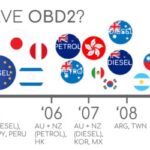For car enthusiasts and everyday drivers alike, understanding your vehicle’s health is becoming increasingly important. Enter the ELM327 WiFi OBD2 adapter, a powerful tool that, when paired with your smartphone or tablet, can unlock a wealth of diagnostic information right at your fingertips. If you’re looking to dive into the world of DIY car diagnostics, choosing the right adapter is crucial, and understanding the nuances of WiFi ELM327 devices is the first step.
This guide will delve into everything you need to know about ELM327 WiFi OBD2 adapters, helping you make informed decisions and avoid common pitfalls. We’ll explore what these adapters are, why WiFi connectivity matters, how to choose a quality device, and which models stand out from the crowd.
Understanding ELM327 OBD2 Adapters and the Power of WiFi
At its core, an ELM327 adapter is a communication bridge. It translates the complex language of your car’s On-Board Diagnostics II (OBD2) system into a format that your smartphone or tablet can understand. This is achieved through a chip called ELM327, which has become the industry standard for these interfaces. Think of it as a universal translator for your car’s computer.
These adapters connect to your car’s OBD2 port, typically located under the dashboard. Once connected, and paired with a compatible app like Car Scanner, you can access a wide range of data, from engine fault codes and sensor readings to performance metrics and beyond.
Now, let’s focus on the WiFi aspect. ELM327 WiFi OBD2 adapters utilize a wireless network connection to communicate with your devices. This offers several advantages:
- Compatibility with iOS Devices: Apple’s iOS operating system, used in iPhones and iPads, has limitations on Bluetooth connectivity for OBD2 adapters. WiFi adapters circumvent these restrictions, providing a reliable connection for Apple users.
- Versatility: WiFi is a widely supported standard, making these adapters compatible with a broad spectrum of smartphones, tablets, and even laptops across different operating systems (iOS, Android, Windows).
- Potential for Range (Though Less Relevant in Car): While range isn’t a primary concern inside a car, WiFi technology generally offers a robust and stable connection within its typical operating distance.
However, it’s worth noting a potential drawback:
- Connection Complexity: WiFi connections can sometimes be slightly more involved to set up initially compared to Bluetooth, as you might need to manually connect to the adapter’s WiFi network in your device’s settings. This is generally a one-time setup process.
- Potential Interference (Less Common): In environments with heavy WiFi congestion, there’s a theoretical possibility of minor interference, although this is rarely an issue in the context of in-car diagnostics.
Despite these minor points, WiFi ELM327 OBD2 adapters remain a popular and effective choice, particularly for users needing iOS compatibility and broad device support.
Choosing a High-Quality ELM327 WiFi OBD2 Adapter: Avoiding the Pitfalls
The market is flooded with ELM327 OBD2 adapters, and unfortunately, not all of them are created equal. Many low-quality adapters can lead to frustration, inaccurate readings, or even potential issues with your car’s electronic systems. When selecting an ELM327 WiFi OBD2 adapter, focusing on quality is paramount.
Here are common problems associated with “bad” adapters, applicable to WiFi and other connection types:
- Non-Functional: Some adapters simply don’t work at all. They may fail to establish a connection with your car’s ECU (Engine Control Unit) or your diagnostic app.
- Unstable Operation: A bad adapter might connect intermittently, freeze during operation, spontaneously reboot, or fail under certain conditions like temperature changes or humidity. This unreliability makes accurate diagnostics impossible.
- Limited Command Support: Inferior adapters may only support a subset of the standard ELM327 commands. This means they might not be able to access all the diagnostic information your car offers, or they might not work with certain vehicle models or protocols. Deceptive adapters may even falsely claim full command support.
- Fixed ECU Address Issues: Some flawed adapters are hardcoded to communicate with only a specific, standard ECU address. Modern vehicles have multiple ECUs controlling various systems (engine, transmission, ABS, etc.). Such adapters will be severely limited in their diagnostic capabilities.
- Data Handling Limitations: Poor quality adapters may struggle with the volume or length of data requests and responses. This can lead to incomplete data transmission and diagnostic failures.
- Data Loss and Corruption: Unreliable adapters can lose data packets during transmission or reception. Imagine receiving only parts of a sensor reading – the information becomes useless. Worse, data corruption can lead to misdiagnosis.
- Command and Data Distortion: In extreme cases, faulty adapters can distort commands sent to the ECU or data received from it. This is extremely dangerous. You definitely don’t want to accidentally send an “erase memory” command instead of a “read temperature” request!
- Protocol Incompatibility: OBD2 communication relies on various protocols. A cheap adapter might only support a limited number of these. If your car uses an unsupported protocol, the adapter will be useless, even if it works on another vehicle with a different protocol.
- On-Board Network Interference: The most concerning issue is that bad adapters can inject “junk data” or excessive requests onto your car’s data network (CAN bus). This can disrupt the normal functioning of the ECU and potentially cause engine roughness or other performance problems.
- Coding and Service Mode Unreliability: If you intend to use your adapter for advanced functions like ECU coding or service procedures, a high-quality adapter is absolutely essential. Data writing to the ECU is a critical operation, and a faulty adapter can lead to data corruption and severe vehicle malfunctions.
The sheer volume of low-quality adapters in the market is a significant challenge. It’s not uncommon to encounter multiple defective adapters even when trying to find a good one.
Top Recommendations for ELM327 WiFi OBD2 Adapters
While specific “ELM 2.2 WiFi OBD2 adapters” might be a misnomer (referring perhaps to a misunderstanding of ELM327 versions), the focus should be on reliable WiFi OBD2 adapters built around the ELM327 chip.
Based on experience and user feedback, here are some recommended brands and models known for their quality and performance in WiFi OBD2 adapters (and often available in multiple connection types including WiFi):
-
OBDLink MX+ (likely available in WiFi or WiFi capable versions): While primarily known for Bluetooth and Bluetooth LE, OBDLink is a top-tier brand. Their MX+ adapter is considered one of the most advanced on the market, offering excellent speed, robust performance, and broad vehicle compatibility. While the original article mentions Bluetooth MFi and LE versions, OBDLink’s reputation for quality extends across their product line, suggesting their WiFi offerings (if available for MX+) would also be high quality.
-
OBDLink CX (Bluetooth LE, WiFi versions likely exist): Similar to the MX+, the CX model is praised for its large memory buffer and fast data processing. Again, while the source text highlights Bluetooth LE, OBDLink’s focus on quality suggests their WiFi-enabled adapters would be similarly reliable.
-
vLinker (Various WiFi models available): vLinker has emerged as a strong contender in the OBD2 adapter market. Their vLinker MC+, vLinker FS, and vLinker MS models are highly regarded for their performance and reliability. Specifically, look for vLinker models that explicitly state WiFi connectivity. The manufacturer has also shown a commitment to firmware updates, improving the performance and stability of their devices over time.
-
Vgate iCar Pro 2S (and potentially WiFi versions in the iCar Pro series): Vgate’s iCar Pro series, including the iCar Pro 2S, is a popular choice for its balance of features and affordability. While the original article mentions the iCar Pro BLE (Bluetooth LE), Vgate often offers variations within the iCar Pro line that include WiFi connectivity. Check product specifications to confirm WiFi support.
Key Considerations When Purchasing a WiFi OBD2 Adapter:
- Brand Reputation: Stick to reputable brands like OBDLink, vLinker, and Vgate, which have a track record of producing quality OBD2 adapters.
- User Reviews: Read user reviews specifically mentioning WiFi connectivity and performance. Look for feedback on connection stability and data accuracy.
- Seller Reliability: Purchase from authorized retailers or reputable online marketplaces to minimize the risk of counterfeit or low-quality adapters.
- Price (with Caution): While price isn’t always indicative of quality, extremely cheap, unbranded adapters are often a red flag. Invest in a mid-range or premium adapter for better reliability and performance.
Adapters to Avoid: Steer Clear of These WiFi OBD2 Pitfalls
Just as important as knowing which adapters to buy is knowing which to avoid. Many of the “bad adapter” characteristics discussed earlier are relevant here. Additionally, some specific brands and types are consistently reported as problematic:
- xTool Adapters: These are generally not ELM327 compatible and are designed to work only with xTool’s proprietary software. Avoid them if you want to use standard OBD2 apps like Car Scanner.
- Wired Adapters (USB, COM): This guide focuses on wireless WiFi adapters. Car Scanner and many modern diagnostic apps are designed for wireless connectivity. Wired adapters are less convenient for smartphone and tablet use.
- “Mini” Adapters: Adapters marketed as “mini” ELM327 are overwhelmingly likely to be of poor quality. This “mini” designation is often associated with stripped-down, unreliable clones.
- Extremely Cheap Adapters: Be wary of suspiciously cheap, unbranded adapters. Quality components and manufacturing cost money. Extremely low prices are often a sign of compromised quality.
- Adapters with Specific MAC Addresses: Avoid adapters with Bluetooth MAC addresses starting with
11:22:33or00:00:00. These are often associated with generic, low-quality clones. (While this point is Bluetooth-specific in origin, it reflects a broader issue of identifying generic, cloned adapters). - KONNWEI (Caution Advised): While KONNWEI was previously recommended, recent reports suggest a decline in quality, with users experiencing data loss issues. Exercise caution and check recent reviews before considering KONNWEI.
- “Micro Mechanic” and “THINMI.COM” Brands: These brands are frequently reported as unreliable, with limited ELM327 command support, fake responses, and short lifespans.
- KUULAA Brand: KUULAA adapters have also been flagged as problematic.
- Adapters Resembling the “Bad Examples” Images: The visually generic, often blue, OBD2 adapters pictured earlier in this guide are widely associated with low quality. While appearance isn’t the only factor, these designs are frequently found on unreliable devices.
Conclusion: Choosing the Right WiFi OBD2 Adapter for Reliable Car Diagnostics
Investing in a quality ELM327 WiFi OBD2 adapter is a smart move for anyone wanting to understand and maintain their vehicle better. By choosing a reputable brand, understanding the potential pitfalls of low-quality adapters, and focusing on WiFi connectivity when needed (especially for iOS devices), you can equip yourself with a powerful and reliable diagnostic tool. Remember to prioritize quality over price and always read user reviews before making a purchase. With the right WiFi OBD2 adapter, you’ll be well-equipped to delve into your car’s data, troubleshoot issues, and keep your vehicle running smoothly.