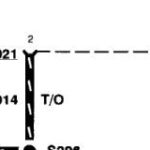Experiencing issues connecting your Edge tuner to the OBD2 port on your 7.3L Powerstroke can be frustrating. You’re eager to monitor your engine’s performance or make adjustments, but the connection simply won’t establish. If you’re facing this problem, you’re not alone. Many 7.3L Powerstroke owners encounter similar connectivity issues with OBD2 devices, including programmers and scanners. This guide will walk you through potential causes and troubleshooting steps to get your Edge tuner communicating with your truck.
Understanding the OBD2 Port and 7.3L Powerstroke Diagnostics
While the 2002 Ford F250 7.3L Powerstroke is equipped with an OBD2 port, it’s important to understand that these earlier diesel engines aren’t fully compliant with all standard OBD2 protocols in the way modern vehicles are. However, the OBD2 port should still provide power and communication pathways for compatible scanners and programmers like the Edge tuner. The fact that you’re experiencing a complete lack of connection, despite power being present at the port, indicates a potential issue that needs diagnosing.
Symptoms: No Connection with Multiple OBD2 Scanners
You’ve already taken some excellent first steps in diagnosing the problem, noting that multiple OBD2 scanners fail to connect. This includes:
- Action Autoscanner Plus (CP9580A): A scanner that works on other vehicles but fails to connect to your F250.
- Cheaper OBD2 Scanner: Another generic scanner yielding the same “cannot connect” result.
- ScanGauge II: Confirms power to the OBD2 port but no data communication.
- Actron Scanner (Autozone’s higher-end scanner): Also powers on but fails to establish a connection.
- Edge Evolution 15000 Programmer: Specifically designed for performance tuning and diagnostics, yet it times out while trying to communicate with the PCM (Powertrain Control Module).
The consistent failure across different devices, including the Edge tuner specifically designed for vehicles like yours, points away from a simple scanner incompatibility and towards a more fundamental issue with the OBD2 port or the truck’s communication system.
Troubleshooting Steps Already Taken – and What to Re-examine
You’ve already covered some common fixes, which is a great starting point. Let’s revisit these and consider some deeper checks:
-
Fuse Box Inspection: You checked fuses related to the PCM and OBD2 port, including the lighter/OBD2 fuse, and even swapped them.
- Re-examine: While visual inspection is good, fuses can sometimes fail internally. Use a multimeter to actually test for continuity across each relevant fuse. Refer to your owner’s manual for the specific fuse locations related to the OBD2 port and PCM. It’s possible a fuse is partially blown or has a weak connection.
-
DeOxit D5 on OBD2 Port: Applying DeOxit D5 to the OBD2 port contacts is a good attempt to rule out corrosion.
- Re-examine: Ensure you applied it thoroughly and allowed it to work. Visually inspect the OBD2 port pins for any signs of damage, bending, or pushed-back pins. A damaged pin can prevent proper contact.
-
Battery Disconnect and PCM Reset: Disconnecting the batteries is a standard procedure to reset the PCM.
- Re-examine: Ensure you disconnected both negative battery terminals for at least 15-20 minutes to allow for a complete PCM reset. Sometimes a quicker disconnect isn’t sufficient.
Potential Causes and Further Diagnostic Steps
If the above steps haven’t resolved the “Edge Tuner Wont Connect Obd2” issue, here are some additional potential causes and more in-depth troubleshooting steps:
-
OBD2 Port Wiring Issues: This is a common culprit.
- Check Wiring Harness: Carefully inspect the wiring harness leading to the OBD2 port. Look for any signs of damage, cuts, or chafing. Pay close attention to the wires near the port itself and where the harness routes.
- Continuity Testing: Use a multimeter to perform continuity tests on the OBD2 port wires. You’ll need a wiring diagram for your 2002 F250 to identify the correct pins and their corresponding connections. Check for:
- Power and Ground: Verify you have power (usually pin 16) and ground (pins 4 and 5) at the OBD2 port. You’ve confirmed power with the ScanGauge, but a thorough check is still advisable.
- CAN Bus Wires (if applicable): While 7.3L may not heavily rely on CAN bus for diagnostics compared to later models, check for continuity on any communication wires present in your specific OBD2 port wiring diagram.
- K-Line/ISO 9141: 7.3L likely uses ISO 9141 (K-line) for communication. Identify the K-line pin(s) in your wiring diagram and check for continuity back to the PCM.
-
PCM (Powertrain Control Module) Issues: While less likely given the absence of check engine codes, a PCM problem could still be the cause.
- PCM Power and Ground: Verify the PCM itself is receiving proper power and ground. Consult a wiring diagram to locate PCM power and ground pins and test them.
- PCM Diagnostic Communication Circuit: It’s possible the diagnostic communication circuit within the PCM has failed. This is harder to diagnose without specialized equipment and might require professional diagnosis.
-
Aftermarket Accessories or Modifications: Although less probable if the truck was dealer-maintained for a significant period, consider if any aftermarket accessories might be interfering with the OBD2 port or PCM communication.
- Check for Aftermarket Alarms or Immobilizers: Some aftermarket systems can interrupt vehicle communication.
- Inspect for Piggyback Modules: Look for any aftermarket “piggyback” modules that might be plugged into the PCM or wiring harness.
-
OBD2 Port Itself is Faulty: While less common, the OBD2 port connector itself could be internally damaged, even if the pins look okay.
- OBD2 Port Replacement: If you’ve exhausted other options, replacing the OBD2 port connector is relatively inexpensive and can rule out a faulty port.
Seeking Professional Help
If you’re not comfortable with electrical testing or wiring diagrams, or if you’ve tried these steps and still can’t connect your Edge tuner to the OBD2 port, it’s best to seek professional help. A qualified mechanic or automotive electrician with experience in Ford trucks and diesel engines will have the tools and expertise to diagnose the issue accurately. They can perform more advanced diagnostics, including using professional-grade scan tools and electrical testing equipment to pinpoint the exact cause of the “edge tuner wont connect obd2” problem.
By systematically checking these potential causes, you should be able to narrow down the reason why your Edge tuner and other OBD2 devices are failing to connect to your 7.3L Powerstroke’s OBD2 port. Remember to proceed methodically and, when in doubt, consult a professional for assistance.