For car enthusiasts and everyday drivers alike, understanding your vehicle’s health and performance is crucial. Modern cars are equipped with On-Board Diagnostics (OBD2) systems that monitor a wealth of data, from engine temperature to fuel efficiency and diagnostic trouble codes. While Android users often tout the popular Torque app for accessing this information, iPhone users might wonder about their options. The good news is that there are several robust OBD2 apps available for iOS, allowing you to turn your iPhone into a sophisticated dashboard and diagnostic tool.
Navigating the iOS App Store can be tricky, especially with misleading apps mimicking popular Android software. This article dives into the best OBD2 apps for iPhone, based on real user experiences and community recommendations, ensuring you find the perfect solution to monitor your car’s vital signs right on your Apple device. We’ll explore apps that excel in real-time data display, diagnostic capabilities, and user-friendliness, helping you make an informed decision for your automotive needs.
One of the most frequently mentioned apps in the iOS OBD2 space is OBD Fusion. Users consistently praise its comprehensive features and reliable performance. Designed to display real-time sensor data, OBD Fusion allows you to monitor parameters like coolant temperature, engine load, RPM, and much more. Beyond basic monitoring, it also provides in-depth diagnostic functions, enabling you to read and clear trouble codes, which can be invaluable for troubleshooting issues yourself. The app’s customizable dashboards are a major draw, allowing you to create personalized layouts to display the data most relevant to you, whether you’re tracking performance on the track or keeping an eye on engine health during your daily commute.
Another strong contender, and one that receives frequent endorsements, is DashCommand. As the name suggests, DashCommand focuses on transforming your iPhone or iPad into a virtual dashboard. It offers a wide array of customizable gauges and displays, allowing you to visualize vehicle data in an engaging and informative way. Like OBD Fusion, DashCommand supports both real-time monitoring and diagnostic code reading. Users appreciate its user-friendly interface and the visually appealing dashboards it creates, making it easy to understand complex vehicle data at a glance. For those looking to repurpose an old iPad or iPhone, DashCommand can be an excellent choice to create a dedicated, permanent gauge cluster in their vehicle.
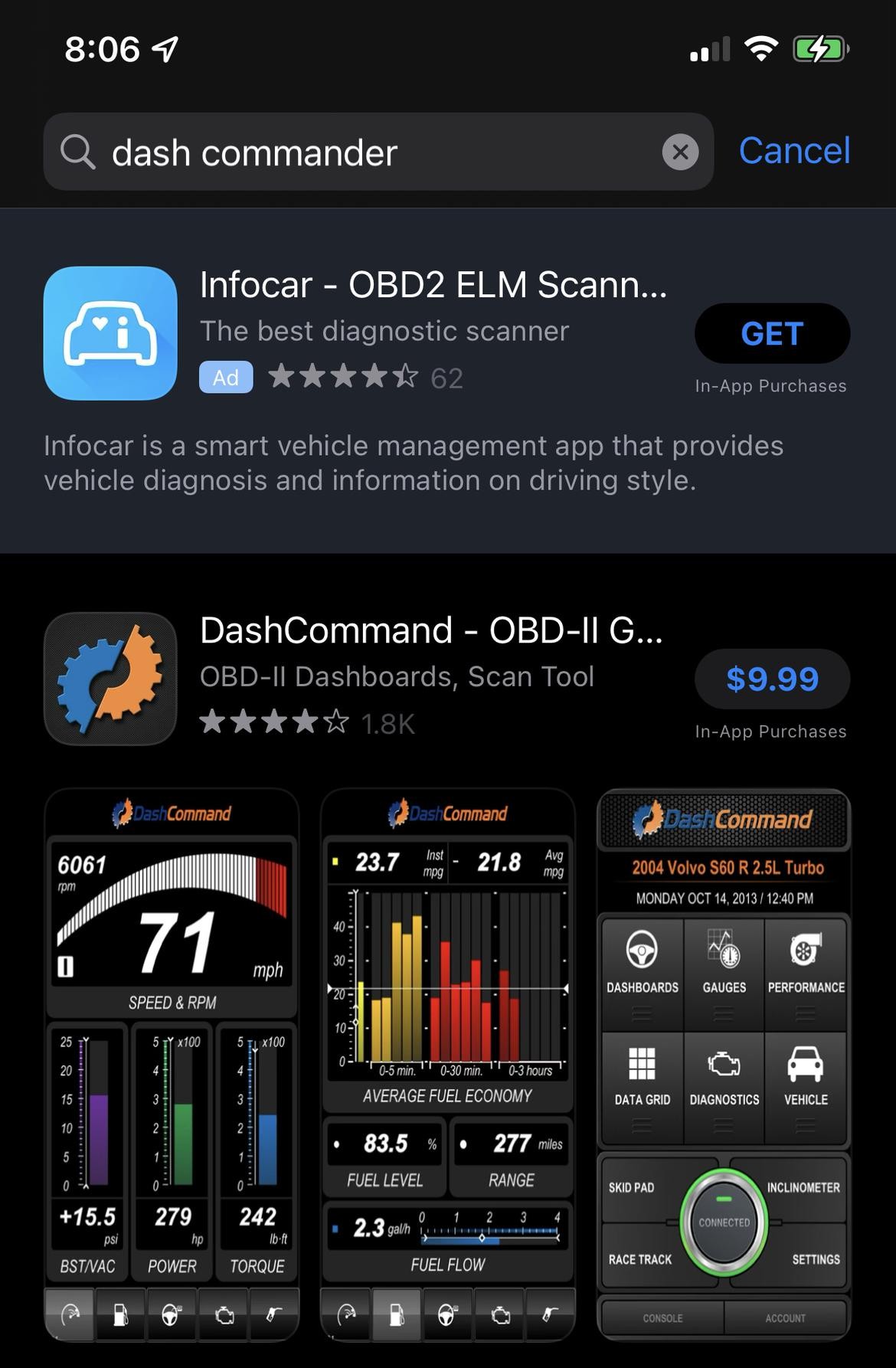 Screenshot from the App Store displaying the Dash Command app icon and name
Screenshot from the App Store displaying the Dash Command app icon and name
While OBD Fusion and DashCommand are leading options, other apps offer valuable features as well. Car Scanner ELM OBD2 is another app that users have found success with, particularly for its ease of use and compatibility with various OBD2 adapters, including the popular Veepeak models. Car Scanner provides a solid set of features for both diagnostics and real-time data monitoring, making it a versatile choice. For users needing more advanced diagnostic capabilities, Garage Pro is mentioned as an option that, unlike some other apps, can read and reset codes for systems beyond the engine, such as airbags and ABS, although it might lean more towards diagnostic functions than dashboard customization.
Choosing the right OBD2 app for your iPhone ultimately depends on your specific needs. If you prioritize highly customizable and visually rich dashboards, DashCommand might be ideal. If you’re looking for a balanced app with strong diagnostic capabilities and real-time data, OBD Fusion is a top recommendation. For a free or budget-friendly option to start with, Car Scanner ELM OBD2 provides a good entry point. Regardless of your choice, pairing your iPhone with a Bluetooth OBD2 adapter and the right app opens up a world of vehicle information, empowering you to monitor performance, diagnose issues, and gain a deeper understanding of your car’s inner workings.