As a Nissan pickup owner, understanding your vehicle’s diagnostics system is crucial for maintenance and troubleshooting. The On-Board Diagnostics II (OBD2) system is a powerful tool that allows you to access your truck’s health information. Central to this system is the OBD2 connector, a standardized port that mechanics and DIYers use to communicate with the vehicle’s computer. This guide will provide you with a comprehensive understanding of the OBD2 connector in your Nissan pickup, its location, and how to use it effectively.
Understanding OBD2 and Its Importance for Your Nissan Pickup
OBD2 is a standardized system in modern vehicles that monitors various components and systems, from engine performance to emissions. It’s designed to help identify issues early, often before they become major problems. For your Nissan pickup, the OBD2 system is essential for:
- Diagnosing Check Engine Light Issues: When that dreaded check engine light illuminates on your dashboard, the OBD2 system stores trouble codes that pinpoint the problem.
- Performance Monitoring: You can use an OBD2 scanner to monitor real-time data like engine speed (RPM), coolant temperature, fuel efficiency, and more. This is helpful for tracking performance and identifying potential inefficiencies.
- Emissions Testing: OBD2 was initially developed for emissions control, and it plays a vital role in ensuring your Nissan pickup meets environmental standards.
- DIY Repairs and Maintenance: For those who prefer to work on their own vehicles, an OBD2 scanner is an invaluable tool for diagnosing issues and verifying repairs.
Essentially, the OBD2 system, accessed through the OBD2 connector in your Nissan pickup, is your vehicle’s way of communicating its health status to you or a mechanic.
Alt text: OBD2 system diagnosing car issue with malfunction indicator light, highlighting on-board diagnostics.
Locating the OBD2 Connector in Your Nissan Pickup
The OBD2 connector is typically located within the passenger compartment of your Nissan pickup. While the standard dictates it should be easily accessible, the exact location can vary slightly depending on the model and year of your Nissan pickup. Here are the most common locations to check:
- Under the Dashboard (Driver’s Side): This is the most frequent location. Look under the dashboard on the driver’s side, usually near the steering column. It might be above your knees or slightly to the left or right of the steering column.
- Near the Center Console: In some Nissan pickup models, the OBD2 port might be located closer to the center console area, still on the driver’s side. Check downwards from the dashboard towards the center.
- Behind a Panel: Less commonly, the OBD2 connector might be hidden behind a small, easily removable panel. This panel is usually located in the areas mentioned above (under the dash or near the center console).
Pro-Tip: Consult your Nissan pickup’s owner’s manual. The manual often indicates the precise location of the OBD2 connector within your specific model.
Once you locate it, you’ll recognize the OBD2 connector as a 16-pin, trapezoid-shaped female port. This standardized shape ensures compatibility with all OBD2 scanners and tools.
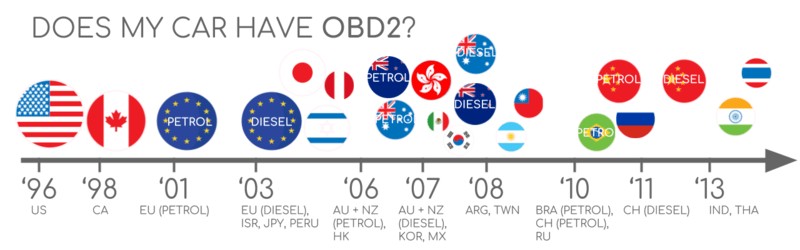 Does My Car Have OBD2?
Does My Car Have OBD2?
Alt text: Chart showing OBD2 compliance by region and vehicle type, indicating OBD2 support for cars and light trucks.
Using the OBD2 Connector in Your Nissan Pickup
Once you’ve found the OBD2 connector in your Nissan pickup, using it is straightforward. You’ll need an OBD2 scanner, which can range from basic handheld devices to more advanced professional tools. Here’s a general process:
- Turn Off Your Nissan Pickup’s Ignition: Ensure your vehicle’s ignition is turned off before plugging in the OBD2 scanner.
- Locate the OBD2 Connector: As discussed above, find the connector in your Nissan pickup.
- Plug in the OBD2 Scanner: Carefully align the OBD2 scanner’s connector with the port in your vehicle and firmly plug it in. You might feel a slight click as it securely connects.
- Turn the Ignition to “ON” (Engine Off): Turn your Nissan pickup’s key to the “ON” position. This powers up the vehicle’s electronics without starting the engine, allowing the scanner to communicate with the system. Some scanners might require the engine to be running for certain functions. Refer to your scanner’s manual.
- Follow the Scanner’s Instructions: Each OBD2 scanner has its own user interface. Follow the on-screen prompts to perform diagnostics, read trouble codes, view live data, or perform other functions.
- Record and Interpret Data: Note down any trouble codes or readings provided by the scanner. Use an OBD2 code lookup resource (online or within the scanner) to understand the meaning of any Diagnostic Trouble Codes (DTCs).
- Disconnect the Scanner: Once you are finished, turn the ignition off and carefully disconnect the OBD2 scanner from your Nissan pickup’s connector.
Important Considerations:
- Scanner Compatibility: Most OBD2 scanners are universally compatible with OBD2 compliant vehicles, including Nissan pickups. However, it’s always a good idea to check the scanner’s specifications to ensure compatibility, especially if you have an older Nissan pickup model.
- Live Data Monitoring: When monitoring live data, be aware that excessive data streaming can put a slight load on your vehicle’s electrical system. For short diagnostic sessions, this is generally not a concern.
- Clearing Codes: Be cautious when clearing DTCs. While it can turn off the check engine light, it doesn’t fix the underlying problem. Always diagnose and repair the issue before clearing codes. Clearing codes also erases valuable diagnostic information that could be helpful for a mechanic.
Alt text: OBD2 connector pinout diagram, illustrating pin functions for type A Data Link Connector (DLC) socket.
OBD2 Standards and Protocols: What You Need to Know for Your Nissan Pickup
The OBD2 system is governed by a set of standards that ensure uniformity across different vehicle manufacturers. Key aspects of these standards relevant to your Nissan pickup include:
- SAE J1962 Connector: This standard specifies the physical OBD2 connector – the 16-pin port you locate in your Nissan pickup. It ensures that all OBD2 compliant vehicles use the same connector type.
- Communication Protocols: OBD2 utilizes various communication protocols to transmit data. Modern Nissan pickups primarily use CAN (Controller Area Network) bus protocol as mandated since 2008 in the US (ISO 15765-4). Older Nissan pickups might use other protocols like KWP2000 or ISO 9141-2. CAN bus is a high-speed, robust protocol ideal for automotive diagnostics.
- OBD2 Parameter IDs (PIDs): These are standardized codes used to request specific data parameters from the vehicle’s computer. For example, PID
0x0Drequests vehicle speed. While standardized, the specific PIDs supported can vary slightly between Nissan pickup models and years. - Diagnostic Trouble Codes (DTCs): OBD2 defines a standardized format for DTCs. These codes are five-character alphanumeric codes that provide information about detected faults. Understanding DTCs is crucial for diagnosing issues in your Nissan pickup.
Alt text: OSI model diagram comparing OBD2 and CAN bus protocols, highlighting ISO 15765 and ISO 11898 standards.
Common OBD2 Functions for Nissan Pickup Owners
Here are some practical ways you can use the OBD2 connector and a scanner with your Nissan pickup:
- Reading and Clearing Check Engine Light Codes: The most common use. When your check engine light is on, an OBD2 scanner can tell you why and allow you to clear the code after addressing the issue.
- Monitoring Engine Performance: Track parameters like RPM, engine temperature, oxygen sensor readings, and fuel trim to assess engine health and efficiency.
- Checking Emissions Readiness: Verify if your Nissan pickup is ready for emissions testing by checking the status of various emissions monitors.
- Retrieving Vehicle Information (VIN): Some scanners can retrieve your Vehicle Identification Number (VIN) through the OBD2 port.
- Battery Voltage Monitoring: Keep an eye on your Nissan pickup’s battery voltage, which can indicate battery health or charging system issues.
Alt text: Diagram illustrating 10 OBD2 service modes, including current data, freeze frame, and DTC clearing functions.
Conclusion: Empowering Your Nissan Pickup Ownership with OBD2
The OBD2 connector is a vital access point to your Nissan pickup’s onboard diagnostic system. By understanding its location and how to use it with an OBD2 scanner, you can gain valuable insights into your vehicle’s health, diagnose problems efficiently, and potentially save money on maintenance and repairs. Whether you are a seasoned mechanic or a Nissan pickup owner keen on basic DIY maintenance, mastering the use of your OBD2 connector is a significant step towards informed vehicle ownership. Take the time to locate the OBD2 port in your Nissan pickup and explore the capabilities it unlocks – you’ll be better equipped to keep your truck running smoothly for years to come.
Ready to diagnose your Nissan pickup? Get an OBD2 scanner and start exploring your vehicle’s data today!