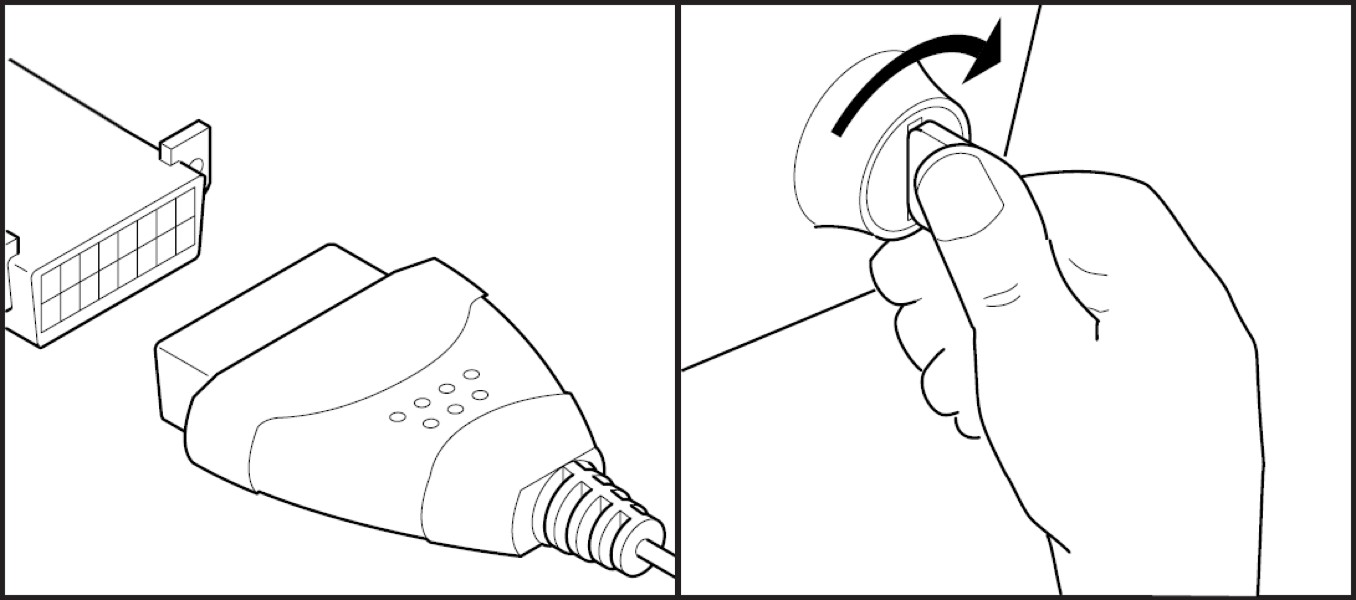For car owners and automotive enthusiasts alike, understanding your vehicle’s health is paramount. An essential tool in this endeavor is an OBD2 code reader, and for comprehensive diagnostics, choosing one that reads live data is a game-changer. These advanced devices provide a window into your car’s real-time operations, empowering you to monitor performance and identify potential issues before they escalate.
OBD2 scanners with live data capability go beyond simply reading trouble codes. They tap into your vehicle’s onboard computer to display a stream of information from various sensors and systems as you drive or while the engine is running. This live data stream can include critical parameters such as engine RPM, coolant temperature, oxygen sensor readings, fuel trim, and much more. Having access to this dynamic information allows for a deeper understanding of your vehicle’s condition and aids in more accurate and efficient troubleshooting.
The Power of Live Data in Vehicle Diagnostics
Why is live data so crucial? Imagine a scenario where your check engine light illuminates. A basic OBD2 scanner can retrieve the stored trouble code, pointing you towards a general area of concern. However, a code reader with live data allows you to investigate further, observing the behavior of related sensors in real-time.
For instance, if you receive a code indicating a potential issue with the oxygen sensor, live data can show you the sensor’s voltage fluctuating in real-time. You can monitor if the sensor is responding correctly to changes in engine conditions, or if it’s stuck or providing erratic readings. This dynamic assessment is invaluable in pinpointing the root cause of the problem, whether it’s a faulty sensor, a vacuum leak, or an issue elsewhere in the system.
Furthermore, live data is incredibly useful for diagnosing intermittent problems that may not trigger a permanent trouble code. By monitoring live parameters while driving, you can capture data when the issue occurs, providing crucial clues for diagnosis.
Handheld OBD2 Code Readers with Live Data
For many users, a handheld OBD2 scanner is the preferred tool for its portability and ease of use. Leading brands like Innova offer a range of handheld scanners equipped with robust live data features. These devices connect directly to your vehicle’s diagnostic port and display the data on a built-in screen.
Using a Handheld OBD2 Scanner for Live Data:
- Establish Connection: Locate your vehicle’s Data Link Connector (DLC), usually found under the dashboard on the driver’s side. With your vehicle’s ignition turned to the “ON” position (engine off), plug the OBD2 scanner into the DLC.
- Initiate Data Retrieval: Allow the scanner to establish a connection with your vehicle’s computer. Once linked, navigate to the main menu and select options such as “Global Scan,” “Powertrain,” “ABS,” “SRS,” or “All Module Scan” to retrieve initial data.
- Access Live Data Function: Look for a dedicated “Live Data” button or menu option on your scanner. Selecting this will activate the live data stream.
- View Real-Time Statistics: The scanner will now display a continuous stream of live data parameters. You can typically scroll through different parameters and often view them in numerical or graphical formats for easier interpretation.
Dongle-Based OBD2 Code Readers and Live Data via Apps
Another popular approach is using a dongle-style OBD2 reader that pairs with a smartphone app. These dongles plug into the OBD2 port and transmit data wirelessly to your phone or tablet, leveraging the processing power and display of your mobile device. Innova’s RepairSolutions 2 app, for example, works in conjunction with their dongles to provide enhanced live data capabilities and repair information.
Utilizing a Dongle OBD2 Reader with Live Data App:
- Download the App: Install the companion app for your OBD2 dongle, such as Innova RepairSolutions 2, from your device’s app store (Google Play Store or Apple App Store).
-
Connect Dongle and Setup Account: Plug the OBD2 dongle into your vehicle’s DLC. Follow the app’s instructions to pair the dongle with your smartphone via Bluetooth and set up your user account.
-
Activate Live Data within the App: Once connected, navigate to the live data or live scan section within the app. You may need to tap a “Live Data” button to initiate the stream.
- Select Metrics and View Data: The app may allow you to customize which data parameters are displayed. Select the metrics relevant to your diagnostic needs and confirm your selection. The app will then present the live data stream from your vehicle.
Beyond Live Data: Repair Solutions and Cost Estimates
Advanced OBD2 code readers and companion apps, like those from Innova, often go beyond just displaying live data. They can provide repair solutions linked to specific trouble codes and even estimate repair costs. If a known fix is available for your detected code, the app can offer details on necessary parts and estimated labor expenses. Even if an immediate fix isn’t available, these systems can initiate research to find solutions, potentially saving you considerable time and expense compared to traditional diagnostic methods.
Investing in a code reader for OBD2 that reads live data is a smart move for anyone wanting to be proactive about vehicle maintenance and repair. Whether you choose a handheld scanner or a dongle-based system, the real-time insights gained from live data empower you to diagnose issues effectively, understand your vehicle’s performance, and make informed decisions about its care.