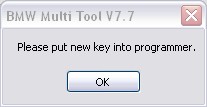Programming a new key for your BMW, especially if you’re dealing with the CAS3 system, might seem daunting. However, with the right tools and a careful approach, it’s a task that can be accomplished through the OBD2 port. This guide will walk you through the process of BMW CAS3 key programming using an OBD2 tool, offering a more detailed and SEO-optimized perspective compared to basic tutorials.
Before proceeding, it’s crucial to understand the complexities and potential risks involved. Modifying your car’s electronic systems, particularly the Central Car Access System (CAS), requires caution and a degree of expertise. While OBD2 key programming tools are designed to be user-friendly, incorrect procedures can lead to complications. This guide is for informational purposes, and we strongly recommend professional assistance if you’re uncomfortable with any step.
Tools You’ll Need:
To successfully program a BMW CAS3 key via OBD2, you’ll need specific equipment. Here’s a breakdown of what’s necessary:
-
Windows XP 32bit Laptop: Older diagnostic tools often require this specific operating system for compatibility.
-
Virginized Key: A blank key specifically designed for BMW CAS3 systems. Ensure it’s compatible with your car’s region and radio frequency (e.g., 315MHz for some regions). You can find these from reputable online retailers.
-
BMW Multi Tool: This is a specialized tool designed for BMW key programming and CAS system manipulation. It connects to your car via the OBD2 port and communicates with the CAS module.
-
Working Key: You’ll need an existing working key to initiate the programming process.
-
BMW Multi Tool User Manual: Always refer to the official user manual for your specific tool. This manual contains detailed instructions and safety guidelines.
Step-by-Step BMW CAS3 Key Programming via OBD2:
Now, let’s delve into the step-by-step process of programming your BMW CAS3 key using the OBD2 port and the BMW Multi Tool.
Step One: Computer and Software Setup
Begin by setting up your Windows XP laptop. Install all necessary drivers and software that come with your BMW Multi Tool. This usually involves installing software from a CD or downloading it from the tool manufacturer’s website. Ensure your laptop has a stable power supply throughout the process to prevent interruptions.
Step Two: Connecting to the CAS Module
Connect the BMW Multi Tool to your laptop via USB and then plug the tool into your BMW’s OBD2 port, typically located under the dashboard on the driver’s side.
Alt text: Connecting BMW Multi Tool to OBD2 port for CAS3 key programming.
Turn your car’s ignition to the “ON” position. Launch the BMW Multi Tool software on your laptop and establish a connection to the CAS module through the OBD2 interface. Select the option to connect to the CAS via OBD2 within the software interface.
Step Three: Initiating Key Programming
Once connected, navigate to the “Make Key” function within the BMW Multi Tool software.
Alt text: Selecting ‘Make Key’ option in BMW Multi Tool software for CAS3 key programming.
Then, select the “Add Key” option to begin the process of programming a new key.
Step Four: Key Insertion and Saving Key Information
For vehicles without Comfort Access (CA), the software will prompt you to insert your working key into the ignition.
Alt text: Prompt to insert working key into ignition for BMW CAS3 key programming process.
Follow the on-screen instructions. When prompted, remove the working key from the ignition and keep it away from the car. Next, select “Save Key info” in the software.
Alt text: Saving key information during BMW CAS3 key programming with OBD2 tool.
Choose a slot to save the new key information. It’s generally recommended to overwrite the slot of a lost key if possible. Writing to a blank slot will prevent dealer key programming in the future for that specific slot. In this example, Slot 8 was chosen.
Step Five: Preparing the Dealer Key
Select “Prepare dealer key with programmer” in the software interface.
Alt text: Selecting ‘Prepare dealer key with programmer’ option for BMW CAS3 key programming.
You’ll be asked to specify if the new key is a Keyless GO (Comfort Access) key. Aftermarket Comfort Access key functionality can be unreliable, so proceed with caution if selecting this option.
Alt text: Specifying key type – with or without Keyless GO during BMW CAS3 key programming.
Ensure your virginized key is placed correctly in the programming ring of the BMW Multi Tool. Click “OK” to initiate the key programming process. The tool will now program the new key.
Step Six: Key Verification and Synchronization
Once the programming is complete, the software will prompt you to insert the new key into the ignition and attempt to start the engine. Verify that the new key starts the car. If the key doesn’t work initially, try placing the key back into the programmer and select “Add Key” again within the software.
After confirming the key starts the engine, exit the “Make key window” in the software and select “Synch CAS-EVL”. This synchronizes the CAS module with the engine control unit (EVL/DME) to ensure proper vehicle operation with the new key.
Finally, exit the BMW Multi Tool software, disconnect the tool from the OBD2 port, and test all functions of the new key, including remote locking/unlocking and starting the engine.
Conclusion:
Programming a BMW CAS3 key via OBD2 using a tool like the BMW Multi Tool can be a cost-effective solution compared to dealership services, especially if you need to program multiple keys. However, it’s essential to approach this process with caution and a clear understanding of each step. Always double-check compatibility, follow the tool’s instructions precisely, and be aware of the potential risks involved in DIY car electronic modifications. If uncertainty arises at any point, seeking professional locksmith or BMW service assistance is highly recommended to ensure a safe and successful key programming outcome.