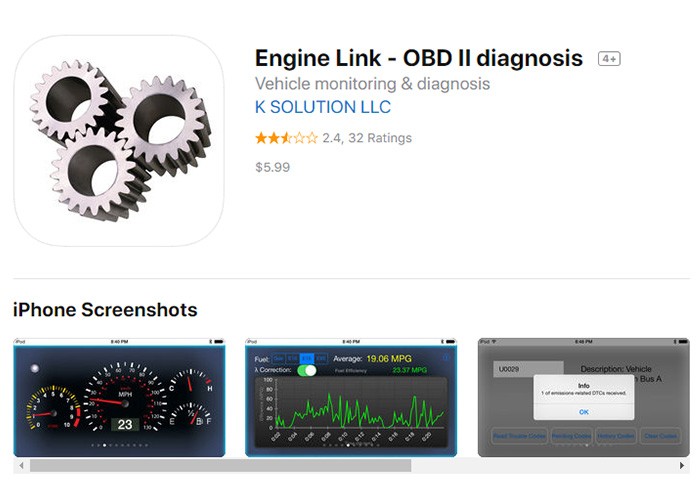In an age where information is power, knowing the health of your vehicle is invaluable. Onboard diagnostics II (OBD2) apps have emerged as a game-changer, providing car owners with unprecedented access to their vehicle’s condition right on their smartphones. By 2017, the app market was already brimming with OBD2 solutions, but navigating the options to find the best for your iPhone could be daunting. You needed tools that were not only compatible with iOS but also powerful, reliable, and user-friendly.
This article dives into the best OBD2 iOS apps of 2017, ensuring you could tap into the wealth of data your car produces without wasting time or money on subpar applications. We understand the frustration of investing in an app only to find it lacking in features or plagued with issues. That’s why we’ve curated a list of top-tier OBD2 apps that were making waves in 2017, specifically for iOS users.
Imagine having real-time insights into your engine’s performance, understanding parameters like speed, rotation angles, pressure, and temperature, all from your iPhone. The right OBD2 app transforms your phone into a sophisticated diagnostic tool, empowering you to understand your car’s needs and potentially prevent costly repairs.
Let’s explore the top OBD2 apps for iOS that stood out in 2017, offering a blend of features, performance, and iOS compatibility. These apps were designed to give you the best possible car diagnostic experience on your Apple device.
Exploring the Best OBD2 iOS Apps of 2017
1. Engine Link (iOS) – A Strong Contender for iOS Diagnostics
Engine Link was already making a name for itself as a robust OBD2 app specifically for iOS users. Similar in functionality to popular Android apps like Torque Pro, Engine Link brought detailed vehicle diagnostics to the iPhone platform. In 2017, it was a go-to choice for many Apple users looking to monitor their car’s performance.
For a one-time purchase of around $6 on iTunes, Engine Link offered a comprehensive suite of features without the need for in-app purchases or subscriptions. This made it an attractive option for users wanting a full-featured OBD2 experience on their iPhones without recurring costs.
Pros:
- Customizable Dashboard: Users could tailor the dashboard to display only the parameters they were most interested in, preventing information overload and focusing on relevant data. This level of personalization was a key advantage for users wanting a focused diagnostic experience.
- Emission and Fuel Monitoring: In 2017, environmental awareness was growing, and Engine Link provided tools to monitor emission rates and fuel consumption, aligning with the needs of eco-conscious drivers.
- Extensive Fault Code Database: The ability to read and clear thousands of OBD2 fault codes was crucial for diagnosing and resolving car issues. Engine Link’s comprehensive database helped users understand and address problems effectively.
- Heads-Up Display (HUD) Option: The inclusion of a HUD mode allowed drivers to project essential data onto their windshield, enhancing safety by keeping their eyes on the road while monitoring vehicle parameters.
- No Extra Costs: Unlike some apps that lure users in with a low initial price and then require in-app purchases, Engine Link offered a complete feature set for a single upfront cost, a significant benefit for budget-conscious users in 2017.
- Multi-Language Support: Supporting over 20 languages broadened its appeal to a global audience, making it accessible to more iOS users worldwide.
- Torque Custom PID File Support: This feature provided advanced users with the ability to use custom PIDs (Parameter IDs) from Torque Pro, offering greater flexibility and customization for experienced users.
Cons:
- Connectivity Issues: Some users reported problems with the app connecting to the ECU without consistently reading data. This could be frustrating for users expecting seamless connectivity.
- iOS Requirement: Requiring iOS 8.0 or later might have excluded users with older Apple devices in 2017, although iOS 8 was already quite widespread by then.
2. DashCommand (iOS) – Award-Winning Performance on Your iPhone
DashCommand stood out in 2017 as a premium OBD2 app for iOS, having already earned recognition with the SEMA Show award for best mobile electronic product in 2014. Priced higher at $14.99 on iTunes, it positioned itself as the ultimate solution for transforming an iPhone into an advanced vehicle data display.
DashCommand was geared towards users who wanted top-tier performance and extensive features, justifying its higher price point with a robust set of diagnostic and monitoring capabilities.
Pros:
- User-Friendly Interface: Despite its advanced features, DashCommand was designed to be easy to use, making it accessible to both casual users and experienced car enthusiasts.
- Customizable Gauges: The app allowed extensive customization of performance gauges, enabling users to track specific data points relevant to their driving style or vehicle concerns. This level of personalization was a significant advantage for users wanting tailored insights.
- Inclinometer Feature: For off-road enthusiasts, the inclinometer displayed rolling angle and vehicle pitch, providing valuable data for navigating challenging terrains.
- Comprehensive Data Logging: DashCommand supported data logging, recording, and playback, allowing users to review past performance and diagnose intermittent issues. This was a powerful feature for detailed analysis.
- Sophisticated Trip Computer: The built-in trip computer maintained statistics for up to five trips, offering detailed insights into driving habits and fuel efficiency over time.
- Graphical Data Representation: Data was presented graphically, making it easier to analyze trends and understand complex vehicle parameters at a glance.
Cons:
- iPhone X Incompatibility (at the time): Being incompatible with iPhone X at the time of the original article could have been a limitation for users with the latest Apple devices in 2017.
- Haltech Elite 2599 Compatibility Issues: Compatibility issues with specific aftermarket ECUs like Haltech elite 2599 could limit its appeal for users with modified vehicles.
- In-App Purchases: The presence of in-app purchases for some car models meant that the initial price might not cover all functionalities for all users, potentially increasing the overall cost.
3. OBD Fusion – Versatile and User-Friendly iOS Diagnostics
OBD Fusion, developed by OCTech, was recognized as a popular and user-friendly OBD2 app available for both iOS and Android platforms in 2017. Its ease of use made it attractive to both beginners and professional mechanics.
OBD Fusion aimed to provide a balance of features and simplicity, making vehicle diagnostics accessible to a wider range of iOS users.
Pros:
- Customizable Dashboards: Like other top apps, OBD Fusion offered customizable dashboards, allowing users to display the most relevant vehicle data. This flexibility ensured users could focus on the information they needed.
- Cross-Platform Compatibility: Being compatible with both iOS and Android provided flexibility for users who might switch between platforms or have family members with different devices.
- GPS Navigation Features: Integration of GPS navigation features added extra utility, potentially combining diagnostic and navigation functionalities in one app.
- Emission Monitoring: OBD Fusion included emission monitoring capabilities, catering to the growing interest in environmentally friendly driving and vehicle maintenance.
- Extensive Data Logging: The app offered extensive data logging, enabling users to record and analyze vehicle performance over time, which was valuable for diagnosing intermittent problems and tracking vehicle health.
Cons:
- Features Behind Expansion Packs: Some features being locked behind expansion packs meant that users might need to pay extra to unlock the full potential of the app, which could increase the overall cost.
- No Diagnostic Data Sharing: The lack of diagnostic data sharing features might limit collaboration with mechanics or sharing data for remote diagnostics, a feature some users might find useful.
4. BlueDriver – Free and Feature-Rich iOS Diagnostics
BlueDriver stood out in 2017 as a remarkably feature-rich OBD2 scanner app that was available for free on both iOS and Android. Its 4.6 rating on iTunes and 2 million downloads highlighted its popularity and user satisfaction.
BlueDriver offered a compelling combination of free access and professional-grade features, making it a standout choice for iOS users seeking value and performance. It was especially appealing to users who wanted advanced diagnostics without upfront costs.
Pros:
- Wireless Connectivity: Wireless connection to the car via Bluetooth provided convenience and ease of use, eliminating the need for cables and simplifying the diagnostic process.
- Smog Readiness Check: The smog readiness check feature was particularly useful for users needing to ensure their vehicle would pass emissions tests, saving time and potential failure.
- Cost Savings: By enabling users to diagnose and potentially fix issues themselves, BlueDriver significantly reduced travel costs to mechanics for simple diagnostics.
- Free Regular Updates: Regular updates ensured the app remained compatible with newer vehicles and iOS versions, and that new features and improvements were continuously added without additional cost.
- On-Board Monitoring Test Results: Displaying on-board monitoring test results provided deeper insights into vehicle system checks, going beyond basic fault codes.
- Enhanced Diagnostics (ABS, Airbag, Transmission): Improved diagnostics for systems like ABS, Airbag, and Transmission provided more comprehensive vehicle health monitoring compared to basic OBD2 apps.
- Repair Report Generation and Sharing: The ability to generate and share repair reports streamlined communication with mechanics and provided a clear record of diagnostic findings.
Cons:
- iOS Requirement: Requiring iOS 8 and above might have excluded users with older devices in 2017, although this was becoming less of a limitation as iOS adoption grew.
- iPhone XR Issues (potential): Mention of potential issues with iPhone XR (though solvable with updates) hinted at possible compatibility hiccups with newer iOS devices, which users would need to be aware of.
5. EOBD Facile – Comprehensive and Route-Planning iOS Tool
EOBD Facile was available as an OBD2 car diagnostic app for both Android and iOS in 2017, supporting ELM327 Wifi and Bluetooth adapters. It aimed to provide a comprehensive set of gauges and parameters for informed car maintenance decisions.
EOBD Facile focused on delivering a wide range of diagnostic data and added features like trip recording and route planning, making it a versatile tool for iOS users.
Pros:
- Real-time Sensor Display: Real-time display of vehicle sensors provided immediate feedback on engine performance and various parameters, crucial for timely diagnostics.
- Extensive Fault Code Database: With over 11,000 fault codes and definitions, EOBD Facile offered a deep resource for understanding and resolving vehicle issues.
- Fault Code Clearing: The ability to delete fault codes and resolve engine light issues empowered users to address minor problems themselves, potentially avoiding unnecessary mechanic visits.
- Trip Record Storage: Storing trip records on an SD card for later review on PC/Mac software offered valuable historical data for analysis and tracking vehicle performance over time.
- Route Planning Feature: The inclusion of route planning was a unique addition, helpful for long trips and potentially integrating navigation with vehicle diagnostics.
Cons:
- Requires OBD2 Experience: Requiring prior OBD2 app experience to get the best out of it might make it less user-friendly for complete beginners.
- No USB Adapter Support: Lack of support for USB adapters limited connectivity options, particularly for users who preferred wired connections or had issues with Bluetooth/Wifi.
Conclusion: Choosing the Best OBD2 iOS App in 2017
By 2017, iOS users had a range of excellent OBD2 apps to choose from, each with its strengths. Engine Link offered a solid, affordable, and feature-rich experience. DashCommand provided premium performance with advanced customization. OBD Fusion balanced user-friendliness with versatile features. BlueDriver stood out as a free yet powerful option, and EOBD Facile combined diagnostics with unique features like route planning.
When selecting the best OBD2 iOS app in 2017, consider your needs and budget. For users wanting a no-cost solution with robust features, BlueDriver was a compelling choice. For those seeking advanced customization and performance, DashCommand was a top contender. Engine Link offered a great balance of features and affordability, while OBD Fusion provided user-friendliness and versatility. EOBD Facile catered to users who wanted trip recording and route planning in addition to diagnostics.
Before committing to any app, especially a paid one, always check for compatibility with your specific vehicle and OBD2 adapter. Many developers offered “lite” or free versions to test compatibility before purchasing the full app. Taking the time to ensure compatibility and aligning the app’s features with your diagnostic needs would ensure you got the most value from your chosen OBD2 iOS app in 2017.
For iOS users in 2017, a strong recommendation for ease of use and comprehensive features would lean towards OBD Fusion, while for those prioritizing a free and powerful option, BlueDriver was hard to beat. Ultimately, the “best” app depended on individual user preferences and specific vehicle diagnostic requirements.