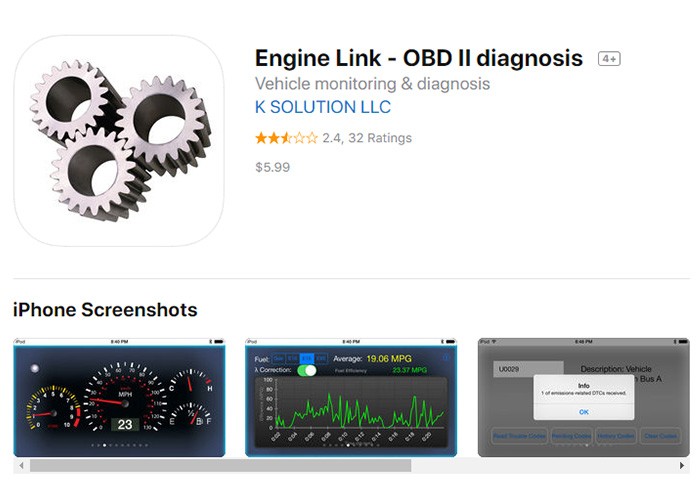In today’s connected world, understanding your car’s health is easier than ever, thanks to On-Board Diagnostics II (OBD2) apps. These innovative tools, born from advancements in mobile app development, allow iPhone users to tap into their vehicle’s computer and access real-time data about its performance. Forget cryptic dashboard lights; with the right OBD2 app, your iPhone becomes a powerful diagnostic center, helping you proactively address issues and avoid costly breakdowns.
With a plethora of OBD2 apps flooding the App Store, choosing the “best” can feel overwhelming. Many drivers, especially those new to car diagnostics, risk investing in subpar apps that don’t deliver on their promises. To prevent this and guide you towards effective solutions, we’ve compiled a detailed review of top OBD2 apps for iPhone, focusing on what made them stand out in 2018 and their continued relevance today.
This article dives into the leading OBD2 apps that were available and highly regarded around 2018, offering a retrospective look at what made them excellent choices for iPhone users seeking to monitor their car’s health. Let’s explore these apps and see which ones remain top contenders for your diagnostic needs.
Top OBD2 Apps for iPhone (Circa 2018)
While the app landscape evolves, many apps that were considered excellent in 2018 continue to be strong performers or have evolved into even better tools. Here’s a look at some of the best OBD2 app options for iPhone users, remembering the context of 2018 and their features:
1. Engine Link
Engine Link was often highlighted as a strong contender for iPhone users seeking a robust OBD2 app in 2018. This app mirrors the functionality of popular Android apps like Torque Pro but is specifically tailored for iOS devices. It connects via ELM327 WiFi and Bluetooth adapters, providing a customizable dashboard to monitor a wide array of parameters.
Engine Link excels in its ability to display real-time data, allowing users to track everything from fuel consumption and emission rates to engine temperature and RPM. It also reads and clears OBD2 fault codes, potentially saving users money on unnecessary mechanic visits for minor issues. The inclusion of a heads-up display mode was a notable feature, projecting data onto the windshield for convenient monitoring while driving.
Pros:
- Customizable dashboard to display preferred parameters.
- Monitors emission rates and fuel consumption.
- Reads and clears OBD2 fault codes.
- Heads-up display option.
- No in-app purchases or subscription fees.
- Supports over 20 languages.
- Torque Custom PID file support.
Cons:
- Some users reported connectivity issues with ECU data reading.
- Requires iOS 8.0 or later.
2. DashCommand
DashCommand consistently earned praise as a premium OBD2 app for iPhone in 2018, and it remains a feature-rich option. Winning the SEMA Show award for best mobile electronic product in 2014 underscored its quality and innovation. Although priced higher than some competitors, DashCommand offered a compelling suite of features for serious car enthusiasts and those wanting in-depth diagnostics.
Known for its extensive customization, DashCommand allowed users to create personalized dashboards with performance gauges, fuel economy metrics, and engine indicators. Its trip computer functionality, capable of tracking stats for up to five trips, was a valuable tool for monitoring driving habits and fuel efficiency. The app also featured an inclinometer, useful for off-road driving, displaying vehicle pitch and roll angles.
Pros:
- User-friendly interface.
- Highly customizable performance gauges.
- Inclinometer for off-road driving data.
- Data logging, recording, and playback capabilities.
- Sophisticated trip computer for detailed stats.
- Graphical data representation.
Cons:
- Higher price point compared to other apps.
- Compatibility issues reported with iPhone X and specific car models.
- In-app purchases for certain car models.
3. BlueDriver
BlueDriver stood out in 2018 as a user-friendly and highly capable OBD2 scanner that worked with both iOS and Android. Its popularity is evident in its high ratings and millions of downloads. BlueDriver differentiated itself by offering not just an app but also its own dedicated Bluetooth OBD2 sensor, designed to work seamlessly with the app.
While the app itself is free, the BlueDriver sensor is a necessary purchase to utilize its full functionality. This combination provided professional-grade diagnostics, including the ability to read and clear trouble codes, access freeze frame data, and even perform advanced diagnostics for systems like ABS, Airbag, and Transmission – features often found in more expensive, dedicated scan tools. The app also enabled users to generate and share repair reports, adding significant value for both DIYers and those seeking professional mechanic assistance.
Pros:
- Wireless Bluetooth connection.
- Smog readiness check.
- On-board monitoring test results.
- Advanced diagnostics for ABS, Airbag, Transmission, etc.
- Repair report generation and sharing.
- Free and regular app updates.
Cons:
- Requires the purchase of the BlueDriver sensor.
- Requires iOS 8 and above.
- Some compatibility issues reported with iPhone XR (potentially resolved with updates).
4. OBD Fusion
OBD Fusion, developed by OCTech, was recognized in 2018 as a versatile and user-friendly OBD2 app compatible with both iOS and Android platforms. Its strength lay in its balance of features and ease of use, making it suitable for both beginners and experienced users. Like other apps, it requires a compatible OBD2 adapter to communicate with the vehicle.
Customization was a key highlight of OBD Fusion, allowing users to tailor dashboards to display the specific parameters they wanted to monitor. Beyond basic diagnostics, it offered GPS navigation features and emission monitoring, expanding its utility beyond just reading engine codes. Extensive data logging capabilities were also present, enabling users to record and analyze vehicle performance over time.
Pros:
- Highly customizable dashboards.
- Compatible with both iOS and Android.
- GPS navigation features.
- Emission monitoring.
- Extensive data logging.
Cons:
- Some features locked behind expansion packs.
- Lacks diagnostic data sharing features directly within the app.
Conclusion
Choosing the “best OBD2 app for iPhone in 2018” depended largely on individual needs and preferences. Engine Link provided a solid, affordable option with essential features. DashCommand offered a premium experience with advanced customization and in-depth data. BlueDriver delivered professional-level diagnostics when paired with its sensor, and OBD Fusion balanced user-friendliness with a range of features.
While 2018 might seem like a while ago in the fast-paced tech world, these apps, or their updated versions, often remain relevant. When selecting an OBD2 app for your iPhone today, consider what features are most important to you – whether it’s ease of use, advanced diagnostics, customization, or price – and see how these top contenders from 2018 align with your current needs. Always remember to verify app compatibility with your specific iPhone and OBD2 adapter for the best experience.