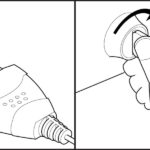For many car owners, understanding their vehicle’s performance and health can feel like a daunting task. Diving into engine diagnostics and fuel efficiency metrics often requires technical know-how that’s simply beyond the average driver. Automatic Labs sought to bridge this gap with their Automatic OBD2 device, aiming to make vehicle monitoring as straightforward as tracking your personal fitness. Imagine a Fitbit, but for your car – that’s the promise of the Automatic Labs Obd2. This smart driving assistant plugs into your car’s OBD-II port and, paired with a user-friendly smartphone app, unlocks a wealth of data about your driving habits, fuel economy, and vehicle health, all without needing to be a car expert.
Decoding Your Drive: Key Features of Automatic Labs OBD2
The Automatic Labs OBD2 device is engineered to seamlessly monitor various aspects of your driving experience. Once plugged into your vehicle’s diagnostic port, it diligently tracks your fuel consumption, acceleration and deceleration patterns, and speed. This data isn’t just raw numbers; it’s compiled into actionable insights. At the end of each week, the companion app neatly summarizes your driving data, providing a comprehensive driving score. This score serves as a quick visual indicator of your driving efficiency, encouraging smoother, more economical habits. Beyond weekly summaries, the app offers trip-by-trip analysis, comparing your actual fuel economy against EPA estimates for your specific vehicle model. This feature is particularly useful for understanding the real-time cost of your journeys based on current fuel prices, directly downloaded through your smartphone’s data connection.
Furthermore, Automatic Labs OBD2 goes beyond fuel efficiency. Leveraging your smartphone’s GPS capabilities, it meticulously logs your routes and trip histories. These journeys are then displayed on a map within the app, offering a visual representation of your travels. This feature is not only beneficial for reviewing past trips and understanding your driving patterns but also proves invaluable for planning future routes more efficiently. And for those moments when you forget where you parked, Automatic Labs OBD2 automatically marks your car’s GPS location each time you park, ensuring you can always find your way back to your vehicle with ease.
Smart Diagnostics: Understanding and Addressing Car Troubles
One of the most practical features of the Automatic Labs OBD2 is its ability to decipher the cryptic Check Engine light. When this warning light illuminates on your dashboard, it can often be a source of anxiety and uncertainty. With the Automatic app, you can instantly retrieve the diagnostic trouble code that triggered the light. The app then performs an automatic online database search, translating the code into plain language, explaining the potential issue, and advising whether professional mechanic intervention is necessary. In scenarios where the Check Engine light is triggered by a minor issue, such as a loose gas cap, Automatic Labs OBD2 offers a convenient solution: the app allows you to clear the code and turn off the Check Engine light directly, saving you unnecessary trips to the repair shop.
In addition to diagnostics, Automatic Labs OBD2 incorporates a crucial safety feature: crash detection. Utilizing a built-in accelerometer, the device can detect significant impacts indicative of a car crash. In such an event, the app is designed to automatically contact emergency 911 services, providing them with your name, precise location, and vehicle details. This automated emergency response system can be a critical lifeline in serious accidents. Importantly, the system is also designed with safeguards; in case of false alarms, such as a severe pothole triggering the sensor, the app allows you to easily cancel the emergency call, preventing accidental dispatches.
Simplicity Redefined: Automatic Labs OBD2 vs. Traditional OBD-II Readers
Traditional OBD-II readers and fuel economy monitors often come with a steep learning curve. Many require manual input of vehicle parameters and a degree of technical expertise to function correctly. For the average user, this complexity can be a significant barrier. Even those with some technical inclination might find it challenging to accurately configure these devices. Automatic Labs OBD2 distinguishes itself by prioritizing simplicity and user-friendliness. The device is designed for a true plug-and-play experience. For the vast majority of users, setup is as simple as plugging the Automatic unit into the OBD-II port – no further configuration is needed.
Mirroring the effortless pairing of fitness trackers, the Automatic Smart Driving Assistant connects wirelessly to iPhones (initially iPhone 4S and 5, and compatible with later models supporting Bluetooth 4.0 Low Energy) via a Bluetooth 4.0 Low Energy connection. This low-energy Bluetooth technology is crucial for minimizing battery drain on your smartphone. The setup process is intentionally streamlined. Automatic’s designers have focused on creating a system that is as intuitive as possible, guiding users through a brief in-app tutorial. The initial setup involves installing the free Automatic app, entering a unique six-digit PIN found on the device, plugging the device into the car’s OBD-II port with the ignition off, and then turning the ignition to the ‘on’ position. During this process, the app automatically pairs with the device and gathers vehicle information from Automatic’s online database, identifying the make, model, and year of your car, along with engine specifications. This automated identification ensures accurate fuel economy readings without requiring any manual vehicle data input from the user. It also gathers EPA fuel economy estimates for later comparison with your actual driving performance. Automatic Labs claims a high vehicle recognition success rate, and tests have confirmed its ability to automatically identify even new vehicle models. For vehicles not automatically recognized, the app provides alternative methods like VIN barcode scanning or manual data input.
Drive Smarter, Not Harder: Minimizing Driving Distractions
In an age of increasing in-car technology, driver distraction is a growing concern. Automatic Labs OBD2 is designed to operate unobtrusively, minimizing driver interaction and potential distractions. Once set up, the system functions automatically in the background. Upon entering your vehicle, the Automatic device and your paired smartphone seamlessly connect, and the app silently begins logging your location, driving behavior, and fuel usage. Your phone can remain in your pocket or be used for other functions like navigation or hands-free calls without interrupting the data logging process. The app itself is designed to avoid real-time information displays while driving. If you open the app while driving, you’ll typically see a simple “driving in progress” message, encouraging you to focus on the road. Driving data is readily available for review later, when you are not driving.
However, Automatic Labs OBD2 also offers helpful in-trip feedback without visual distraction. Users can customize audible alerts for parameters like excessive speed or sudden acceleration and deceleration. If the device detects these conditions through its accelerometer or speed sensor, it provides discreet chimes from the dongle’s built-in speaker to alert the driver. These audible cues can help promote smoother, more efficient driving habits without requiring the driver to take their eyes off the road. Even if audible alerts are disabled, all such events are still logged for later review within the app.
For each trip, Automatic Labs OBD2 provides a clear summary of key metrics: miles traveled, distance covered, calculated MPG, and estimated fuel cost. The Driving Score, presented on a scale of 0 to 100, offers a quick assessment of driving efficiency, with higher scores indicating better performance. Each trip is also displayed alongside a map of the driven route, with visual markers indicating instances of hard braking, rapid acceleration, and high speeds. By identifying and consciously avoiding these driving habits, users can actively improve their Driving Score and, consequently, their fuel economy.
Is Automatic Labs OBD2 the Right Choice for You?
While numerous OBD-II readers are available online, often at lower prices than Automatic Labs OBD2’s initial $99.95 price point, and offer data streaming to smartphones via Bluetooth or Wi-Fi, Automatic Labs OBD2 targets a specific user: the everyday driver seeking simplicity and convenience. Car enthusiasts and tech-savvy individuals might prefer more granular control and data access offered by other OBD-II solutions and apps. These users can often assemble a similar feature set for less cost by combining a cheaper OBD-II reader with a robust third-party app. However, Automatic Labs OBD2 excels in automating the often complex setup, data interpretation, and technical configurations associated with vehicle diagnostics and fuel monitoring. It offers a truly plug-and-play experience, minimizing user effort and technical knowledge required. Users are essentially paying a premium for this ease of use and convenience. The inclusion of a crash detection feature with automatic emergency call functionality, without any subscription fees, adds further value to the package and helps justify the higher price point for many users.
It’s important to understand that Automatic Labs OBD2 is not a magic solution to instantly boost fuel economy. It is a tool that empowers drivers with data and insights to drive more efficiently. Its value proposition depends heavily on individual driving habits. If you are already a fuel-conscious driver consistently achieving or exceeding EPA fuel economy estimates for your vehicle, the fuel savings might take longer to offset the device’s cost. However, if you suspect you are driving inefficiently and want to understand why, Automatic Labs OBD2 can be an invaluable tool for identifying and modifying those habits. Ultimately, like any vehicle efficiency-related product, individual results (“your mileage may vary”) will depend on how you utilize the information and adapt your driving style.
Automatic Labs OBD2 is available for purchase on the Automatic Labs website and is compatible with a range of iPhones and Android devices supporting Bluetooth Low Energy. For a current list of compatible Android devices, please refer to the Automatic Labs website.