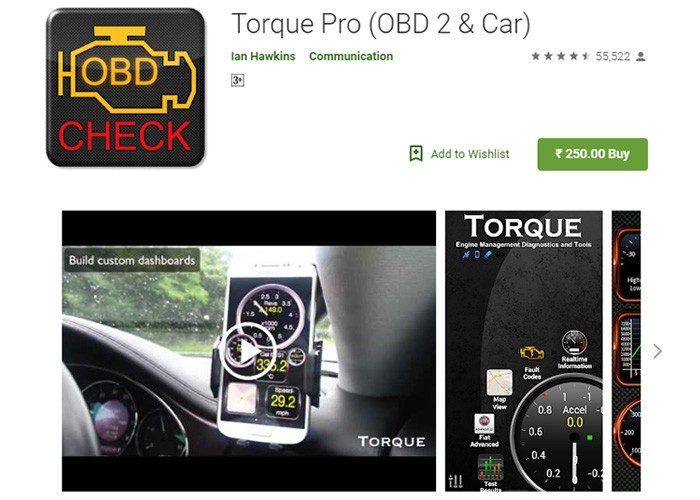In today’s connected world, understanding your vehicle’s health and performance is easier than ever, thanks to On-Board Diagnostics II (OBD2) apps. These clever applications, born from advancements in mobile app development, tap into your car’s computer to deliver a wealth of real-time data right to your smartphone. For car enthusiasts and everyday drivers alike, OBD2 apps offer a window into the intricate workings of their vehicles, providing insights into everything from engine temperature to fuel efficiency.
While the primary function of most OBD2 apps is to display diagnostic information – allowing you to read trouble codes, monitor sensor data, and ensure your car is running smoothly – a crucial question arises: Do any OBD2 apps allow customization of vehicle settings? The allure of tweaking and personalizing car features directly from your phone is strong. Imagine adjusting driving modes, customizing lighting features, or even fine-tuning engine parameters, all through a user-friendly app interface.
This article delves into the realm of OBD2 app customization, exploring whether these apps truly offer the power to modify your vehicle’s settings. We’ll examine the capabilities of popular OBD2 apps available for both Android and iOS, and clarify the extent to which they allow users to go beyond simple diagnostics and personalize their driving experience. Understanding the real customization potential of OBD2 apps is key to choosing the right tool for your needs and maximizing your vehicle’s functionality.
Understanding OBD2 App Functionality: Beyond Diagnostics
Before we dive into customization, it’s important to understand the core capabilities of OBD2 apps. Generally, these apps connect to your car’s OBD2 port – usually located under the dashboard – via a Bluetooth or Wi-Fi adapter. Once connected, they can access a vast array of data generated by your car’s Engine Control Unit (ECU) and other modules. This data typically includes:
- Real-time Engine Data: Speed, RPM, engine load, coolant temperature, fuel pressure, and many other sensor readings.
- Diagnostic Trouble Codes (DTCs): Error codes that indicate potential issues with various vehicle systems. Apps can read and often clear these codes.
- Vehicle Health Monitoring: Monitoring emissions readiness, fuel consumption, and overall system performance.
- Performance Metrics: Some apps can calculate performance figures like acceleration times and horsepower.
Many OBD2 apps excel at presenting this information in user-friendly dashboards, often with customizable gauges and displays. Apps like Torque Pro and OBD Auto Doctor are prime examples, offering highly customizable dashboards where users can select and arrange the data parameters they want to monitor. This level of dashboard customization is a key feature in many OBD2 apps, allowing users to tailor the displayed information to their specific interests and needs.
Vehicle Settings Customization: What’s Really Possible?
Now, let’s address the core question: Can OBD2 apps truly customize vehicle settings in the way many users might imagine – adjusting engine parameters, unlocking hidden features, or deeply modifying car behavior?
The answer is nuanced and depends heavily on the specific app and, crucially, your vehicle’s make and model.
Limited Direct Engine Tuning: For most general OBD2 apps, direct engine tuning or performance modifications are not a standard feature. While these apps can monitor engine parameters, they generally don’t offer functionalities to remap the ECU, adjust fuel curves, or modify boost pressure. Such advanced tuning typically requires specialized software and hardware, often used by professional tuners, and goes beyond the scope of typical OBD2 apps.
Brand-Specific Customization Apps: However, there’s a subset of OBD2 apps that do venture into vehicle settings customization, particularly those designed for specific car brands. Apps like OBDeleven (especially for VAG group vehicles – Volkswagen, Audi, Skoda, SEAT), Carista OBD2 App (for Toyota, BMW, Subaru, VAG, and others), and Carly for BMW are prominent examples. These apps often offer what’s known as “coding” or “one-click apps” that can:
- Unlock or Enable Hidden Features: Activate features that might be present in the car’s software but disabled by default, such as cornering lights, comfort closing windows, or customizing daytime running lights.
- Personalize Comfort and Convenience Settings: Modify settings related to lighting, locking/unlocking behavior, chimes and warnings, and other comfort features.
- Perform Service Functions: Reset service reminders, register a new battery, or perform electronic parking brake service (in some cases).
Carista OBD2 App, for instance, explicitly promotes its “Customize” feature, allowing users to “access and change many different ECU options which normally can only be accessed by the dealer.” Similarly, OBDeleven boasts “One-Click Apps” designed to simplify various coding and customization tasks for VAG vehicles. Carly for BMW focuses on BMW-specific coding and diagnostics, offering features like used car checks and battery registration in addition to customization options.
Important Considerations for Vehicle Setting Customization:
If your primary goal is to customize vehicle settings using an OBD2 app, keep these crucial points in mind:
-
App and Vehicle Compatibility: Customization features are highly vehicle-specific. An app that offers extensive coding for a VW might have very limited or no customization options for a Ford or Honda. Always verify app compatibility with your exact car make, model, and year before purchasing an app or adapter with customization in mind. Check the app developer’s website or compatibility lists.
-
Adapter Requirements: Some customization apps might require specific OBD2 adapters recommended or sold by the app developer for full functionality. FIXD, for example, is designed to work optimally with its own adapters. Carly for BMW and OBDeleven also offer their proprietary adapters, often recommended for advanced features. While some apps may work with generic ELM327 adapters for basic diagnostics, customization might require their specialized hardware.
-
Potential Risks and Warranty: Incorrectly modifying vehicle settings through coding can have unintended consequences. It’s crucial to proceed with caution and follow app instructions carefully. In some cases, improper coding could potentially affect vehicle systems or even void your car’s warranty. Always research and understand the settings you are changing.
-
Subscription Models and In-App Purchases: Be aware that some apps offering customization, like OBDeleven and Carista, might operate on a subscription basis or require in-app purchases to unlock full customization features beyond basic diagnostics.
OBD2 Apps Primarily Focused on Diagnostics and Monitoring:
While some apps venture into customization, the majority of OBD2 apps listed in the original article, such as Torque Pro, OBD Auto Doctor, InCarDoc Pro, Car Scanner ELM OBD2 App, EOBD Facile, HobDrive, Dash – Drive Smart, Engine Link, ScanMaster, DashCommand, BlueDriver, GoFAR, FIXD – Vehicle Health Monitor, and OBD Fusion, primarily focus on diagnostic and monitoring capabilities.
These apps are excellent for:
- Reading and Clearing Trouble Codes: Diagnosing engine lights and other vehicle issues.
- Real-time Data Monitoring: Keeping track of vital engine parameters for performance analysis or troubleshooting.
- Fuel Efficiency Tracking: Monitoring fuel consumption and optimizing driving habits.
- Vehicle Health Checks: Ensuring your car is in good working order and ready for emissions tests.
While they may offer some level of dashboard customization and data display personalization, their core strength lies in providing comprehensive diagnostic information, not in modifying vehicle settings beyond factory configurations.
Conclusion: Customization is App- and Vehicle-Dependent
In conclusion, the answer to whether “Any Obd2 App Allow Customization Of Vehicle Settings” is it depends. While the vast majority of OBD2 apps excel at vehicle diagnostics and real-time data monitoring, genuine vehicle settings customization is not a universal feature across all apps.
True vehicle setting customization, going beyond dashboard personalization, is primarily offered by a subset of brand-specific OBD2 apps like OBDeleven, Carista OBD2 App, and Carly for BMW, and even then, it’s heavily dependent on your vehicle’s make, model, and the specific features supported by the app.
For users primarily interested in diagnostics, monitoring vehicle health, and understanding their car’s performance data, a wide range of excellent OBD2 apps are available, including Torque Pro and OBD Fusion, which are consistently rated among the best for Android and iOS respectively for their ease of use and comprehensive features.
However, if your primary goal is to unlock hidden features, personalize comfort settings, or perform specific service functions through OBD2 coding, you should specifically research brand-focused apps compatible with your vehicle and carefully examine their customization capabilities and limitations before making a purchase. Always prioritize app and vehicle compatibility and understand the potential risks and requirements associated with modifying vehicle settings via OBD2 apps.