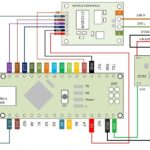Maintaining your 2012 Subaru Impreza in peak condition sometimes requires disconnecting the battery. Whether you’re performing routine maintenance or tackling a more complex repair, disconnecting the battery can lead to a loss of crucial settings for your car’s computer and accessories. These settings, often referred to as “learned” data, optimize your Subaru’s performance. Think of it like resetting your car’s memory – radio presets vanish, the clock resets, and even engine performance parameters might be temporarily affected as the car relearns.
For many vehicles, maintaining power to the system while changing the battery can be achieved through the accessory power outlet. However, Subaru vehicles, including the 2012 Impreza, typically don’t have constantly powered accessory outlets. This means you need to find an alternative power source to prevent memory loss during battery disconnection. Fortunately, your 2012 Subaru Impreza’s OBD2 (On-Board Diagnostics II) port offers a convenient solution. Pin 16 of this port is designed to be constantly powered, making it a viable point for a temporary power connection.
The OBD2 port, standardized across modern vehicles, is primarily used for diagnostics and emissions testing. It allows mechanics and car owners to connect scan tools and code readers to retrieve valuable information from the vehicle’s computer system. But its constant power supply also makes it useful for our purpose: preserving your Subaru’s settings during battery changes.
Finding the OBD2 Port in Your 2012 Subaru Impreza
Locating the OBD2 port in your 2012 Subaru Impreza is a straightforward task. You won’t need any tools, and it’s easily accessible from the driver’s seat.
Typically, the OBD2 port is situated underneath the dashboard on the driver’s side. Get into the driver’s seat and look below the steering column and dashboard area. You’ll usually find it in the vicinity of the pedals or slightly to the right. It’s often a black, trapezoidal-shaped connector, and it should be easily visible without needing to contort yourself.
[ ]
Finding your OBD2 port is usually a simple task and doesn’t require any tools.
Once you’ve located the port, you’ll see it has multiple pins inside. Pin 16, which provides the constant 12V power, is the one we’re interested in when considering using the OBD2 port for maintaining vehicle memory during a battery change.
Using the OBD2 Port for Memory Preservation: What You Need to Know
Many automotive service centers utilize specialized adapters that connect a 12V power source, like a jump starter or battery maintainer, to the OBD2 port. This connection, typically made through pin 16 and often incorporating a 7.5 Amp fuse for safety, allows you to disconnect the car’s battery without losing your settings.
This method works effectively because the power draw from the car’s control modules and memory systems is minimal. A 7.5 Amp fuse is generally sufficient for this low power requirement. However, it’s crucial to ensure that nothing in the car is turned on while the battery is disconnected and power is supplied through the OBD2 port.
The danger lies in accidentally activating power-hungry accessories. For instance, opening a door can trigger interior lights, which can draw a significant amount of current. If the combined current draw exceeds the 7.5 Amp fuse limit, the fuse will blow. This effectively breaks the power connection, resulting in the same memory loss you were trying to prevent.
[ ]
Understanding the pin layout of your OBD2 port is important when using it for maintaining power.
A blown fuse in this scenario is not inherently harmful and won’t trigger a Check Engine Light (CEL). However, it defeats the purpose of using the OBD2 port for memory preservation. You’ll know if the fuse has blown if you find your radio presets and clock reset after the battery change, or if your engine idles roughly for a short period as the engine control module (ECM) relearns its parameters.
It’s plausible that if you’ve experienced memory loss after a battery service, a technician might have attempted to use the OBD2 port for power maintenance but inadvertently overloaded the circuit, blowing the fuse.
Furthermore, while a blown fuse won’t cause a CEL, it can prevent a code reader from functioning if the reader relies on the car’s power through the OBD2 port to operate. This is because the power supply to the OBD2 port itself will be interrupted by the blown fuse.
In summary, while the OBD2 port (specifically pin 16) on your 2012 Subaru Impreza can be used to maintain vehicle memory during battery disconnection, it’s essential to:
- Locate the OBD2 port correctly under the dashboard.
- Use a 12V power source with a 7.5 Amp fuse.
- Ensure absolutely no accessories are turned on during the process.
By following these precautions, you can effectively utilize your 2012 Subaru Impreza’s OBD2 port to prevent memory loss and ensure a smooth battery replacement process.