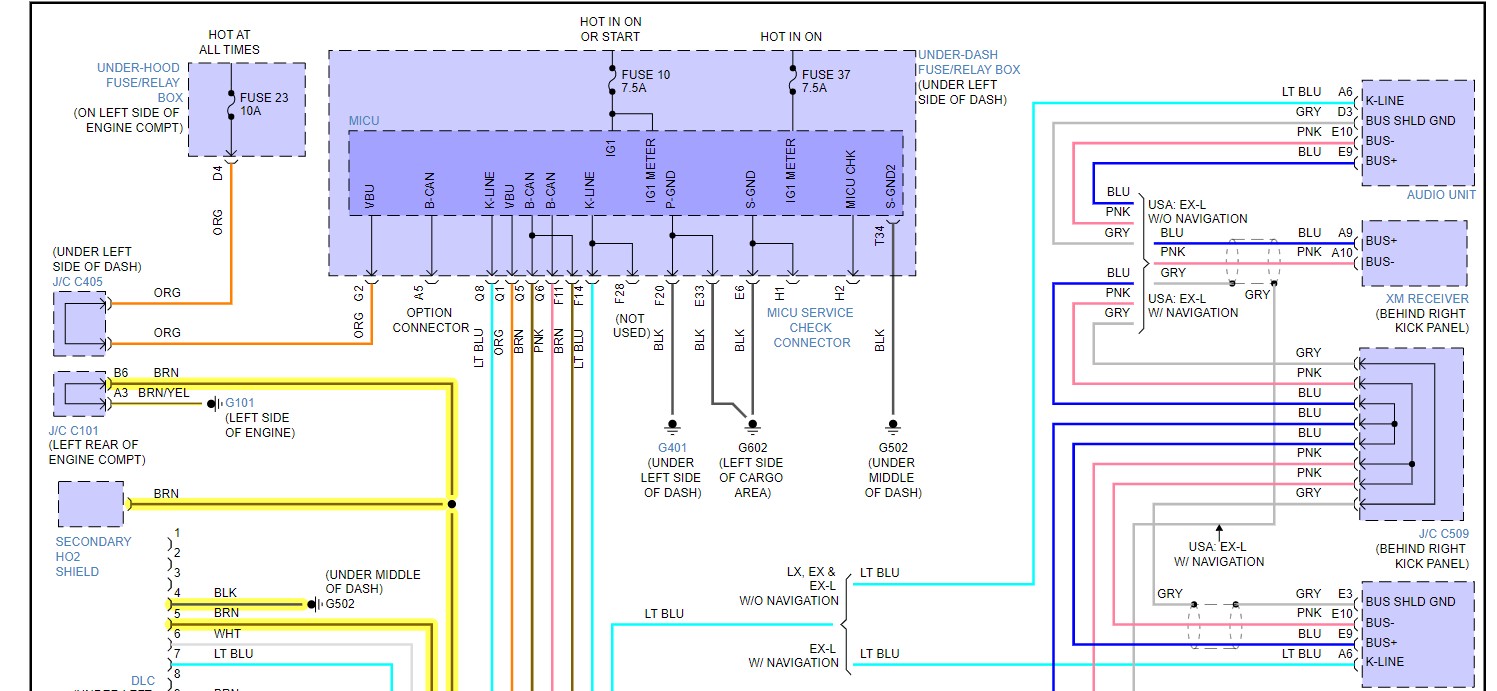The On-Board Diagnostics II (OBD2) port in your 2008 Honda CRV is a crucial interface for accessing your vehicle’s computer system. Whether you’re a seasoned DIY mechanic or just trying to diagnose a check engine light, knowing the location of this port and ensuring it’s functioning correctly is essential. This article will guide you to the OBD2 port location in your 2008 Honda CRV and provide information on the fuse that powers it, which is often the culprit when your scan tool fails to connect.
Locating the OBD2 port in your 2008 Honda CRV is typically straightforward. You’ll generally find it under the dashboard on the driver’s side. Specifically, it’s usually situated in the vicinity of the steering column, often near the pedals. You might need to look slightly underneath the dash, but it’s designed to be easily accessible for diagnostic purposes.
Once you’ve located the OBD2 port, if you are experiencing issues connecting with a scan tool, a common cause is a blown fuse. The OBD2 port requires power to operate, and in the 2008 Honda CRV, this power is supplied through Fuse 23. This fuse is a 10Amp fuse located in the under-hood fuse panel.
To check this fuse, you’ll need to access the fuse box under the hood of your Honda CRV. Refer to your owner’s manual for the precise location of the under-hood fuse box and the fuse diagram. Once you’ve located the fuse box and identified Fuse 23, visually inspect it. A blown fuse will typically have a broken wire inside.
If Fuse 23 is indeed blown, replace it with a new 10Amp fuse. It’s always a good practice to have spare fuses of various amperages in your vehicle for such situations. After replacing the fuse, try connecting your OBD2 scan tool again to see if the connection issue is resolved.
It’s also helpful to understand the pinout of the OBD2 port itself when troubleshooting. Pin 16 of the Data Link Connector (DLC), which is another name for the OBD2 port, should receive 12-volt power. Pins 4 and 5 are ground pins. Fuse 23 is specifically responsible for providing power to Pin 16. The other pins are for data transmission, allowing communication between your scan tool and the vehicle’s computer modules.
In conclusion, if you’re having trouble connecting your scan tool to your 2008 Honda CRV’s OBD2 port, start by locating the port under the driver’s side dashboard. Then, check Fuse 23 (10Amp) in the under-hood fuse box. By following these steps, you can often resolve common OBD2 port issues and get back to diagnosing and maintaining your vehicle. Remember to consult your Honda CRV owner’s manual for specific fuse box diagrams and locations for your model year.