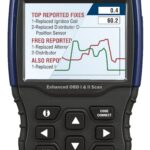The OBD2 port in your 2001 Chevy Tahoe is a crucial access point for vehicle diagnostics and performance monitoring. Mechanics and car enthusiasts alike use this port to connect scan tools, tuners, and other devices to read trouble codes, check engine parameters, and even customize vehicle settings. However, some 2001 Chevy Tahoe owners have reported a peculiar issue: plugging a device into the OBD2 port can sometimes cause the vehicle’s clock to reset. This article delves into this strange phenomenon, exploring potential causes and offering insights into why your Tahoe’s clock might be taking a trip back to 1:00 every time you connect to the OBD2 port.
The On-Board Diagnostics II (OBD2) port is standardized across most vehicles manufactured after 1996. In a 2001 Chevy Tahoe, you’ll typically find this port located beneath the dashboard on the driver’s side. It’s designed to provide easy access to the vehicle’s computer system for emissions testing and diagnostics. However, this seemingly simple port can sometimes be the source of unexpected electronic glitches.
An OBD2 port is typically located under the dashboard on the driver’s side of most vehicles.
One such glitch, as reported by several Chevy truck owners around the 2000-2002 model years, is the vehicle’s clock resetting when a device is plugged into the OBD2 port. This issue isn’t necessarily related to any specific malfunction of the Tahoe itself, but rather seems to be an interaction problem when certain devices are connected. Let’s examine what might be happening.
Possible Causes for the Clock Reset Issue
Based on discussions among experienced users and mechanics, here are a few potential reasons why your 2001 Chevy Tahoe’s clock might reset when you use the OBD2 port:
-
Ground Loop or Electrical Sensitivity: The most likely culprit is a minor electrical disturbance caused by connecting an external device to the OBD2 port. When you plug a device like a scan tool or tuner into the OBD2 port, it creates an electrical connection with the vehicle’s electrical system. In some cases, this connection can introduce a slight ground loop or voltage fluctuation. The clock in your Tahoe, like many car accessories, is sensitive to power interruptions. Even a momentary dip in voltage or a slight change in the ground reference could be enough to trigger a reset of the clock to its default time, often 1:00.
-
Device Connection Sequence: The order in which you connect the OBD2 device might also play a role. Some users have found that following a specific connection sequence can mitigate the clock reset issue. The theory behind this is related to how the ground and power pins within the OBD2 connector make contact. If the ground pin establishes connection first, it may prevent transient electrical issues. A recommended sequence is:
- Connect the cable to the scan tool or tuner first.
- Then, connect the OBD2 connector to the Tahoe’s OBD2 port.
- Finally, if applicable, connect the USB cable to your laptop or other interface device.
-
Operating System (OS) or Software Glitch (Less Likely for Clock Reset): While less directly related to the clock reset issue itself, older vehicle operating systems could have minor software quirks. In some isolated cases, software interactions might contribute to unexpected electrical behaviors. However, for a simple clock reset, a direct software bug in the vehicle’s PCM or BCM is less probable than a more general electrical sensitivity. The clock function is typically managed by the Body Control Module (BCM) or the radio itself, not directly by the Powertrain Control Module (PCM) that is accessed via the OBD2 port for tuning and diagnostics.
-
Momentary Power Loss to the Radio/Clock Circuit: As suggested by some experts, the clock reset might indicate a momentary loss of power to the radio or clock circuit itself when the OBD2 device is plugged in. Most car radios and clocks have two power sources: one constant 12V supply to maintain memory (like clock time and radio presets) and another switched 12V supply that comes on with the ignition. If there’s a very brief interruption in the constant 12V supply when plugging into the OBD2 port, the clock could reset.
Troubleshooting and Potential Solutions
While there’s no guaranteed fix for this clock reset issue, here are some steps you can try:
-
Try the Connection Sequence: As mentioned earlier, try connecting your OBD2 device in the recommended sequence (device -> OBD2 port -> laptop). This simple step might be enough to prevent the clock reset in some cases.
-
Check OBD2 Port and Device Cable Condition: Inspect the OBD2 port in your 2001 Chevy Tahoe for any signs of damage or corrosion. Also, check the OBD2 cable of your scan tool or tuner for any frayed wires or damaged connectors. A poor connection can exacerbate electrical issues.
-
Ensure a Good Vehicle Ground: Make sure your Tahoe has good chassis grounds. A poor vehicle ground can contribute to various electrical problems. Check the main ground connections from the battery to the chassis and engine block to ensure they are clean and tight.
-
Test with Different OBD2 Devices: If you have access to multiple OBD2 devices (different scan tools, tuners, etc.), try using each one to see if the clock reset issue is consistent across all devices or only occurs with specific ones. This can help determine if the problem is more related to the Tahoe’s electrical system or a specific device.
-
Consult a Professional (If Issue is Persistent and Concerning): If the clock reset is a frequent and bothersome issue, and you suspect it might be indicative of a more serious electrical problem, it’s always best to consult a qualified mechanic or automotive electrician. They can perform a thorough diagnosis of your Tahoe’s electrical system to identify any underlying issues.
Important Note: It’s worth noting that while the clock reset can be an annoyance, it generally doesn’t indicate a major problem with your 2001 Chevy Tahoe. The radio presets usually remain unaffected, suggesting that the constant power supply to the radio isn’t completely interrupted, just momentarily disturbed enough to reset the clock.
Conclusion
The mystery of the 2001 Chevy Tahoe’s clock resetting when plugging into the OBD2 port seems to be related to minor electrical sensitivities and ground loop possibilities. While a definitive solution may not always be apparent, understanding the potential causes and trying the suggested troubleshooting steps can help minimize or manage this quirky behavior. For most owners, the clock reset is a minor inconvenience rather than a serious malfunction, and it’s often just a peculiar characteristic of these early OBD2 systems in certain vehicles. By being aware of this issue, 2001 Chevy Tahoe owners can be prepared and take steps to mitigate it when working with their vehicle’s OBD2 port.