Experiencing a check engine light in your 1998 Honda Civic can be concerning. Fortunately, modern vehicles like your Civic are equipped with an On-Board Diagnostics system, specifically OBD2, which helps pinpoint potential issues. To access this system and retrieve diagnostic trouble codes, you’ll need to locate the OBD2 connector. This port allows mechanics and DIY enthusiasts to connect scan tools and understand what’s going on under the hood. If you’re struggling to find the diagnostic port in your 1998 Honda Civic, you’re not alone. Many owners, and even some mechanics unfamiliar with this model year, can initially have trouble locating it. This guide will clearly explain where to find the OBD2 connector in your 1998 Honda Civic, enabling you to diagnose car problems efficiently.
Locating the OBD2 Port in Your 1998 Honda Civic: A Step-by-Step Approach
Unlike some vehicles where the OBD2 port is prominently placed under the dashboard, the 1998 Honda Civic has a slightly less obvious location. However, it’s still easily accessible once you know where to look. The OBD2 connector in your 1998 Honda Civic is located on the driver’s side of the vehicle, within the interior cabin. Specifically, you’ll need to focus on the center console area.
-
Center Console Focus: Position yourself in the driver’s seat. Direct your attention to the center console, which is the area between the driver and passenger seats.
-
Right-Hand Side of the Console: Look at the right-hand side of the center console. This is the side closest to the passenger seat.
-
Removable Cover: On this right-hand side panel of the center console, you will find a small, rectangular, removable cover or panel. This cover is designed to conceal the OBD2 port, keeping it protected and out of sight.
-
Locate and Remove the Cover: Carefully locate this removable cover. It is usually made of plastic and may blend in with the surrounding console trim. Once located, gently pry or pull the cover to remove it. It should detach without much force.
-
OBD2 Connector Revealed: Behind this removable cover, you will find the 16-pin OBD2 diagnostic connector. This is the port where you will plug in your OBD2 scan tool or code reader.
By following these steps, you should be able to quickly and easily locate the OBD2 connector in your 1998 Honda Civic.
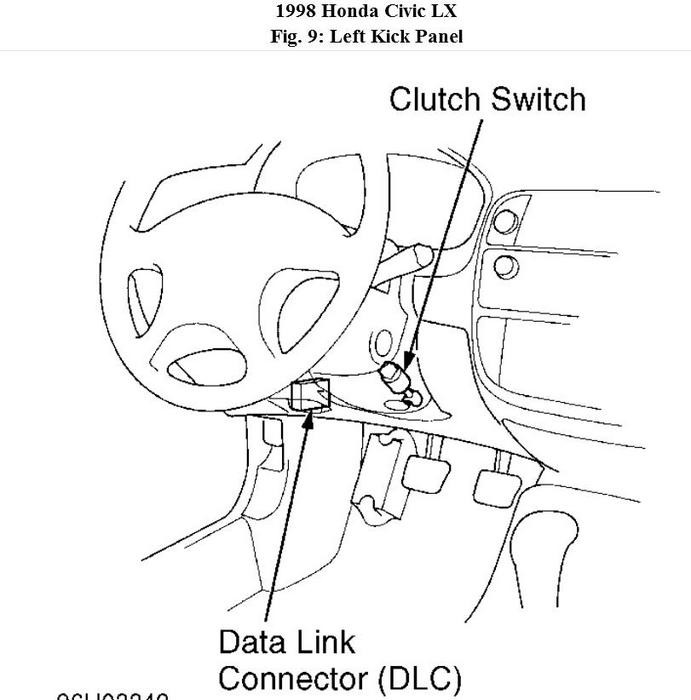 1998 Honda Civic OBD2 Connector Location under the center console cover
1998 Honda Civic OBD2 Connector Location under the center console cover
Why is Finding the OBD2 Port Important?
The OBD2 port is a crucial component for modern vehicle diagnostics. It acts as an interface between your car’s computer system and diagnostic tools. Here’s why locating and utilizing the OBD2 port is essential:
-
Check Engine Light Diagnostics: When your “Check Engine Light” (also known as the Malfunction Indicator Lamp or MIL) illuminates, it signifies that the vehicle’s computer has detected a potential issue. Connecting a scan tool to the OBD2 port allows you to retrieve the stored Diagnostic Trouble Codes (DTCs). These codes provide valuable information about the nature of the problem, whether it’s related to the engine, transmission, emissions system, or other components.
-
Troubleshooting and Repair: OBD2 codes are instrumental in diagnosing car problems. They narrow down the potential causes of the issue, guiding mechanics and DIYers towards effective repairs. Instead of blindly guessing, you can use the codes to pinpoint the faulty system or component.
-
Emissions Testing: In many regions, vehicles are required to undergo regular emissions testing. OBD2 systems play a vital role in these tests, allowing technicians to quickly assess the vehicle’s emissions control system and ensure it meets regulatory standards.
-
Performance Monitoring: Beyond troubleshooting, OBD2 scan tools can also be used for performance monitoring. Some advanced tools can display real-time data from your engine and other systems, allowing you to track performance metrics and identify potential issues before they escalate.
Utilizing Your OBD2 Port for DIY Diagnostics
Once you’ve located the OBD2 connector on your 1998 Honda Civic, you can empower yourself with basic DIY diagnostics. Here’s what you’ll typically need:
-
OBD2 Scan Tool or Code Reader: These devices range from basic code readers that simply display DTCs to more advanced scan tools with features like live data streaming, graphing, and reset capabilities. You can purchase these tools online or at auto parts stores.
-
Understanding OBD2 Codes: While the scan tool will display the codes, it’s helpful to understand what they mean. Numerous online resources and repair manuals provide OBD2 code definitions. Websites like the 2CarPros article linked in the original post can be valuable for understanding Honda-specific codes.
Steps for Basic OBD2 Diagnostics:
- Turn off the Ignition: Ensure your Honda Civic’s ignition is turned off.
- Locate the OBD2 Port: As described earlier, find the port under the center console cover.
- Connect the Scan Tool: Plug your OBD2 scan tool into the connector.
- Turn Ignition to “ON” (Engine OFF): Turn the ignition key to the “ON” position, but do not start the engine. This provides power to the car’s computer and the scan tool.
- Follow Scan Tool Instructions: Power on your scan tool and follow its on-screen prompts to read codes. The tool will communicate with your car’s computer and display any stored DTCs.
- Record and Research Codes: Write down or record the displayed codes. Then, research their meaning using online resources or a repair manual.
- Clear Codes (Optional and with Caution): Some scan tools allow you to clear codes. However, only do this after you have properly diagnosed and addressed the underlying issue. Clearing codes without fixing the problem will only result in the check engine light coming back on.
Important Note: While DIY OBD2 diagnostics can be helpful, remember that complex issues may require professional diagnosis and repair. If you are unsure about interpreting codes or performing repairs, it’s always best to consult a qualified mechanic.
Conclusion
Finding the OBD2 connector in your 1998 Honda Civic is a straightforward process once you know its location within the center console, concealed by a removable cover. This port is your gateway to understanding your vehicle’s health and diagnosing potential problems. By utilizing the OBD2 system, you can take a proactive approach to car maintenance, troubleshoot issues effectively, and ensure your 1998 Honda Civic continues to run reliably. Remember to always consult repair manuals and seek professional help when dealing with complex automotive issues.
