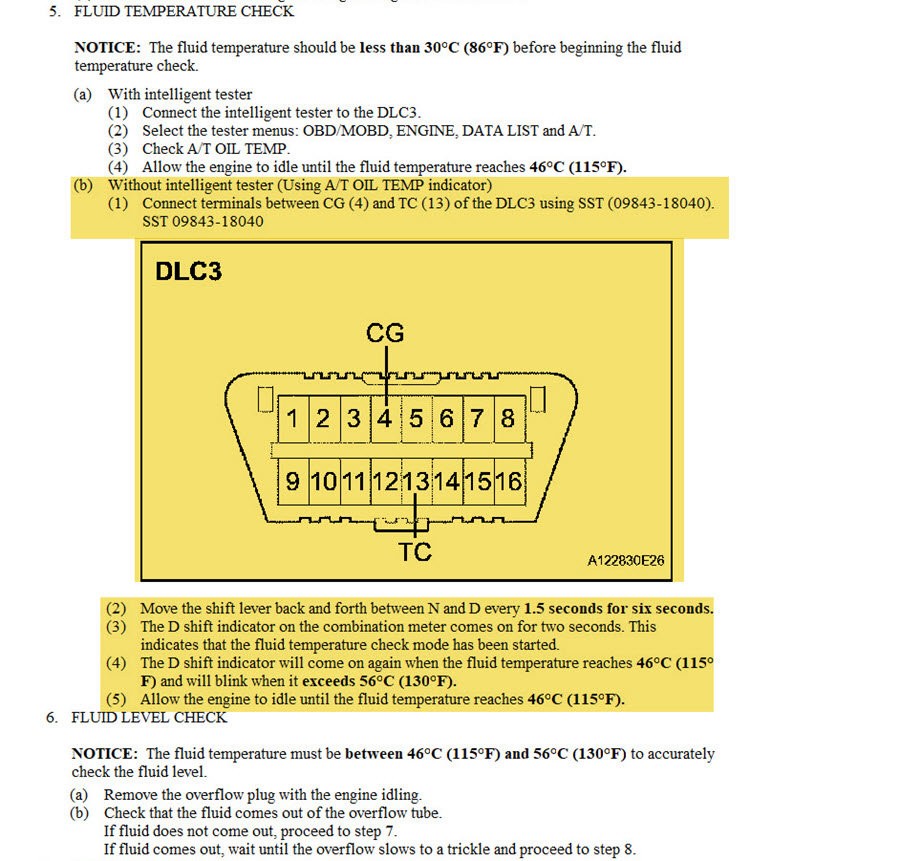For Toyota 4Runner owners, especially those with models from 2004 onwards that feature a sealed transmission, keeping an eye on the transmission fluid temperature is crucial. Unlike older models with a dipstick, checking and maintaining the correct fluid level in these sealed transmissions requires monitoring the fluid temperature within a specific range. For instance, my 2007 4Runner’s Factory Service Manual specifies a temperature range of 115°F to 130°F for A750E and A750F transmissions during fluid level checks. Always consult your vehicle’s specific manual to confirm the correct temperature range for your model before proceeding. So, how exactly can you monitor this critical transmission fluid temperature?
While the simplest method might seem to be using an infrared thermometer pointed at the transmission pan, this approach is generally considered inaccurate and unreliable. Therefore, we won’t delve into that method here. Instead, let’s focus on two reliable methods for monitoring your 4Runner’s transmission temperature: the OBD jumper method and using an OBD2 app with a Bluetooth adapter. The app method is generally easier for DIYers, especially for real-time monitoring while driving, which is beneficial when towing or under heavy loads. However, it does require a small investment.
Method 1: The Paperclip OBD Jumper Method
This method, detailed in the Toyota Factory Service Manual, is the most budget-friendly option, requiring only a paperclip or jumper wire. It involves using a jumper between terminals 4 and 13 of your 4Runner’s OBD port to enter a Transmission Temp Check Mode. This mode uses your dashboard lights to indicate when the transmission fluid reaches the correct temperature range for checking the fluid level. The process needs to start with a cold transmission and involves observing dash light signals as the engine idles and warms up the transmission fluid. This can take anywhere from 10 to 15 minutes, depending on the ambient temperature.
Here are the steps outlined in the Factory Service Manual for my 2007 4Runner, which are generally applicable to other 4th Gen (and some 5th Gen*) models:
Note: In my 4Runner, the OBD port is oriented upside down compared to the manual’s illustration. However, even if you count the pins from top left as 1, 2, 3, 4, you will still correctly identify pin 4 and pin 13 for the jumper. I used a small paperclip as a jumper like this:
Steps for OBD Jumper Method:
-
Ensure the transmission fluid is cold.
-
Locate the OBDII port in your 4Runner (typically under the dashboard on the driver’s side).
-
Using a paperclip or jumper wire, connect terminals 4 and 13 in the OBDII port.
-
Start the engine. You will notice the dashboard lights flashing – this is normal.
-
Shift the gear selector between Neutral (N) and Drive (D) every 1.5 seconds for a total of 6 seconds.
-
Observe the ‘D’ drive indicator or ‘A/T Oil Temp’ light on your dash. It should light up for approximately 2 seconds and then go out. This indicates that the vehicle has entered Transmission Temperature Check Mode. In my 2007 4Runner Limited, it’s the ‘A/T Oil Temp’ light that illuminates, not the ‘Drive’ indicator as mentioned in some manuals.
-
Once the ‘A/T Oil Temp’ light flashes briefly to confirm entry into check mode, remove the jumper wire.
-
Let the engine idle. Wait for the ‘D’ or ‘A/T Oil Temp’ light to illuminate and stay on continuously. This steady light indicates that the transmission fluid has reached the minimum temperature required for a fluid level check.
-
Have your tools and a drain pan ready. As soon as the light stays on, quickly proceed with the transmission fluid level check by opening the overflow plug. Allow excess fluid to drain until it trickles out.
-
If you are too slow, the indicator light will begin to flash again, signaling that the temperature has exceeded the maximum limit for the check.
It’s recommended to practice this procedure beforehand. Having a helper can make this process easier, with one person monitoring the dash lights while the other is positioned underneath the vehicle, ready to check the fluid level when the signal is given.
Method 2: Using an OBD2 App and Bluetooth Adapter
The second method is more convenient, especially for ongoing monitoring, but requires a small investment in hardware and software. You will need:
- (a) An ELM327 compliant OBDII Bluetooth dongle: These are readily available online for around $15 and up. I personally use the BAFX Products Android Wireless Bluetooth OBD2 Scanner, which cost approximately $20.
- (b) The Torque Pro app for Android: This paid app ($5 on Google Play) is a popular and effective OBD2 app.
Setup and Configuration:
- Plug the ELM327 OBDII dongle into your 4Runner’s OBDII port.
- Turn your vehicle’s ignition to the “On” position (without starting the engine).
- On your Android device, go to Bluetooth settings and pair with the OBDII dongle. Refer to the dongle’s instructions for the device name if needed.
- Open the Torque Pro app.
- If you haven’t already, set up your vehicle profile within the Torque Pro app.
- Navigate to Settings (usually a gear icon) > “Manage extra PIDs/Sensors”.
- Tap the menu button again > “Add custom PID” > “OK”.
Custom PID Settings for 4th Gen 4Runners (2004-2009):
- OBD2 Mode and PID:
21d9 - Long Name: (e.g.,)
Trans Temp - Short Name: (e.g.,)
Trns Temp - Minimum Value:
0 - Maximum Value:
300 - Scale Factor:
x1 - Unit Type:
F - Equation:
(((((G*256)+H)*(7/100))-400)/10)Important: Ensure you have five opening parentheses at the beginning and no spaces in the equation. A green checkmark should appear once entered correctly.
Custom PID Settings for 5th Gen 4Runners (2010+):
- OBD2 Mode and PID:
2182 - Long Name: (e.g.,)
Trans Temp - Short Name: (e.g.,)
Trns Temp - Minimum Value:
0 - Maximum Value:
300 - Scale Factor:
1 - Unit Type:
F - Equation:
((((A*256)+B)*(7/100)-400)/10)
Adding the Gauge to Torque Pro Dashboard:
- From the Torque Pro main screen, select ‘Realtime Information’.
- Tap the menu/gear icon > ‘Add display’.
- Choose a display type (e.g., ‘Digital display’).
- Select your newly created sensor (e.g., ‘Trans Temp’).
- Choose a widget size.
- Place the new gauge on your Torque Pro dashboard.
Note: I have verified the 4th Gen custom PID formula for my 2007 4Runner. The 5th Gen data is believed to be accurate but always double-check with 4Runner specific forums or resources for confirmation for your exact model year.
Alternative OBD2 Apps:
Besides Torque Pro, other OBD2 apps like ‘OBD Fusion’ can also monitor Toyota transmission temperatures. OBD Fusion may require purchasing the app and then an additional enhanced diagnostics package specific to your vehicle model to unlock transmission temperature monitoring. This might be a slightly more expensive but potentially easier option for some users who prefer not to manually enter custom PIDs.
Conclusion:
Monitoring your Toyota 4Runner’s transmission temperature is a vital part of maintaining its longevity, especially for models with sealed transmissions. Whether you choose the free paperclip method or invest in an OBD2 adapter and app, you now have the knowledge to accurately monitor your transmission’s temperature and ensure proper fluid level checks. Happy 4Running and safe travels!