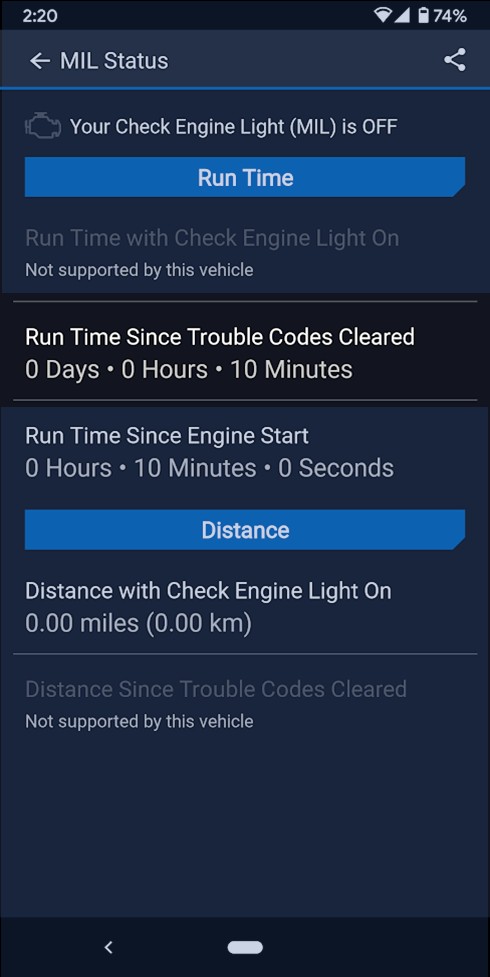When you’re in the market for a used car, peace of mind is paramount. You want to ensure that the vehicle you’re considering is as reliable as advertised. One crucial aspect to investigate is the car’s onboard diagnostics system, and that’s where the BlueDriver OBD2 scanner becomes an invaluable tool. Specifically, understanding the Bluedriver Obd2 Mil Status can reveal if any check engine light codes have been recently cleared, potentially masking underlying problems.
The MIL Status page within the BlueDriver app provides key insights into the vehicle’s recent diagnostic history. If supported by the vehicle, it reports several crucial data points since the last time Diagnostic Trouble Codes (DTCs) were cleared. These indicators are designed to help you determine if a seller might have cleared codes to hide existing issues.
Is something suspicious with this used car’s history?
Here’s what the BlueDriver OBD2 MIL status typically reveals:
- Number of warm ups since DTCs cleared: This counts how many times the engine has reached operating temperature since the codes were last reset. A low number might suggest recent clearing. The system detects a warm-up when the coolant temperature rises by at least 40°F after starting and reaches a minimum of 160°F (or 140°F for diesel engines).
- Distance traveled since DTCs cleared: This is the total mileage driven since the diagnostic codes were cleared. A very low mileage reading can also be a red flag.
- Engine run time since DTCs cleared: This shows the total engine operating hours since the codes were reset. It’s important to note that this is engine run time, not total elapsed time. For instance, even if codes were cleared weeks ago, this value only reflects the actual hours the engine has been running.
If the BlueDriver OBD2 MIL status page doesn’t provide these specific data points, you can utilize the Smog Check feature within the BlueDriver app as an alternative method to check for potential recent code clearing.
When DTCs are cleared, all vehicle emissions tests are reset to a status of ‘not complete’. These tests need to run and gather data under various driving conditions (city, highway, etc.) before the vehicle’s computer (ECM) can determine if they have passed or failed.
Is this smog check result raising a red flag?
If the Smog Check reveals multiple tests listed as ‘not complete’, it’s a strong indication that the codes may have been recently cleared. This situation warrants further investigation and a more thorough pre-purchase inspection by a trusted mechanic before you finalize the used car purchase. Using BlueDriver OBD2 and understanding MIL status and Smog Check results empowers you to make a more informed decision and avoid potential costly repairs down the road.