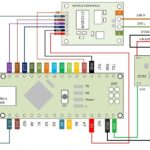For car enthusiasts and everyday drivers alike, understanding your vehicle’s health is becoming increasingly important. Modern cars are complex systems, and accessing their diagnostic information requires the right tools. While basic OBD2 (On-Board Diagnostics II) scanners can provide generic fault codes, they often fall short when it comes to accessing deeper, non-OBDII systems and specific data like oil levels or advanced diagnostics. If you are looking for the Best Obd2 Scan Tool For Android devices, it’s crucial to understand the landscape of options available and what features truly matter.
A simple, budget-friendly Bluetooth ELM 327 dongle paired with a phone app might seem appealing due to its low cost, often around $13. However, these basic setups have limitations. They are primarily designed to read standard OBDII data, which means they won’t access proprietary systems beyond the mandated emissions-related information. For tasks like checking oil levels or resetting service lights – which are not part of the standard OBDII protocol – you’ll need a more advanced tool. While OBDII can report issues with an oil level sensor if it malfunctions, it won’t directly display the oil level itself. Brands like VeePeak clearly state that their entry-level models are limited to OBDII scanning, highlighting the need for specialized equipment for comprehensive diagnostics.
Stepping up from basic OBD2 scanners, tools that can interface with non-OBDII communication systems in your car offer a significant leap in diagnostic capability. Think of systems like those accessed by professional tools like VIDA/DiCE, which are often used for specific car brands. At the lower end of this more capable spectrum, you might find options such as Autel’s DiagLink. Typically priced around $90-$100, the DiagLink offers more advanced functions. However, it comes with a key limitation: it’s initially designed to work deeply with only ONE car brand. You get to choose one “free” brand-specific software package upon purchase, which needs to be downloaded and installed onto the DiagLink unit from Autel before use. This software unlocks advanced, non-OBDII functions for that chosen brand. If you own vehicles from multiple manufacturers or decide to work on a different brand later, unlocking advanced features for another brand requires purchasing additional software licenses from Autel, usually around $10 per brand.
Despite this brand limitation, the Autel DiagLink can be a cost-effective solution if you primarily work with a single car brand and need more than basic OBDII functionality. For owners dedicated to one brand, the DiagLink’s ability to reset oil change lights, retract electronic parking brakes for service, and perform other brand-specific functions at this price point is quite valuable. Many similarly priced scan tools lack these advanced capabilities.
For those who require diagnostic coverage across multiple car brands and need to access non-OBDII data universally, tools like the Autel MD806 are excellent choices. Priced around $200, the MD806 offers a significant upgrade in versatility. While it’s speculated to share similar internal hardware with the DiagLink, the key difference lies in its software. The MD806’s software is designed to handle multiple brands without requiring separate software downloads for each. Furthermore, it typically includes free software updates for the tool’s “lifetime.” It’s important to note that “lifetime” in software terms usually refers to the expected support lifespan of the device, meaning updates may not be available indefinitely, especially for very old units. However, for the features and broad brand coverage it provides, the Autel MD806 stands out as one of the best values in automotive scan tools for the home mechanic and DIY enthusiast. It delivers the diagnostic depth needed for most home users without an excessively high price tag, making it a worthwhile investment, especially if you plan to use it frequently across different vehicles.
In conclusion, when searching for the best OBD2 scan tool for Android, consider your diagnostic needs and the brands you’ll be working with. Basic, low-cost options are suitable for simple OBDII code reading. For more in-depth diagnostics, including non-OBDII systems and brand-specific functions, tools like Autel DiagLink (for single-brand focus) or Autel MD806 (for multi-brand versatility) offer a compelling balance of features and value, making them strong contenders for the “best” Android-compatible OBD2 scan tool depending on your specific requirements.