Are you an iPhone user looking to dive into the world of car diagnostics and real-time engine data? If you’ve been searching for the Best Obd2 Bluetooth Ios solutions, you’ve likely noticed the Android world, with its popular Torque app, seems to have a head start. But don’t worry, there are excellent OBD2 apps available for your iPhone that can transform your mobile device into a powerful car diagnostic tool and digital dashboard.
Finding the right OBD2 app for iOS can be tricky. While Android users often point to Torque as the go-to option, iPhone owners need to navigate a different app landscape. Many search for a “Torque for iOS” only to find misleading apps with similar names. The good news is, there are robust and highly-rated apps specifically designed for iOS that work seamlessly with Bluetooth OBD2 adapters. These apps allow you to read diagnostic trouble codes, monitor crucial engine parameters like coolant temperature, and even create custom dashboards to keep an eye on your vehicle’s health in real-time.
For those undertaking engine swaps, working on their car’s maintenance, or simply wanting to understand what’s going on under the hood, a Bluetooth OBD2 scanner paired with the right iOS app is an invaluable tool. Let’s explore some of the top contenders in the world of OBD2 Bluetooth iOS apps, based on user experiences and features.
One app that consistently comes up in discussions among iOS users is OBD Fusion. It’s often highlighted as a feature-rich option that provides a wide range of functionalities, from basic code reading to advanced data logging and customizable dashboards. Users appreciate its user-friendly interface and reliable performance in displaying real-time data.
Another popular choice is DashCommand. This app is frequently mentioned by iOS users for its balance of diagnostic capabilities and dashboard customization. DashCommand allows you to monitor various engine parameters and create visually appealing dashboards, making it a favorite for those who want to turn an old iPad or iPhone into a dedicated gauge cluster. Its ease of use and comprehensive features make it a strong contender in the iOS OBD2 app market.
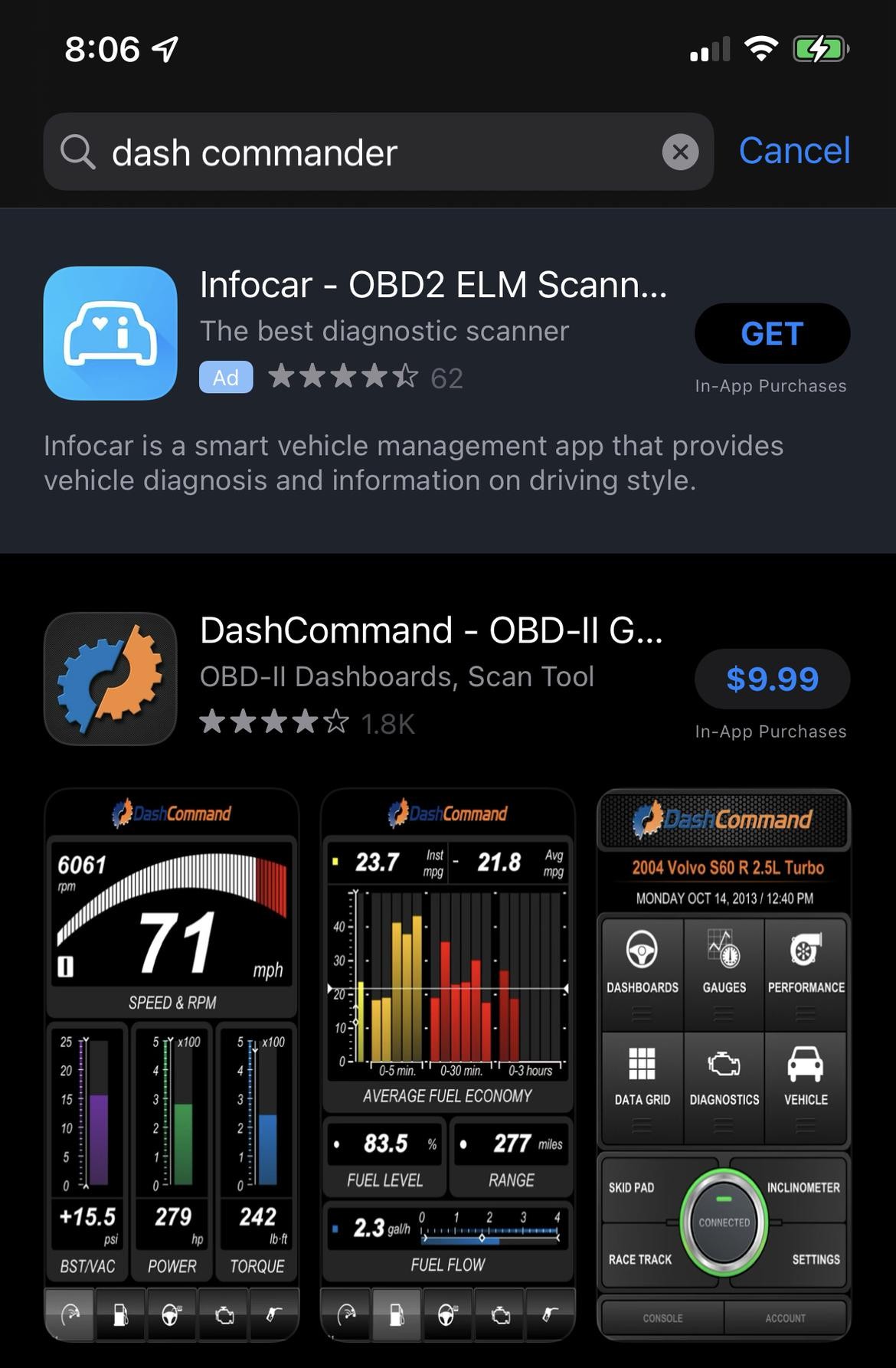 DashCommand App Display
DashCommand App Display
Car Scanner ELM OBD2 is another app that has garnered positive feedback from iOS users. Many users have found the free version to be quite capable for basic diagnostics and real-time monitoring, especially for tasks like keeping an eye on coolant temperatures. For more advanced features, a paid version is typically available, offering extended functionality. Its compatibility with Bluetooth ELM327 adapters makes it a versatile and accessible option.
For users needing more advanced diagnostic features, including the ability to read and reset ABS and airbag codes, Garage Pro is an app to consider. While some apps focus primarily on engine data and dashboards, Garage Pro expands its capabilities to cover other vehicle systems, offering a more comprehensive diagnostic experience. It’s worth noting that while some apps excel at dashboard creation, others like Garage Pro prioritize deeper diagnostic functionality. You might need to decide whether you prioritize visual dashboards or in-depth system scanning based on your needs.
When choosing an OBD2 Bluetooth adapter to pair with your iOS device, compatibility is key. Adapters like the Veepeak OBDCheck BLE Bluetooth OBD2 adapter are specifically mentioned for their compatibility with iOS devices and various apps like Garage Pro and Car Scanner. It’s always recommended to check the app and adapter compatibility lists to ensure they work seamlessly together.
In conclusion, while the search for the “best OBD2 Bluetooth iOS” app might seem daunting at first, there are several excellent options available. Apps like OBD Fusion, DashCommand, Car Scanner ELM OBD2, and Garage Pro offer a range of features to meet different needs, from basic engine monitoring to advanced system diagnostics. By selecting the right app and a compatible Bluetooth OBD2 adapter, you can unlock a wealth of information about your car directly on your iPhone, empowering you with the knowledge to maintain and understand your vehicle better.