As a Dodge owner, staying on top of your vehicle’s health is crucial. Modern vehicles like Dodge trucks and cars are complex machines, and while dealership service is an option, having your own diagnostic tools can be incredibly empowering. If you’re looking for the best OBD2 app for your Dodge, you’re in the right place. This guide will explore why a dedicated OBD2 app is a smart investment and point you towards excellent choices for monitoring your Dodge’s performance and diagnosing potential issues.
Why should a Dodge owner consider using an OBD2 app, especially when vehicles are under warranty? Like many, you might want to double-check dealership diagnostics or simply understand your vehicle better. An OBD2 app, paired with a compatible OBD2 scanner, provides valuable insights into your Dodge’s engine, transmission, and other systems right from your smartphone or tablet.
Choosing the right OBD2 app for your Dodge depends on your needs, but key features to look for include:
- Dodge-Specific Diagnostics: While all OBD2 apps read generic codes, the best apps offer enhanced diagnostics for Dodge vehicles, accessing manufacturer-specific codes for deeper analysis.
- Real-time Data Monitoring: Live data displays engine parameters like coolant temperature, RPM, and sensor readings, allowing you to monitor performance and identify anomalies in real-time.
- User-Friendly Interface: A clear and intuitive app interface makes it easy to navigate features and understand diagnostic information, even for users with limited technical expertise.
- Compatibility & Reliability: Ensure the app is compatible with your smartphone operating system (iOS or Android) and works seamlessly with your chosen OBD2 scanner.
For many Dodge owners, the OBDLink MX+ scanner is a highly recommended piece of hardware. It’s known for its fast speeds, reliability, and compatibility with a wide range of OBD2 apps.
Alt text: OBDLink MX+ professional-grade OBD2 scanner, a top choice for Dodge vehicle diagnostics, displayed on a white background.
When it comes to software, Torque Pro is a popular and powerful Android app that many Dodge owners find to be an excellent and affordable option. While there are several apps with “Torque” in the name, look for “Torque Pro (OBD2 & Car)” by Ian Hawkins in the app store for the full-featured version. It offers extensive customization, real-time data, and fault code reading capabilities.
For iPhone users and those seeking broader compatibility, apps designed to work with the OBDLink MX+ scanner are a strong choice. OBDLink offers its own app, OBDLink, which is specifically designed to maximize the capabilities of their scanners, providing advanced diagnostics and features. Other apps compatible with OBDLink scanners often include BimmerCode (while primarily for BMW, it can have OBD2 functionalities), and DashCommand, offering customizable dashboards and data logging.
Choosing the best OBD2 app for your Dodge ultimately depends on your specific needs and technical expertise. However, considering options like Torque Pro for Android or apps compatible with the OBDLink MX+ scanner will provide you with powerful tools to understand your Dodge better, monitor its health, and potentially save money on diagnostics and repairs. Empower yourself with the knowledge and control that a quality OBD2 app provides.
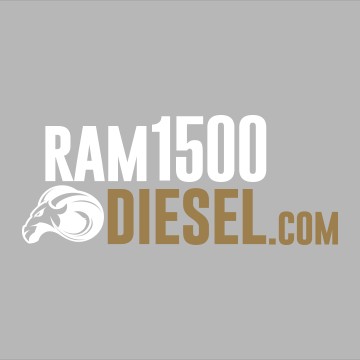 www.ram1500diesel.com
www.ram1500diesel.com
Alt text: Ram 1500 Diesel forum logo, representing a community of Dodge Ram owners discussing diesel truck maintenance and diagnostics.