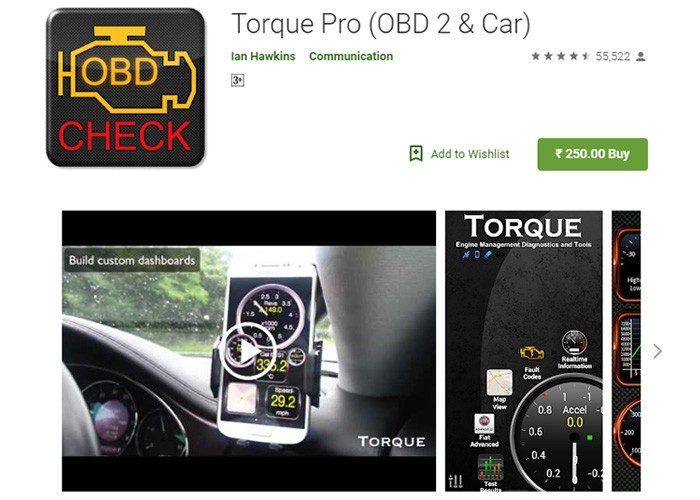In the digital age, understanding your car’s health is easier than ever, thanks to On-Board Diagnostics II (OBD2) apps. These innovative tools leverage mobile app technology to give you real-time insights into your vehicle’s engine and overall performance. Forget guessing games and expensive mechanic visits; with the right OBD2 app on your Android device, you can decode what your car is telling you, potentially saving time, money, and stress.
The market is flooded with OBD2 applications, making the search for the ideal one a daunting task. Sifting through countless options to find a reliable and effective app can be time-consuming and frustrating. Many users have experienced the disappointment of investing in subpar apps that fail to deliver on their promises. To prevent this, we’ve compiled a list of top-tier OBD2 apps for Android that were highly regarded around 2018 in the UK market and remain excellent choices today. These apps have stood the test of time and continue to provide valuable diagnostic capabilities for car owners.
This curated list highlights some of the best OBD2 Android apps that were available and popular around 2018 in the UK, ensuring you choose a dependable tool for your car diagnostic needs. Let’s explore these options to find the perfect app to empower you with vehicle knowledge.
Top OBD2 Apps for Android (UK Focused)
1. Torque Pro (OBD2 & Car) – The Power User’s Choice
Torque Pro, often hailed as a leading OBD2 app for Android, has garnered over a million downloads and maintains a strong reputation among car enthusiasts. For a small investment of around $5 on the Play Store, users gain access to a wealth of features and detailed vehicle data.
Torque Pro transforms your Android device into a customizable dashboard, displaying real-time data about your car’s performance. From speed and engine temperature to more intricate parameters, Torque Pro provides a comprehensive view. Data logging and export capabilities further enhance its utility for in-depth analysis and record-keeping.
Pros:
- Highly customizable dashboard with multiple themes.
- Easy sharing of screenshots to social media and email.
- Integrated GPS compass for navigation data.
- Graphing of data and car dock support for convenient viewing.
- CO2 emission readings for environmental awareness.
- Track recorder function to capture video of your journeys.
- Configurable alarms and warnings for critical parameters (e.g., high coolant temperature).
- Broad Android version compatibility, including older versions.
Cons:
- Requires upfront payment.
- Occasional Bluetooth pairing issues (often resolved with updates).
2. OBD Auto Doctor – Comprehensive and User-Friendly
OBD Auto Doctor is another robust diagnostic tool that functions similarly to many leading OBD2 apps. Compatible with ELM327 Bluetooth and Wi-Fi adapters, it efficiently monitors crucial vehicle sensors and parameters in real-time.
This app excels at monitoring various control units, including engine and transmission systems. Its fuel consumption tracking feature is particularly beneficial for cost-conscious drivers. Data export via email in CSV format allows for detailed analysis and sharing.
Pros:
- Real-time data display for informed decision-making about vehicle maintenance.
- Supports both numerical and graphical data representation.
- Compatible with all OBD2 compliant vehicles.
- Integrated GPS support for location-based data.
- Responsive 24/7 customer service.
- Extensive customization options to tailor the app to your needs.
- Supports both imperial and metric units.
- Monitors over 18,000 diagnostic trouble codes.
- Readiness status tracking for emissions testing preparedness.
Cons:
- In-app purchases and premium upgrade required for full feature access.
- Potential connectivity issues or inaccurate readings in some cases.
3. InCarDoc Pro – Advanced Diagnostics on Your Phone
InCarDoc Pro was recognized as a top OBD2 Android app around 2017-2018 and remains a strong contender. It offers advanced vehicle scanning and diagnostics presented through a clean and intuitive interface.
A free version allows users to verify adapter and car compatibility before purchasing the full app for a nominal fee. InCarDoc Pro supports ELM327 USB, Bluetooth, and Wi-Fi adapters, ensuring compatibility with a wide range of Android devices.
Pros:
- Broad compatibility with OBD2 compliant vehicles (check their website for specifics).
- Real-time monitoring of engine and vehicle parameters.
- Overlay feature to display economy data over other apps.
- Fuel economy and acceleration widgets for quick insights.
- GPS integration for tracking location data.
- Cloud storage upload for data reporting.
- Data sharing via email for professional assistance and diagnostics.
Cons:
- Requires Android 4.0.3 or later.
- Possible Bluetooth connection errors in some instances.
4. Car Scanner ELM OBD2 App – Feature-Rich and Highly Rated
Car Scanner ELM OBD2 stands out as a versatile and highly-rated free car diagnostic app. It empowers users to understand their vehicle’s ECU data and identify potential issues proactively.
For users familiar with fault codes, this app can be particularly valuable for DIY repairs and informed decisions about when to seek professional help. With versions available for Android, iOS, and Windows, and over 2 million installs, Car Scanner ELM OBD2 boasts a strong user base and an impressive 4.7 rating.
Pros:
- Compatible with all OBD2 standard vehicles.
- Wide compatibility with Wi-Fi or Bluetooth ELM327 OBD2 adapters.
- Customizable dashboard for personalized data monitoring.
- Fuel consumption statistics for efficiency tracking.
- Settings backup and restore functionality.
- Multilingual support, including English and Russian.
Cons:
- Requires Android 4.3 or later.
- In-app purchases for optimal performance and features.
5. EOBD Facile – Detailed Diagnostics and Trip Recording
EOBD Facile is a user-friendly OBD2 car diagnostic app available for both Android and iOS. It supports ELM327 Wi-Fi and Bluetooth adapters and provides access to essential vehicle parameters for effective car management.
Depending on your car’s ECU capabilities, EOBD Facile can display a wide range of gauges, including speed, RPM, engine temperature, and more. With over a million installs on the Google Play Store, it’s a popular choice for vehicle diagnostics.
Pros:
- Real-time display of vehicle sensor data.
- Extensive database of over 11,000 fault codes and definitions.
- Fault code clearing to address engine light issues.
- Trip record storage on SD card for later review using EOBD-Facile PC/Mac software.
- Route planning feature for long journeys.
Cons:
- May require some prior OBD2 app experience to maximize its potential.
- No support for USB adapters.
6. HobDrive – Advanced Features for Serious Car Enthusiasts
HobDrive is recognized for its advanced features and broad vehicle compatibility, making it a powerful OBD2 app for Android. While it’s priced higher than some competitors on the Google Play Store, its capabilities justify the investment for users seeking comprehensive vehicle insights.
Notably, HobDrive supports both OBD2 compliant vehicles and certain non-OBD2 vehicles, broadening its applicability. It also offers cross-platform access, compatible with CarPCs (Windows/Linux), car audio systems (Windows CE), Windows Phone, and iOS.
Pros:
- Highly customizable dashboard displaying extensive ECU parameters.
- Supports GPS and ELM327 Bluetooth and Wi-Fi adapters.
- Tracks overheating and unusual fuel trims.
- Clear explanations of MIL (Malfunction Indicator Lamp) codes.
- Estimates vehicle odometer readings.
- Calculates MPG for diesel vehicles without battery assistance.
- Pro version includes extended graphical gauges for enhanced data visualization.
Cons:
- Payment issues reported in some regions.
- Requires Android version 3 and above.
Conclusion
Choosing the “best” OBD2 Android app ultimately depends on your individual needs and technical expertise. The apps listed above represent some of the top contenders available around 2018 in the UK and remain excellent choices for vehicle diagnostics today.
Before committing to a paid app, consider testing a free or “lite” version to ensure compatibility with your car and OBD2 adapter. Carefully evaluate the features, user interface, and customer reviews to make an informed decision. Empowering yourself with an OBD2 app can lead to better car maintenance, cost savings, and a deeper understanding of your vehicle’s performance.
For Android users seeking a robust and feature-rich option, Torque Pro remains a top recommendation. Its customizability and extensive data capabilities cater to enthusiasts and those wanting detailed insights. OBD Auto Doctor is also an excellent all-around choice, balancing comprehensive features with user-friendliness. Exploring these and other apps on the list will help you find the best OBD2 Android app to meet your car diagnostic needs in the UK market.