Have you ever been driving down the road when your car starts acting up? Maybe the engine light comes on, or you hear a strange noise. It can be incredibly frustrating, especially if you don’t know what’s wrong. But what if you could diagnose the problem yourself? That’s where OBD reader apps come in.
OBD stands for On-Board Diagnostics, and it’s a system that’s built into most cars manufactured after 1996. It allows you to access a wealth of information about your car’s performance, including engine codes, fuel economy, and more.
Why Should You Use an OBD Reader App?
Think about it this way, just like how we have a doctor for ourselves, our cars also deserve professional care. An OBD reader app is like having a mini car doctor right in your pocket. It can help you identify and troubleshoot problems before they become serious, saving you time, money, and stress.
Benefits of Using an OBD Reader App:
- Early detection of problems: By monitoring your car’s performance, you can detect problems before they become major issues, potentially saving you hundreds or even thousands of dollars in repairs.
- Diagnose car problems yourself: You can save money by diagnosing car problems yourself, rather than relying on a mechanic.
- Track your car’s performance: Monitor your car’s fuel economy, speed, and other important metrics.
- Clear engine codes: An OBD reader app can help you clear trouble codes from your car’s computer, often preventing the “check engine” light from coming on.
- Save time and money on car maintenance: By understanding your car’s needs, you can schedule maintenance more effectively and avoid unnecessary repairs.
What to Look for in an OBD Reader App for iOS
Now, with so many OBD reader apps available, it can be overwhelming to choose the right one.
Here are some key factors to consider:
- Compatibility: Ensure the app is compatible with your car model and iOS device.
- Features: Look for apps that offer a wide range of features, such as real-time data, trouble code reading, and performance monitoring.
- Ease of use: The app should be easy to navigate and understand, even for someone who isn’t familiar with car diagnostics.
- Accuracy: It’s crucial to choose an app with a good reputation for accuracy.
- User reviews: Look at user reviews to get a sense of other users’ experiences with the app.
Top OBD Reader Apps for iOS
Carly for iOS
 Carly OBD iOS App
Carly OBD iOS App
Carly is a popular choice for iOS users, and for good reason. It offers a comprehensive suite of features, including:
- Real-time data
- Trouble code reading and clearing
- Performance monitoring
- Car maintenance reminders
- Compatibility with a wide range of car models.
Carly is known for its user-friendly interface and detailed information. However, it’s important to note that some features may require a paid subscription.
OBD Fusion
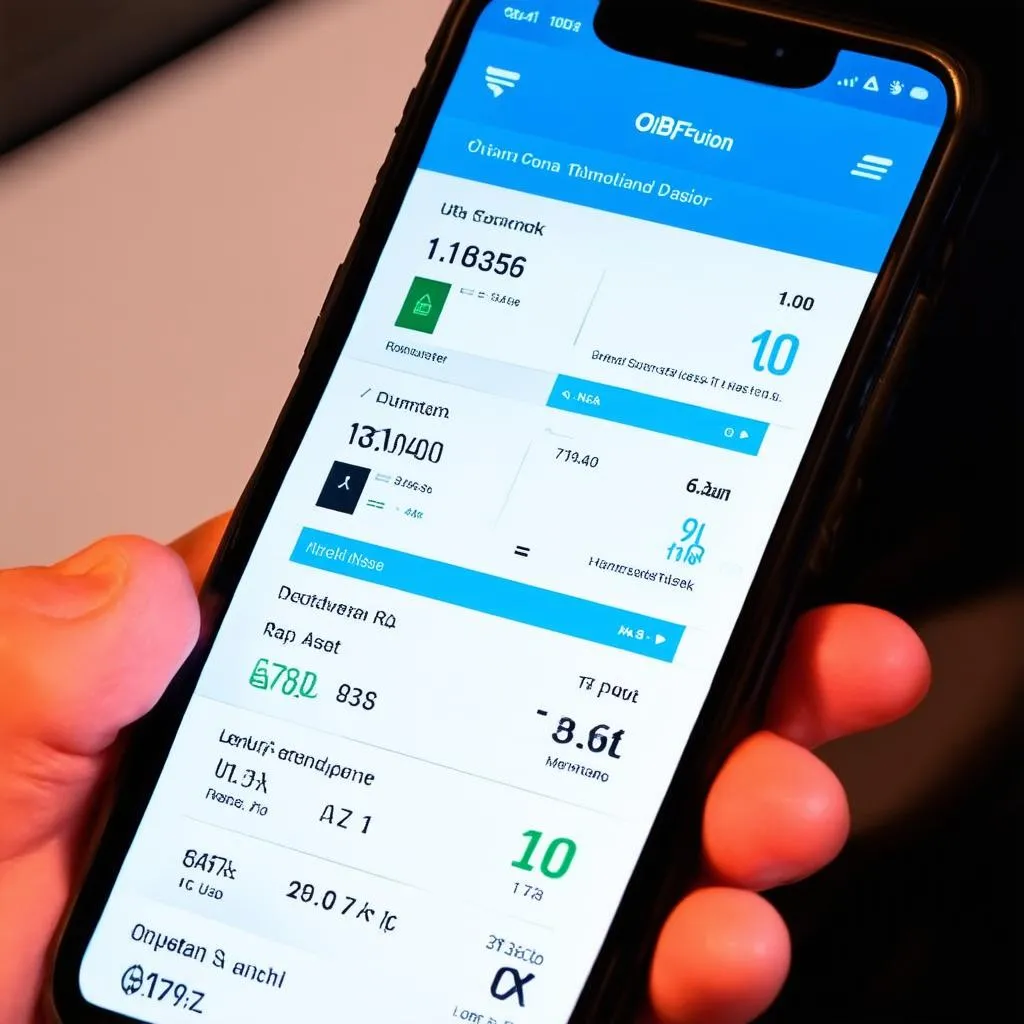 OBD Fusion App
OBD Fusion App
OBD Fusion is another popular OBD reader app with a focus on customization and data analysis. It provides detailed information on your car’s performance, including:
- Real-time data
- Trouble code reading and clearing
- Engine performance metrics
- Fuel economy tracking
- Customizable dashboards.
OBD Fusion allows you to create custom dashboards to display the information you need, making it a great choice for those who want a more tailored experience.
Torque Pro
 Torque Pro OBD2 App
Torque Pro OBD2 App
Torque Pro is a feature-rich app that offers a wide range of capabilities, including:
- Real-time data
- Trouble code reading and clearing
- Performance monitoring
- GPS tracking
- Customizable dashboards.
Torque Pro also includes a wide selection of add-on modules, allowing you to customize the app’s functionality even further.
Frequently Asked Questions (FAQs)
Q: What is an OBD reader app and how does it work?
An OBD reader app is a software application that connects to your car’s onboard diagnostic system (OBD) via a Bluetooth or Wi-Fi adapter. This allows the app to access and interpret data about your car’s performance.
Q: What car models are compatible with OBD reader apps?
Most cars manufactured after 1996 are compatible with OBD reader apps. However, some older vehicles may require a special adapter.
Q: How do I connect an OBD reader app to my car?
You’ll need to purchase a Bluetooth or Wi-Fi OBD adapter and plug it into your car’s OBD port, usually located under the dashboard. The app will then connect to the adapter wirelessly.
Q: Can an OBD reader app help me with car maintenance?
Yes! OBD reader apps can help you monitor your car’s performance, identify potential problems, and even schedule maintenance reminders.
Q: Are OBD reader apps safe to use?
Yes, OBD reader apps are generally safe to use. However, it’s important to choose a reputable app from a trusted developer.
Conclusion
Choosing the right OBD reader app for your iOS device can significantly enhance your understanding of your car’s health. We hope this guide helps you make an informed decision.
Remember, if you’re facing any technical issues with your OBD reader app, you can always reach out to our team of experts at TechCarUSA. We offer 24/7 support and are ready to help you get the most out of your OBD reader app.
Don’t forget to share this article with your friends and family who own iOS devices and are looking to take control of their car maintenance!
You can also explore our other resources, like our articles on the best OBD scanner for European cars, or delve into the fascinating world of car diagnostics with our comprehensive guide on OBD scanners.
Contact us today on Whatsapp at +84767531508 for any assistance with your OBD reader app or car diagnostics needs!