“A car is a machine, and like any machine, it needs to be taken care of.” This is a quote often attributed to the renowned engineer, Henry Ford. While he was talking about mechanical upkeep, it also applies to the car’s electrical systems and the vast amount of data they contain.
The world of car diagnostics has evolved significantly, and today, you can gain access to valuable information about your vehicle’s health and performance right from your smartphone. Enter the world of free WiFi OBD apps, powerful tools that can help you diagnose problems, monitor your car’s performance, and even improve your fuel efficiency. But with so many options available, how do you choose the Best Free Wifi Obd Apps?
What are Free WiFi OBD Apps?
Free WiFi OBD apps are software applications that connect to your car’s On-Board Diagnostics (OBD) port via a WiFi adapter. The OBD port is a standardized connector found in most cars manufactured after 1996, serving as a communication gateway between your car and external devices.
Why Use Free WiFi OBD Apps?
A Window into Your Car’s Health
Imagine being able to monitor your car’s health in real-time, just like a doctor checking your vital signs. Free WiFi OBD apps allow you to do just that. You can view data like:
- Engine RPM: See how fast your engine is turning.
- Speed: Get a real-time reading of your vehicle’s speed.
- Fuel Consumption: Track how much fuel your car is using.
- Engine Load: Understand how much strain your engine is under.
- Coolant Temperature: Monitor your car’s engine temperature.
- Engine Fault Codes: Get insights into potential issues with your car’s systems.
- And much more!
A Potential Cost Saver
Early detection of potential car problems can save you a significant amount of money in repairs. Imagine a check engine light illuminating on your dashboard. Before rushing to the mechanic, you can use a free WiFi OBD app to diagnose the issue. Many apps can read and decode fault codes, providing valuable information about the problem and potentially saving you the cost of a diagnostic visit to the shop.
A Powerful Tool for Performance Optimization
Free WiFi OBD apps are not just for diagnosing problems, they can also help you optimize your car’s performance. By monitoring data like engine load, fuel consumption, and throttle position, you can make adjustments to your driving style to achieve better fuel efficiency and even enhance your driving experience.
Top Free WiFi OBD Apps You Should Know
Now let’s dive into some of the best free WiFi OBD apps available. It’s important to note that while these apps are free to download and use, some may offer in-app purchases for additional features.
1. Torque Pro: Considered the gold standard for OBD apps, Torque Pro offers an extensive range of features, including real-time data monitoring, fault code reading, and even the ability to create custom dashboards. With its comprehensive capabilities and a large community of users, Torque Pro is an excellent choice for both casual and advanced users.  torque pro app
torque pro app
2. OBD Fusion: Another top contender, OBD Fusion boasts a user-friendly interface and a wealth of features. It provides detailed real-time data, supports a wide range of OBD protocols, and offers a comprehensive dashboard customization option. OBD Fusion is particularly popular among users who want a clean and intuitive app with advanced capabilities.
3. DashCommand: DashCommand stands out for its clean design and its ability to connect to multiple cars simultaneously. It also offers a vast library of customizable gauges and provides detailed data logging capabilities. DashCommand is a great choice for users who want an easy-to-use app with a focus on data visualization. 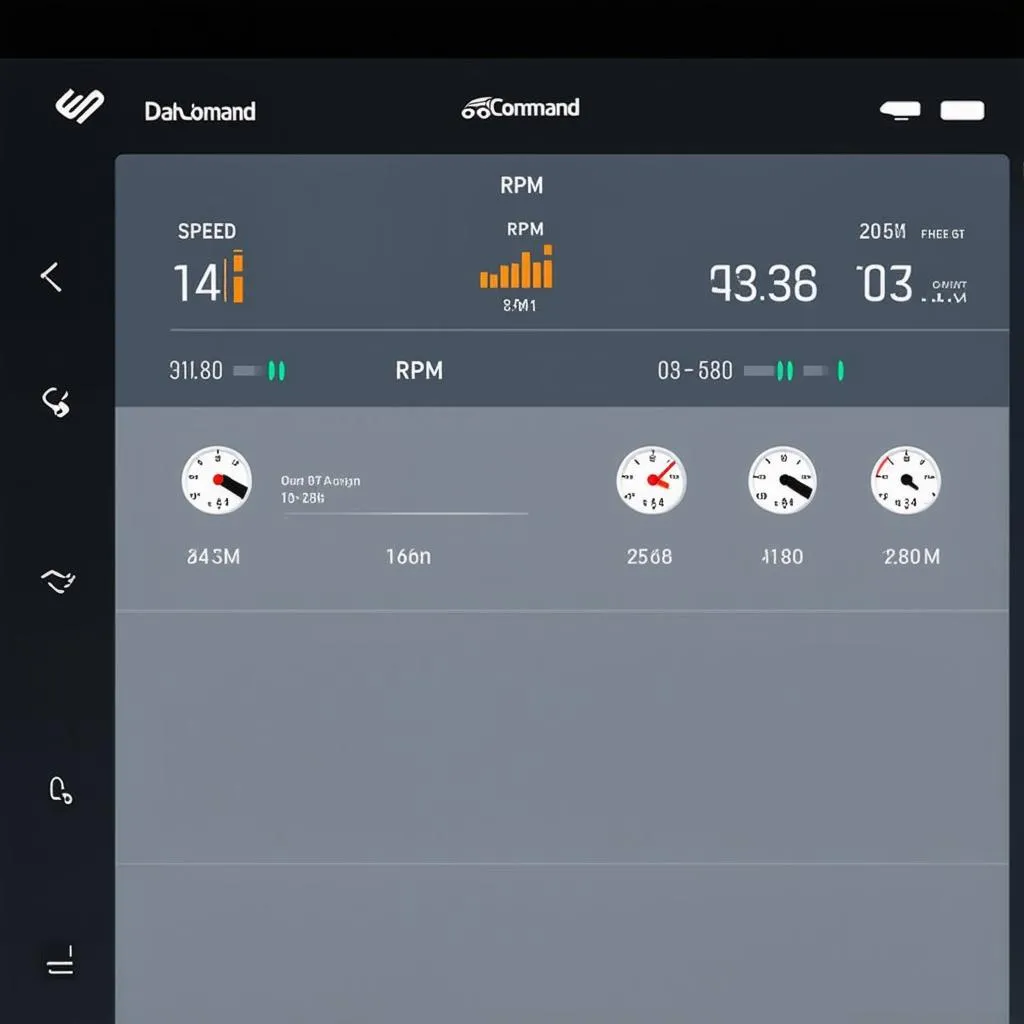 dashcommand app
dashcommand app
4. Car Scanner: Car Scanner is a user-friendly app known for its simplicity and its ability to read a wide range of OBD data. It also provides support for various languages and offers basic customization options. Car Scanner is a great starting point for users who are new to OBD apps.
5. BimmerCode: If you are a BMW enthusiast, BimmerCode is a must-have app. It’s specifically designed for BMWs and allows you to access and modify various coding parameters in your vehicle, enabling you to customize features like the welcome lights, door lock behavior, and even the car’s sound system. However, be cautious with coding changes, as incorrect modifications can affect your car’s functionality.
Choosing the Right App for You
When choosing a free WiFi OBD app, consider the following factors:
- Features: What are the specific features you need? Do you need real-time data monitoring, fault code reading, data logging, or customization options?
- Compatibility: Ensure the app is compatible with your car’s OBD protocol and with your smartphone’s operating system (Android or iOS).
- User Interface: Choose an app with a user-friendly interface that you can navigate easily.
- Community Support: Look for apps with active online communities where you can find answers to questions and share your experiences.
Pro-Tip: Before purchasing a WiFi OBD adapter, research its compatibility with the free WiFi OBD apps you’re interested in. Some apps may require specific adapters for optimal functionality.
What People Are Asking About Free WiFi OBD Apps
Here are some common questions people have about free WiFi OBD apps:
1. Are free WiFi OBD apps safe for my car?
Yes, free WiFi OBD apps are generally safe for your car. However, it’s important to choose reputable apps from trusted developers and to use adapters that meet industry standards.
2. Can I use free WiFi OBD apps on any car?
Free WiFi OBD apps can be used on most cars manufactured after 1996 that have a standard OBDII port. However, some features might not be available on all vehicles.
3. Can I use free WiFi OBD apps to reset the check engine light?
Some apps can clear fault codes, but it’s important to understand the root cause of the problem before doing so. It’s best to consult with a mechanic if you’re unsure about clearing fault codes yourself.
4. What are the best free WiFi OBD apps for specific car makes and models?
Many apps support a wide range of vehicles, but some are specifically designed for particular car manufacturers. For example, BimmerCode is designed for BMWs, while apps like Torque Pro, OBD Fusion, and DashCommand offer broader compatibility.
5. How do I connect my smartphone to a WiFi OBD adapter?
Most WiFi OBD adapters connect to your smartphone via a dedicated app. Once you download the app and connect to the adapter’s WiFi network, you’ll be able to view data from your car.
Unlock Your Car’s Potential with Free WiFi OBD Apps
Free WiFi OBD apps can be a valuable tool for any car owner. They provide insights into your car’s health, help you diagnose problems, and even allow you to optimize your driving experience. By using these apps responsibly and understanding their limitations, you can enhance your car ownership journey.
Need Help? Connect with us on Whatsapp: +84767531508. Our team of automotive experts is available 24/7 to assist you with installing and using diagnostic tools.
Ready to explore more? Check out these related articles on our website:
Remember, understanding your car’s inner workings is the key to a smooth and enjoyable driving experience. Free WiFi OBD apps can help you unlock the secrets of your vehicle and keep it running smoothly for years to come!