Is your car trying to tell you something, but you’re not fluent in “car speak”? We’ve all been there – the dreaded check engine light illuminates, or your vehicle starts acting a little off. Instead of rushing to an expensive mechanic for every little hiccup, imagine having a tool that allows you to understand your car’s language and diagnose issues yourself, quickly and easily. That’s where the Best Easiest Obd2 Scanner comes into play.
OBD2 scanners, also known as code readers, are essential tools for modern car owners. They act as interpreters, translating the signals from your car’s computer into understandable information. These user-friendly devices can read and clear trouble codes, switch off that pesky check engine light, and provide insights into your vehicle’s overall health.
While OBD2 scanners share a common purpose, they are not created equal. The market offers a wide array of options, from basic, no-frills readers to advanced, feature-rich devices. Navigating this landscape can be confusing, especially if you’re looking for something that is genuinely easy to use. You want a scanner that empowers you without requiring a degree in automotive engineering.
In this guide, we’ve rigorously tested and reviewed the top OBD2 scanners, focusing specifically on ease of use. We understand that not everyone is a seasoned mechanic, and sometimes, you just need a straightforward tool that gets the job done without any hassle. Whether you’re a complete beginner or just want a scanner that simplifies car diagnostics, we’ve got you covered. Let’s dive into our recommendations for the best easiest OBD2 scanners available in 2025, ensuring you can communicate with your car effortlessly.
Top Picks for the Easiest OBD2 Scanners in 2025
To help you find the best easiest OBD2 scanner, we’ve broken down our top recommendations based on different needs and scenarios, always keeping user-friendliness at the forefront.
Best Overall Easiest OBD2 Scanner: OBDLINK MX+
OBDLINK MX+
- Connection: Bluetooth (via user-friendly app)
- Data Log: Comprehensive trip and vehicle stats for every drive
- Identifies Solution: Yes
- Live Data: Easily viewable on a customizable 6-gauge digital display via the app
- Display: Smartphone or tablet – intuitive and large screen
- Vehicle Compatibility: Universal compatibility with 1996 and newer vehicles (US and international)
Pros:
- Exceptionally Easy to Use App: The OBDLINK app is designed with user-friendliness in mind, making navigation and data interpretation straightforward even for beginners.
- Plug-and-Forget Design: Compact and safe to leave plugged in 24/7, ready when you need it without draining battery.
- Advanced Data Made Simple: Delivers a wealth of information in an accessible format, including advanced data for Ford and GM vehicles.
- Crystal Clear Code Readings: Diagnoses and clears codes with ease, presented in a clear and understandable way.
- Extensive App Compatibility: Works with hundreds of third-party apps, expanding functionality and customization.
Cons:
- Price Point: While offering top-tier ease and features, it’s a more significant investment than basic scanners.
- Newer Vehicle Compatibility: Slightly limited compatibility with the very latest (2022+) vehicles, though updates are ongoing.
The OBDLINK MX+ stands out as the best easiest OBD2 scanner because it perfectly balances advanced capabilities with exceptional user-friendliness. It’s a powerhouse of information, yet it presents this data in a way that is easily digestible, even for those new to car diagnostics. The Bluetooth connectivity and intuitive app interface eliminate the clunky menus often found on handheld scanners. You can effortlessly monitor live data on customizable gauges displayed on your smartphone or tablet, making real-time vehicle health checks a breeze. The MX+ truly democratizes car diagnostics, putting powerful tools into the hands of everyday drivers in an accessible and easy-to-understand format.
Best Budget Easiest OBD2 Scanner: Motopower MP69033
Motopower MP69033
- Connection: Wired – simple plug-and-play
- Data Log: No
- Identifies Solution: No
- Live Data: Basic live data parameters
- Display: 2.8″ non-color screen – straightforward readings
- Vehicle Compatibility: Broad compatibility with US, EU, and Canadian models
Pros:
- Unbeatable Price: Extremely affordable, making basic car diagnostics accessible to everyone.
- Simple and Direct: Designed for ease of use, with large buttons and a basic, uncluttered menu.
- Plug-and-Play Operation: No batteries or charging needed; powered directly by your vehicle.
- Ergonomic Design: Large buttons make navigation easy, even for those with less dexterity.
Cons:
- Limited Features: Lacks advanced features like detailed diagnostics, data logging, and in-depth live data.
- Basic Screen: Non-color screen can be less clear than smartphone displays, especially in bright sunlight.
- No Solution Identification: Only reads and clears codes, doesn’t offer troubleshooting suggestions.
For those seeking the best easiest OBD2 scanner on a tight budget, the Motopower MP69033 is an excellent choice. It strips away all the bells and whistles to deliver a truly simple and effective code reading experience. Its wired connection ensures straightforward plug-and-play operation, and the large buttons and basic menu are incredibly easy to navigate. While it doesn’t offer the advanced features of Bluetooth scanners or provide repair suggestions, it excels at the core function of reading and clearing codes. If you want a no-nonsense, incredibly user-friendly scanner that won’t break the bank, the Motopower MP69033 is hard to beat. It’s the perfect entry point for anyone wanting to understand their car’s basic diagnostic language without complexity.
Easiest-to-Use OBD2 Scanner with Guided Diagnostics: Bluedriver Pro
Bluedriver Pro
- Connection: Bluetooth – wireless convenience
- Data Log: Freeze frame data capture
- Identifies Solution: Yes, offers multiple potential fixes and repair reports
- Live Data: Yes
- Display: Smartphone or tablet – app-driven interface for ease
- Vehicle Compatibility: Wide compatibility across US, EU, and Canada
Pros:
- Incredibly User-Friendly App: Streamlined app with step-by-step instructions, designed for novice users.
- Comprehensive Repair Reports: Generates detailed reports with VIN, code definition, frequency, and lists of potential fixes with parts links.
- Fix Recommendations: Goes beyond code reading to suggest solutions, making it easier to understand and address issues.
- Broad Code Coverage: Reads codes for engine, ABS, airbag, and TPMS systems.
- Easy Report Sharing: Ability to save and share repair reports as PDFs.
Cons:
- Live Data Display: Live data monitoring can be less intuitive compared to dedicated gauge displays.
- Manual Access: User manual is video-based and requires internet access.
- Limited App Ecosystem: Not compatible with third-party OBD2 apps.
The Bluedriver Pro truly earns its title as an easiest-to-use OBD2 scanner, particularly for those new to car diagnostics. Its Bluetooth connectivity and dedicated app create a seamless and guided experience. The app is remarkably intuitive, offering step-by-step instructions that walk you through the entire process of reading, understanding, and clearing codes. What sets the Bluedriver Pro apart is its focus on diagnostics and repair guidance. It doesn’t just give you a code; it provides comprehensive repair reports with potential fixes, parts links, and even a space to record your own repair notes. This level of guidance makes the Bluedriver Pro an invaluable tool for DIYers who want a helping hand in understanding and resolving car issues. It’s like having a mechanic in your pocket, guiding you through the diagnostic process with ease.
Best Combo OBD1 & OBD2 Scanner for Ease of Use: Bosch 1300 OBD
Bosch 1300 OBD
- Connection: Wired – reliable and direct
- Data Log: Yes
- Identifies Solution: Yes, massive database of 26 million fixes, accessible offline
- Live Data: Yes
- Display: 3.5” color display – clear and detailed on-device readings
- Vehicle Compatibility: Unique OBD1 and OBD2 compatibility for older and newer vehicles
Pros:
- OBD1 & OBD2 Compatibility: The only scanner in our guide to work with both older and newer vehicles, offering unparalleled versatility.
- Extensive Fix Database (Offline Access): Built-in database of 26 million verified fixes, accessible even without internet, ensuring diagnostics anywhere.
- Comprehensive Code Reading: Reads ABS and SRS/airbag codes in addition to standard engine codes.
- Battery Powered Option: Can diagnose even dead vehicles with its own battery power.
- Trusted Brand: Bosch is a renowned name in automotive diagnostics, known for quality and reliability.
Cons:
- Price: Premium price reflects its professional-grade capabilities and unique OBD1 compatibility.
- Bulkier Design: Wired with multiple connectors, making it less compact than Bluetooth scanners.
- No Fuel Data: Surprisingly lacks fuel mileage data, a feature often found in less expensive scanners.
For those who work with a range of vehicles, including older models, and need a robust, easy-to-use scanner, the Bosch 1300 OBD is the best easiest OBD2 scanner that bridges the gap between classic and modern cars. While it’s a wired scanner, Bosch has prioritized ease of use in its design and interface. The color screen is clear and provides detailed information directly on the device. The standout feature is its OBD1 compatibility, making it invaluable for owners of older vehicles. Furthermore, the massive offline database of fixes means you can troubleshoot issues even in areas with no cell service. Despite its professional capabilities, the Bosch 1300 OBD remains remarkably user-friendly, making it a top choice for both seasoned mechanics and car owners who want a reliable and versatile diagnostic tool that is also easy to operate.
Best Versatile and Easy OBD2 Scanner: Ancel BD31
Ancel BD31
- Connection: Wired and Bluetooth – flexible connection options
- Data Log: Freeze frame capture
- Identifies Solution: Yes, provides multiple potential fixes per code
- Live Data: Yes
- Display: Phone/tablet (Bluetooth), and handheld screen (wired/HUD) – multiple display options
- Vehicle Compatibility: Comprehensive OBD2 compatibility, including EU and Canada
Pros:
- Three Modes in One: Functions as wired, Bluetooth, and Heads-Up Display (HUD) scanner, maximizing versatility.
- Multiple Fix Suggestions: Provides a generous number of potential fixes per code, aiding in accurate diagnosis.
- Google Integration: Quick link to Google search for code specifics, leveraging online resources for troubleshooting.
- HUD Functionality: Handheld screen can act as a secondary HUD with customizable parameters for live monitoring while driving.
- Affordable Versatility: Offers a rich feature set at a mid-range price.
Cons:
- Small Handheld Screen: Built-in screen can be small and less readable compared to smartphone displays.
- Wired Connection Limitations: Wired mode displays less information than the Bluetooth app interface.
- Limited Code Coverage: Does not clear ABS or airbag codes.
The Ancel BD31 stands out as a remarkably versatile and easy OBD2 scanner due to its unique three-in-one design. It offers the flexibility of wired and Bluetooth connections, catering to different user preferences and scenarios. While the Bluetooth app interface may not be the absolute most intuitive on the market, it still provides a user-friendly way to access diagnostic data on your smartphone or tablet. The inclusion of a handheld screen that can also function as a HUD adds another layer of convenience, allowing for quick glances at live data while driving. The Ancel BD31 truly shines in its diagnostic capabilities, offering multiple potential fixes for each code and seamlessly integrating with online resources via a Google search link. This combination of versatility, diagnostic depth, and multiple display options makes the Ancel BD31 a compelling choice for users who want a feature-rich yet easy-to-manage OBD2 scanner.
Best Compact and Easy Bluetooth OBD2 Scanner: Topdon TopScan
Topdon TopScan OBD2 Bluetooth Scanner
- Connection: Wireless Bluetooth – ultra-convenient and portable
- Data Log: Freeze Frame
- Identifies Solution: Yes
- Live Data: Detailed live data parameters
- Display: Smartphone or tablet – leveraging familiar mobile interfaces
- Vehicle Compatibility: Extensive coverage of 98% of vehicles (1996-2023)
Pros:
- Ultra-Compact and Wireless: Small Bluetooth dongle is incredibly portable and unobtrusive.
- Effortless Bluetooth Pairing: Painlessly connects to smartphones and tablets via Bluetooth.
- Intuitive App Interface: Easy-to-navigate app with clear menus and data presentation.
- Comprehensive Live Data: Offers very detailed live data, including cylinder-specific metrics and compression testing.
- ABS and Airbag Code Reading: Reads and clears codes for advanced systems like ABS and airbags.
Cons:
- Vehicle Year Limitation: Officially supports vehicles up to 2023, but updates are regularly released.
- TPMS Code Detection: Inconsistent TPMS code detection in our testing.
The Topdon TopScan OBD2 Bluetooth Scanner is the epitome of a best easiest OBD2 scanner in a compact package. Its tiny Bluetooth dongle is incredibly convenient, allowing you to keep it in your glovebox or even plugged into your OBD2 port without being noticed. The Bluetooth pairing process is seamless, and the dedicated app is remarkably user-friendly. Topdon has clearly prioritized ease of use in the app design, making navigation and data interpretation straightforward. Despite its small size, the TopScan is surprisingly powerful, offering comprehensive live data, including parameters usually found in professional-grade scanners. It’s a fantastic option for users who want a discreet, portable, and exceptionally easy-to-use Bluetooth OBD2 scanner that doesn’t compromise on features. It’s the perfect blend of convenience and capability for everyday car diagnostics.
The Bosch 1300 OBD is both OBD1 and OBD2 compatible; (photo/Eric Phillips)
OBD2 Scanners Comparison Chart: Ease of Use Features
Scroll right to view all of the columns: Price, Connection, Ease of Use Rating, Key Ease Feature, Display Type, Vehicle Compatibility.
| OBD2 Scanner | Price | Connection | Ease of Use Rating (1-5, 5=Easiest) | Key Ease of Use Feature | Display Type | Vehicle Compatibility |
|---|---|---|---|---|---|---|
| OBDLINK MX+ | $140 | Bluetooth | 5 | Intuitive App, Clear Gauges | Smartphone/Tablet | All 1996+ OBD2 |
| Motopower MP69033 | $24 | Wired | 4 | Simple Menu, Large Buttons | 2.8″ LCD | Most OBD2 |
| Bluedriver Pro | $100 | Bluetooth | 5 | Guided App, Repair Reports | Smartphone/Tablet | Most OBD2 |
| Bosch 1300 OBD | $300 | Wired | 3 | Clear On-Screen Info, OBD1 Support | 3.5″ Color LCD | OBD1 & OBD2 |
| Ancel BD31 | $88 | Wired/Bluetooth | 3.5 | Versatile Connections, Google Integration | Smartphone/Tablet & Handheld | Most OBD2 |
| Topdon TopScan | $80 | Bluetooth | 4.5 | Compact, Simple App, Detailed Data | Smartphone/Tablet | Most OBD2 (to 2023) |



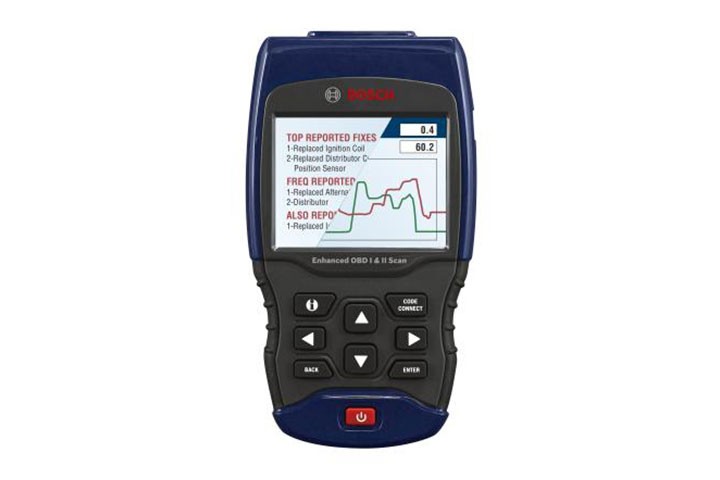










We tested a variety of OBD2 scanners to narrow down the best options for a range of users; (photo/Eric Phillips)
How We Evaluated Ease of Use in OBD2 Scanners
Our testing process for determining the best easiest OBD2 scanners went beyond just functionality; we placed a strong emphasis on user-friendliness at every stage. Here’s how we assessed ease of use:
Intuitive Interface:
We scrutinized the user interface of each scanner, whether it was a dedicated handheld screen or a smartphone app. We looked for clear menus, logical navigation, and easily understandable language, free of overly technical jargon. Scanners with step-by-step instructions and helpful prompts scored higher in this category.
Setup Simplicity:
The initial setup process is crucial for ease of use. We evaluated how quickly and easily each scanner could be connected to a vehicle. Bluetooth pairing, wired connections, and software installation (if required) were all assessed for their simplicity and speed. Plug-and-play devices and those with streamlined Bluetooth pairing processes were favored.
Data Clarity and Presentation:
Reading diagnostic data can be overwhelming if it’s not presented clearly. We analyzed how each scanner displayed error codes, live data, and diagnostic reports. Scanners that presented information in a concise, organized, and easy-to-understand format, using visual aids like gauges and graphs, were rated higher for ease of use.
Physical Ergonomics:
For handheld scanners, physical ergonomics played a role. We considered the size, weight, button placement, and overall comfort of holding and operating each device. Large buttons, clear screen visibility in various lighting conditions, and comfortable grip contributed to higher ease-of-use scores.
Guided Assistance & Diagnostics:
Beyond just reading codes, we evaluated if scanners offered any assistance in understanding and resolving issues. Features like repair reports, potential fix suggestions, links to online resources, and built-in diagnostic databases contributed significantly to a scanner’s ease of use, especially for users with limited automotive knowledge.
User Manual and Support:
The quality and accessibility of the user manual and customer support were also considered. Clear, concise manuals, readily available FAQs, and responsive customer support channels added to the overall user-friendliness of a scanner.
By rigorously evaluating these factors, we identified the OBD2 scanners that truly excel in ease of use, ensuring that anyone, regardless of their automotive expertise, can confidently diagnose and understand their vehicle’s health.
Testing the Topdon TopScan OBD2 Bluetooth Scanner; (photo/Chip Jordan)
Buyer’s Guide: Key Features for an Easy-to-Use OBD2 Scanner
Choosing the best easiest OBD2 scanner depends on your individual needs and comfort level with technology. However, certain features consistently contribute to a user-friendly experience. Here are key aspects to consider:
Intuitive Interface:
The most crucial element for ease of use is an intuitive interface. Look for scanners with clear menus, straightforward navigation, and easily understandable language. Smartphone apps often offer the most user-friendly interfaces due to their visual nature and familiar touch controls.
Bluetooth Connectivity:
Bluetooth scanners, paired with smartphone apps, generally offer a more seamless and user-friendly experience compared to traditional wired scanners. Apps provide larger, clearer displays, touch-based controls, and often more advanced features presented in an accessible way.
Guided Diagnostics and Repair Assistance:
For beginners, scanners that go beyond just reading codes and offer diagnostic assistance are invaluable. Look for features like repair reports, potential fix suggestions, and links to online resources. These features can significantly simplify the process of understanding and addressing car problems.
Plug-and-Play Operation:
Scanners that are truly plug-and-play, requiring minimal setup and no complex configurations, are ideal for ease of use. Wired scanners often offer this simplicity, as do Bluetooth scanners with straightforward pairing processes.
Clear Display and Data Presentation:
Whether it’s a dedicated handheld screen or a smartphone app, the display should be clear and easy to read in various lighting conditions. Data should be presented in an organized and understandable format, using visual aids where appropriate.
Vehicle Compatibility:
Ensure the scanner is compatible with your vehicle’s make, model, and year. Most modern OBD2 scanners offer broad compatibility, but it’s always wise to double-check, especially if you own an older or less common vehicle.
Portability and Size:
Consider the size and portability of the scanner, especially if you plan to keep it in your car for on-the-go diagnostics. Compact Bluetooth dongles are incredibly convenient, while larger handheld scanners may offer more robust features but take up more space.
We found the Bluedriver Pro to be among the easiest to use, which is great for the uninitiated; (photo/Eric Phillips)
Price and Value: Easiest OBD2 Scanners for Every Budget
Finding the best easiest OBD2 scanner doesn’t necessarily mean spending a fortune. The market offers excellent user-friendly options across various price points.
Budget-Friendly Ease (Under $100):
- Motopower MP69033: For basic code reading and clearing with unparalleled simplicity at an incredibly low price.
- Topdon TopScan OBD2 Bluetooth Scanner: A compact and user-friendly Bluetooth scanner offering a great balance of features and ease of use for under $100.
- Ancel BD31: Provides versatile connectivity and helpful diagnostic features at a mid-range budget price, still prioritizing ease of use.
These scanners prove that you can get a genuinely easy-to-use OBD2 scanner without breaking the bank. They are perfect for users who need basic diagnostic capabilities and prioritize simplicity and affordability.
Mid-Range Ease and Features ($100 – $200):
- Bluedriver Pro: Excels in guided diagnostics and user-friendliness, making it ideal for beginners who want more than just basic code reading.
- OBDLINK MX+: Our top overall pick for the easiest OBD2 scanner, offering a premium user experience, advanced features, and exceptional app integration, justifying its mid-range price.
Stepping up to this price range unlocks scanners with more advanced features, enhanced user interfaces, and often Bluetooth connectivity, all while maintaining a focus on ease of use. These are excellent choices for users who want a more comprehensive diagnostic experience without sacrificing simplicity.
Premium Ease and Versatility (Over $200):
- Bosch 1300 OBD: While a premium price, it offers unique OBD1 compatibility and a robust offline fix database, alongside a user-friendly interface for a professional-grade wired scanner.
In the premium category, you find scanners that combine advanced features, exceptional build quality, and often unique capabilities like OBD1 support. While they come at a higher price, they offer unparalleled versatility and ease of use for users who demand the best and work with a wider range of vehicles.
The OBDLINK MX+ hit high marks for the majority of our field tests and is one of the highest-quality scanners; (photo/Eric Phillips)
Frequently Asked Questions About Easiest OBD2 Scanners
Q: What makes an OBD2 scanner “easy to use”?
A: An easy-to-use OBD2 scanner typically features an intuitive interface, clear instructions, simple setup, and straightforward data presentation. Bluetooth connectivity and smartphone apps often contribute to ease of use due to their familiar and visual nature. Guided diagnostics and repair assistance features also enhance user-friendliness, especially for beginners.
Q: Are Bluetooth OBD2 scanners easier to use than wired scanners?
A: Generally, yes. Bluetooth OBD2 scanners, paired with smartphone apps, tend to be easier to use due to their larger, clearer displays, touch-based controls, and often more user-friendly software interfaces. Apps can also offer more advanced features in an accessible format. However, wired scanners can be simpler for basic code reading due to their plug-and-play nature and lack of reliance on a smartphone.
Q: Do I need to be a car expert to use an easy OBD2 scanner?
A: No. The best easiest OBD2 scanners are specifically designed for users of all skill levels, including those with no prior automotive knowledge. Features like intuitive apps, guided diagnostics, and clear repair reports make these scanners accessible to anyone who wants to understand their car’s health.
Q: Can an easy OBD2 scanner really save me money?
A: Absolutely. By allowing you to diagnose car problems yourself, an easy OBD2 scanner can save you money on unnecessary trips to the mechanic. You can identify minor issues early, understand the nature of problems before seeking professional help, and even perform simple fixes yourself.
Q: What if I’m not tech-savvy? Will I still be able to use an easy OBD2 scanner?
A: Yes. Manufacturers of best easiest OBD2 scanners understand that not everyone is a tech expert. They design their devices and apps to be as user-friendly as possible, with clear instructions and intuitive interfaces. If you can use a smartphone app, you can likely use a Bluetooth OBD2 scanner with ease. Wired scanners are even simpler for those less comfortable with apps.
Ancel BD31 is both a Bluetooth and wired scanner plus a HUD option; (photo/Eric Phillips)
Final Thoughts: Empowering Yourself with the Best Easiest OBD2 Scanner
Investing in the best easiest OBD2 scanner is an investment in your peace of mind and your wallet. These user-friendly tools empower you to understand your car’s language, diagnose issues quickly, and make informed decisions about vehicle maintenance. Whether you choose the feature-rich and intuitive OBDLINK MX+, the budget-friendly and simple Motopower MP69033, the guided Bluedriver Pro, the versatile Ancel BD31, the compact Topdon TopScan, or the OBD1-capable Bosch 1300 OBD, you’ll be equipped to tackle car diagnostics with confidence and ease. Say goodbye to automotive jargon and hello to clear, understandable insights into your vehicle’s health.
Motors
The Best Ratchet Straps of 2025
Need a ratchet strap to tie down your gear? We’ve tested the best ratchet straps so you can find the right system for your haul.
Motors
The Best GPS Trackers for Cars of 2025
We tested a variety of GPS trackers to find the best options for tracing vehicles, property, and loved ones. Here are our top picks.