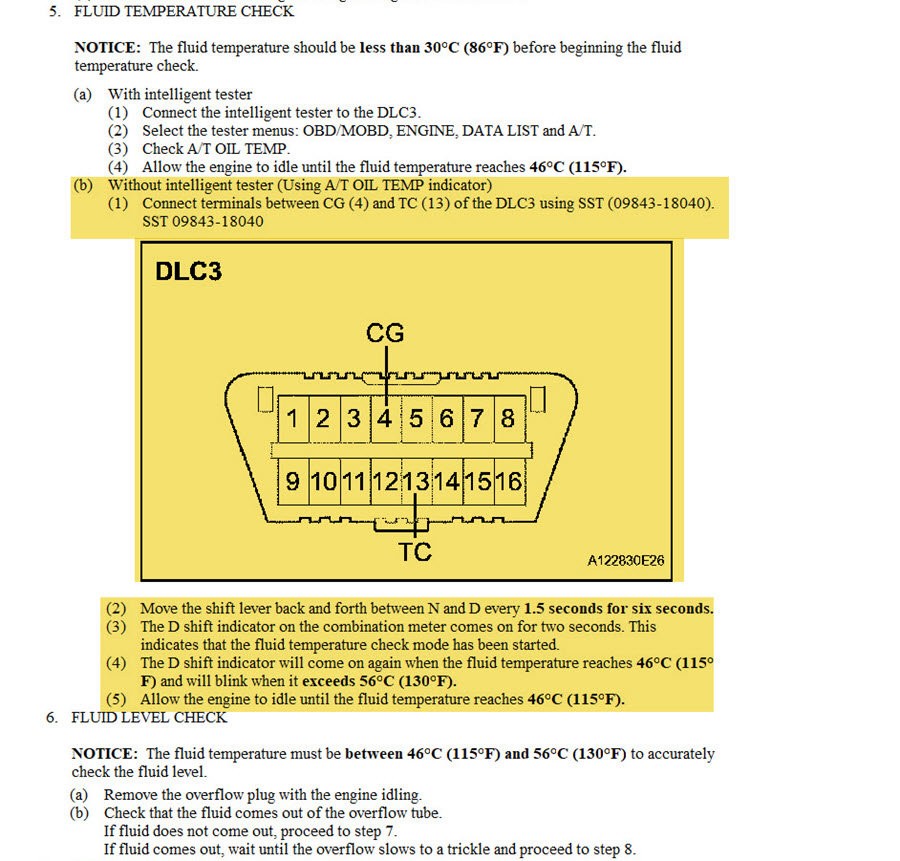For Toyota 4Runner owners, especially those with models from 2004 onwards, checking the transmission fluid temperature is a crucial part of vehicle maintenance. These models often come with sealed transmissions, lacking a traditional dipstick, which complicates fluid level checks. To ensure accuracy, the fluid temperature needs to be within a specific range, as outlined in your vehicle’s Factory Service Manual (FSM). This article provides comprehensive Bafx Obd2 Scanner Instructions to easily monitor your Toyota 4Runner’s transmission temperature, ensuring you can perform fluid checks and maintenance with confidence.
While methods like infrared thermometers exist, they are often unreliable. This guide focuses on more accurate and user-friendly techniques. We’ll primarily delve into using a BAFX Products Android Wireless Bluetooth OBD2 Scanner, a popular and affordable tool, in conjunction with smartphone apps to get precise temperature readings. We will also briefly touch upon the paperclip method for those seeking a zero-cost solution.
Understanding the Need for Transmission Temperature Monitoring
Sealed transmissions in modern Toyota 4Runners require a temperature-sensitive fluid level check. Checking the fluid when it’s too cold or too hot will give you an inaccurate reading. For instance, a 2007 4Runner with A750E or A750F transmissions requires a fluid temperature between 115°F and 130°F for an accurate check. Always consult your specific 4Runner’s FSM for the correct temperature range for your model and transmission.
Method 1: The Paperclip Method (Basic, No Cost)
The most basic method, requiring only a paperclip, is detailed in the Toyota Factory Service Manual. This method utilizes the vehicle’s dashboard lights to indicate when the transmission fluid reaches the correct temperature range. It’s a cost-effective solution but less precise than using an OBD2 scanner for real-time monitoring.
Here’s how to use the paperclip method:
-
Ensure Cold Start: The transmission fluid must be cold before starting this procedure.
-
Locate the OBD Port: Find the OBD port in your Toyota 4Runner (usually under the dashboard on the driver’s side).
-
Jumper Terminals: Use a paperclip to connect terminals 4 and 13 in the OBD port. Refer to the diagram from the Factory Service Manual for pin locations.
Note the OBD port orientation may differ slightly in your vehicle compared to the manual’s illustration.
-
Start the Engine: After inserting the jumper, start your 4Runner’s engine. The dashboard lights will flash rapidly – this is normal.
-
Enter Check Mode: Shift between Neutral (N) and Drive (D) every 1.5 seconds for a total of 6 seconds. The ‘D’ indicator or ‘A/T Oil Temp’ light will illuminate for about 2 seconds, indicating entry into Transmission Temperature Check Mode. In some models, like the 2007 4Runner Limited, the ‘A/T Oil Temp’ light is the indicator.
-
Remove Jumper: Once the check mode is active, remove the paperclip jumper.
-
Monitor Temperature Light: Let the engine idle. The ‘D’ or ‘A/T Oil Temp’ light will turn on solid when the minimum fluid temperature for checking is reached. Be prepared to perform your fluid level check immediately as the light will begin to flash when the maximum temperature is exceeded.
While this method is free, it requires careful observation and timing. For more precise and real-time temperature monitoring, especially while driving or towing, using an OBD2 scanner is highly recommended.
Method 2: Using a BAFX OBD2 Scanner and Torque Pro App (Recommended)
For accurate and convenient transmission temperature monitoring, especially for DIY mechanics and Toyota 4Runner enthusiasts, using a BAFX Products Android Wireless Bluetooth OBD2 Scanner with the Torque Pro app is the ideal solution. This method provides real-time temperature readings on your Android device.
What you will need:
- BAFX Products Android Wireless Bluetooth OBD2 Scanner: This ELM327 compliant scanner is readily available online for around $20-$30.
- Torque Pro App: A paid app available on the Google Play Store, currently priced around $5.
- Android Smartphone or Tablet: To run the Torque Pro app and connect to the OBD2 scanner.
Step-by-Step BAFX OBD2 Scanner Instructions:
-
Plug in the BAFX OBD2 Scanner: Locate your 4Runner’s OBDII port and firmly plug in the BAFX scanner.
-
Turn Ignition ON: Turn your Toyota 4Runner’s key to the “ON” position. You do not need to start the engine yet for initial setup.
-
Pair Bluetooth Device: On your Android device, go to Bluetooth settings and search for new devices. Find your BAFX OBD2 scanner in the list (consult the scanner’s manual for the device name if needed) and pair with it.
-
Set up Vehicle Profile in Torque Pro: Open the Torque Pro app. If this is your first time using Torque Pro, you’ll need to set up your vehicle profile. This involves entering details about your Toyota 4Runner, such as year, make, and model.
-
Add Custom PID for Transmission Temperature: To read transmission temperature, you need to add a custom PID (Parameter ID) to Torque Pro.
- From the Torque Pro main screen, tap the gear icon (menu button).
- Select “Settings”.
- Tap “Manage extra PIDs/Sensors”.
- Tap the menu button again and select “Add custom PID”.
- Tap “OK” on the warning message.
-
Enter Custom PID Data (4th Gen 4Runners 2004-2009): Enter the following information exactly as shown for 4th Generation Toyota 4Runners (2004-2009):
- OBD2 Mode and PID:
21d9 - Long Name:
Transmission Temp(or any name you prefer) - Short Name:
Trans Temp(or a shorter version) - Minimum value:
0 - Maximum value:
300 - Scale factor:
x1 - Unit type:
F - Equation:
(((((G*256)+H)*(7/100))-400)/10)
- Carefully type the equation, ensuring you have five opening parentheses and no spaces. A green checkmark will appear next to the equation if entered correctly.
- Tap “OK” to save the PID.
- OBD2 Mode and PID:
-
Enter Custom PID Data (5th Gen 4Runners 2010+): For 5th Generation Toyota 4Runners (2010 and newer), use this data:
- OBD2 Mode and PID:
2182 - Long Name:
Transmission Temp(or any name you prefer) - Short Name:
Trans Temp(or a shorter version) - Minimum value:
0 - Maximum value:
300 - Scale factor:
1 - Unit type:
F - Equation:
((((A*256)+B)*(7/100)-400)/10)
- OBD2 Mode and PID:
-
Add Transmission Temperature Gauge to Torque Pro Dashboard:
- From the main Torque Pro screen, select “Realtime Information”.
- Tap the gear/menu icon and select “Add display”.
- Choose a display type (e.g., “Digital display”, “Gauge”).
- Select the custom PID you created (e.g., “Transmission Temp”).
- Choose a widget size and place it on your dashboard.
-
Monitor Transmission Temperature: Start your Toyota 4Runner’s engine. In the Torque Pro “Realtime Information” dashboard, you will now see the transmission fluid temperature reading from your BAFX OBD2 scanner. Allow the vehicle to run until the transmission temperature reaches the range specified in your FSM for fluid level checks.
Alternative OBD2 Apps
Besides Torque Pro, other OBD2 apps like OBD Fusion are also compatible with ELM327 scanners and can monitor Toyota transmission temperatures. OBD Fusion may require purchasing an enhanced diagnostics add-on for Toyota-specific features, including transmission temperature monitoring. This might be a simpler option for users who prefer not to manually enter custom PIDs.
Conclusion
Monitoring your Toyota 4Runner’s transmission temperature is vital for proper maintenance, especially with sealed transmissions. While the paperclip method offers a basic, no-cost approach, using a BAFX OBD2 scanner with the Torque Pro app provides a significantly more accurate, real-time, and user-friendly solution. By following these BAFX OBD2 scanner instructions, you can confidently monitor your transmission temperature, ensuring accurate fluid level checks and contributing to the long-term health of your Toyota 4Runner’s transmission. Investing in a BAFX OBD2 scanner and the Torque Pro app is a worthwhile upgrade for any DIY Toyota 4Runner owner.