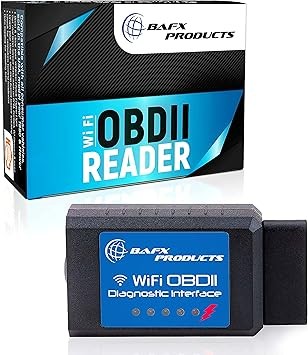It can be frustrating when you plug in your BAFX OBD2 scanner, expecting to diagnose that pesky check engine light, only to find it’s not showing any fault codes. Before you assume your car is magically problem-free, let’s explore why your BAFX OBD2 might not be displaying the diagnostic trouble codes you anticipate and how to get to the bottom of it.
Several factors can contribute to a BAFX OBD2 scanner not showing fault codes. It’s not always a malfunction of the scanner itself. Often, the issue lies in compatibility, connection, or even the absence of detectable fault codes in your vehicle’s system. Let’s break down the common reasons:
- Vehicle Compatibility: OBD2 scanners are designed to work with most cars and light trucks manufactured in 1996 and later in the US. However, there can be exceptions. Older vehicles or those with non-standard OBD2 implementations might not be fully compatible with all scanners, including the BAFX OBD2. Always double-check your vehicle’s make, model, and year against the scanner’s compatibility list if available.
- Poor Connection: A loose or improper connection is a frequent culprit. The OBD2 port under your dashboard needs a solid connection with the BAFX OBD2 dongle to transmit data. Dirt, debris, or damage in the port can also hinder connectivity.
- No Current Fault Codes: While it might seem counterintuitive if your check engine light is on, there’s a possibility that the fault code is intermittent or related to systems your specific scanner and app combination aren’t configured to read. Some generic OBD2 scanners might not access manufacturer-specific codes or advanced systems.
- App or Software Issues: The BAFX OBD2 scanner relies on a third-party app on your smartphone or tablet to display the data. Glitches within the app, outdated software, or incorrect settings can prevent fault codes from being displayed even if the scanner is functioning correctly.
- Faulty Scanner: Although less common, the BAFX OBD2 scanner itself could be defective. Like any electronic device, it can malfunction. If you’ve ruled out other possibilities, a faulty scanner becomes a potential cause.
To troubleshoot your BAFX OBD2 scanner not showing fault codes, follow these steps:
- Verify Vehicle Compatibility: Consult your BAFX OBD2 scanner’s documentation or the product listing to confirm it’s compatible with your car’s year, make, and model. If you’re unsure, check online compatibility databases or contact BAFX support.
- Check the Connection: Ensure the BAFX OBD2 dongle is firmly plugged into your vehicle’s OBD2 port. Try unplugging and replugging it to ensure a secure connection. Inspect the OBD2 port for any visible damage or obstructions.
- Try a Different OBD2 App: The issue might be with the app you’re using. If you’re using a specific app, try a different OBD2 scanner app from the app store. Many free and paid apps are compatible with BAFX OBD2, such as Car Scanner ELM OBD2. This can help rule out app-related glitches.
- Test on Another Vehicle (If Possible): If you have access to another OBD2-compliant vehicle, try using your BAFX OBD2 scanner on that car. If it works correctly on another vehicle, the issue is likely with your original car’s compatibility or OBD2 port.
- Restart Devices: Sometimes, simply restarting your smartphone/tablet and unplugging and replugging the BAFX OBD2 scanner can resolve temporary software or connection glitches.
- Contact BAFX Support: If you’ve exhausted these troubleshooting steps and your BAFX OBD2 scanner still isn’t showing fault codes, reach out to BAFX Products customer support. They may offer specific troubleshooting advice or determine if your unit is faulty.
While a standalone scanner can offer another way to read codes, troubleshooting the BAFX OBD2 with the steps above is crucial first.
In conclusion, when your BAFX OBD2 scanner doesn’t display fault codes, don’t immediately assume it’s broken. By systematically checking compatibility, connection, app functionality, and trying different troubleshooting steps, you can often pinpoint the real issue and get your car diagnostics back on track. Having an OBD2 scanner, even an affordable one like the BAFX, is a valuable tool for any car owner to understand their vehicle’s health.