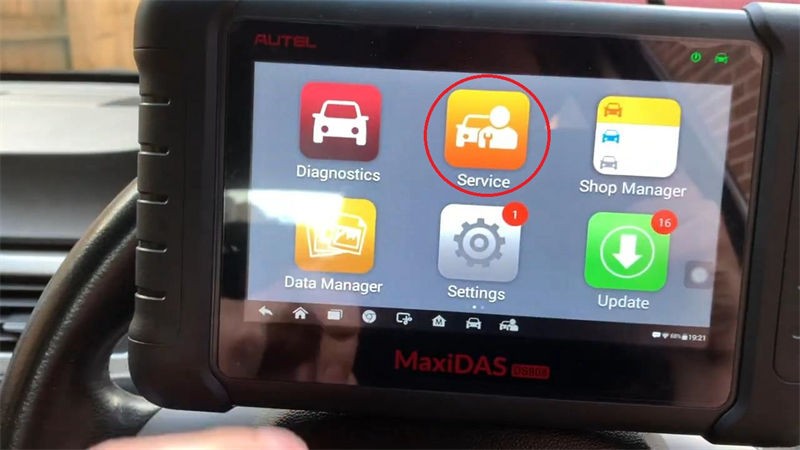Replacing your BMW battery is a necessary maintenance task, but for modern BMWs, it’s not as simple as swapping out the old one. Battery registration is a crucial step to ensure your new battery functions correctly and to maximize its lifespan. This guide will walk you through how to use the Autel MaxiCOM MK808 OBD2 scanner for BMW to easily register a new battery. Whether you are a seasoned DIYer or a professional technician, the Autel MK808 simplifies this process, making it accessible and efficient. This tutorial is applicable to a range of Autel scanners including the MK808, DS808, and MP808 series.
Why Battery Registration is Essential for Your BMW
Modern BMWs utilize a Battery Management System (BMS) that carefully monitors and controls the battery’s charging and discharging cycles. When a new battery is installed, even if it’s the same type, the BMS needs to be informed. Battery registration tells the BMS that a new battery is in place. This is vital because:
- Optimized Charging: The BMS adjusts the charging rate based on the battery’s age and type. Without registration, the system might continue to use charging parameters suited for the old battery, potentially leading to overcharging or undercharging the new one.
- Extended Battery Life: Proper charging cycles, managed by the BMS after correct registration, contribute significantly to the longevity of your new battery.
- Accurate Energy Management: The BMS also manages energy distribution throughout the vehicle. Incorrect battery information can lead to inaccurate readings and potential electrical issues down the line.
- Preventing Error Codes: Failing to register a new BMW battery can trigger warning lights and error codes related to the vehicle’s electrical system.
Autel MaxiCOM MK808: Your Go-To OBD2 Tool for BMW Battery Services
The Autel MaxiCOM MK808 is a powerful and versatile OBD2 diagnostic scanner that offers a wide range of capabilities beyond basic code reading. For BMW owners and technicians, the MK808 is particularly useful due to its robust service functions, including Battery Management System (BMS) reset and battery registration. Its user-friendly interface and comprehensive vehicle coverage make it an excellent choice for handling tasks like BMW battery registration quickly and effectively.
Step-by-Step Guide: Registering Your BMW Battery with Autel MK808
This guide demonstrates the battery registration process using the Autel MK808 on a BMW 3 Series E91 325i N52 2005. The procedure is similar for other BMW E series models such as E90, E60, E63, and E87.
-
Connect and Identify Your BMW:
Begin by plugging the Autel MK808 connector into your BMW’s OBD2 port. Turn on the ignition. Navigate to the “Service” menu on your MK808 device.
-
Access the BMS Function:
Select “BMS” (Battery Management System) from the service menu. The tool will then prompt you to identify your vehicle. Choose “VIN” for automatic VIN detection to ensure accurate vehicle identification.
-
Automatic VIN Detection:
Select “Auto detect” to allow the Autel MK808 to automatically read your BMW’s Vehicle Identification Number. Press “OK” to confirm the VIN, and then “Yes” to proceed with the detected vehicle.
-
Navigate to Battery Registration:
Go to “Hot functions” and select “Register the battery replacement” to initiate the battery registration process.
-
Battery Registration Options:
The Autel MK808 will present options related to battery capacity and type. Press “F2” to proceed with battery replacement registration.
-
Specify Battery Capacity:
You’ll be prompted to select the battery capacity. Choose the appropriate option:
- F1: same capacity: If you are replacing with a battery of the same capacity as the original.
- F2: higher/lower capacity: If the new battery has a different capacity.
- F3: change from normal lead-acid battery to Absorbent Glass Mat(AGM) battery: If you are upgrading to an AGM battery.
In this example, “F1: same capacity” is selected.
-
Original Component Confirmation:
The tool will ask, “Is the newly installed battery an original component?” Select “Yes” if it is an original BMW battery or equivalent.
-
Data Matrix Code and Supplier Number Questions:
You will be asked about a data matrix code and supplier number. For most aftermarket batteries, you can select “No” for both of these prompts. These options are typically relevant for genuine BMW batteries with specific coding.
-
Battery Replacement Input:
The system will process the information and input the battery replacement data into the engine electronics (DME or DDE). Wait for the process to complete.
-
Completion and Success:
Once the registration is successful, the Autel MK808 will display “The battery exchange was successfully inputting the data.” and “The data and time of vehicle were set successfully.” Press “Continue” to finalize the process.
-
Service Function Completed:
The final screen will confirm “Service functions completed.” You have now successfully registered your new BMW battery using the Autel MaxiCOM MK808.
Conclusion
Registering your BMW battery with the Autel MaxiCOM MK808 OBD2 scanner is a straightforward process that ensures optimal performance and longevity for your new battery. By following these simple steps, you can confidently perform this essential maintenance task yourself, saving time and money compared to dealership service. The Autel MK808 is an invaluable tool for any BMW owner or technician looking for comprehensive diagnostic and service capabilities. For any further questions or assistance, please refer to your Autel MK808 user manual or contact Autel support.