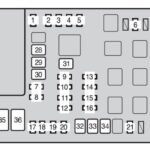That dreaded check engine light – the bane of every car owner’s existence. It flashes on, and suddenly you’re hit with a wave of anxiety. Is it a major engine problem? Just a loose gas cap? The mystery and potential repair costs can be stressful. Traditionally, figuring out what’s wrong meant a trip to the mechanic and a hefty diagnostic fee, even for minor issues. But what if you could understand your car’s problems yourself, right from your smartphone?
Enter the world of Bluetooth OBD2 scanners, many of which you’ve probably seen advertised “as seen on TV.” These compact devices promise to turn your smartphone into a powerful car diagnostic tool. But do these “as seen on TV” OBD2 scanners really work? And can they actually save you money and hassle? In this review, we’ll dive into the popular world of Bluetooth OBD2 scanners, focusing on the much-talked-about ELM327 scanner and the apps that make them tick.
Decoding Your Car: Understanding OBD2 and Error Codes
Modern cars are incredibly complex, packed with sensors monitoring everything from engine temperature to emissions levels. When something goes wrong, your car’s onboard computer throws out a trouble code, following the OBD2 (On-Board Diagnostics II) standard. These codes are your car’s way of telling you, “Hey, something’s up!”
OBD2 scanners are the key to understanding these codes. They plug into your car’s OBD2 port, usually located under the dashboard. These scanners then communicate with your car’s computer, retrieving those error codes and giving you insight into potential problems. Traditionally, OBD2 scanners were professional-grade, expensive tools. However, the technology has become much more accessible, leading to the rise of affordable Bluetooth OBD2 scanners designed for everyday car owners.
OBD2 codes are standardized, meaning they follow a specific format. Let’s break down what those five digits usually mean:
-
First Character (Letter): Indicates the system affected.
- P: Powertrain (Engine, Transmission)
- B: Body (Interior, Airbags, etc.)
- C: Chassis (Brakes, Suspension, Steering)
- U: Network/Undefined (Communication issues)
-
Second Character (Number): Indicates code type.
- 0: Generic (Standardized across all manufacturers)
- 1: Manufacturer Specific (Unique to a particular car brand)
-
Third Character (Number): Specifies the subsystem. Examples include:
- 1: Emission Management (Fuel/Air)
- 2: Injector Circuit (Fuel/Air)
- 3: Ignition or Misfire
- 4: Emission Control
- 5: Vehicle Speed & Idle Control
- 6: Computer & Output Circuit
- 7 & 8: Transmission
-
Fourth and Fifth Characters (Numbers): Pinpoint the specific problem. These often require looking up online for detailed definitions at resources like OBD-Codes.com.
While some codes are generic and easily understood, manufacturer-specific codes might need further research. The beauty of a good OBD2 scanner and app combo is its ability to interpret many of these codes for you, providing a plain-English description of the issue.
ELM327 Bluetooth OBD2 Scanner: Affordable Diagnostics in Your Pocket
The ELM327 Bluetooth OBD2 scanner is a game-changer in accessible car diagnostics. It’s a compact Bluetooth adapter that plugs into your OBD2 port and wirelessly connects to your smartphone or tablet. What was once expensive, bulky equipment is now a tiny, affordable gadget. You can often find these “as seen on TV” OBD2 scanners for very reasonable prices online.
The price drop compared to traditional scanners is significant. Instead of spending hundreds of dollars on a dedicated handheld scanner, you can get an ELM327 for around $10-$30. This affordability has made DIY car diagnostics accessible to a much wider audience.
However, it’s important to note that the market is flooded with ELM327 scanners from various manufacturers, and quality can vary. Some cheaper versions might have reliability issues. It’s always wise to purchase from reputable sources to ensure you get a functional and dependable scanner.
Once you have your ELM327 plugged in and paired with your phone via Bluetooth, you’ll need an OBD2 app to interpret the data. Fortunately, there’s a wide range of apps available for both Android and iOS, offering various features and interfaces. Let’s look at some of the most popular choices.
Top OBD2 Apps for Your Bluetooth Scanner
Torque Pro (Android): The Feature-Rich Powerhouse
Torque Pro is a popular Android app often recommended for use with ELM327 scanners. It’s a comprehensive tool packed with features for diagnostics and vehicle monitoring. Many “as seen on TV” OBD2 scanner packages even bundle a version of Torque Pro with the scanner.
Key features of Torque Pro include:
- Extensive Fault Code Database: Torque Pro boasts a built-in database of over 3,000 fault code definitions, helping you understand what those codes actually mean in plain language.
- Code Clearing: One of the most empowering features is the ability to clear fault codes yourself. If the issue was minor or has been resolved, you can turn off that check engine light without a trip to the mechanic. Always research the code before clearing to ensure it’s safe to do so.
- Real-time Data Dashboards: Customize dashboards to display real-time data from your car’s sensors. Monitor speed, RPM, engine temperature, fuel economy, and many other parameters.
- Vehicle Tracking and Logging: Track your car’s location on a map and log data points along your routes. This can be useful for analyzing fuel efficiency or diagnosing intermittent problems.
- Plugin Support: Extend Torque Pro’s functionality with a wide range of plugins developed by the community. These plugins can add brand-specific diagnostics or advanced features.
You can explore Torque Pro’s full feature list and details on the Google Play Store and the Torque Pro Wiki.
https://youtu.be/I3PmFyYYgsk[/embed]
|  Customizable Dashboard Displaying Vehicle Parameters in Torque Pro App Torque Pro Dashboard |
Customizable Dashboard Displaying Vehicle Parameters in Torque Pro App Torque Pro Dashboard |
|—|—|
DashCommand (Android & iOS): Polished Interface and Performance Focus
DashCommand is another powerful OBD2 app available for both Android and iOS. While it may require a separate purchase after a trial period, many users appreciate its refined user interface and focus on performance monitoring.
DashCommand offers a clean, intuitive design, often mimicking the look of classic car gauges. It’s easy to navigate and presents data in a visually appealing way. While it shares many core features with Torque Pro, such as code reading and clearing and real-time data display, DashCommand excels in its presentation and user experience. If you value a polished interface, DashCommand is worth exploring after trying out Torque Pro.
Other OBD2 App Options
Beyond Torque Pro and DashCommand, numerous other OBD2 apps are available in app stores. Some popular alternatives include:
- OBD Fusion (iOS & Android): A well-regarded app known for its reliability and comprehensive features.
- Car Scanner ELM OBD2 (Android & iOS): Offers a good balance of features and ease of use, with a free version available.
- BimmerCode (iOS & Android) & Carly (Android & iOS): Brand-specific apps (primarily for BMW and VAG group vehicles respectively) that offer advanced coding and customization options beyond basic diagnostics. These often require specific OBD2 adapters for full functionality.
Are “As Seen On TV” OBD2 Scanners Worth It?
“As seen on TV” OBD2 scanners, particularly those based on the ELM327 chip, can be incredibly valuable tools for car owners. They offer an affordable way to understand your car’s health, diagnose issues, and potentially save money on unnecessary mechanic visits.
The benefits are clear:
- Cost Savings: Avoid diagnostic fees at dealerships or repair shops for simple issues.
- Empowerment: Understand your car better and make informed decisions about maintenance and repairs.
- Convenience: Diagnose problems from your driveway using your smartphone.
- Early Problem Detection: Catch minor issues before they escalate into major, expensive repairs.
However, consider these points:
- Quality Variation: As mentioned, ELM327 scanner quality can vary. Choose reputable sellers.
- App Compatibility: Ensure the scanner is compatible with your chosen OBD2 app and your smartphone’s operating system.
- Not a Fix-All: OBD2 scanners diagnose problems, they don’t fix them. You’ll still need to perform repairs yourself or take your car to a mechanic.
- Technical Understanding: While apps simplify code interpretation, some basic understanding of car systems is helpful.
Conclusion:
For most car owners, a Bluetooth OBD2 scanner, especially an “as seen on TV” option like an ELM327 paired with a capable app like Torque Pro or DashCommand, is a worthwhile investment. It’s a small price to pay for the peace of mind and potential cost savings they offer. Take control of your car’s diagnostics, understand that check engine light, and become a more informed car owner.