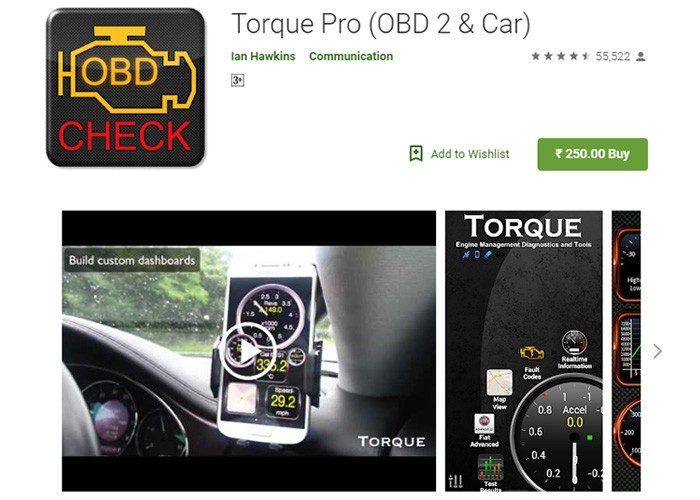In today’s tech-driven world, understanding your vehicle’s health is no longer confined to mechanics. Onboard diagnostics II (OBD2) apps have revolutionized car maintenance, placing real-time vehicle data right at your fingertips. Thanks to advancements in mobile app development, a plethora of applications now connect to your car’s computer, offering insights that were once only accessible with specialized equipment. If you’re looking for a proactive way to monitor your car’s condition and potentially save yourself from costly repairs, exploring the world of Android OBD2 apps is a smart move.
These apps act as a virtual window into your engine, displaying crucial parameters such as speed, engine temperature, rotation angles, and pressure readings. This wealth of information empowers you to understand what’s happening under the hood and address minor issues before they escalate into major problems.
However, the sheer volume of OBD2 apps on the market can be overwhelming. Sifting through countless options to find the best OBD2 app for your Android device can feel like a daunting task. Many users have experienced disappointment after investing in subpar apps that fail to deliver on their promises.
To prevent you from wasting time and money on ineffective tools, we’ve compiled a comprehensive review of the top Android OBD2 apps available. This curated list showcases apps that stand out for their features, user-friendliness, and reliability, ensuring you get genuine value and performance.
Let’s dive into the best Android OBD2 apps that can transform your smartphone into a powerful car diagnostic tool!
Top Android OBD2 Apps: In-Depth Reviews
1. Torque Pro (OBD2 & Car): The Veteran Performer
Torque Pro consistently earns high praise from car owners and enthusiasts, often hailed as the best OBD2 app for Android. With over 1,000,000 downloads on the Play Store, its popularity speaks volumes. While it requires a one-time purchase of around $5, user reviews and expert opinions suggest it’s a worthwhile investment for serious car diagnostics.
Alt text: Torque Pro app dashboard displaying real-time vehicle diagnostics data on an Android phone.
Torque Pro excels in visualizing real-time data through a highly customizable dashboard. You can tailor the display to show the parameters most relevant to you, presented in an easy-to-understand format. Beyond real-time monitoring, Torque Pro allows you to export data to servers or email, enabling in-depth analysis and record-keeping.
Pros:
- Highly Customizable Dashboard: Personalize the app’s interface with multiple themes and layouts to suit your preferences.
- Data Export and Sharing: Easily share screenshots to social media or email data logs for further analysis.
- Integrated GPS Compass: Features a built-in GPS compass for navigation and data logging.
- Graphing and Docking Support: Visualize data trends through graphs and utilize car dock support for convenient in-car use.
- CO2 Emission Readouts: Monitor your vehicle’s carbon dioxide emissions.
- Journey Tracking with Video Recording: Record your drives with video overlaying diagnostic data.
- Configurable Alarms and Warnings: Set custom alerts for critical parameters like coolant temperature.
- Broad Android Compatibility: Supports older Android versions, including 2.0.
Cons:
- Paid App: Requires upfront purchase.
- Bluetooth Pairing Issues: Some users have reported occasional Bluetooth pairing bugs, potentially resolvable with updates.
2. OBD Auto Doctor: Comprehensive and User-Friendly
OBD Auto Doctor shares similarities with many other diagnostic apps, focusing on real-time monitoring of crucial vehicle sensors and parameters. It’s compatible with both ELM327 Bluetooth and WiFi adapters, offering flexibility in connectivity.
Alt text: OBD Auto Doctor app interface showing real-time engine parameters and diagnostic information on an Android device.
This app stands out for its ability to monitor multiple control units, including engine and transmission, providing a holistic view of your vehicle’s systems. The fuel consumption monitoring feature is particularly useful for optimizing driving habits and saving money on fuel costs. Data export in CSV format via email facilitates data analysis and sharing.
Pros:
- Real-Time Data Display: Provides instant access to sensor data, enabling timely decision-making regarding vehicle maintenance.
- Numerical and Graphical Data Presentation: Offers both numerical readouts and graphical representations of sensor data for easy interpretation.
- Wide Vehicle Compatibility: Works with all OBD2 compliant vehicles.
- GPS Support: Integrates GPS functionality for location-based data logging.
- Responsive Customer Support: Offers 24/7 customer service assistance.
- Extensive Customization Options: Allows users to tailor the app to their specific needs.
- Imperial and Metric Unit Support: Supports both unit systems.
- Extensive Trouble Code Database: Monitors over 18,000 diagnostic trouble codes.
- Emission Readiness Status: Indicates when your car is ready for emissions testing.
Cons:
- In-App Purchases and Premium Upgrade: Full feature access requires in-app purchases or a premium upgrade.
- Connection Issues and Reading Inaccuracies: Some users have reported occasional connectivity problems or inaccurate readings.
3. InCarDoc Pro: Feature-Rich and Streamlined Diagnostics
InCarDoc Pro has consistently been recognized as a leading Android OBD2 app. Its user-friendly interface and robust diagnostic capabilities make it a popular choice for both casual users and experienced car enthusiasts.
Alt text: InCarDoc Pro app displaying a clean dashboard with real-time vehicle performance metrics on an Android smartphone.
Before committing to the paid version (under $5), you can download a free version to ensure adapter and vehicle compatibility. InCarDoc Pro supports ELM327 adapters via USB, Bluetooth, and WiFi, ensuring compatibility with a wide range of devices and connection preferences.
Pros:
- Broad OBD2 Vehicle Compatibility: Compatible with a wide range of OBD2 compliant vehicles listed on their website.
- Real-time Parameter Monitoring: Displays engine and vehicle parameters in real-time.
- Overlay Mode for Economy Data: Allows displaying fuel economy data over other running applications.
- Fuel Economy and Acceleration Widgets: Provides dedicated widgets for tracking fuel efficiency and acceleration performance.
- GPS Integration: Incorporates GPS support for location tracking and data logging.
- Cloud Data Upload: Enables uploading reporting data to cloud storage for backup and accessibility.
- Data Sharing via Email: Facilitates sharing data with mechanics or other professionals for assistance.
Cons:
- Android Version Requirement: Requires Android 4.0.3 and up.
- Bluetooth Connection Errors: Some users have encountered occasional errors during Bluetooth connection setup.
4. Car Scanner ELM OBD2 App: The Highly-Rated Free Option
Car Scanner ELM OBD2 App empowers you to delve deep into your car’s electronic control unit (ECU) data without any upfront cost. This free car diagnostic app provides access to a wealth of information, allowing you to understand your vehicle’s inner workings.
Alt text: Car Scanner ELM OBD2 app interface on an Android phone showcasing customizable dashboards and vehicle diagnostics data.
By understanding fault codes and their meanings, you can proactively address minor issues and determine when professional mechanic intervention is necessary. Car Scanner ELM OBD2 boasts impressive compatibility across platforms, with versions available for Android, iOS, Windows PC, and mobile. Its 4.7-star rating and over 2 million installs across platforms solidify its position as a top-tier free OBD2 app.
Pros:
- Universal OBD2 Compatibility: Works with all OBD2 standard vehicles.
- Wide Adapter Compatibility: Supports most WiFi or Bluetooth OBD2 ELM327 adapters.
- Customizable Dashboard: Allows users to create personalized dashboards to monitor preferred parameters.
- Fuel Consumption Statistics: Provides detailed fuel consumption tracking.
- Settings Backup and Restore: Enables backing up and restoring app settings.
- Multilingual Support: Offers support for multiple languages, including English, Russian, and Polish.
Cons:
- Android Version Requirement: Requires Android 4.3 and above.
- In-App Purchases for Full Features: Optimal performance and full feature access may require in-app purchases.
5. EOBD Facile: The Trip Recording Expert
EOBD Facile is a versatile OBD2 car diagnostic app available for both Android and iOS. It supports ELM327 WiFi and Bluetooth adapters, providing flexibility in connectivity. This app focuses on providing essential gauges and parameters to help you make informed decisions about your car’s maintenance and performance.
Alt text: EOBD Facile app dashboard displaying real-time vehicle data, including speed, RPM, and engine temperature, on an Android screen.
Depending on your car’s ECU capabilities, EOBD Facile can display a wide range of data, including vehicle speed, RPM, engine temperature, ignition timing, engine torque, and air intake. With over 1 million installs on the Google Play Store, EOBD Facile has proven its value to a broad user base.
Pros:
- Real-time Sensor Data Display: Provides immediate access to vehicle sensor readings.
- Extensive Fault Code Database: Includes over 11,000 fault codes and definitions.
- Fault Code Clearing: Allows users to clear fault codes and address engine light issues.
- Trip Record Storage: Supports storing trip records on an SD card for later review using EOBD-Facile PC/Mac software.
- Route Planning Feature: Includes route planning functionality, beneficial for long journeys.
Cons:
- Requires OBD2 App Experience: May be more suitable for users with some prior experience using OBD2 apps.
- No USB Adapter Support: Does not support USB adapters.
Choosing the Best Android OBD2 App for You
Selecting the right Android OBD2 app depends on your individual needs and technical expertise. Here are some factors to consider:
- Features: Determine which features are most important to you. Do you need advanced data logging, customizable dashboards, or specific diagnostic capabilities?
- Ease of Use: Consider your technical comfort level. Some apps are more user-friendly for beginners, while others offer more advanced features for experienced users.
- Vehicle Compatibility: Ensure the app supports your vehicle’s make and model. Most apps list compatible vehicles on their websites or app store pages.
- Adapter Compatibility: Check if the app is compatible with your preferred OBD2 adapter type (Bluetooth or WiFi).
- Price: Decide whether you prefer a free app with basic features or a paid app with advanced capabilities.
- User Reviews: Read user reviews on the Google Play Store to get insights into real-world app performance and user satisfaction.
Conclusion: Empowering Drivers with OBD2 Apps
Android OBD2 apps have democratized vehicle diagnostics, placing powerful tools in the hands of everyday drivers. By providing real-time insights into your car’s health, these apps empower you to make informed maintenance decisions, potentially saving money and preventing unexpected breakdowns.
Whether you’re a seasoned car enthusiast or a first-time user, exploring the world of Android OBD2 apps can significantly enhance your car ownership experience. Choose an app that aligns with your needs and start unlocking your vehicle’s hidden diagnostic potential today.